“Implementing Robust Application Tiers On AWS: Development Strategies” is a comprehensive guide designed specifically for individuals pursuing the AWS Certified Developer – Associate certification. The articles contained within this series provide essential knowledge and insights covering the topics outlined in the certification syllabus. With a strong emphasis on practical application, these articles offer actionable examples, best practices, and guidance on specific AWS services and development tools. By focusing on exam readiness and aligning the content with the certification requirements, readers can effectively prepare for the exam while gaining real-world skills and knowledge necessary for professional settings beyond the certification journey.

Planning Application Tiers
Understanding Application Tiers
In the world of cloud computing, applications are often designed and structured using a multi-tier architecture. This approach separates different components and functionalities of an application into distinct layers, known as application tiers. Each tier is responsible for specific tasks and has its own set of requirements.
Understanding the different application tiers is crucial for developing a robust and scalable application on AWS. The three main tiers commonly used in application architecture are the data tier, compute tier, and storage tier.
Identifying Application Requirements
Before diving into the implementation of the application tiers, it is important to identify and analyze the specific requirements of your application. This includes considerations such as the expected workload, performance needs, data storage requirements, and desired scalability and resilience.
By thoroughly understanding your application’s requirements, you can choose the appropriate AWS services and design an architecture that meets those needs effectively.
Designing Scalability and Resilience
The ability to scale and remain resilient is essential for any application, especially in the cloud environment. AWS offers various services and tools to help you design a scalable and resilient architecture for your application.
Scalability refers to the ability of an application to handle an increasing workload by adding resources dynamically. AWS provides services like Auto Scaling, which automatically adjusts the capacity of your application based on predefined rules and metrics.
Resilience, on the other hand, ensures that your application remains available and functional even in the face of failures or disruptions. This can be achieved through the use of AWS services like Elastic Load Balancing, which distributes incoming traffic across multiple instances and helps maintain high availability.
Choosing AWS Services for Each Tier
AWS offers a wide range of services that can be used to implement each application tier effectively. It is crucial to select the appropriate services based on your specific requirements and design the architecture accordingly.
For the data tier, AWS provides services like Amazon RDS for relational databases and Amazon DynamoDB for NoSQL databases. These services offer managed database solutions with features such as automatic backups, high availability, and scalability.
In the compute tier, Amazon EC2 instances are commonly used for deploying applications. Auto Scaling can be employed to handle dynamic workloads and optimize resource allocation.
The storage tier can leverage services like Amazon S3 for object storage and Amazon EBS for block storage. These services provide durable and highly available storage solutions for your application data.
The networking tier can be implemented using Amazon VPC for configuring the virtual private cloud environment. Amazon Route 53 can be used for DNS management, while load balancing can be achieved with services like Elastic Load Balancing.
By carefully selecting the appropriate AWS services for each tier, you can ensure that your application architecture is efficient, scalable, and meets the specific requirements of your application.
Implementing Data Tier
Using Amazon RDS for Relational Databases
Relational databases are the backbone of many applications, and AWS offers Amazon RDS as a managed database service for such databases. Amazon RDS supports popular database engines like MySQL, PostgreSQL, Oracle, and SQL Server.
By utilizing Amazon RDS, you can offload the administrative tasks associated with managing a database, such as backups, software patching, and instance scaling, to AWS. This allows you to focus on developing your application logic without worrying about the underlying infrastructure.
Utilizing Amazon DynamoDB for NoSQL Databases
NoSQL databases have gained popularity due to their flexibility and scalability. Amazon DynamoDB is a fully managed NoSQL database service that provides fast and predictable performance with seamless scalability.
DynamoDB offers automatic scaling, ensuring that your application can handle any amount of traffic without compromising performance. It also provides built-in security features like encryption at rest and in-transit, making it a secure choice for storing sensitive data.
Integrating Data Tier with Other Tiers
The data tier is a critical component of any application architecture, and it needs to be seamlessly integrated with other tiers to ensure proper functioning and performance. This integration can be achieved through various means, such as API calls, data synchronization mechanisms, or event-driven architectures using services like AWS Lambda.
By effectively integrating the data tier with other tiers, you can ensure that your application is able to retrieve and manipulate data efficiently, enabling seamless user experiences and smooth application workflows.
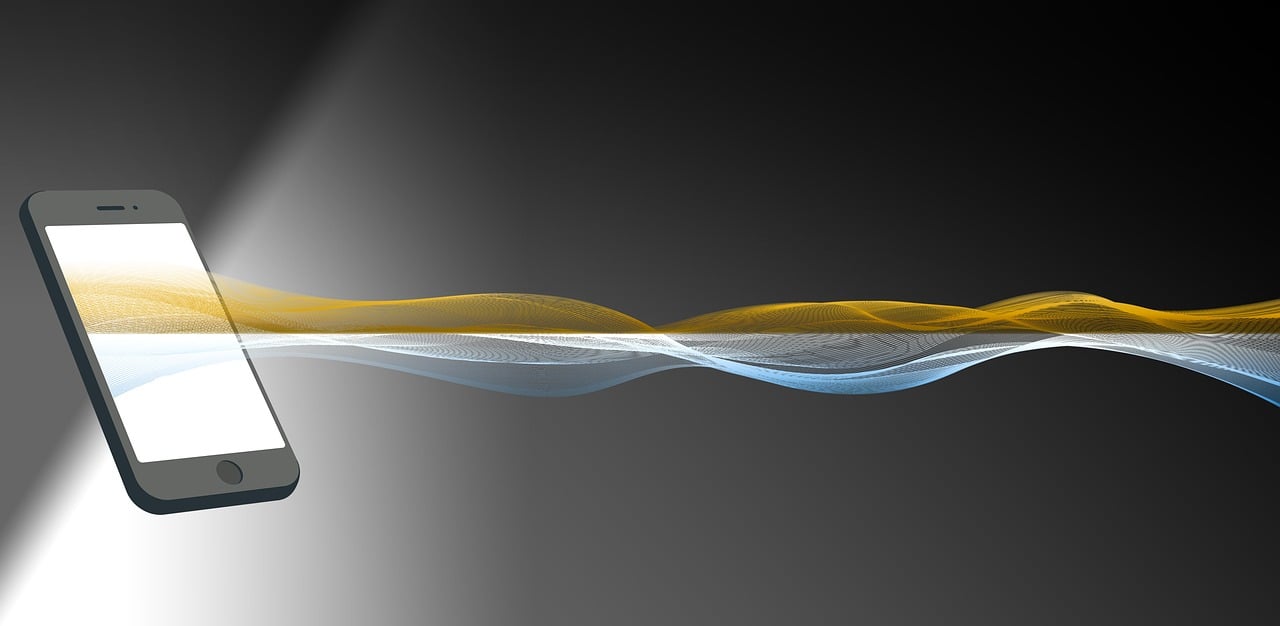
Implementing Compute Tier
Deploying Amazon EC2 Instances
Amazon Elastic Compute Cloud (EC2) is a core service in the compute tier that allows you to provision virtual servers in the cloud. EC2 instances can be customized to meet the specific requirements of your application, such as CPU, memory, storage, and network performance.
By deploying EC2 instances, you have complete control over the underlying operating system and can install any required software or libraries. This flexibility enables you to build and deploy applications that are tailored to your needs.
Using Auto Scaling for Dynamic Workloads
Auto Scaling is a key feature of AWS that allows you to automatically adjust the number of EC2 instances based on predefined rules and metrics. This ensures that your application can handle varying workloads efficiently without overprovisioning or underprovisioning resources.
Auto Scaling helps optimize resource allocation, reduces costs by only utilizing resources when needed, and ensures that your application remains responsive even during sudden spikes in traffic.
Optimizing Compute Resources
To maximize the performance and cost-efficiency of your compute resources, it is important to optimize their utilization. This can be achieved through various techniques such as load balancing, caching, and leveraging managed services.
Load balancing distributes incoming traffic across multiple instances, ensuring that no single instance is overwhelmed with traffic. This helps improve the overall performance and availability of your application.
Caching can be implemented using services like Amazon ElastiCache, which provides an in-memory data store. By caching frequently accessed data, you can reduce the load on your compute resources and improve response times.
Leveraging managed services like AWS Lambda can also help optimize your compute resources by offloading specific tasks to serverless functions. This allows you to focus on writing application logic rather than managing infrastructure, resulting in improved efficiency and reduced costs.
Implementing Storage Tier
Leveraging Amazon S3 for Object Storage
Amazon Simple Storage Service (S3) is a highly scalable and durable object storage service offered by AWS. It is designed to store and retrieve any amount of data from anywhere on the web.
S3 provides a simple interface for storing and retrieving objects, making it an ideal choice for storing static content like images, videos, and documents. It also offers features like data encryption, versioning, and lifecycle management, ensuring the security and efficient management of your data.
Utilizing Amazon EBS for Block Storage
Amazon Elastic Block Store (EBS) is a persistent block-level storage service provided by AWS. It offers high-performance block storage volumes that can be attached to EC2 instances.
EBS volumes are durable and highly available, making them suitable for applications that require reliable and low-latency storage. They support features like encryption, snapshot backups, and scalable performance, ensuring the integrity and availability of your data.
Implementing Data Backup and Disaster Recovery
Data backup and disaster recovery are crucial aspects of any application architecture. AWS provides services and features that can help you implement effective backup and recovery strategies.
Services like Amazon S3 and Amazon Glacier can be used for data backup, ensuring that your data is securely stored in the cloud and can be restored quickly when needed.
For disaster recovery, AWS offers features like Multi-AZ deployment for high availability and automated backup and recovery options. By implementing these strategies, you can minimize downtime and data loss in case of any unforeseen events.

Implementing Networking Tier
Configuring Virtual Private Cloud (VPC)
Amazon Virtual Private Cloud (VPC) allows you to create a virtual network in the AWS cloud, providing an isolated and secure environment for your applications.
By configuring VPC, you can define your own IP address range, subnets, and route tables, giving you full control over your network architecture. This helps ensure that your application’s network traffic is secure and isolated from other AWS customers.
Using Amazon Route 53 for DNS Management
Amazon Route 53 is a scalable Domain Name System (DNS) web service offered by AWS. It allows you to manage the DNS traffic for your domain, ensuring that your application is accessible to users through user-friendly domain names.
Route 53 provides features like domain registration, DNS routing, and health checks, enabling you to build robust and highly available architectures. It integrates seamlessly with other AWS services, making it an essential tool for managing DNS for your application.
Implementing Load Balancing for High Availability
Load balancing is a critical component of any application architecture, as it helps distribute incoming traffic evenly across multiple instances, improving performance and ensuring high availability.
AWS offers multiple load balancing options, such as Elastic Load Balancing (ELB) and Application Load Balancer (ALB). These services automatically distribute traffic to multiple instances and provide advanced features like SSL termination, session persistence, and health checks.
By implementing load balancing, you can ensure that your application remains accessible and responsive even during high traffic periods or in the event of instance failures.
Managing Security and Identity
Implementing Security Best Practices
Security is a top priority for any application running on AWS. By following security best practices, you can protect your application and data from unauthorized access or breaches.
Some key security best practices include using strong and unique passwords, enabling multi-factor authentication (MFA), regularly applying security patches, encrypting sensitive data in transit and at rest, and implementing secure network configurations.
By implementing these best practices, you can reduce the risk of security incidents and ensure the confidentiality, integrity, and availability of your application.
Utilizing AWS Identity and Access Management (IAM)
AWS Identity and Access Management (IAM) is a service that enables you to manage access to AWS resources securely. IAM allows you to create and manage users, groups, and roles, and assign permissions to control access to AWS services and resources.
By leveraging IAM, you can enforce the principle of least privilege, granting permissions only as needed and ensuring that users have the appropriate level of access. IAM also provides features like password policies, identity federation, and integration with AWS services, enhancing the security of your application.
Implementing Encryption and Access Controls
Data encryption and access controls are essential for protecting sensitive data and ensuring that only authorized users can access it.
AWS offers various encryption options, such as server-side encryption for data at rest and SSL/TLS encryption for data in transit. By using these encryption methods, you can safeguard your data from unauthorized access or breaches.
Access controls can be implemented using IAM policies, network access control lists (ACLs), and security groups. These controls help ensure that only authorized users and resources can access your application and its data.
By implementing robust encryption and access controls, you can enhance the security posture of your application and protect it from potential threats.
Monitoring and Troubleshooting
Setting Up CloudWatch for Application Monitoring
Monitoring the performance and health of your application is crucial for identifying issues and ensuring its smooth operation. AWS provides a comprehensive monitoring service called Amazon CloudWatch.
With CloudWatch, you can collect and track metrics, monitor logs and events, set alarms, and visualize data in the form of graphs and dashboards. It enables you to gain insights into the performance of your application and detect any anomalies or performance bottlenecks.
By setting up CloudWatch for application monitoring, you can proactively identify and troubleshoot issues, ensuring that your application remains highly available and performs optimally.
Implementing Logging and Alerting
Logging is an essential practice for capturing and recording events, errors, and other relevant information about your application. AWS provides various services for logging, including Amazon CloudWatch Logs and AWS CloudTrail.
By implementing logging, you can gather valuable insights into the behavior and performance of your application. Log data can help troubleshoot issues, identify trends, and improve the overall reliability and efficiency of your application.
Alerting is another important aspect of monitoring, as it allows you to receive notifications or take automated actions when predefined thresholds or conditions are met. AWS services like CloudWatch Alarms can be used to set up alerting mechanisms, ensuring that you are promptly notified of any critical events or performance deviations.
Troubleshooting Performance Issues
Performance issues can significantly impact the user experience and the overall success of your application. When faced with performance problems, it is essential to have a systematic approach to troubleshooting.
AWS provides various tools and services that can help in diagnosing and resolving performance issues. For example, CloudWatch metrics and logs can provide valuable insights into the behavior of your application and help identify potential bottlenecks.
By leveraging these tools and services, you can pinpoint the root causes of performance issues and implement the necessary optimizations or fixes. This ensures that your application delivers a smooth and responsive user experience.
Implementing DevOps Practices
Deploying Code with AWS CodeDeploy
AWS CodeDeploy is a fully managed deployment service that automates the process of deploying applications to EC2 instances or other compute resources.
By leveraging CodeDeploy, you can ensure that your application deployments are repeatable, reliable, and automated. You can define deployment configurations, manage application versions, and roll back deployments if necessary.
CodeDeploy integrates seamlessly with various development tools and services, making it a powerful tool for implementing continuous delivery practices and accelerating your application development lifecycle.
Implementing Continuous Integration with AWS CodePipeline
Continuous Integration (CI) is a software development practice that involves regularly merging code changes into a central repository and automatically building and testing the application.
AWS CodePipeline is a fully managed CI/CD service that enables you to build, test, and deploy your applications with ease. It provides a visual pipeline for modeling and visualizing the workflow of your application development process.
By implementing CI with CodePipeline, you can automate the process of building, testing, and deploying your application, ensuring that changes are quickly and efficiently integrated into your application’s codebase.
Automating Infrastructure with AWS CloudFormation
AWS CloudFormation is a powerful service that allows you to model and provision AWS resources and infrastructure in a declarative manner.
By using CloudFormation, you can define your infrastructure as code using templates. These templates can be version-controlled, ensuring that your infrastructure changes are repeatable, scalable, and easily reproducible.
CloudFormation can automate the creation and management of AWS resources, including EC2 instances, RDS databases, load balancers, and more. By automating infrastructure provisioning, you can reduce manual errors, improve consistency, and simplify the management of your application’s resources.
By implementing DevOps practices like automated code deployment, continuous integration, and infrastructure automation, you can streamline your application development process, increase the speed of delivery, and improve the overall efficiency and quality of your applications.
Testing and Deployment Strategies
Implementing Blue/Green Deployment
Blue/Green deployment is a common strategy for releasing new versions of an application with minimal downtime or impact to users. This strategy involves creating two identical environments, often referred to as “blue” and “green.”
In a blue/green deployment, the blue environment represents the current production environment, while the green environment represents the new version of the application. The new version is deployed and tested in the green environment. Once the new version passes all tests and is deemed ready, traffic is switched from the blue environment to the green environment, effectively promoting the new version to production.
By implementing a blue/green deployment strategy, you can minimize the risk of introducing bugs or issues into the production environment. It allows for thorough testing and validation of the new version before it is exposed to end-users, ensuring a smooth and seamless deployment process.
Utilizing AWS CloudFormation for Staging Environments
Staging environments are crucial for testing and validating changes to your application before they are rolled out to the production environment. AWS CloudFormation can be leveraged to create and manage staging environments efficiently.
With CloudFormation, you can define the infrastructure and resources required for your staging environment in code. This allows for easy replication and provisioning of the environment whenever needed.
By utilizing CloudFormation for staging environments, you can ensure that the infrastructure and resources required for testing are consistent and reproducible. This reduces the risk of discrepancies between environments and helps identify issues before they impact the production environment.
Implementing A/B Testing
A/B testing, also known as split testing, is a practice of comparing two or more versions of an application or feature to determine which performs better.
AWS offers services like Amazon CloudFront and Elastic Load Balancing that can be used to implement A/B testing. By leveraging these services, you can route a portion of your traffic to different versions of your application or feature and collect data to evaluate their performance and user response.
A/B testing allows you to make data-driven decisions and optimize your application to deliver the best user experience. It helps validate assumptions, measure the impact of changes, and fine-tune your application based on user feedback and behavior.
Conclusion
Implementing robust application tiers on AWS requires careful planning, understanding of application requirements, and appropriate selection of AWS services for each tier. By properly designing and implementing the data, compute, storage, and networking tiers, you can ensure a scalable, resilient, and secure architecture for your application.
Monitoring and troubleshooting, managing security and identity, and implementing DevOps practices are essential for maintaining the performance, availability, and efficiency of your application. Additionally, testing and deployment strategies like blue/green deployment, staging environments, and A/B testing enable smooth and reliable release processes.
AWS provides a comprehensive suite of services and tools that can empower developers to build and deploy robust applications on the cloud. By following best practices, leveraging the right AWS services, and staying informed about the latest industry trends, you can enhance your application development skills and prepare for the AWS Certified Developer – Associate certification.

