In this article, “Deep Dive into Serverless Applications: AWS Lambda and API Gateway Explained,” you will gain comprehensive guidance and insights for achieving the AWS Certified Developer – Associate certification. With a focus on practical development knowledge, this article delves into specific AWS services and development tools, providing practical examples and best practices for aspiring AWS developers. Furthermore, the content aligns with the certification exam’s scope and requirements, emphasizing both theoretical understanding and practical application. By bridging theoretical knowledge with real-world scenarios and use cases, this article equips readers with the skills and knowledge necessary to develop and deploy applications on AWS, ensuring its relevance in professional settings beyond the certification exam.
Serverless Applications
Introduction
Serverless applications have gained popularity in recent years due to their numerous benefits and the ease of development and deployment they offer. In this article, we will explore the concept of serverless applications, specifically focusing on AWS Lambda and API Gateway, two key services provided by Amazon Web Services (AWS) for building serverless architectures.
Definition
A serverless application is an architecture where the application logic is developed and deployed without the need to provision or manage any servers. In a traditional architecture, developers had to worry about hardware, operating systems, and scaling, but with a serverless approach, these concerns are abstracted away.
Serverless applications are event-driven, meaning that they respond to events such as an HTTP request, database update, or file upload. This event-driven nature allows for a highly scalable and cost-effective architecture, as resources are only provisioned and billed when they are actively used.
Benefits
There are several benefits to using a serverless architecture for your applications:
-
Scalability: Serverless applications can scale automatically to handle a sudden increase in traffic or workload. AWS Lambda, for example, can scale from a few requests per day to thousands of requests per second without any manual intervention.
-
Cost-effectiveness: With a serverless architecture, you only pay for the actual usage of resources. This pay-as-you-go model eliminates the need for upfront costs and reduces expenses for idle or underutilized resources.
-
Simplified Deployment: Deploying a serverless application is much simpler and faster compared to traditional architectures. Since there is no need to provision or manage servers, developers can focus solely on writing code and deploying their application.
-
Increased Developer Productivity: By abstracting away the server management, developers can focus more on writing business logic and delivering value to users. They can rapidly iterate on their code and quickly respond to user feedback.
-
Built-in Scalability and High Availability: Serverless architectures inherently provide built-in scalability and high availability. AWS Lambda, for instance, runs your code in separate, isolated containers, ensuring fault isolation and high availability.
Comparison with Traditional Architecture
When compared to traditional architectures, serverless applications offer several advantages:
-
No Server Management: In a traditional architecture, developers have to provision, configure, and manage servers. With a serverless approach, the infrastructure management is abstracted away, allowing developers to focus solely on the application logic.
-
Lower Costs: Traditional architectures often require provisioning and managing servers even during periods of low usage. In contrast, serverless applications only incur costs when they are actively used, making them more cost-effective.
-
Automated Scaling: Scaling in traditional architectures can be complex and require manual intervention. In serverless applications, scaling is automatic and happens in response to the workload, ensuring that the system can efficiently handle any increase in demand.
-
Faster Time to Market: Serverless architectures enable rapid development and deployment. Since developers do not need to worry about infrastructure, they can focus on writing code, resulting in faster time to market.
-
High Availability: Traditional architectures typically require complex setups to ensure high availability. In serverless architectures, high availability is inherent in the design, as the cloud provider takes care of distributing the workload and managing the infrastructure.
By understanding the benefits and differences between serverless and traditional architectures, developers can make an informed decision on when and how to implement a serverless approach in their applications.
AWS Lambda
Introduction
AWS Lambda is a serverless compute service provided by Amazon Web Services (AWS). It allows developers to run their code without provisioning or managing servers. With Lambda, developers can focus solely on writing their application logic, as all the server management and scaling is abstracted away.
Function as a Service (FaaS)
AWS Lambda operates on the Function as a Service (FaaS) model. FaaS is a cloud computing model where developers write individual functions that perform specific tasks, and these functions are executed in response to events. Each function runs in an isolated environment and can be written in various programming languages, such as Python, Node.js, Java, and more.
The FaaS model provided by AWS Lambda offers several benefits, including reduced operational overhead, automatic scaling, and cost optimization.
Key Features
AWS Lambda provides several key features that make it a powerful tool for building serverless applications:
-
Automatic Scaling: Lambda automatically scales your functions in response to incoming events. Whether you have a few requests per day or thousands of requests per second, Lambda handles the scaling for you.
-
Event-Driven: Lambda functions are triggered by events such as API requests, file uploads, database changes, or scheduled events. This event-driven nature allows for highly flexible and responsive applications.
-
Pay-Per-Use Pricing Model: With Lambda, you only pay for the actual execution time of your functions. There is no charge when your functions are not running, resulting in cost savings for applications with sporadic or intermittent usage.
-
Integrations with AWS Services: AWS Lambda integrates seamlessly with a wide range of AWS services, such as Amazon S3, DynamoDB, SNS, and more. This allows you to build complex and scalable applications by utilizing the capabilities of these services.
-
Logging and Monitoring: Lambda provides built-in logging and monitoring functionalities that allow you to track and debug your functions. You can view logs, set up custom metrics, and configure alarms to be notified of any issues.
Supported Languages
AWS Lambda supports a variety of programming languages, making it accessible to developers with different language preferences and backgrounds. Some of the supported languages include:
- Python: A versatile and beginner-friendly language known for its simplicity and readability.
- Node.js: A popular JavaScript runtime that allows for efficient and scalable server-side development.
- Java: A widely used language with a large ecosystem and extensive libraries and frameworks.
- C#: A powerful language for building enterprise-grade applications, especially in the Microsoft ecosystem.
- Go: A statically typed and efficient language designed for building highly performant applications.
- Ruby: A dynamic and expressive language known for its elegance and developer-friendliness.
By providing support for these languages, AWS Lambda enables developers to choose the language they are most comfortable with and leverage their existing expertise to build serverless applications.
Pricing Model
AWS Lambda follows a pay-per-use pricing model, which means you only pay for the compute time consumed by your functions. The pricing is based on the number of requests and the duration of the execution, measured in milliseconds.
There is no charge for idle time, as you are only billed for the actual execution time of your function. This pricing model provides cost optimization for applications with sporadic or intermittent usage, as you only pay for the resources you actively utilize.
Additionally, AWS offers a free tier for Lambda, allowing developers to experiment and build small-scale applications without incurring any costs. This encourages developers to explore and learn about serverless architectures without any financial barriers.
Understanding the pricing model of AWS Lambda is important for estimating costs and optimizing the usage of resources in your serverless applications.

API Gateway
Introduction
AWS API Gateway is a fully managed service that allows developers to create, deploy, and manage APIs at any scale. It acts as a front door for applications, enabling secure and efficient communication between clients and backend services.
Functionality
AWS API Gateway provides several key functionalities that make it a powerful tool for building APIs:
-
API Creation: API Gateway allows you to define APIs using a simple and intuitive interface. You can specify the routes, methods, and parameters for your API endpoints.
-
Request and Response Transformation: API Gateway supports request and response transformations, allowing you to modify and manipulate the data sent to and received from your API. This enables you to normalize data, convert between formats, or add custom headers.
-
Authentication and Authorization: API Gateway provides various authentication and authorization mechanisms to secure your APIs. You can use API keys, AWS Identity and Access Management (IAM) roles, or custom authorizers to control access to your resources.
-
Rate Limiting: API Gateway allows you to set rate limits for your APIs, preventing abuse and ensuring fair usage. You can define throttling rules based on the number of requests per second or per minute.
-
Monitoring and Metrics: API Gateway provides detailed monitoring and metrics for your APIs. You can track the number of requests, latency, and error rates. Additionally, you can configure alarms to be notified of any issues.
API Management
API Gateway offers comprehensive API management capabilities, allowing you to effectively manage and control your APIs:
-
Versioning: API Gateway supports versioning, allowing you to manage multiple versions of your APIs. This enables you to introduce changes and enhancements without impacting existing clients.
-
API Documentation: API Gateway provides a platform for generating and hosting API documentation. You can describe the usage and functionality of your APIs and make it accessible to your users and developers.
-
Developer Portal: API Gateway includes a developer portal where you can provide resources for developers, such as API documentation, example code, and client libraries. This fosters developer engagement and facilitates the adoption of your APIs.
-
API Lifecycle Management: API Gateway allows you to manage the entire lifecycle of your APIs, from development to retirement. You can create deployment stages, control access, and easily roll back to previous configurations.
Security
API Gateway offers several security features to protect your APIs and ensure the integrity and privacy of your data:
-
Transport Layer Security (TLS): API Gateway allows you to enable TLS encryption for your APIs, ensuring that data is transmitted securely over the internet. You can configure custom domain names and use SSL/TLS certificates to establish secure connections.
-
Access Control: API Gateway integrates with AWS IAM, allowing you to control access to your APIs using IAM roles and policies. This ensures that only authorized users and applications can invoke your APIs.
-
Data Protection: API Gateway supports request and response payload encryption using AWS Key Management Service (KMS). This allows you to encrypt sensitive data at rest and in transit.
-
Cross-Origin Resource Sharing (CORS): API Gateway provides support for CORS, allowing you to define policies that control which origins are allowed to access your APIs. This helps prevent unauthorized access and protects against cross-site scripting attacks.
Caching
API Gateway includes caching capabilities to improve the performance and reduce the load on your backend services:
-
Cache Control: API Gateway allows you to specify cache control directives to control how responses are cached. You can set expiration times, cache key parameters, and control the caching behavior.
-
Response Caching: API Gateway can cache responses from your backend services, reducing the latency and load on your servers. You can configure caching at various levels, such as API stage, method, or individual responses.
-
Invalidation: API Gateway provides mechanisms to invalidate the cache and refresh the data. You can define rules based on specific conditions or manually invalidate the cache when needed.
Monitoring and Logging
API Gateway offers comprehensive monitoring and logging capabilities to help you identify and troubleshoot issues:
-
CloudWatch Metrics: API Gateway integrates with Amazon CloudWatch, allowing you to collect and monitor metrics related to your APIs. You can track the number of requests, latency, and error rates, and set up alarms to be notified of any issues.
-
Logging: API Gateway provides detailed logs that capture information about the requests and responses passing through the gateway. You can view logs in the API Gateway console or export them to Amazon S3 or CloudWatch Logs for further analysis.
-
Access Logs: API Gateway can log access information, including client IP addresses, user agents, and latency. This helps in monitoring the usage patterns of your APIs and identifying any suspicious activities.
By utilizing the functionality and security features provided by API Gateway, developers can build robust and secure APIs that enable seamless communication between clients and backend services.
Integration of AWS Lambda and API Gateway
Why Use AWS Lambda with API Gateway
The integration of AWS Lambda and API Gateway provides a powerful combination for building serverless applications with scalable and secure APIs. Here are some benefits of using AWS Lambda with API Gateway:
-
Seamless Workflow: API Gateway makes it easy to trigger Lambda functions in response to API requests. This tight integration allows for a seamless workflow and simplifies the development and deployment of serverless applications.
-
Efficient API Management: API Gateway provides advanced API management functionalities, such as authentication, authorization, rate limiting, and caching. By leveraging these features, you can build secure and efficient APIs without having to implement them from scratch.
-
Scalability and High Availability: AWS Lambda automatically scales your functions based on the incoming request load. When combined with API Gateway’s scalability and high availability features, you can build highly resilient and scalable serverless applications.
-
Cost Optimization: With AWS Lambda and API Gateway, you only pay for the actual usage of resources. This pay-per-use pricing model ensures cost optimization, as you are not charged for idle or underutilized resources.
Configuration and Deployment
Integrating AWS Lambda with API Gateway involves a few steps for configuration and deployment:
-
Create Lambda Functions: First, you need to create the Lambda functions that will handle the API requests. You can write your code in the programming language of your choice and configure the function settings, such as memory allocation and timeout.
-
Create API Gateway API: Next, you need to create an API Gateway API that will act as a front door for your Lambda functions. You can define the routes, methods, and parameters for your API endpoints.
-
Integrate API with Lambda Functions: Once the API is created, you can configure the integration between API Gateway and your Lambda functions. This involves specifying the Lambda function to invoke for each API endpoint.
-
Configure API Gateway Features: After the integration, you can configure additional features provided by API Gateway, such as authentication, authorization, rate limiting, and caching. These features enhance the security and performance of your APIs.
-
Deploy API: Finally, you can deploy your API to make it accessible to clients. API Gateway provides deployment stages, allowing you to manage different versions or environments of your API.
Lambda Authorizers
Lambda authorizers are a feature of API Gateway that enable custom authentication and authorization for your APIs. They allow you to use a Lambda function to process incoming requests and validate the access to protected resources.
With Lambda authorizers, you can implement complex authentication and authorization logic, such as validating JWT tokens, checking user roles, or querying external identity providers. The authorizer function is executed before the backend Lambda function, allowing you to control access at a fine-grained level.
Lambda authorizers provide flexibility and extensibility, enabling you to implement custom authentication and authorization mechanisms tailored to your specific requirements.
CORS Support
Cross-Origin Resource Sharing (CORS) is a mechanism that allows web browsers to request resources from a domain different from the one the web page originated from. CORS is important for building web applications that interact with APIs hosted on different domains.
API Gateway provides built-in support for CORS, allowing you to define policies that control which origins are allowed to access your APIs. You can configure CORS settings at the API level or on individual methods, and specify the allowed HTTP methods, headers, and origins.
Enabling CORS in API Gateway ensures that your APIs can be accessed securely from web applications hosted on different domains, without running into browser security restrictions.

Creating a Serverless Application
Architecture
When creating a serverless application, it is important to design the architecture in a way that maximizes scalability, performance, and security. While the architecture may vary depending on the specific requirements of the application, there are some common patterns and best practices to consider:
-
Frontend and API Gateway: The frontend layer of the application can be implemented using modern web frameworks and technologies. The frontend communicates with the backend via API Gateway, which acts as the entry point for all API requests.
-
AWS Lambda Functions: The backend business logic is implemented as a collection of Lambda functions. Each function is responsible for a specific task or operation, such as handling user authentication, processing data, or interacting with external services.
-
Microservices: Instead of building a monolithic application, it is often beneficial to decompose the application into small, independent microservices. Each microservice can be implemented as a separate Lambda function, allowing for better scalability and fault isolation.
-
Data Storage: Serverless applications typically leverage managed database services, such as Amazon DynamoDB or Amazon Aurora. These services eliminate the need to manage database servers and provide scalability and durability out of the box.
-
Event-Driven Architecture: Serverless applications are event-driven by nature. Events can come from various sources, such as API requests, database updates, or external services. The Lambda functions respond to these events, performing the required operations and generating new events if necessary.
Step-By-Step Guide
-
Define Requirements: Clearly define the requirements and objectives of your serverless application. Identify the key functionality, performance requirements, and security considerations.
-
Design the Infrastructure: Design the architecture of your application, considering the various components and their interactions. Determine the required AWS services, such as Lambda, API Gateway, and data storage services.
-
Develop Lambda Functions: Write the code for your Lambda functions, implementing the business logic of your application. Make sure to follow best practices for scalability, error handling, and performance.
-
Configure API Gateway: Create an API Gateway API and define the routes, methods, and integration points. Configure authentication, authorization, rate limiting, and caching settings based on your requirements.
-
Integrate Lambda Functions: Configure the integration between API Gateway and your Lambda functions, specifying which function to invoke for each API endpoint. Test the integration and verify that the functions are executed correctly.
-
Test and Debug: Perform thorough testing and debugging to ensure the correctness and functionality of your serverless application. Write unit tests for your Lambda functions and perform integration testing to validate the end-to-end behavior.
-
Deploy the Application: Deploy your serverless application, making it accessible to users and clients. Use deployment stages to manage different versions or environments of your application.
-
Monitor and Optimize: Monitor the performance and usage of your serverless application using the built-in monitoring and logging tools provided by AWS. Use the metrics and logs to identify bottlenecks and areas for optimization.
By following these steps and best practices, you can successfully create and deploy a serverless application that leverages the power of AWS Lambda and API Gateway.
Serverless Application Best Practices
Design Principles
When designing serverless applications, it is important to consider the following design principles:
-
Microservices and Function Decomposition: Decompose your application into small, independent microservices or functions. This allows for better scalability, fault isolation, and modular development.
-
Loose Coupling and Event-Driven Architecture: Design your application to be loosely coupled, with each component communicating through events. This enables flexibility, scalability, and extensibility.
-
Idempotent and Stateless Functions: Make your functions idempotent and stateless, meaning that they produce the same result regardless of the number of times they are executed or the order in which they are executed. This ensures predictable behavior and simplifies error handling and retries.
-
Data Segregation and Isolation: Isolate data between functions to ensure privacy, security, and scalability. Avoid sharing state between functions and use event-driven mechanisms for communication.
Scalability
Scalability is a crucial aspect of serverless applications. To ensure scalability:
-
Design for Event-Driven Scaling: Design your application to scale horizontally based on events. Utilize the auto-scaling capabilities provided by AWS Lambda and API Gateway to handle sudden increases in workload.
-
Use Managed Database Services: Leverage managed database services, such as Amazon DynamoDB, to ensure scalability and durability of your data storage.
-
Asynchronous Processing: Make use of asynchronous processing wherever possible. This allows the system to handle multiple requests concurrently and ensures responsiveness and scalability.
Logging and Monitoring
Effective logging and monitoring are essential for understanding the behavior and performance of your serverless applications. Consider the following best practices:
-
Use CloudWatch Metrics: Utilize CloudWatch metrics to gather and analyze data about the performance and health of your serverless functions. Set up alarms to be notified of any issues or anomalies.
-
Centralized Logging: Centralize your logs in a common logging service, such as CloudWatch Logs or a third-party service. This allows for easy and efficient log analysis and troubleshooting.
-
Custom Metrics and Tracing: Consider using custom metrics and distributed tracing to gain deeper insights into the performance and behavior of your serverless applications. This can help identify bottlenecks and areas for optimization.
Error Handling and Retries
Implement robust error handling and retries to ensure the resilience and reliability of your serverless applications:
-
Handle Expected Errors Gracefully: Anticipate and handle expected errors, such as validation errors or resource constraints. Provide meaningful error messages and appropriate HTTP status codes to the clients.
-
Retry Mechanisms: Implement automatic retry mechanisms for transient errors, such as network issues or service throttling. Configure exponential backoff and jitter strategies to prevent overwhelming the backend systems.
-
Dead-Letter Queues: Consider using dead-letter queues to capture and process failed events or messages. This allows you to analyze and handle errors separately, ensuring the reliability and durability of your application.
Security Considerations
Security should be a top priority when building serverless applications. Consider the following security best practices:
-
Least Privilege Access: Follow the principle of least privilege when granting permissions to your Lambda functions and API Gateway resources. Limit permissions to only what is necessary and implement strong access controls.
-
Secure Communication: Enable TLS encryption for communications between clients, API Gateway, and your backend services. Use SSL/TLS certificates for secure connections and data protection.
-
Input Validation: Validate and sanitize all user inputs to prevent security vulnerabilities, such as injection attacks or cross-site scripting (XSS) attacks. Implement appropriate data validation and sanitization techniques.
-
Authentication and Authorization: Implement strong authentication and authorization mechanisms to control access to your APIs. Use methods such as API keys, IAM roles, or custom authorizers for identity and access management.
-
Secure Data Storage: Utilize secure and managed data storage services, such as Amazon DynamoDB or AWS Secrets Manager, to ensure the confidentiality and integrity of the data.
By following these best practices, you can enhance the security posture of your serverless applications and mitigate potential vulnerabilities and risks.
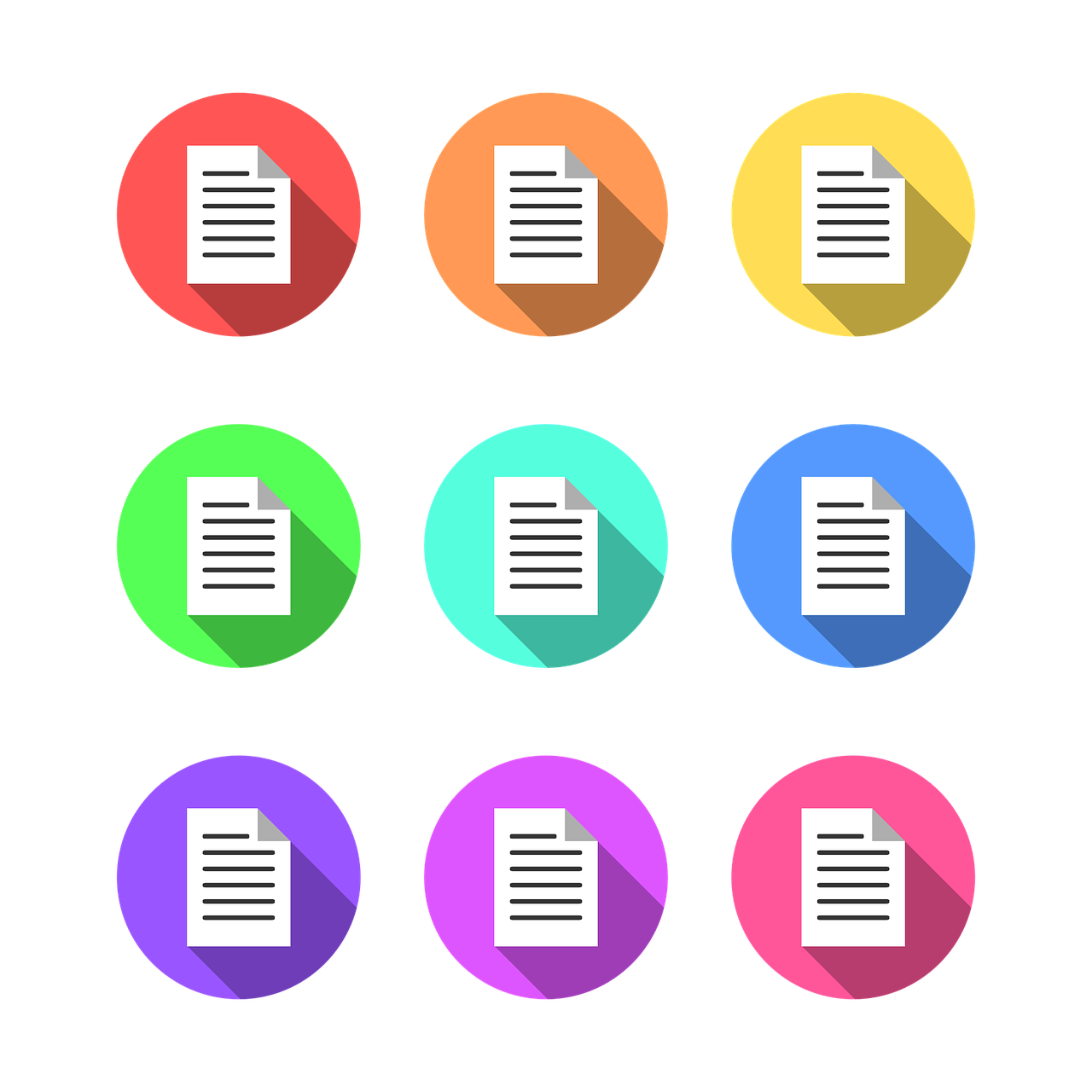
Testing and Debugging Serverless Applications
Unit Testing
Unit testing is essential to ensure the correctness and functionality of individual Lambda functions. Consider the following practices for unit testing serverless applications:
-
Mock External Dependencies: Use mock frameworks or stubs to simulate external dependencies, such as database connections or API calls. This allows you to isolate the unit tests and focus solely on testing the function logic.
-
Use Test Frameworks: Utilize test frameworks and libraries specific to the programming language of your Lambda functions. These frameworks provide tools and utilities for writing and executing unit tests.
-
Code Coverage Analysis: Measure code coverage to ensure that your tests cover a significant portion of your Lambda function’s code. This helps identify any untested code paths and ensures comprehensive testing.
Integration Testing
Integration testing is crucial to validate the behavior and interactions of different components in your serverless applications. Consider the following practices for integration testing:
-
End-to-End Testing: Perform end-to-end testing to simulate real-world scenarios and verify the functionality of your serverless application as a whole. This involves testing the complete request-response flow, including API Gateway, Lambda functions, and external services.
-
Test Data Management: Ensure proper management of test data, including creation, cleanup, and isolation. Use techniques such as test databases or isolated test environments to prevent interference between tests.
-
Test Automation: Automate your integration tests using frameworks and tools specific to your programming language. This allows for frequent and repeatable testing, ensuring consistent behavior across different environments.
Debugging Techniques
Debugging serverless applications can be challenging due to their distributed and event-driven nature. Consider the following techniques for effective debugging:
-
Local Debugging: Utilize local development environments and tools provided by AWS, such as the AWS CLI or the AWS Toolkit for popular IDEs, to debug your Lambda functions locally. Test the functions and step through the code to identify and fix any issues.
-
Logging and Log Analysis: Use logging statements within your Lambda functions to capture and analyze the execution flow and behavior. Leverage the log analysis tools provided by AWS, such as CloudWatch Logs Insights, for advanced log analysis and troubleshooting.
-
Remote Debugging: For difficult-to-reproduce issues or complex scenarios, enable remote debugging in your Lambda functions. This allows you to attach a debugger and step through the code remotely, capturing state and analyzing variables while the functions are running.
By employing these testing and debugging techniques, you can ensure the reliability and functionality of your serverless applications and effectively troubleshoot any issues that may arise.
Managing Serverless Applications
Deployment Strategies
When managing serverless applications, it is important to consider efficient deployment strategies. Consider the following strategies:
-
Immutable Deployments: Adopt an immutable deployment strategy, where each deployment is a complete and self-contained package. This ensures that deployments are repeatable, consistent, and minimize any interference between deployments.
-
Blue/Green Deployments: Utilize a blue/green deployment approach, where you deploy a new version of your application alongside the existing version and switch traffic gradually. This enables zero-downtime deployments and rollback capabilities.
-
Canary Deployments: Implement canary deployments, where a small percentage of traffic is routed to the new version of your application. This allows for easy monitoring and testing of the new deployment before rolling it out to the entire user base.
Infrastructure as Code
Adopting Infrastructure as Code (IaC) practices is essential for managing serverless applications efficiently and consistently. Consider the following practices:
-
Use AWS CloudFormation: Use AWS CloudFormation, a service provided by AWS, to define and provision your serverless infrastructure as code. CloudFormation allows you to describe your resources in a template and manage the infrastructure’s lifecycle.
-
Version Control: Store your CloudFormation templates and deployment scripts in a version control system, such as Git. This ensures proper versioning, change tracking, and collaboration among team members.
-
Automate Deployments: Automate the deployment process using continuous integration and continuous deployment (CI/CD) pipelines. This ensures repeatable and consistent deployments, reducing the risk of human errors.
Versioning and Rollbacks
Versioning and rollbacks are important aspects of managing serverless applications. Consider the following practices:
-
API Versioning: Implement versioning for your APIs to manage changes and enhancements without impacting existing clients. Use a consistent versioning scheme and communicate version changes to clients.
-
Function Versioning and Aliases: Utilize function versioning and aliases provided by AWS Lambda to manage the different versions of your functions. This allows you to roll back to previous versions easily and ensure backward compatibility.
-
Backup and Restore Mechanisms: Implement backup and restore mechanisms for critical resources, such as databases or configuration settings. This ensures data durability and facilitates rollbacks in case of issues or failures.
Auto Scaling
Auto scaling is an important feature of serverless applications that ensures efficient resource utilization and responsiveness. Consider the following practices for auto scaling:
-
Set Appropriate Scaling Limits: Configure appropriate scaling limits for your Lambdas and API Gateway to prevent excessive scaling or performance degradation. Set reasonable upper and lower limits based on the expected workload and usage patterns.
-
Monitor and Adjust: Continuously monitor and analyze the usage and performance of your serverless application. Use the metrics provided by AWS, such as CPU usage or request latency, to identify any potential scaling issues or bottlenecks.
-
Proactive Scaling: Implement proactive scaling policies by setting up alarms and triggers based on specific performance thresholds. This allows you to scale your application before reaching critical resource limits.
By effectively managing your serverless application, you can ensure smooth deployments, maintain version control, and optimize resource usage, ultimately delivering a reliable and scalable application to your users.
Optimizing Serverless Applications
Performance Tuning
To optimize the performance of your serverless applications, consider the following practices:
-
Reduce Cold Starts: Cold starts occur when a Lambda function is invoked for the first time or after a period of inactivity. Minimize cold starts by keeping functions warm using scheduled pings or performing warm-up requests before the actual workload.
-
Optimize Memory Allocation: Experiment with different memory allocations for your Lambda functions to find the optimal value. Higher memory allocation can lead to faster execution times, depending on the workload.
-
Concurrent Executions: Design your serverless applications to maximize concurrent executions and throughput. Distribute the workload across multiple Lambda functions or microservices to achieve parallel processing and better utilization of resources.
-
Optimize Dependencies: Analyze and optimize the dependencies of your Lambda functions. Remove any unused libraries or packages and reduce the size of your deployment packages to minimize startup time and reduce resource consumption.
Cost Optimization
To optimize the costs of running your serverless applications, consider the following practices:
-
Right-Sizing Resources: Analyze and right-size your serverless resources, such as memory allocations or provisioned capacity for databases. Avoid overprovisioning and adjust the resource allocation based on the actual workload.
-
Remove Idle Resources: Identify and remove any idle or underutilized resources. This includes trimming down unused Lambda functions, reducing provisioned capacity for databases, or deleting unused API endpoints.
-
Utilize Spot Instances: Consider utilizing AWS Lambda’s spot instances, which offer significant cost savings compared to regular instances. Spot instances are available at a discounted price but can be interrupted with short notice. They are ideal for workloads that can handle interruptions and are not time-sensitive.
Cold Start Mitigation
Cold starts can impact the performance and responsiveness of your serverless applications. To mitigate the effects of cold starts, consider the following techniques:
-
Keep Functions Warm: Keep your Lambda functions warm by triggering them periodically using scheduled pings or by implementing a warm-up routine. This ensures that the function containers are kept active and ready to handle incoming requests.
-
Use Provisioned Concurrency: AWS Lambda provides the provisioned concurrency feature, which allows you to pre-warm function containers to eliminate cold starts completely. Provisioned concurrency reserves a specific number of containers, ensuring instant and consistent response times.
-
Optimize Code Startup Time: Optimize your code for fast startup times by reducing the size of deployment packages, minimizing dependencies, and simplifying initialization logic. This reduces the time taken to load and start the function container.
By implementing these optimization techniques, you can improve the performance, reduce costs, and enhance the user experience of your serverless applications.
Real-World Use Cases
Web Application Backend
Serverless architectures are well-suited for building web application backends. The combination of AWS Lambda and API Gateway allows you to handle API requests efficiently and scale dynamically based on the incoming workload.
-
User Management: Implement user authentication and authorization using Lambda functions and API Gateway. Verify user credentials, manage user sessions, and control access to protected resources.
-
Data Processing: Use Lambda functions to process and validate data submitted by users through API requests. This can include data validation, transformation, or retrieval from a database.
Event-Driven Processing
Serverless architectures excel at event-driven processing, where functions are triggered by events from various sources:
-
Asynchronous Processing: Use Lambda functions to handle asynchronous tasks, such as image or video processing, file uploads, or data analysis. These functions can be triggered by events from object storage services, message queues, or event streams.
-
Real-Time Processing: Implement real-time event-driven architectures leveraging Lambda functions and event streaming platforms, such as Amazon Kinesis or Amazon EventBridge. This allows you to react to events and update your system in real-time.
Real-Time File Processing
Serverless architectures can be utilized for real-time file processing and analysis:
-
File Uploads: Use Lambda functions and API Gateway to handle file uploads and process them in real-time. Perform validation, transformation, or extraction of metadata from the uploaded files.
-
Large File Processing: Implement file processing pipelines using Lambda functions, Amazon S3, and other AWS services. Process large files in parallel, split them into smaller parts, or extract specific content from the files.
Internet of Things (IoT) Applications
Serverless architectures are well-suited for building scalable and event-driven IoT applications:
-
Real-Time Data Processing: Use Lambda functions to process sensory data from IoT devices in real-time. Perform data validation, analysis, or alerting based on specific conditions or thresholds.
-
Device Management: Utilize Lambda functions and API Gateway to handle device management tasks, such as device registration, authentication, or firmware updates.
-
Serverless Stream Processing: Implement stream processing pipelines using Lambda functions and services like Amazon Kinesis or AWS IoT Core. Process and analyze data streams generated by IoT devices in a scalable and efficient manner.
By leveraging the capabilities of AWS Lambda and API Gateway, you can build a wide range of serverless applications that cater to various real-world use cases.
In conclusion, serverless applications offer numerous benefits, including scalability, cost-effectiveness, and simplified deployment. AWS Lambda and API Gateway provide a powerful combination for building serverless architectures, offering functionalities for event-driven processing, authentication, and API management. By following best practices, optimizing performance and cost, and considering real-world use cases, you can successfully build and manage serverless applications on AWS.

