In this article, “CodeCommit, CodeBuild, And CodeDeploy: Streamlining Operations In AWS,” we will explore how these three AWS services can enhance and simplify the development and deployment process. Whether you are aspiring to attain the AWS Certified Developer – Associate certification or seeking practical knowledge to excel as an AWS developer, this article provides comprehensive guidance and insights. With a strong emphasis on exam readiness and real-world relevance, we will delve into the functionalities and best practices of CodeCommit, CodeBuild, and CodeDeploy, equipping you with the skills to optimize operational efficiency in your AWS environment.
CodeCommit
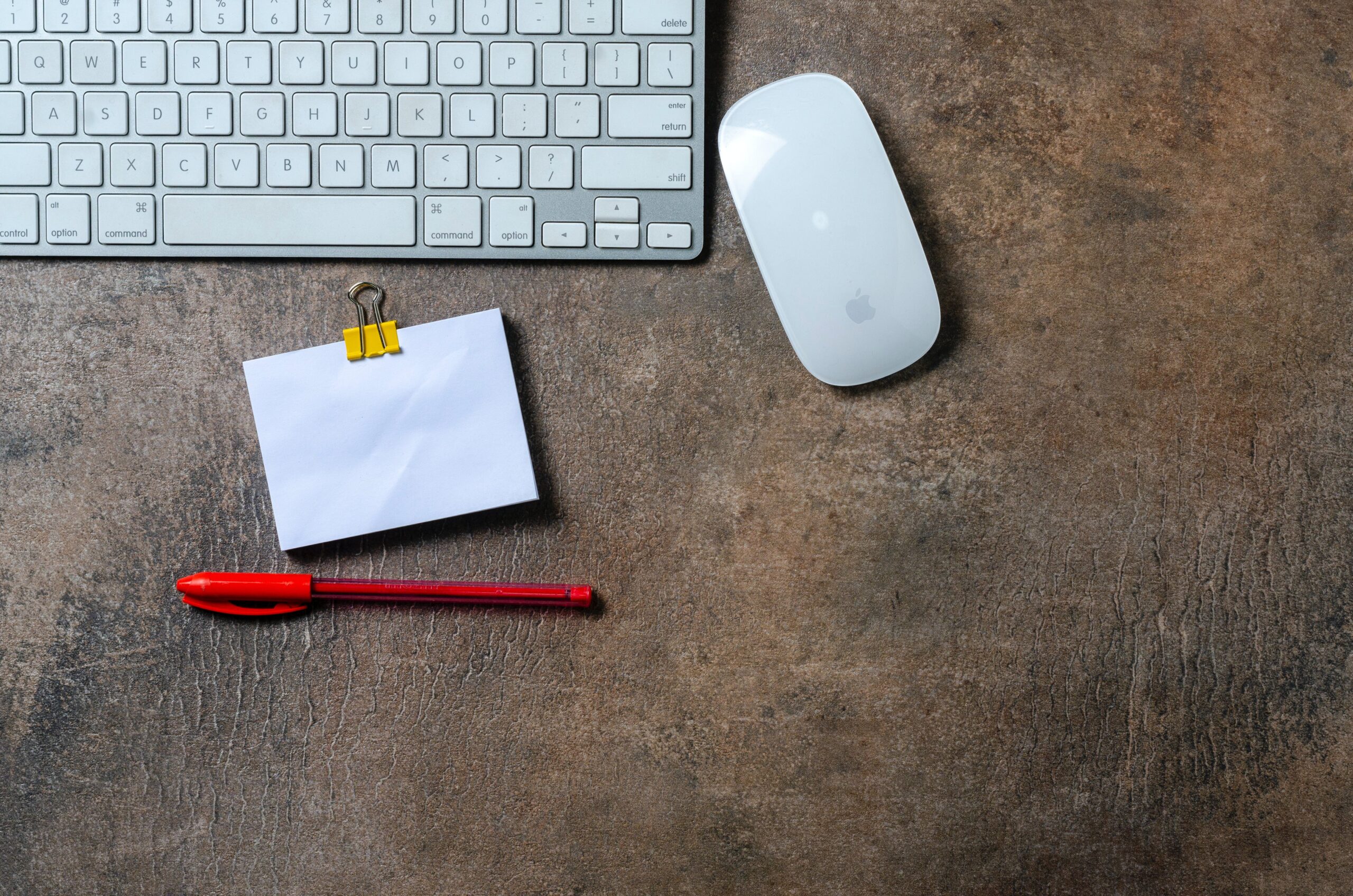
Overview
CodeCommit is a fully-managed source control service offered by Amazon Web Services (AWS). It provides a secure and highly scalable platform for hosting private Git repositories. CodeCommit allows development teams to collaborate effectively and securely store their source code. With CodeCommit, you can easily manage and control access to your code repositories, track changes, and seamlessly integrate with other AWS services.
Features
CodeCommit offers several key features that enhance the development process and improve collaboration within teams.
First, it provides a secure and scalable repository for hosting code. CodeCommit ensures that your code is protected with encryption both at rest and in transit, helping you meet regulatory requirements and maintain data integrity.
Second, CodeCommit supports both Git push and pull requests, enabling seamless collaboration among developers. You can easily review and approve changes before they are merged into the main codebase, ensuring code quality and minimizing errors.
Third, CodeCommit integrates with AWS Identity and Access Management (IAM), allowing you to manage users, roles, and permissions. This enables fine-grained control over who can access your repositories and perform specific actions, enhancing security and compliance.
Finally, CodeCommit offers automatic backups and high availability, ensuring that your code repositories are always accessible and protected against data loss.
Benefits
The use of CodeCommit brings several benefits to development teams and organizations.
One key benefit is the ability to securely store and manage source code in a centralized and scalable repository. With CodeCommit, you no longer need to worry about managing your own version control system or dealing with the overhead of infrastructure management. This allows developers to focus on writing code and collaborating effectively.
Another benefit is the seamless integration with other AWS services. CodeCommit offers built-in integration with services such as AWS CodeBuild, AWS CodePipeline, and AWS CodeDeploy. This enables developers to automate their build, test, and deployment processes, streamlining the overall development workflow and increasing productivity.
Furthermore, CodeCommit provides granular access control and permissions management, allowing you to define who has access to your repositories and what actions they can perform. This ensures that your code remains secure and confidential, without compromising collaboration and productivity.

Integration with AWS Services
CodeCommit integrates seamlessly with other AWS services, providing a complete end-to-end development and deployment experience.
First, CodeCommit integrates with AWS CodeBuild, a fully-managed build service that compiles source code, runs tests, and produces deployable artifacts. With this integration, you can trigger builds automatically whenever changes are pushed to your CodeCommit repository, ensuring that your code is always compiled and tested.
Second, CodeCommit works seamlessly with AWS CodeDeploy, a fully-managed deployment service that automates code deployments to various compute instances, such as Amazon EC2 instances or AWS Lambda functions. You can define deployment pipelines and configure automatic deployments to different environments, ensuring consistent and reliable deployments.
Finally, CodeCommit integrates with AWS CodePipeline, a fully-managed continuous delivery service. CodePipeline allows you to create automated release pipelines that orchestrate the build, test, and deployment processes. With CodeCommit as the source provider, you can easily configure your pipeline to trigger on changes to your CodeCommit repository, ensuring a smooth and automated release process.
By leveraging the integration capabilities of CodeCommit with these AWS services, development teams can achieve a streamlined and automated development workflow. This enables faster software delivery, improved quality, and increased efficiency.
CodeBuild
Overview
CodeBuild is a fully-managed build service provided by AWS. It compiles and tests source code, and produces deployable artifacts such as executable files or Docker containers. CodeBuild eliminates the need for manual build scripting and infrastructure management, allowing developers to focus on writing code and delivering value.
Features
CodeBuild offers several features that enhance the build process and improve developer productivity.
First, CodeBuild supports build environments based on Docker containers. This allows you to easily customize and control the build environment, ensuring that your build process is reproducible and consistent across different projects or teams.
Second, CodeBuild integrates seamlessly with popular source code repositories, including CodeCommit, GitHub, and Bitbucket. This enables you to trigger builds automatically whenever changes are pushed to your repository, ensuring that your code is always built and tested.
Third, CodeBuild provides built-in support for popular programming languages such as Java, Python, Go, and Node.js. It comes pre-installed with commonly used build tools and dependencies, eliminating the need for manual setup and configuration.
Finally, CodeBuild offers built-in caching capabilities, allowing you to cache commonly used dependencies or artifacts between builds. This can significantly reduce build times and improve overall build performance, especially for large codebases or complex projects.

Benefits
Using CodeBuild brings several benefits to development teams and organizations.
One key benefit is the elimination of build scripting and infrastructure management. With CodeBuild, you no longer need to spend time writing and maintaining build scripts or managing build infrastructure. This allows developers to focus on writing code and delivering features, resulting in increased productivity and faster time-to-market.
Another benefit is the scalability and reliability offered by CodeBuild. It automatically scales the build environment based on demand, ensuring that your builds are completed quickly even in high-traffic situations. Additionally, CodeBuild provides built-in fault tolerance, automatically recovering from failures and ensuring that your builds are resilient and reliable.
Furthermore, CodeBuild integrates seamlessly with other AWS services, including CodeCommit, CodeDeploy, and CodePipeline. This allows you to create end-to-end build, test, and deployment pipelines, automating your entire development workflow. By leveraging these integrations, you can achieve faster, more reliable software delivery and ensure consistent quality across your applications.
Integration with AWS Services
CodeBuild integrates seamlessly with other AWS services, enabling a fully automated and streamlined development and deployment process.
First, CodeBuild integrates with CodeCommit, allowing you to trigger builds automatically whenever changes are pushed to your CodeCommit repository. This ensures that your code is always built and tested, providing immediate feedback to developers.
Second, CodeBuild works seamlessly with CodeDeploy, allowing you to automatically deploy your built artifacts to various compute instances, such as Amazon EC2 instances or AWS Lambda functions. This enables you to achieve continuous deployment and ensures that your code changes are quickly and reliably deployed to production.
Finally, CodeBuild integrates with CodePipeline, allowing you to create end-to-end build, test, and deployment pipelines. CodePipeline orchestrates the entire release process, triggering builds in CodeBuild, running tests, and deploying to various environments using CodeDeploy. This enables you to achieve a fully automated and continuous delivery process, reducing manual effort and ensuring consistent quality across your applications.
By leveraging the integration capabilities of CodeBuild with these AWS services, development teams can achieve a streamlined and automated development workflow. This results in faster software delivery, improved quality, and increased efficiency.
CodeDeploy
Overview
CodeDeploy is a fully-managed deployment service offered by AWS. It automates code deployments to different compute instances, such as Amazon EC2 instances or AWS Lambda functions. CodeDeploy allows you to deploy applications consistently and reliably, minimizing downtime and reducing the risk of errors.
Features
CodeDeploy offers several features that enhance the deployment process and improve the reliability of application deployments.
First, CodeDeploy provides the ability to define deployment configurations, allowing you to specify how your code should be deployed and how the deployment process should be orchestrated. You can define deployment groups, which group together instances based on common characteristics, and specify the deployment strategy, such as rolling updates or blue/green deployments.
Second, CodeDeploy supports both automated and manual deployments. With automated deployments, you can set up triggers to automatically deploy new code whenever changes are made to your application. CodeDeploy integrates seamlessly with popular source code repositories, including CodeCommit, GitHub, and Bitbucket.
Third, CodeDeploy provides built-in rollback capabilities, allowing you to easily roll back to a previous version of your application if a deployment fails or if issues are detected in the new version. This reduces the impact of failed deployments and ensures that your applications are always available and functional.
Finally, CodeDeploy offers detailed deployment logs and metrics, allowing you to track the progress and status of your deployments. You can easily monitor the health and performance of your deployments, identify issues, and take proactive actions to ensure a successful deployment.
Benefits
Using CodeDeploy brings several benefits to development teams and organizations.
One key benefit is the ability to deploy applications consistently and reliably. CodeDeploy provides a standardized and automated deployment process, ensuring that your applications are deployed in a consistent manner across different environments. This reduces the risk of errors, minimizes downtime, and improves the overall reliability of your deployments.
Another benefit is the flexibility and control offered by CodeDeploy. It supports different deployment strategies, such as rolling updates or blue/green deployments, allowing you to choose the approach that best suits your application and deployment requirements. Additionally, CodeDeploy integrates seamlessly with popular source code repositories and build services, enabling a fully automated and continuous deployment process.
Furthermore, CodeDeploy provides built-in fault tolerance and rollback capabilities. In the event of a failed deployment, CodeDeploy allows you to easily roll back to a previous version of your application, minimizing the impact on your users and ensuring that your applications remain available and functional.
Integration with AWS Services
CodeDeploy integrates seamlessly with other AWS services, providing a complete end-to-end deployment experience.
First, CodeDeploy integrates with CodeCommit, allowing you to automatically deploy changes to your CodeCommit repository. Whenever changes are pushed to your repository, CodeDeploy can trigger a deployment, ensuring that your code changes are quickly and reliably deployed to production.
Second, CodeDeploy works seamlessly with CodeBuild, allowing you to automatically deploy artifacts built by CodeBuild. With this integration, you can create a fully automated and continuous deployment pipeline, wherein changes to your code trigger a build in CodeBuild, followed by an automatic deployment using CodeDeploy.
Finally, CodeDeploy integrates with AWS Elastic Beanstalk, a fully-managed service for deploying and scaling web applications. With this integration, you can easily deploy your applications built with Elastic Beanstalk using CodeDeploy, enabling a consistent and automated deployment process.
By leveraging the integration capabilities of CodeDeploy with these AWS services, development teams can achieve a streamlined and automated deployment workflow. This results in faster and more reliable application deployments, reduced downtime, and improved overall application availability.
Streamlining Operations in AWS
Why Streamlining Operations is Important
In today’s fast-paced and highly competitive business landscape, organizations need to be agile and responsive to changing market demands. Streamlining operations is crucial in order to achieve this agility and maintain a competitive edge.
Streamlining operations in AWS involves automating and optimizing key processes and workflows, reducing manual effort, and eliminating inefficiencies. By doing so, organizations can accelerate their software delivery, improve quality, and increase efficiency.
Automating operations allows organizations to reduce human error and ensure consistency in their processes. It eliminates time-consuming and repetitive manual tasks, freeing up resources to focus on more value-added activities. Additionally, automation allows for faster and more frequent releases, enabling organizations to deliver new features and updates to customers quickly.
Optimizing operations involves identifying and eliminating bottlenecks, improving system performance, and maximizing resource utilization. By optimizing resource allocation, organizations can reduce costs and improve efficiency. Furthermore, optimizing operations enables organizations to scale their applications seamlessly, handle increased traffic, and meet customer demand effectively.
In summary, streamlining operations in AWS is important because it enables organizations to be more agile, efficient, and cost-effective. It allows for faster software delivery, improved quality, and increased overall productivity.
Role of CodeCommit, CodeBuild, and CodeDeploy
CodeCommit, CodeBuild, and CodeDeploy play a pivotal role in streamlining operations in AWS.
CodeCommit provides a secure and scalable platform for hosting private Git repositories. It allows development teams to collaborate effectively, track changes, and control access to their source code. By centralizing and managing source code in CodeCommit, organizations can ensure code integrity, improve collaboration, and maintain compliance with regulatory requirements.
CodeBuild automates the build and testing process, eliminating the need for manual build scripting and infrastructure management. It provides a scalable and reliable build environment, allowing developers to focus on writing code and delivering value. By automating the build process with CodeBuild, organizations can accelerate their software delivery, improve quality, and increase overall productivity.
CodeDeploy automates the deployment process, allowing organizations to deploy applications consistently and reliably. It provides configurable deployment strategies, rollback capabilities, and detailed deployment logs and metrics. By automating deployments with CodeDeploy, organizations can reduce downtime, minimize the risk of errors, and ensure that applications are always available and functional.
Together, CodeCommit, CodeBuild, and CodeDeploy form a comprehensive and integrated set of tools for managing the entire development and deployment lifecycle. They enable organizations to achieve a fully automated and streamlined development workflow, from source code management to build and test automation, and finally to deployment and release management.
Benefits of Streamlining Operations
Streamlining operations in AWS brings numerous benefits to development teams and organizations.
First, it enables faster software delivery. By automating and optimizing key processes, organizations can significantly reduce the time required to develop, build, test, and deploy applications. This allows for more frequent releases, quicker time-to-market, and faster response to customer needs and market demands.
Second, streamlining operations improves overall software quality. By automating testing and deploying applications in a consistent and repeatable manner, organizations can ensure that applications are thoroughly tested and free from errors. This results in higher-quality applications, improved customer satisfaction, and reduced support and maintenance costs.
Third, streamlining operations increases overall productivity. By eliminating manual and repetitive tasks, development teams can focus on more value-added activities, such as writing code, designing features, and improving user experiences. This enhances developer satisfaction, increases efficiency, and allows organizations to do more with less.
Furthermore, streamlining operations in AWS enables organizations to reduce costs. By optimizing resource allocation, automating processes, and eliminating inefficiencies, organizations can achieve better utilization of their resources and infrastructure. This leads to cost savings, improved return on investment, and enhanced financial performance.
In summary, streamlining operations in AWS brings significant benefits to development teams and organizations. It enables faster software delivery, improves quality, increases productivity, and reduces costs. By leveraging the capabilities of CodeCommit, CodeBuild, and CodeDeploy, organizations can achieve a streamlined and automated development and deployment workflow, paving the way for success in today’s competitive market.

