In this article, you will gain valuable insights into the best practices for using AWS services CodeCommit, CodeBuild, and CodeDeploy to ensure seamless operations. Designed to support individuals preparing for the AWS Certified Developer – Associate certification, this content offers comprehensive guidance on these essential tools. By emphasizing practical application and real-world scenarios, the article equips aspiring AWS developers with the knowledge and skills necessary for developing and deploying applications on AWS. With a focus on exam readiness and aligning with certification requirements, this article provides actionable insights and examples to aid in your exam preparation journey.
CodeCommit Best Practices
Branch Management
Effective branch management is crucial for a smooth development workflow in CodeCommit. It is recommended to follow a branching strategy that aligns with your team’s workflow and development needs. One commonly used strategy is the Gitflow model, which involves creating separate branches for features, bug fixes, and releases. This helps in isolating changes and enables parallel development.
Furthermore, it is a good practice to regularly clean up stale branches that are no longer needed. This helps in keeping the repository clutter-free and improves overall organization.
Code Review Process
Code reviews are essential for ensuring code quality and maintaining a high standard of development. It is important to establish a code review process that involves multiple reviewers and incorporates best practices.
Key aspects to consider in the code review process include:
- Timeliness: Ensure that code reviews are conducted promptly to prevent bottlenecks in the development process.
- Reviewer Selection: Choose reviewers who possess the necessary expertise and are familiar with the repository’s coding standards.
- Constructive Feedback: Provide clear and actionable feedback to the author of the code, focusing on improving code quality and adherence to best practices.
- Documentation: Maintain documentation of code review comments and resolutions for future reference.
Access Control
Proper access control is crucial to preventing unauthorized access to your CodeCommit repository. Implementing principle of least privilege helps mitigate the risk of accidental or intentional misuse of the codebase.
Some access control best practices include:
- IAM Users and Groups: Assign appropriate IAM roles and permissions to users and groups based on their responsibilities and the level of access required.
- Two-Factor Authentication (2FA): Enable 2FA for user accounts, which adds an extra layer of security to prevent unauthorized access.
- Fine-grained Access Control: Utilize IAM policies to define granular permissions at the repository, branch, or even file level.
- Regular Auditing: Perform regular audits to ensure that access permissions are up-to-date and aligned with organizational requirements.
CI/CD Integration
Integrating CodeCommit with a continuous integration and deployment (CI/CD) pipeline enhances the development workflow and streamlines the release process.
Consider the following best practices for CI/CD integration:
- Automated Builds: Use services like AWS CodeBuild to automatically build and test your code whenever changes are pushed to CodeCommit. This ensures that code quality is maintained and issues are caught early in the development cycle.
- Build Notifications: Configure build notifications to keep the team informed about the build status and any failures or issues that arise.
- Artefact Management: Store build artifacts in a secure and accessible location, such as Amazon S3, to ensure easy retrieval and deployment.
- Version Control Integration: Integrate your CI/CD pipeline with CodeCommit to enable seamless version control and code management throughout the development lifecycle.
CodeBuild Best Practices
Build Configuration
Proper build configuration is essential for successful and efficient building of your application code. Consider the following best practices for configuring your CodeBuild project:
- Build Spec: Utilize the build specification file (buildspec.yml) to define the various build phases and commands required for your project. This allows for consistent and reproducible builds.
- Parallel Execution: Enable parallel execution of build commands, where applicable, to take advantage of the available resources and reduce build time.
- Environment Variables: Store sensitive information, such as API keys or credentials, as environment variables within the CodeBuild project. This helps to secure your sensitive information and makes it easier to manage and update.
- Environment-specific Builds: Utilize conditional statements in the buildspec file to execute specific build steps based on the environment (e.g., development, staging, production).
Build Environment
Choosing the appropriate build environment is crucial for optimizing the build process. Consider the following best practices when selecting your CodeBuild build environment:
- Compute Type: Select a compute type that meets the resource requirements of your build. Consider factors such as the size of your codebase, build complexity, and build frequency.
- AMI Selection: Choose the appropriate Amazon Machine Image (AMI) for your build environment based on the programming language, framework, and tools required for your project.
- Docker Support: Leverage Docker support in CodeBuild to package your code and its dependencies into portable containers. This helps ensure consistent build environments and simplifies the deployment process.
- Build Caching: Utilize build caching to improve build performance by storing and reusing dependencies and intermediate build artifacts. This can significantly reduce build times, especially for projects with large dependencies.
Caching
Caching is a powerful feature in CodeBuild that can significantly improve build performance by reducing the need to recompile or download dependencies. Consider the following caching best practices:
- Key Selection: Choose appropriate cache keys based on the dependencies or artifacts you want to cache. Using a fine-grained key strategy ensures that only the necessary dependencies are cached and retrieved.
- Cache Population: Set up your build process to populate the cache with dependencies and artifacts that are expected to be reused across multiple builds.
- Cache Validation: Implement cache validation to ensure that the cached dependencies are still valid. This can be done by comparing hashes or timestamps of the cached items against the current versions.
- Eviction Strategy: Define an eviction strategy to manage the cache size and expiration. Regularly evaluate and update the cache to prevent it from becoming bloated with outdated or unnecessary artifacts.
Monitoring and Logging
Proactive monitoring and logging of your CodeBuild builds can help identify issues, ensure build quality, and provide valuable insights for optimization.
Consider the following best practices for monitoring and logging:
- CloudWatch Metrics: Monitor CodeBuild metrics such as build duration, build success rate, and build concurrency to gain insights into the health and performance of your builds. Set up alarms to notify you when specific thresholds are exceeded.
- Log Group Configuration: Configure your CodeBuild project to stream build logs to an Amazon CloudWatch Logs log group. This enables centralized log management and analysis.
- Log Retention: Define a log retention period that aligns with your compliance and troubleshooting requirements. Regularly review and archive logs as necessary to optimize storage costs.
- Log Analysis: Utilize log analysis tools or services to gain deeper insights into your build logs, identify trends, and detect any potential issues or errors.

CodeDeploy Best Practices
Deployment Strategies
Choosing the appropriate deployment strategy is crucial for successful and efficient application deployments with CodeDeploy. Consider the following deployment best practices:
- Blue/Green Deployment: Implement a blue/green deployment strategy, where a new version of your application (green) is deployed alongside the existing version (blue). This minimizes the impact on end users and allows for easy rollback if issues arise.
- Canary Release: Use a canary release strategy to gradually roll out a new version of your application to a subset of users or servers. Monitor the performance and stability of the canary deployment before proceeding with a full rollout.
- In-place Deployment: For smaller applications or scenarios where downtime is acceptable, an in-place deployment strategy can be used. This involves replacing the existing version of the application with the new version on the same servers.
- Time-Based Deployment: Scheduled deployment allows you to define specific time windows for deploying updates or changes to minimize the impact on users. This is particularly useful for applications with predictable usage patterns.
Automated Rollbacks
Automated rollbacks are an important feature of CodeDeploy that help maintain application availability and quality. Consider the following best practices for automated rollbacks:
- Validation Checks: Define appropriate validation checks in your deployment configuration to verify the health and functionality of the new deployment. These checks can include testing the application at the endpoint level or executing custom scripts.
- Alarm Integration: Integrate CodeDeploy with CloudWatch Alarms to trigger automatic rollbacks based on predefined thresholds. For example, roll back if the application’s error rate or latency exceeds acceptable limits.
- Lifecycle Hooks: Utilize lifecycle hooks to perform custom actions during the rollback process, such as sending notifications or performing cleanup operations.
- Monitoring and Logs: Monitor the deployment process closely and track the logs generated by CodeDeploy. This helps to identify any issues or errors that may require a rollback.
Health Checks
Implementing thorough and effective health checks is crucial for ensuring the stability and availability of your application during and after deployment. Consider the following best practices for health checks in CodeDeploy:
- Health Check Configuration: Implement health checks at different stages of the deployment process, such as before, during, and after the installation of the new version. This helps to detect issues early and prevent faulty versions from impacting users.
- Application Health Metrics: Monitor application health metrics, such as CPU usage, memory consumption, and response times, during and after deployment. Set up CloudWatch Alarms to notify you of any anomalies or performance degradation.
- Integration with Load Balancers: If your application is load balanced, ensure that CodeDeploy integrates seamlessly with your load balancer to perform health checks on individual instances. This helps to prevent sending traffic to unhealthy instances.
- Custom Health Checks: Use custom health checks to verify specific application functionality or dependencies that are critical to the overall application health. Custom health checks can be implemented using scripts or API calls.
Application Scaling
CodeDeploy provides features and capabilities to help scale your application easily and efficiently. Consider the following best practices for application scaling with CodeDeploy:
- Auto Scaling Groups: Integrate your CodeDeploy deployment with Amazon EC2 Auto Scaling groups to automatically scale the number of instances based on demand. This allows you to handle increased traffic and improve application performance.
- Deployment Policies: Select appropriate deployment policies that align with your scaling requirements. For example, use the “All at Once” policy for applications that can handle a temporary increase in traffic without affecting user experience, and use the “One at a Time” policy for applications that require a more cautious approach.
- Metrics-Based Scaling: Utilize CloudWatch metrics, such as CPU utilization or request count, to trigger scaling actions. Configure CloudWatch Alarms and Auto Scaling policies to automatically adjust the number of instances based on predefined thresholds.
- Load Balancer Integration: Ensure seamless integration between CodeDeploy and your load balancer to distribute traffic evenly across multiple instances. This helps to optimize resource utilization and improve application availability.
CodeCommit and CodeBuild Integration Best Practices
Triggering Builds
Integrating CodeCommit with CodeBuild allows for automated triggering of builds whenever changes are pushed to the repository. Consider the following best practices for triggering builds:
- Webhooks: Set up webhooks in CodeCommit to automatically trigger builds in CodeBuild whenever a push occurs in the repository. This ensures that builds are initiated as soon as changes are made.
- Build Filters: Configure CodeBuild to filter and process specific events or branches. This can be useful when you only want to trigger builds for certain branches or when specific file patterns are modified.
- Branch-Specific Builds: Set up branch-specific builds to trigger different build configurations or actions based on the branch being modified. This allows for efficient parallel development and testing in separate branches.
CodeBuild Artifacts
CodeBuild allows for the generation of build artifacts, which can be stored and utilized for downstream processes, deployments, or further testing. Consider the following best practices for managing CodeBuild artifacts:
- Artifacts Management: Define the artefacts you want CodeBuild to generate and store. This can include compiled binaries, deployable packages, or test reports.
- Storage Location: Consider using Amazon S3 or an artifact repository to store your build artifacts. This allows for easy retrieval and facilitates the integration with downstream processes.
- Versioning: Implement versioning for your build artifacts to ensure traceability and enable rollbacks if necessary. This can be achieved through appropriate naming conventions or by utilizing version control systems.
Build Environment Variables
Passing environment variables to your CodeBuild project can be useful for managing sensitive information or customizing build configurations. Consider the following best practices for utilizing build environment variables:
- Sensible Information Management: Avoid hard-coding or exposing sensitive information, such as API keys or database credentials, in your buildspec or source code. Instead, utilize environment variables to securely store and manage these details.
- Encryption: When using environment variables for sensitive information, take advantage of CodeBuild’s encryption capabilities to ensure that the values are securely stored and transmitted.
- Parameter Store Integration: Leverage AWS Systems Manager Parameter Store to store and manage environment variables centrally. This allows for centralized management and easy updating of variable values.
Build Notifications
Configuring build notifications helps keep the development team informed about the status of builds and any failures or issues. Consider the following best practices for build notifications in CodeBuild:
- Notification Services: Utilize notification services, such as Amazon SNS or email, to send build status updates to relevant stakeholders. This ensures that everyone is aware of the build progress and can take appropriate action if issues arise.
- Failure Notifications: Configure notifications to be sent for failed builds or when predefined conditions are met. This allows for immediate attention and troubleshooting of build failures.
- Customization: Customize the content and format of build notifications to provide relevant and actionable information to the recipients. Include details such as build logs, error messages, and links for further investigation.
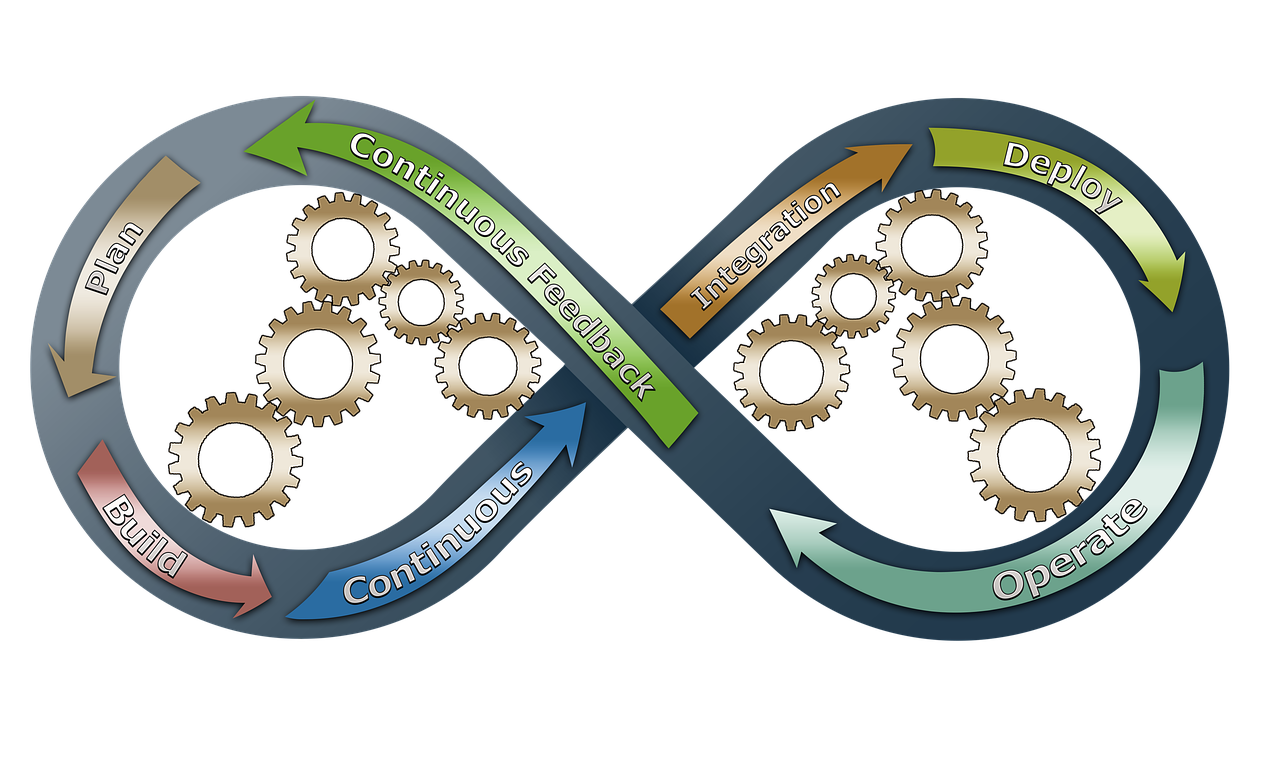
CodeDeploy and CodeBuild Integration Best Practices
Deployment Configuration
Integrating CodeDeploy with CodeBuild allows for seamless deployment of build artifacts to various environments. Consider the following best practices for deployment configuration:
- Deployment Groups: Define appropriate deployment groups in CodeDeploy to specify the target instances or Auto Scaling groups for each deployment. This allows for flexible deployment configurations and targeted rollouts.
- Deployment Configurations: Configure deployment configurations in CodeDeploy to define the deployment strategy, monitoring options, and rollback behavior. Consider your application’s requirements and the desired balance between speed and safety.
- Pre- and Post-Deployment Hooks: Utilize pre- and post-deployment hooks to perform additional tasks or validations before and after the deployment process. This can include database migrations, cache updates, or smoke tests.
Traffic Shifting
CodeDeploy provides traffic shifting capabilities to gradually shift traffic from the existing version to the new version during a deployment. Consider the following best practices for traffic shifting with CodeDeploy:
- Traffic Split: Define appropriate traffic split percentages to gradually shift traffic from the old version to the new version. Start with a small percentage and monitor application stability before proceeding with a full rollout.
- Monitoring and Alarms: Configure CloudWatch Alarms to monitor the application’s health and performance during the traffic shifting process. Use these alarms to trigger automatic rollbacks if issues are detected.
- Rollback Triggers: Define rollback triggers based on specific conditions or metrics, such as error rates or latency thresholds. If these conditions are met during the traffic shift, CodeDeploy will automatically initiate a rollback.
- Manual Validation: Conduct regular manual validations during the traffic shifting process to ensure that the new version is functioning as expected before directing more traffic to it.
Rollback Triggers
Rollback triggers in CodeDeploy help automatically initiate a rollback when predefined conditions or thresholds are met. Consider the following best practices for configuring rollback triggers:
- Alarm Integration: Integrate CodeDeploy with CloudWatch Alarms to define rollback triggers based on specific metrics or conditions. For example, roll back if the error rate exceeds a certain threshold or if the application’s response time deteriorates significantly.
- Automatic vs. Manual Triggers: Decide whether to configure rollback triggers to be automatic or manual, based on the criticality of the application or the deployment scenario. Automatic triggers provide a level of automation but require careful configuration to prevent false positives.
- Validation Checks: Include validation checks in your rollback triggers to ensure that the conditions triggering the rollback are valid and accurate. This helps prevent unnecessary rollbacks due to transient issues or temporary spikes in metrics.
Monitoring and Metrics
Monitoring and metrics are critical for understanding the health, performance, and stability of your application during the deployment process. Consider the following best practices for monitoring and metrics in CodeDeploy:
- CloudWatch Metrics: Monitor CodeDeploy metrics, such as deployment status, error rates, and latency, to gain insights into the deployment process and the health of your application.
- Custom Metrics: Consider incorporating custom metrics to monitor and track application-specific parameters that are critical to your application’s performance and functionality. Use these custom metrics along with CodeDeploy metrics to get a comprehensive view of your deployment.
- Alarms and Notifications: Set up CloudWatch Alarms based on specific thresholds or conditions to trigger notifications or actions when issues are detected. This enables proactive monitoring and timely response to potential problems.
- Streamlined Log Analysis: Utilize log analysis tools or services to analyze CodeDeploy deployment logs. This helps in identifying any deployment-related errors or issues and can aid troubleshooting and optimization efforts.
CodeCommit and CodeDeploy Integration Best Practices
Repository Configuration
Proper repository configuration in CodeCommit is crucial for efficient and organized deployments using CodeDeploy. Consider the following best practices for repository configuration:
- Clear Branching Strategy: Establish a clear and consistent branching strategy to differentiate between development, staging, and production code. This makes it easier to manage and deploy different versions of your application.
- Branch Protection Rules: Implement branch protection rules in CodeCommit to prevent accidental or unauthorized modifications to important branches, such as the master branch. This ensures the stability and integrity of your production-ready code.
- CodeCommit Triggers: Utilize CodeCommit triggers to automatically initiate the deployment process in CodeDeploy whenever changes are pushed to specific branches. This streamlines the deployment workflow and ensures that deployments are triggered promptly.
Deployment Groups
CodeDeploy deployment groups allow you to define the target instances or Auto Scaling groups for each deployment. Consider the following best practices for managing deployment groups:
- Logical Grouping: Organize your deployment groups based on logical criteria, such as the application components, environment configurations, or business functionalities. This helps in managing and scaling deployments efficiently.
- Variable Subsets: Consider defining subsets within your deployment groups to enable targeted deployments and canary releases. This allows for more granular control over the deployment process and facilitates rollbacks if necessary.
- Autoscaling Considerations: If your deployment involves Auto Scaling groups, ensure that the autoscaling policies and instance health checks are properly configured to handle the deployment load and maintain a healthy fleet of instances.
Approval Workflows
Approval workflows in CodeDeploy allow you to control the deployment process and ensure that appropriate stakeholders review and approve changes before they are deployed. Consider the following best practices for approval workflows:
- Multi-Stage Approvals: Establish multi-stage approval workflows to involve multiple stakeholders and ensure that changes are thoroughly reviewed before being deployed. This can include technical, business, and compliance approvers based on the nature of the changes.
- Automated Approvals: For low-risk deployments or known-safe changes, consider utilizing automated approvals to expedite the deployment process. This accelerates the deployment cycle for changes that do not require extensive reviews.
- Notifications and Escalations: Configure notifications to inform the relevant stakeholders about pending approvals. Additionally, set up escalation processes to ensure timely approvals in cases of unavailability or delays from key approvers.
Deployment Patterns
CodeDeploy provides various deployment patterns that you can utilize based on your specific application requirements. Consider the following best practices for choosing deployment patterns with CodeDeploy:
- Blue/Green Deployment: Consider using the blue/green deployment pattern for mission-critical applications or scenarios where zero downtime is essential. This pattern allows for easy rollbacks and validation before switching traffic to the new version.
- In-Place Deployment: In-place deployment is suitable for smaller applications or scenarios where temporary downtime is acceptable. This pattern involves directly replacing the existing version with a new version on the same instances.
- Time-Based Deployment: For applications with predictable usage patterns or maintenance windows, time-based deployments can be a suitable option. This allows you to schedule deployments during periods of low traffic or minimal impact on end users.
- Hybrid Deployment: In some cases, a combination of deployment patterns may be beneficial, such as using blue/green deployments for critical components and in-place deployments for non-critical components. This provides a balance between zero-downtime requirements and deployment efficiency.

CodePipeline Integration Best Practices
Pipeline Creation
Building an efficient and robust pipeline in AWS CodePipeline requires careful planning and configuration. Consider the following best practices for pipeline creation:
- Modular Pipeline Structure: Break down your pipeline into logical stages and actions. This allows for easy management and maintenance of the pipeline as well as improved troubleshooting capabilities.
- Version Control Integration: Integrate your pipeline with a version control system, such as CodeCommit or GitHub, to enable seamless tracking and management of changes to the pipeline itself.
- Parallel Execution: Whenever possible, configure your pipeline to execute stages or actions in parallel. This helps in reducing overall pipeline execution time and optimizing resource utilization.
- Pipeline as Code: Consider using infrastructure as code (IaC) principles to define and manage your CodePipeline using tools like AWS CloudFormation or AWS CDK. This provides version control, repeatability, and automation of the pipeline creation process.
Pipeline Stages
Defining appropriate stages in your CodePipeline is critical for ensuring a streamlined and efficient release process. Consider the following best practices for configuring pipeline stages:
- Approval Stages: Utilize approval stages to enforce manual reviews and approvals before proceeding to the next stage. This ensures that quality gates are in place and enables necessary business or compliance checks.
- Integration Tests: Incorporate integration tests as independent stages within your pipeline to validate the functionality and compatibility of your application components. This helps in catching potential integration issues early in the release process.
- Artifact Validation: Implement artifact validation stages to verify the integrity and completeness of the build artifacts before deploying them. This ensures that only validated and error-free artifacts are deployed to downstream environments.
- Parallel Execution: Configure stages that do not have dependencies on each other to execute in parallel. This allows for optimized pipeline execution and reduces the overall time required for releasing changes.
Deployment Actions
Defining deployment actions within your CodePipeline enables the automated deployment of build artifacts to various environments. Consider the following best practices for configuring deployment actions:
- Infrastructure as Code: Leverage infrastructure as code (IaC) tools, such as AWS CloudFormation or AWS CDK, to define and manage your infrastructure resources. Deploying infrastructure changes using IaC ensures consistency, repeatability, and easy rollback if necessary.
- Parameter Store Integration: Utilize AWS Systems Manager Parameter Store to securely store and retrieve configuration values required during the deployment process. This facilitates centralized and secure management of environment-specific configurations.
- Canary Releases: Consider incorporating canary releases within your deployment actions. This involves deploying the new version of your application to a subset of users or instances to validate its stability and performance before proceeding with a full rollout.
- Rollback Strategies: Define appropriate rollback strategies within your deployment actions to facilitate quick rollbacks in case of issues or failures during the deployment process. This helps ensure minimal disruption to end users and maintains application availability.
Pipeline Notifications
Configuring pipeline notifications in CodePipeline helps keep stakeholders informed about the status and progress of the release process. Consider the following best practices for pipeline notifications:
- Notification Services: Utilize notification services, such as Amazon SNS or email, to send pipeline status updates to relevant stakeholders. This ensures that everyone is aware of the release progress and can take appropriate action if issues arise.
- Status-Based Notifications: Configure notifications to be sent when pipeline stages or actions transition between different states, such as success, failure, or manual approval. This allows for real-time updates and prompt intervention if necessary.
- Customization: Customize the content and format of pipeline notifications to provide relevant and actionable information to the recipients. Include details such as stage or action names, error messages, and links for further investigation.
Security Best Practices
Encryption
Implementing encryption measures is crucial for protecting sensitive data stored and transmitted through your AWS services. Consider the following best practices for encryption:
- Data at Rest: Enable encryption for data at rest using services like AWS Key Management Service (KMS) or Amazon S3’s server-side encryption. This ensures that your data remains protected even if it is stored in an unsecured location.
- Data in Transit: Utilize Transport Layer Security (TLS) or Secure Sockets Layer (SSL) protocols to encrypt data transmitted between services or over the internet. This prevents unauthorized interception or tampering of your data.
- Encryption Key Management: Properly manage and protect encryption keys used for data encryption. Utilize services like AWS KMS to centrally manage encryption keys and enforce access controls and auditing.
Secure Credentials Management
Effectively managing and securing credentials is crucial for preventing unauthorized access to your AWS resources. Consider the following best practices for secure credentials management:
- IAM Roles and Policies: Assign appropriate IAM roles and permissions to users and resources based on the principle of least privilege. Regularly review and update access permissions as necessary.
- Secure Credential Storage: Avoid hard-coding or embedding credentials within your code or configuration files. Instead, store credentials in services like AWS Secrets Manager or AWS Systems Manager Parameter Store, which provide secure and encrypted storage.
- Rotation Policies: Implement a policy to regularly rotate and update credentials, including database credentials, API keys, and access keys. Automation tools like AWS Secrets Manager can simplify the process of credential rotation.
- Multi-Factor Authentication: Enable multi-factor authentication (MFA) for user accounts, which adds an extra layer of security to prevent unauthorized access. Enforce MFA for privileged accounts and for accessing sensitive resources.
Access Control Policies
Proper access control policies are critical for preventing unauthorized access and maintaining the security of your AWS resources. Consider the following best practices for access control:
- Principle of Least Privilege: Assign users and resources the minimum required permissions needed to perform their tasks. Regularly review and update access permissions based on changing requirements or organizational changes.
- IAM Groups and Roles: Utilize IAM groups and roles to manage and assign permissions in a scalable and centralized manner. This simplifies access control administration and ensures consistency across your AWS accounts.
- Least Accessible Resource: Restrict access to your resources to specific IP ranges or VPCs to minimize exposure to potential threats. Implement network security measures, such as security groups and NACLs, to control inbound and outbound traffic.
- Regular Auditing: Perform regular audits of your access control policies and permissions to identify any misconfigurations or unauthorized access. Utilize tools like AWS Config and AWS CloudTrail for comprehensive auditing and monitoring.
Logging and Auditing
Proper logging and auditing are essential for identifying and investigating security incidents and ensuring compliance. Consider the following best practices for logging and auditing:
- Centralized Log Management: Stream your logs to a centralized log management service, such as Amazon CloudWatch Logs, for easy aggregation, analysis, and monitoring. This enables efficient log analysis and detection of security events or anomalies.
- Log Retention and Backup: Define a log retention policy that aligns with your compliance and troubleshooting requirements. Regularly back up logs to offline or secure storage to prevent data loss and facilitate forensic analysis if necessary.
- Log Encryption: Ensure that your logs are encrypted during transit and at rest to protect sensitive information. Leverage AWS Key Management Service (KMS) or server-side encryption options provided by log management services.
- Monitoring and Alerting: Set up real-time monitoring and alerting based on predefined security events or anomalies. Configure CloudWatch Alarms or use security information and event management (SIEM) tools to trigger alerts when suspicious activities are detected.
Monitoring and Troubleshooting Best Practices
CloudWatch Metrics
Monitoring your AWS resources using CloudWatch metrics provides valuable insights into the health, performance, and utilization of your applications and services. Consider the following best practices for utilizing CloudWatch metrics:
- Metric Selection: Identify the relevant metrics for each of your resources and services. This can include CPU utilization, memory usage, network traffic, or request counts. Focus on the metrics that align with the specific performance and operational requirements of your applications.
- Alarms and Notifications: Set up CloudWatch Alarms based on specific thresholds or conditions to trigger notifications or actions when issues are detected. This enables proactive monitoring and timely response to potential problems.
- Custom Metrics: Consider incorporating custom metrics to monitor and track application-specific parameters that are critical to your application’s performance and functionality. Use these custom metrics along with CloudWatch metrics to gain comprehensive insights into your application’s behavior.
Logging and Monitoring
Proactive logging and monitoring practices are crucial for identifying and resolving issues in your applications and services. Consider the following best practices for logging and monitoring:
- Application-Level Logging: Implement comprehensive application-level logging to capture important events, errors, and transactions within your application. Structure your logs to provide meaningful information and use log frameworks or libraries to simplify log management.
- Real-Time Monitoring: Utilize real-time monitoring tools or services to gain visibility into the behavior and performance of your applications. Visualize relevant metrics and set up alerts to detect and resolve issues quickly.
- Distributed Tracing: Implement distributed tracing techniques to trace requests across multiple services or components. This helps in understanding the flow and performance of requests and aids in troubleshooting.
- Log Analysis and Visualization: Utilize log analysis tools or services to gain deeper insights into your log data. These tools can help identify patterns, detect anomalies, and provide troubleshooting guidance based on historical log data.
Troubleshooting Strategies
Effective troubleshooting strategies are essential for resolving issues and minimizing downtime in your applications and services. Consider the following best practices for troubleshooting:
- Incident Response Plan: Establish an incident response plan that outlines the steps to be taken during an incident or outage. This plan should include predefined roles and responsibilities, communication channels, and escalation procedures.
- Log Analysis and Debugging: Leverage log analysis tools and debugging techniques to identify the root cause of issues. Analyze relevant logs, stack traces, or error messages, and use debugging tools to step through code and identify problematic areas.
- Test Environments: Maintain separate test or staging environments that closely resemble the production environment. This enables effective debugging and troubleshooting in environments that are representative of actual production conditions.
- Documentation and Knowledge Base: Document troubleshooting procedures, known issues, and resolutions to build a knowledge base. This documentation helps in resolving issues efficiently and serves as a resource for future troubleshooting efforts.
Error Handling
Proper error handling practices are crucial for maintaining the reliability and stability of your applications. Consider the following best practices for error handling:
- Error Logging: Implement comprehensive and meaningful error logging to capture details of encountered errors or exceptions. Include relevant information such as error codes, stack traces, and contextual data to aid in diagnosis and debugging.
- Graceful Degradation: Design your application to gracefully degrade or recover when errors occur. Implement fallback mechanisms or alternative paths to ensure that critical functionalities or user experiences are not compromised.
- Error Notifications: Configure notifications or alerts to be triggered when critical errors are encountered. These notifications can help the appropriate personnel respond promptly and address the underlying issues.
- Error Recovery and Retry: When interacting with external services or resources, implement error recovery and retry mechanisms to handle transient errors or temporary downtime. This helps maintain application availability and improves overall resilience.
Scaling Best Practices
Auto Scaling Configuration
Auto Scaling is a powerful feature that allows you to automate the scaling of your resources based on predefined conditions. Consider the following best practices for Auto Scaling configuration:
- Scaling Policies: Define appropriate scaling policies that scale your resources dynamically based on factors such as CPU utilization, memory usage, or network traffic. Use scaling policies to effectively handle fluctuating workloads and maintain optimal resource utilization.
- Time-Based Scaling: Utilize time-based scaling to automatically adjust the capacity of your resources based on predictable usage patterns. Schedule scaling actions to align with periods of higher or lower demand to optimize costs and resource availability.
- Elastic Load Balancers: Integrate Auto Scaling with Elastic Load Balancers to distribute traffic evenly across multiple instances. This helps in scaling horizontally and improves the overall availability and performance of your application.
Load Balancer Integration
Utilizing load balancers can help distribute traffic evenly across multiple instances and improve the scalability and availability of your application. Consider the following best practices for load balancer integration:
- Instance Health Checks: Configure health checks on your load balancer to ensure that only healthy instances receive traffic. Utilize different health check mechanisms, such as TCP checks or HTTP(S) checks, based on your application’s requirements.
- Elastic Load Balancer Types: Choose the appropriate Elastic Load Balancer type based on your application’s requirements. Consider factors such as traffic volume, latency sensitivities, and supported protocols when selecting between Classic Load Balancer, Network Load Balancer, or Application Load Balancer.
- SSL Termination: Offload SSL/TLS decryption on the load balancer to reduce the load on your back-end instances. This improves performance and simplifies SSL/TLS certificate management.
Horizontal and Vertical Scaling
Choosing the appropriate scaling strategy, whether horizontal or vertical, is crucial for effectively managing the capacity of your resources. Consider the following best practices for horizontal and vertical scaling:
- Horizontal Scaling: Implement horizontal scaling by adding more instances to distribute the workload across multiple resources. Utilize Auto Scaling to automatically add or remove instances based on demand, ensuring efficient resource utilization.
- Vertical Scaling: Implement vertical scaling by increasing the capacity of individual instances. Utilize services like Amazon EC2 Auto Scaling or resizing instance types to meet changing performance requirements.
- Hybrid Scaling: In some cases, a combination of horizontal and vertical scaling may be necessary. Evaluate your application’s scalability needs and make informed decisions based on factors such as resource availability, cost, and performance requirements.
- Performance Testing: Conduct performance testing to determine the optimal number of instances or the right instance type for your application. This helps in understanding the scaling characteristics of your application and fine-tuning your scaling strategy.
Monitoring Scalability
Effective monitoring practices are essential for ensuring the scalability and performance of your application. Consider the following best practices for monitoring scalability:
- CloudWatch Metrics: Monitor CloudWatch metrics such as CPU utilization, memory usage, or network traffic to gain insights into the performance and resource utilization of your application. Set up alarms to notify you when specific thresholds are exceeded.
- Auto Scaling Alarms: Configure Auto Scaling alarms based on metrics such as CPU utilization or request count to trigger scaling actions. This ensures that your resources scale dynamically based on the demands of your application.
- Load Testing: Conduct load testing exercises to simulate real-world traffic and stress-test your application under different scenarios. This helps in identifying any scalability bottlenecks and enables appropriate resource provisioning.
- Performance Optimization: Continuously monitor and optimize the performance of your application. Implement performance optimizations such as caching, query optimization, or resource optimization to improve the scalability and responsiveness of your application.
By following these best practices for CodeCommit, CodeBuild, CodeDeploy, and CodePipeline, you can ensure seamless operations, enhance collaboration among team members, and achieve efficient and reliable deployments of your applications on AWS. Implementing these practices helps you maintain high development productivity and code quality while adhering to industry-standard security and scalability principles.

