In the world of cloud computing, effective monitoring techniques are crucial for maintaining the performance and stability of your applications and services. This article explores advanced monitoring techniques on AWS, specifically focusing on CloudWatch. By delving deeply into each topic and providing practical examples, case studies, and hands-on exercises, this article aims to equip you with comprehensive understanding and real-world applications. Structure lessons around real-world scenarios and case studies to emphasize problem-solving skills, and create engaging content using multimedia resources such as videos, interactive diagrams, quizzes, and practical assignments. With an exam-focused approach aligning with the AWS Certified Solutions Architect – Professional exam blueprint, this article ensures thorough coverage of key topics such as high availability, security, scalability, cost optimization, networking, and advanced AWS services. Get ready to refine your monitoring techniques with CloudWatch Pro Tips: Advanced Monitoring Techniques on AWS.

Overview
In today’s cloud computing world, effectively monitoring and managing your resources is crucial to ensure the health and performance of your infrastructure. Amazon CloudWatch is a powerful monitoring and management service offered by Amazon Web Services (AWS), which provides you with valuable insights into your AWS resources and applications. In this comprehensive article, we will dive deep into the world of CloudWatch, exploring its features, configurations, and how it can be utilized to monitor various AWS services.
Understanding CloudWatch
What is CloudWatch?
CloudWatch is a monitoring and observability service offered by AWS that provides centralized visibility into your AWS resources and applications. It allows you to collect, monitor, and analyze metrics, logs, and events from various sources. With CloudWatch, you can gain valuable insights into the operational health of your infrastructure and identify performance bottlenecks, resource utilization patterns, and anomalies.
Why is CloudWatch important?
As your AWS infrastructure grows, it becomes increasingly important to have a holistic view of your resources and applications. CloudWatch plays a crucial role in monitoring the performance and health of your AWS environment. By utilizing CloudWatch, you can proactively identify and address issues, ensure optimal resource utilization, and achieve operational efficiency.
Key features of CloudWatch
CloudWatch offers a wide range of features that enable comprehensive monitoring and management of your AWS resources. Some of the key features of CloudWatch include:
-
Metrics: CloudWatch allows you to collect and analyze metric data from various AWS resources such as EC2 instances, RDS instances, Lambda functions, and more. These metrics can help you monitor the performance and health of your resources and enable better decision-making.
-
Alarms: By configuring alarms, you can set thresholds for specific metrics and get notified when those thresholds are breached. This allows you to take immediate action when a critical condition is met, ensuring timely response to potential issues.
-
Logs: CloudWatch Logs enables you to collect and analyze logs from your applications, operating systems, and AWS services. By gaining insights from log data, you can troubleshoot issues, detect anomalies, and analyze patterns.
-
Events: CloudWatch Events allows you to respond to changes in your AWS environment by triggering actions based on predefined rules. This enables you to automate operational tasks, maintain compliance, and improve scalability.
-
Dashboards: With CloudWatch dashboards, you can create customized visualizations of your metrics, logs, and alarms. This provides a consolidated view of your resources and enables easy monitoring and analysis.
-
Insights: CloudWatch Logs Insights offers a powerful querying capability that allows you to search, analyze, and query log data using a simple query language. This enables you to gain actionable insights from your log data and troubleshoot issues effectively.
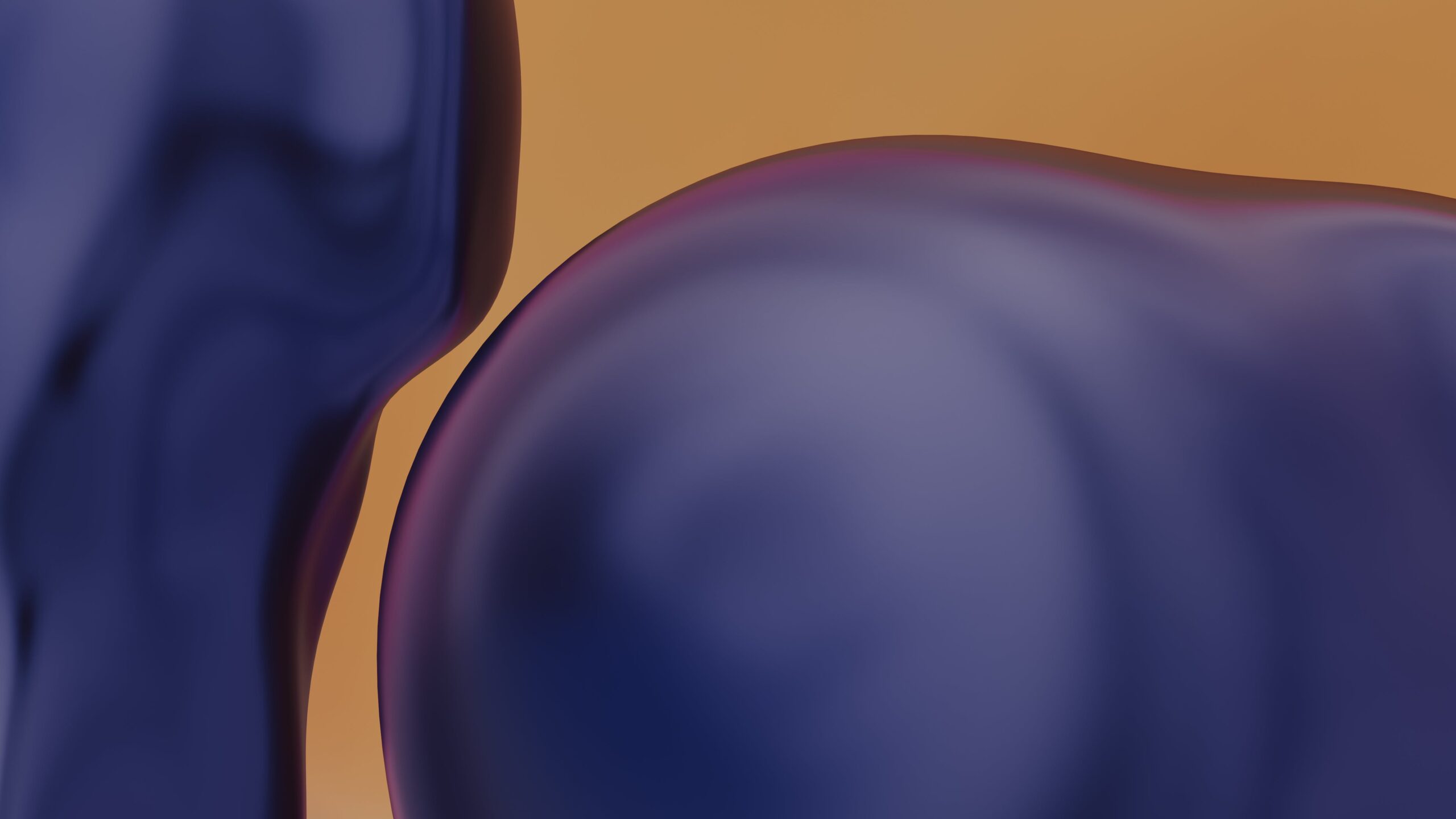
Configuring CloudWatch Alarms
Creating CloudWatch alarms
CloudWatch alarms play a critical role in notifying you when certain thresholds are breached. To create a CloudWatch alarm, you need to define the metric, set the threshold, and configure the actions to be taken when the threshold is breached. Alarms can be created using either the AWS Management Console, AWS CLI, or AWS SDKs.
Defining alarm actions
When a CloudWatch alarm is triggered, you can configure various actions to be taken. These actions can include sending notifications through Amazon SNS, executing AWS Lambda functions, or even stopping or terminating EC2 instances. By defining appropriate alarm actions, you can ensure that critical issues are addressed promptly.
Setting alarm thresholds
Setting the right thresholds for your CloudWatch alarms is crucial to avoid false positives or missing critical events. You can define static thresholds based on fixed values or use dynamic thresholds based on statistical calculations. It is important to fine-tune your thresholds to strike a balance between timely alerts and avoiding unnecessary noise.
Monitoring EC2 Instances
Enabling detailed monitoring
By default, CloudWatch provides basic monitoring for EC2 instances, which includes metrics like CPU utilization and network traffic. However, for a more detailed view of your EC2 instances, you can enable detailed monitoring. Enabling detailed monitoring provides metrics at a one-minute frequency, offering better insights into the performance of your instances.
Using custom metrics
In addition to the default metrics provided by CloudWatch, you can also publish your own custom metrics. Custom metrics allow you to monitor application-specific parameters or performance indicators that are not available as default metrics. By publishing custom metrics, you can gain deeper visibility into the performance of your applications and infrastructure.
Monitoring CPU utilization
One of the most common metrics to monitor for EC2 instances is CPU utilization. Monitoring CPU utilization helps you understand the workload of your instances and identify potential bottlenecks. By setting appropriate alarm thresholds for CPU utilization, you can ensure that you are notified when instances are under heavy load or experiencing performance issues.

Monitoring RDS Instances
Monitoring RDS performance
Amazon RDS (Relational Database Service) is a managed database service offered by AWS. CloudWatch provides various metrics for monitoring the performance of RDS instances, such as CPU utilization, memory usage, disk I/O, and database connections. By monitoring these metrics, you can ensure the optimal performance of your RDS instances and detect any bottlenecks.
Setting up RDS enhanced monitoring
Enhanced monitoring for RDS instances offers a higher level of granularity and visibility into the performance of your databases. By enabling enhanced monitoring, you can collect additional operating system-level metrics and gain deeper insights into the behavior of your databases. This can help you identify performance issues and optimize resource utilization.
Analyzing RDS logs with CloudWatch
CloudWatch logs can be used to collect logs from your RDS instances, which include database logs, error logs, and slow query logs. By analyzing these logs using CloudWatch Logs Insights, you can identify and troubleshoot issues, perform root cause analysis, and optimize the performance of your RDS instances.
Monitoring Lambda Functions
Monitoring invocation counts
Lambda functions are serverless compute instances offered by AWS. CloudWatch provides metrics that allow you to monitor the invocation counts of your Lambda functions. By monitoring invocation counts, you can gain insights into the usage patterns of your functions and optimize their performance.
Tracking error rates
Monitoring error rates for Lambda functions is crucial to ensure the reliability and availability of your serverless applications. CloudWatch provides metrics for tracking the number of errors that occur during the execution of your Lambda functions. By setting up alarms for error rates, you can be notified when the error rate exceeds a certain threshold and take appropriate actions to address the issues.
Troubleshooting performance issues
CloudWatch logs can be used to collect and analyze logs generated by your Lambda functions. By analyzing these logs, you can troubleshoot performance issues, identify bottlenecks, and optimize the execution of your functions. CloudWatch Logs Insights can help you query and analyze the log data, enabling effective troubleshooting and performance tuning.
Monitoring EBS Volumes
Tracking EBS volume metrics
EBS (Elastic Block Store) volumes are persistent block-level storage devices offered by AWS. CloudWatch provides metrics for monitoring the performance and health of your EBS volumes, such as volume read/write operations, volume queue length, and volume latency. By tracking these metrics, you can ensure optimal performance and detect issues related to your EBS volumes.
Setting up alarms for EBS volumes
By setting up CloudWatch alarms for your EBS volumes, you can receive notifications when certain thresholds are breached. These thresholds can be based on metrics such as volume latency or volume queue length. Alarms enable you to take timely actions to address issues with your EBS volumes and ensure the availability of your data.
Optimizing EBS performance with CloudWatch
CloudWatch metrics can be used to optimize the performance of your EBS volumes. By analyzing the metrics, you can identify any performance bottlenecks and adjust the configuration of your volumes accordingly. CloudWatch can provide valuable insights into the I/O characteristics of your volumes, allowing you to make informed decisions on how to optimize their performance.
Monitoring S3 Buckets
Tracking S3 bucket metrics
S3 (Simple Storage Service) is an object storage service provided by AWS. CloudWatch allows you to monitor various metrics related to your S3 buckets, such as the number of requests, data transfer, and request latency. By tracking these metrics, you can gain insights into the usage patterns and performance of your S3 buckets.
Configuring S3 bucket notifications
CloudWatch can be used to configure notifications for your S3 buckets. By setting up event notifications, you can receive notifications when specific events occur, such as object creation or deletion. This allows you to automate processes or trigger actions based on changes in your S3 buckets.
Setting up event-driven architectures
CloudWatch events can be used to build event-driven architectures on AWS. By defining rules based on events from various AWS services, you can trigger actions or workflows in response to those events. This allows you to build scalable and flexible architectures that can automatically respond to changes in your environment.
Analyzing Logs with CloudWatch Logs Insights
Understanding CloudWatch Logs Insights
CloudWatch Logs Insights is a powerful tool that allows you to query and analyze log data collected by CloudWatch Logs. With Logs Insights, you can perform complex queries and aggregations on your log data, enabling you to gain actionable insights and troubleshoot issues effectively.
Querying log data
CloudWatch Logs Insights provides a query language that allows you to perform advanced queries on your log data. The query language supports various functions and operators, enabling you to filter, aggregate, and analyze your log data based on specific criteria. By mastering the query language, you can unlock the full potential of CloudWatch Logs Insights.
Creating actionable insights
CloudWatch Logs Insights can help you turn raw log data into actionable insights. By querying and analyzing your log data, you can identify patterns, detect anomalies, and troubleshoot issues. This enables you to take proactive actions to address potential issues, optimize your applications, and improve operational efficiency.
Integrating CloudWatch with Other AWS Services
Using CloudWatch with AWS Auto Scaling
AWS Auto Scaling enables you to automatically adjust the capacity of your AWS resources based on predefined conditions. CloudWatch plays a crucial role in AWS Auto Scaling by providing the metrics and alarms required for dynamic scaling. By integrating CloudWatch with AWS Auto Scaling, you can ensure that your resources are automatically scaled up or down based on the workload.
Integrating CloudWatch with AWS Lambda
CloudWatch can be integrated with AWS Lambda to monitor the performance and health of your serverless applications. By creating CloudWatch alarms for Lambda functions, you can be notified when certain thresholds are breached, such as increased invocation errors or decreased function availability. This allows you to take immediate actions to address any issues with your Lambda functions.
Combining CloudWatch with AWS CloudTrail
AWS CloudTrail provides a trail of events related to your AWS resources, allowing you to capture detailed activity logs. By integrating CloudWatch with AWS CloudTrail, you can collect and analyze these logs, gaining insights into the activities and changes in your AWS environment. This enables you to monitor and audit your resources effectively, ensuring compliance and security.
In conclusion, Amazon CloudWatch is a powerful monitoring and management service that offers a wide range of features to monitor and analyze your AWS resources and applications. By leveraging CloudWatch, you can gain valuable insights, detect anomalies, and ensure the performance and health of your infrastructure. Whether you are monitoring EC2 instances, RDS databases, Lambda functions, EBS volumes, S3 buckets, or analyzing logs, CloudWatch provides you with the tools and capabilities to effectively manage your AWS environment. By following the best practices and utilizing the advanced monitoring techniques provided by CloudWatch, you can optimize your AWS resources, troubleshoot issues, and achieve operational excellence.

