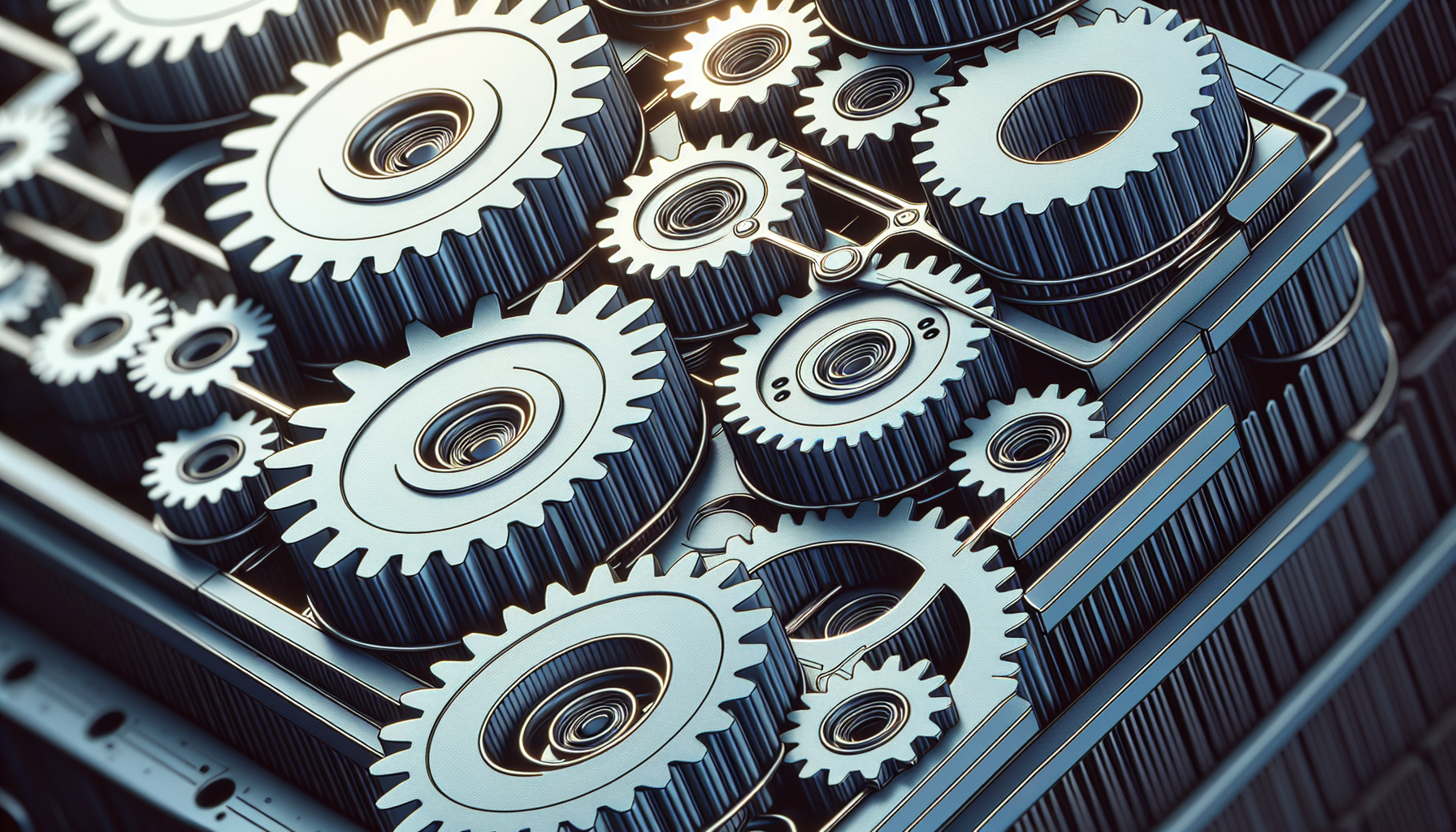“Auto Scaling Precision: Expert Approaches On AWS” offers a comprehensive and practical guide for professionals seeking to enhance their knowledge and skills in AWS Certified Solutions Architecture. This article provides an overview of the course content, highlighting its depth and emphasis on real-world applications. By structuring lessons around scenario-based learning, learners are able to tackle architectural challenges and develop problem-solving skills using AWS services. The interactive and engaging content incorporates a variety of multimedia resources and practical assignments, allowing learners to implement architectures and troubleshoot scenarios in a simulated AWS environment. Additionally, the article underscores the exam-focused preparation, aligning lessons with the AWS Certified Solutions Architect – Professional exam blueprint and providing practice exams and quizzes to assess readiness. With its expert approaches and precision in auto scaling, this course is an invaluable resource for professionals aiming to excel in AWS architecture.

Introduction to Auto Scaling on AWS
Auto Scaling is a powerful feature provided by Amazon Web Services (AWS) that allows you to automatically adjust the capacity of your applications based on the demand. This ensures that your applications are always available and perform optimally, regardless of the fluctuations in the workload. Auto Scaling eliminates the need for manual intervention in scaling resources, making it a valuable tool for managing dynamic workloads effectively.
In this article, we will dive deep into the world of Auto Scaling on AWS. We will explore the benefits of Auto Scaling, understand how Auto Scaling Groups work, learn about Auto Scaling Policies and Triggers, and discover advanced techniques for scaling in dynamic environments. We will also explore the integration of Auto Scaling with other AWS services, and discuss best practices for managing Auto Scaling effectively. Finally, we will touch upon the topic of Auto Scaling in hybrid environments and conclude with a summary.
Benefits of Auto Scaling
Auto Scaling offers several benefits to organizations that deploy their applications on AWS.
Firstly, Auto Scaling ensures high availability by automatically adding or removing instances based on the workload. This helps prevent resource bottlenecks and ensures that your applications are responsive even during peak traffic.
Secondly, Auto Scaling allows for cost optimization by dynamically adjusting the resources based on the demand. You can scale up during high traffic periods and scale down during low traffic periods, thus optimizing the usage of resources and reducing costs.
Thirdly, Auto Scaling improves the resilience of your applications. By distributing the workload across multiple instances, it reduces the impact of failures and ensures that your applications remain available even if a single instance fails.
Lastly, Auto Scaling enables agility and flexibility by allowing you to quickly respond to changes in the workload. It eliminates the need for manual intervention, saving time and effort.

Understanding Auto Scaling Groups
What is an Auto Scaling Group?
An Auto Scaling Group is a logical grouping of instances that allows you to manage them as a single unit. When you create an Auto Scaling Group, you define the minimum and maximum number of instances that should be maintained. Auto Scaling automatically adjusts the number of instances within this range based on the workload.
How does an Auto Scaling Group work?
An Auto Scaling Group works based on the policies and triggers you define. When the demand for resources increases, the Auto Scaling Group automatically adds new instances to handle the load. Conversely, when the demand decreases, it removes instances to optimize resource usage.
Auto Scaling Groups ensure that a specified number of instances are always running. If an instance fails, Auto Scaling replaces it automatically to maintain the desired capacity.
Configuring an Auto Scaling Group
To configure an Auto Scaling Group, you need to define various parameters such as the launch configuration, instance type, and network settings. You also need to specify the scaling policies and triggers that determine when and how the group should scale.
You can configure the Auto Scaling Group using the AWS Management Console, AWS CLI, or AWS SDKs. Once the group is set up, it continuously monitors the instances and adjusts their numbers based on the defined policies.
Auto Scaling Policies
Types of Auto Scaling Policies
Auto Scaling policies define rules that determine how the Auto Scaling Group should scale in response to changes in the workload. There are two types of Auto Scaling policies:
-
Dynamic Scaling Policies: These policies automatically adjust the capacity of the Auto Scaling Group based on the metrics you define. For example, you can set a policy to scale up when the CPU utilization exceeds a certain threshold, and scale down when it falls below a certain threshold.
-
Scheduled Scaling Policies: These policies allow you to define a schedule for scaling the Auto Scaling Group. For example, you can set a policy to scale up during business hours and scale down during non-business hours.
Creating and Configuring Auto Scaling Policies
To create an Auto Scaling policy, you need to define the scaling adjustment and the trigger that activates the policy. The scaling adjustment can be a fixed value or a percentage of the current capacity. The trigger can be a metric from Amazon CloudWatch or a scheduled event.
Once the policy is created, you can attach it to the Auto Scaling Group. You can also configure different cooldown periods to prevent rapid and unnecessary scaling.
It is important to fine-tune the policies to ensure that the Auto Scaling Group scales according to your requirements. Regular monitoring and adjustment of policies is necessary to achieve optimal performance.

Auto Scaling Triggers
Types of Auto Scaling Triggers
Auto Scaling triggers are events that activate the scaling policies defined for the Auto Scaling Group. There are several types of triggers available:
-
CloudWatch Alarms: You can set up CloudWatch alarms based on metrics such as CPU utilization, network traffic, or disk usage. When the alarm threshold is breached, it triggers the scaling policies.
-
Simple Scaling: Simple scaling is a trigger that allows you to manually adjust the capacity of the Auto Scaling Group. You can specify the desired capacity, and Auto Scaling adjusts the number of instances accordingly.
-
Scheduled Actions: Scheduled actions are triggers that allow you to define a specific time and date for scaling the Auto Scaling Group. You can set up recurring scheduled actions or one-time actions.
Setting up Auto Scaling Triggers
To set up Auto Scaling triggers, you need to define the trigger type and the associated parameters. For CloudWatch alarms, you need to specify the alarm threshold and the action to be taken when the threshold is breached. For simple scaling and scheduled actions, you need to specify the desired capacity and the time of the action.
You can configure multiple triggers for an Auto Scaling Group to handle different scenarios. Regular monitoring and adjustment of triggers is necessary to ensure that the Auto Scaling Group responds appropriately to changes in the workload.
Advanced Auto Scaling Techniques
Dynamic Scaling with Custom Metrics
By default, Auto Scaling uses built-in metrics from Amazon CloudWatch to determine when and how to scale. However, you can also use custom metrics to make scaling decisions. Custom metrics are application-specific metrics that you can publish to CloudWatch.
Using custom metrics allows you to tailor the scaling decisions to the specific needs of your application. You can define rules based on the custom metrics and attach them to the Auto Scaling Group.
Predictive Scaling
Predictive scaling is a feature that uses machine learning algorithms to forecast the future demand for resources. By analyzing historical data, predictive scaling can predict when and how the workload will change.
With predictive scaling, Auto Scaling can proactively adjust the capacity of the Auto Scaling Group to handle the anticipated load. This helps prevent overprovisioning or underprovisioning of resources, improving cost efficiency.
Scheduled Scaling
Scheduled scaling allows you to define a specific schedule for scaling the Auto Scaling Group. This is useful in scenarios where the workload follows a predictable pattern, such as daily or weekly spikes.
You can define recurring scheduled actions or one-time actions to scale the Auto Scaling Group up or down based on the predefined schedule. Scheduled scaling provides flexibility and control over the scaling process.
Scaling based on Application Load
In addition to monitoring infrastructure metrics, Auto Scaling can also scale based on application-level metrics. This allows you to scale your application based on parameters such as request rate, response time, or queue length.
By scaling based on application load, you can ensure that your application remains responsive and performant even during heavy traffic. This granular level of control over the scaling process is particularly useful for applications with varying workloads.
Integration with AWS Services
Integrating Auto Scaling with Elastic Load Balancing
Elastic Load Balancing (ELB) is a service provided by AWS that distributes incoming traffic across multiple instances. When used in conjunction with Auto Scaling, ELB ensures that the load is evenly distributed among the instances in the Auto Scaling Group.
Integrating Auto Scaling with ELB allows you to automatically add or remove instances from the load balancer based on the scaling events. This ensures that the load balancer always routes traffic to the available instances, maintaining high availability and scalability.
Integrating Auto Scaling with Amazon CloudWatch
Amazon CloudWatch is a monitoring service provided by AWS that collects and analyzes metrics from various AWS resources. Auto Scaling integrates seamlessly with CloudWatch, allowing you to use CloudWatch metrics for scaling decisions.
By monitoring important metrics such as CPU utilization, network traffic, or disk usage, you can dynamically adjust the capacity of your Auto Scaling Group. CloudWatch provides a dashboard that visualizes the metrics and allows you to set up alarms for proactive monitoring.
Integrating Auto Scaling with AWS Identity and Access Management (IAM)
AWS Identity and Access Management (IAM) is a service that enables you to control access to AWS resources. By integrating Auto Scaling with IAM, you can define fine-grained permissions for managing the Auto Scaling Group.
IAM allows you to create roles and policies that grant specific permissions to users or services. You can associate these roles with the Auto Scaling Group, ensuring that only authorized entities can modify the group.
Integrating Auto Scaling with Amazon RDS
Amazon Relational Database Service (RDS) is a fully managed database service provided by AWS. When using Auto Scaling with RDS, you can automatically scale the capacity of your database instances based on the workload.
Auto Scaling with RDS allows you to add or remove read replicas dynamically to handle the increased load. This ensures that your database remains available and performs optimally, even during peak traffic.
Managing Auto Scaling
Monitoring and Troubleshooting Auto Scaling
Monitoring and troubleshooting Auto Scaling is essential to ensure that it functions as expected. AWS provides various tools and features to help you effectively manage Auto Scaling.
You can use the AWS Management Console, AWS CLI, or AWS SDKs to monitor the status of the Auto Scaling Group and view its metrics. You can also enable logging and track events related to scaling activities.
If any issues arise, you can use the AWS CloudTrail service to investigate the actions performed on the Auto Scaling Group. CloudTrail provides detailed logs that can help you identify the cause of the problem and take appropriate action.
Configuring Notifications
Auto Scaling provides notification options to keep you informed about the scaling activities. You can configure notifications for events such as instance launch, termination, or scaling actions.
Notifications can be sent via email, SMS, or integration with other AWS services like Amazon Simple Notification Service (SNS). By configuring notifications, you can stay updated on the status of your Auto Scaling Group and take prompt action if required.
Auto Scaling Best Practices
To ensure optimal performance and efficiency of your Auto Scaling Group, it is important to follow best practices. Here are some key best practices:
-
Regularly monitor the performance of your Auto Scaling Group and adjust the scaling policies and triggers as needed.
-
Test the resilience of your applications by simulating failures and ensuring that Auto Scaling replaces the failed instances promptly.
-
Apply security best practices to your Auto Scaling Group, such as using secure access controls and regularly patching and updating the instances.
-
Use instance metadata to pass important configuration information to the instances in the Auto Scaling Group.
-
Take advantage of AWS services like AWS CloudFormation and AWS Elastic Beanstalk to automate the deployment and management of your Auto Scaling infrastructure.
By following these best practices, you can ensure that your Auto Scaling Group is well-managed and achieves the desired outcomes.
Auto Scaling in Hybrid Environments
Integrating Auto Scaling with On-Premises Infrastructure
Auto Scaling is not limited to AWS resources and can be extended to on-premises infrastructure as well. AWS provides tools and services that help you integrate Auto Scaling with your existing infrastructure.
For example, you can use AWS OpsWorks to automate the deployment and management of applications on your on-premises servers. By integrating OpsWorks with Auto Scaling, you can dynamically adjust the capacity of your on-premises infrastructure based on the workload.
Using AWS Auto Scaling for Hybrid Applications
If you have a hybrid application that spans across both AWS and on-premises environments, you can use AWS Auto Scaling to manage the capacity of the AWS resources.
By integrating Auto Scaling with your hybrid application, you can ensure that the AWS resources scale up or down based on the workload, while the on-premises infrastructure is managed separately. This provides a unified approach to managing your hybrid application’s scalability.
Conclusion
Auto Scaling is a crucial feature provided by AWS that enables organizations to manage dynamic workloads effectively. By automatically adjusting the capacity of applications based on the demand, Auto Scaling ensures high availability, cost optimization, and resilience.
In this article, we covered various aspects of Auto Scaling on AWS. We discussed the benefits of Auto Scaling, understanding Auto Scaling Groups, configuring Auto Scaling Policies and Triggers, and advanced techniques such as dynamic scaling, predictive scaling, scheduled scaling, and scaling based on application load.
We also explored the integration of Auto Scaling with other AWS services such as Elastic Load Balancing, Amazon CloudWatch, IAM, and Amazon RDS. We discussed best practices for managing Auto Scaling, monitoring and troubleshooting, configuring notifications, and achieving optimal performance.
Finally, we touched upon the topic of Auto Scaling in hybrid environments and how you can integrate Auto Scaling with on-premises infrastructure or use it for managing hybrid applications.
With a comprehensive understanding of Auto Scaling on AWS, you can leverage this powerful feature to ensure that your applications are always available and perform optimally, even in dynamic and challenging environments.