In the article “Securing Your Application Tiers In AWS: Best Practices And Implementation,” you will gain comprehensive guidance and insights to enhance your understanding of AWS Certified Developer – Associate certification. This article focuses on providing practical and actionable knowledge on specific AWS services and development tools. With a strong emphasis on exam readiness, the content aligns with the certification exam’s scope and requirements to aid you in your exam preparation journey. By bridging theoretical knowledge with real-world scenarios, this article equips you with the necessary skills and knowledge to develop and deploy applications on AWS, ensuring the content’s relevance in professional settings beyond the certification exam.

Overview
Securing your application tiers in AWS is crucial to ensure the safety and integrity of your data and resources. By properly implementing security measures, you can protect against unauthorized access, data breaches, and other security threats. This article will provide a comprehensive guide on how to secure each application tier in AWS, including the presentation tier, application tier, data tier, and communication between tiers. We will also explore best practices for secure credentials management and monitoring/logging, as well as provide insights into practical implementation. By following these best practices, you can enhance the overall security of your AWS infrastructure and applications.
Introduction to Application Tiers in AWS
Before diving into the specifics of securing each application tier, it is important to have a clear understanding of what application tiers are and why they are used in AWS.
Understanding application tiers
Application tiers refer to the different components that make up a multi-tiered architecture. In AWS, these tiers typically consist of the presentation tier, application tier, and data tier. Each tier has its own specific role and set of responsibilities within an application.
The presentation tier is responsible for handling user interface and user experience. It includes components such as web servers, load balancers, and content delivery networks (CDNs).
The application tier is where the core business logic of an application resides. It often includes components such as application servers, microservices, and APIs.
The data tier is responsible for storing and managing the application’s data. This includes databases, data lakes, and data warehouses.
By separating these tiers, you can achieve better scalability, performance, and maintainability for your applications. However, it is also crucial to implement security measures at each tier to ensure the overall security of your application.
Benefits of using application tiers
Using application tiers in AWS offers several benefits, including:
-
Scalability: By separating the different components of your application into tiers, you can scale each tier independently based on its specific needs. This allows you to handle increasing traffic and demand without affecting the performance of other tiers.
-
Performance: Application tiers enable you to optimize the performance of your application by allocating resources appropriately. For example, you can scale the presentation tier to handle high traffic while keeping the application tier and data tier optimized for their respective tasks.
-
Maintainability: Separating your application into tiers makes it easier to manage and maintain. If a specific tier needs to be updated or modified, you can do so without affecting other tiers. This modular approach to development simplifies troubleshooting and reduces downtime.
-
Security: Implementing security measures at each application tier helps protect against unauthorized access, data breaches, and other security threats. By applying security best practices and utilizing AWS security services, you can ensure the integrity and confidentiality of your application and data.
In the following sections, we will explore how to secure each application tier in detail.
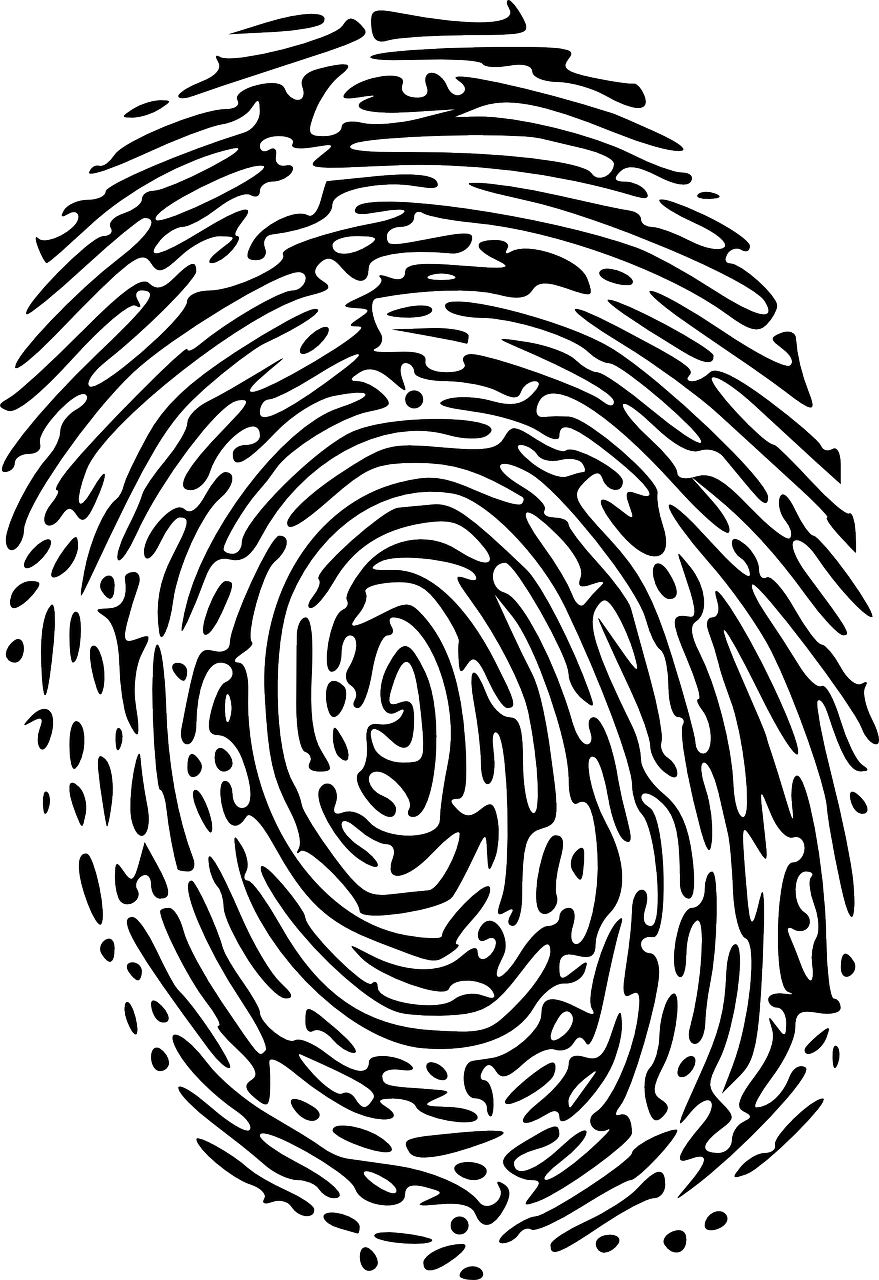
Securing the Presentation Tier
The presentation tier is the first point of contact for users, making it a critical component to secure. Here are some key measures you can take to enhance the security of your presentation tier:
Identity and Access Management (IAM)
IAM allows you to manage access to AWS services and resources. By properly configuring IAM roles and policies, you can ensure that only authorized users and services have access to your presentation tier resources.
When setting up IAM for your presentation tier, consider the following best practices:
-
Use IAM roles instead of long-term access keys: IAM roles provide temporary credentials that are automatically rotated by AWS, reducing the risk of unauthorized access. Avoid using long-term access keys, as they are more susceptible to compromise.
-
Apply the principle of least privilege: Grant users and services the minimum set of permissions required to perform their tasks. Restricting unnecessary permissions minimizes the potential impact of a compromised account.
-
Enable multi-factor authentication (MFA): Require additional authentication methods, such as a physical or virtual MFA device, to add an extra layer of security to IAM users’ accounts.
Web application firewalls
Web application firewalls (WAFs) help protect your web applications from common web-based attacks, such as cross-site scripting (XSS) and SQL injection. AWS WAF provides a managed service for deploying and managing WAF rules to safeguard your presentation tier.
When implementing AWS WAF for your presentation tier, consider the following:
-
Create custom WAF rules: Develop specific rules to block suspicious or malicious traffic based on your application’s unique requirements. Regularly update and refine these rules to adapt to evolving threats.
-
Enable logging and monitoring: Integrate AWS WAF with services such as Amazon CloudWatch and AWS Lambda to capture and analyze WAF logs. This enables you to identify potential security incidents and take appropriate action.
Cross-Origin Resource Sharing (CORS)
CORS is a security mechanism that allows web browsers to make requests to a different domain than the one serving the web page. By configuring CORS correctly, you can prevent unauthorized cross-origin requests to your presentation tier resources.
When implementing CORS for your presentation tier, consider the following best practices:
-
Whitelist specific origins: Only allow requests from trusted domains by specifying the allowed origins in the CORS configuration. This helps mitigate the risk of cross-site request forgery (CSRF) attacks.
-
Limit the allowed methods and headers: Specify the HTTP methods and headers that your application should accept from cross-origin requests. By carefully defining these restrictions, you can reduce potential attack vectors.
Securing the Application Tier
The application tier houses the core business logic of your application. Securing this tier is vital to protect sensitive data and prevent unauthorized access. Here are some key measures to consider when securing your application tier:
Virtual Private Cloud (VPC)
A VPC enables you to create a logically isolated network within AWS where you can launch your AWS resources. By deploying your application tier within a VPC, you gain greater control over network traffic and can implement additional security measures.
When configuring your VPC for the application tier, consider the following best practices:
-
Use private subnets: Place your application tier instances in private subnets, which do not have direct internet access. This reduces the attack surface and helps protect against external threats.
-
Implement network address translation (NAT) gateways: NAT gateways allow your application instances in private subnets to access the internet for necessary updates and installations while keeping them protected from inbound connections.
Network Access Control Lists (ACLs)
ACLs act as a virtual firewall for controlling inbound and outbound traffic at the subnet level. By setting up ACLs, you can filter network traffic to and from your application tier, providing an additional layer of security.
When configuring ACLs for the application tier, consider the following best practices:
-
Restrict inbound and outbound traffic: Define explicit rules to allow only necessary inbound and outbound traffic. Block traffic from suspicious or unauthorized sources, following the principle of least privilege.
-
Regularly review and update ACL rules: Continuously assess your network traffic patterns and modify ACL rules accordingly. This helps adapt to changing requirements while preventing unauthorized access.
Security groups
Security groups act as virtual firewalls for your Amazon EC2 instances, controlling inbound and outbound traffic at the instance level. By properly configuring security groups, you can restrict access to your application instances.
When setting up security groups for the application tier, consider the following best practices:
-
Apply the principle of least privilege: Only allow inbound and outbound traffic that is necessary for the application to function. Regularly review and update security group rules to maintain the desired level of security.
-
Separate security groups for different instance roles: Create separate security groups for instances with different roles within the application tier. This enables you to have granular control over the network traffic flow for each instance role.

Securing the Data Tier
The data tier is where your application’s data resides, making it a prime target for attackers. Securing this tier is essential to protect the confidentiality and integrity of your data. Here are some measures you can take to enhance the security of your data tier:
Encryption at rest
Encrypting data at rest provides an additional layer of protection against unauthorized access. AWS offers several encryption options for your data tier, including:
-
Amazon RDS encryption: Encrypt your Amazon RDS database instances using AWS Key Management Service (KMS) keys. This ensures the confidentiality of your data stored in the RDS instances, both backups and snapshots.
-
Amazon S3 server-side encryption: Enable server-side encryption for your Amazon S3 buckets to automatically encrypt objects when they are stored in S3. You can choose between AWS KMS-managed keys (SSE-KMS) or Amazon S3-managed keys (SSE-S3).
Encryption in transit
Encrypting data in transit prevents eavesdropping and unauthorized access while the data is being transmitted between different components of your application. Here are some encryption options to consider for securing data in transit:
-
SSL/TLS certificates: Use SSL/TLS certificates to encrypt traffic between clients and your application servers. This ensures that data exchanged between these endpoints cannot be intercepted or tampered with.
-
Client-side encryption: Implement client-side encryption to encrypt data before it is sent to the data tier. This provides an additional layer of protection, particularly for sensitive data.
Database access controls
Controlling access to your databases is crucial for maintaining the security and integrity of your data. Here are some best practices for securing database access:
-
Implement strong authentication mechanisms: Require strong passwords and avoid using default credentials for your databases. Consider implementing multi-factor authentication (MFA) for privileged accounts.
-
Use database user roles and permissions: Assign specific roles and permissions to database users based on their job responsibilities. Apply the principle of least privilege to limit access to sensitive data and operations.
-
Regularly review and update user access: Periodically review user access privileges to ensure that they align with current requirements. Remove unnecessary privileges from users who no longer require them.
Securing Communication Between Tiers
Secure communication between application tiers is essential to prevent unauthorized access and protect the integrity of data passed between them. Here are some measures you can take to secure communication between tiers:
Virtual Private Network (VPN)
Using a VPN allows you to establish a secure connection between your on-premises network and your AWS VPC. This enables you to transmit data securely and extend your network resources into the cloud.
When setting up a VPN for communication between tiers, consider the following best practices:
-
Use strong encryption protocols: Ensure that your VPN connection uses strong encryption protocols, such as Transport Layer Security (TLS). This ensures the confidentiality and integrity of the data transmitted between tiers.
-
Implement access control: Only allow authorized networks or IP addresses to establish a VPN connection with your VPC. This prevents unauthorized access and reduces the risk of potential attacks.
Direct Connect
Direct Connect allows you to establish a dedicated network connection between your on-premises environment and your AWS VPC. This bypasses the public internet, providing a more secure and reliable connection for data transfer between tiers.
When using Direct Connect for secure communication between tiers, consider the following:
-
Implement encryption for data in transit: Even though Direct Connect provides a private connection, it is still important to encrypt the data transmitted between tiers. Use VPN or dedicated private connections to ensure data confidentiality.
-
Regularly monitor and audit connections: Continuously monitor and review Direct Connect connections to identify any anomalies or potential security issues. Regularly audit access controls and permissions to maintain a secure communication channel.
Implementing Secure Credentials Management
Effective management of credentials, such as usernames, passwords, and API keys, is crucial for maintaining the security of your application tiers. AWS provides several services to help you secure and manage your credentials. Here are two key services to consider:
AWS Systems Manager Parameter Store
AWS Systems Manager Parameter Store allows you to store and manage configuration data and secrets centrally. By securely storing your credentials in Parameter Store, you can easily access and manage them programmatically.
When using Parameter Store for secure credentials management, consider the following best practices:
-
Use IAM policies to control access: Configure IAM policies to grant specific permissions to access and manage parameters in Parameter Store. Apply the principle of least privilege to restrict access to sensitive credentials.
-
Leverage encryption options: Encrypt sensitive parameters using AWS Key Management Service (KMS) keys. This ensures that the stored credentials are protected at rest.
AWS Secrets Manager
AWS Secrets Manager is a fully managed secrets management service that enables you to protect and manage your application secrets. It provides integration with other AWS services, making it easier to securely retrieve and rotate credentials.
When using Secrets Manager for secure credentials management, consider the following best practices:
-
Automate credential rotation: Configure Secrets Manager to automatically rotate credentials on a schedule or in response to specific events. This helps mitigate the impact of compromised credentials.
-
Integrate with AWS services: Leverage the integration capabilities of Secrets Manager to securely retrieve credentials for services such as Amazon RDS, Amazon Redshift, or Amazon DocumentDB.
Monitoring and Logging
Monitoring and logging play a crucial role in detecting and responding to security incidents. AWS provides services that help you monitor and log activities within your application tiers. Here are two key services:
CloudWatch Logs
CloudWatch Logs enables you to collect, monitor, and analyze logs from your application tiers. By configuring log streams and filters, you can gain insights into the activity and health of your application.
When using CloudWatch Logs for monitoring and logging, consider the following best practices:
-
Define log retention periods: Establish appropriate retention periods for your log data based on regulatory requirements and operational needs. Regularly review and purge old logs to manage storage costs.
-
Set up alarms and notifications: Configure CloudWatch Alarms to trigger notifications when specific log events occur. This allows you to proactively detect and respond to potential security incidents.
CloudTrail
CloudTrail provides detailed event logs for actions performed within your AWS account. By enabling CloudTrail, you gain visibility into API actions, resource changes, and other important events in your application tiers.
When using CloudTrail for monitoring and auditing, consider the following best practices:
-
Enable multi-region logging: If your application spans multiple AWS regions, enable multi-region logging in CloudTrail to capture events from all regions. This provides a comprehensive view of activities across your infrastructure.
-
Regularly review and analyze logs: Regularly review CloudTrail logs for any abnormal activities, unauthorized access attempts, or other security-related events. Leverage AWS services like Amazon Athena or Amazon QuickSight for log analysis and visualization.
Security Best Practices
In addition to securing each application tier, there are general best practices that you should follow to enhance the overall security of your AWS infrastructure and applications. Here are some key security best practices to consider:
Regularly patch and update
Apply patches and updates to your underlying operating systems, applications, and AWS services regularly. Regular patching ensures that you have the latest security fixes and helps protect against known vulnerabilities.
Implement least privilege
Follow the principle of least privilege by granting users and services the minimum set of permissions required to perform their tasks. Regularly review and update permissions to revoke unnecessary privileges and reduce the attack surface.
Enable multi-factor authentication (MFA)
Enable MFA for all user accounts, especially for those with administrative access. MFA adds an extra layer of security by requiring an additional form of authentication, such as a physical or virtual MFA device.
Conclusion
Securing your application tiers in AWS is essential to protect your data, resources, and infrastructure from unauthorized access and security threats. By implementing security measures at each application tier, you can ensure the confidentiality, integrity, and availability of your applications. From securing the presentation tier with IAM and WAF to encrypting data at rest and in transit in the data tier, following best practices and leveraging AWS security services are key to enhancing the overall security of your AWS infrastructure. Additionally, implementing secure credentials management, monitoring/logging, and adhering to security best practices further strengthen your security posture. By integrating these security measures into your AWS environment, you can develop and deploy applications with confidence, knowing that your application tiers are well-protected.

