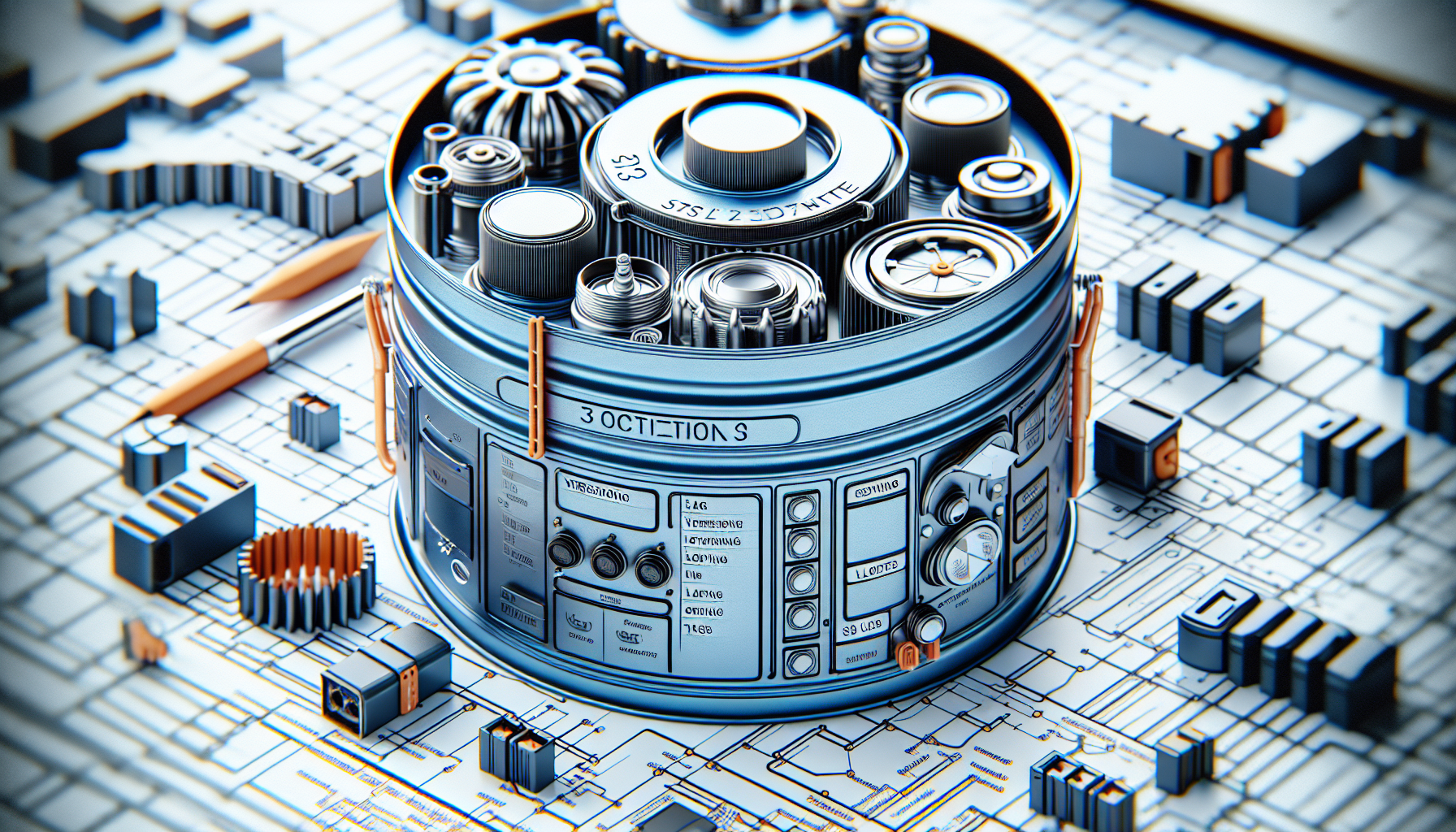This article, titled “S3 Optimization Techniques: Mastering Simple Storage Service on AWS,” is part of a comprehensive learning path for individuals aspiring to become AWS Certified Solutions Architects – Associate. It focuses on providing detailed insights and lessons tailored to the certification’s curriculum, breaking down complex AWS services and concepts into digestible lessons. With an exam-centric approach, the article covers key topics outlined by AWS, offering both theoretical knowledge and practical insights to aid in exam preparation. Emphasizing the practical application of knowledge, the article aims to bridge the gap between theory and real-world solutions within AWS environments.
S3 Optimization Techniques: Mastering Simple Storage Service on AWS
S3 Overview
As an individual aspiring to become an AWS Certified Solutions Architect – Associate, understanding Simple Storage Service (S3) is crucial. S3 is a scalable and reliable object storage service that allows you to store and retrieve any amount of data from anywhere on the web. It is designed to provide high durability, availability, and low latency for data storage needs.
Understanding S3 Features
Bucket Creation and Configuration
One of the fundamental features of S3 is bucket creation and configuration. A bucket is a container for storing objects, and it is uniquely identified within the AWS S3 namespace. When creating a bucket, you need to choose a globally unique name and decide on the region for its location. You can also configure settings such as versioning, logging, and tags for better management and organization.
Object Storage and Access Control
S3 allows you to store virtually unlimited objects, ranging in size from a few bytes to terabytes. Each object is identified by a key, which is the unique identifier within a bucket. Access control to these objects can be managed using bucket policies, Access Control Lists (ACLs), or through AWS Identity and Access Management (IAM) roles. By properly configuring access control, you can ensure that only authorized entities can access and modify your data.
Lifecycle Policies and Versioning
Lifecycle policies and versioning are features that provide you with greater control and flexibility in managing your data. Lifecycle policies enable you to define actions that should be taken on objects based on their age. For example, you can automatically transition objects to a different storage class or delete them after a specified time period. Versioning, on the other hand, allows you to keep multiple versions of an object, providing protection against accidental deletes or modifications.

Optimizing Performance
Data Consistency
Achieving data consistency is crucial for applications that rely on S3 as their data store. S3 provides read-after-write consistency for new object creations and eventual consistency for updates or deletes. However, you can ensure strong consistency by using the appropriate API calls or enabling versioning for your bucket. By implementing strategies to achieve data consistency, you can enhance the reliability and performance of your applications.
Amazon S3 Transfer Acceleration
To improve the speed of transferring large files or accessing objects over long distances, you can utilize Amazon S3 Transfer Acceleration. This feature leverages Amazon CloudFront’s globally distributed network of edge locations to accelerate both uploads and downloads of objects. By enabling Transfer Acceleration, you can significantly reduce the time it takes to transfer your data, especially for geographically dispersed users.
Amazon CloudFront CDN
Amazon CloudFront, AWS’s content delivery network (CDN), can be integrated with S3 to further enhance the performance and availability of your data. By caching S3 objects on CloudFront’s edge locations, you can serve your content from the nearest edge location to the user, reducing the latency and improving the overall user experience. CloudFront also provides additional security features, such as SSL/TLS encryption and access control, to protect your data.
Security and Compliance
Encryption at Rest
Securing your data is of utmost importance, and S3 provides several options for encrypting your objects at rest. You can use server-side encryption (SSE) with Amazon S3 managed keys (SSE-S3), AWS Key Management Service (KMS) managed keys (SSE-KMS), or customer-provided keys (SSE-C) to encrypt your data. By encrypting your objects at rest, you can ensure the confidentiality and integrity of your data, even if unauthorized access occurs.
Encryption in Transit
In addition to encryption at rest, S3 also supports encryption in transit, ensuring that your data remains secure during transmission. By enabling SSL/TLS (HTTPS) for your S3 buckets, you can encrypt the communication between the client and S3 endpoints. This encryption provides protection against eavesdropping and data tampering, ensuring the confidentiality and integrity of your data in transit.
Access Control and IAM Roles
Controlling access to your S3 resources and data is essential for maintaining the security and integrity of your applications. S3 offers multiple mechanisms for access control, such as bucket policies, ACLs, and IAM roles. By properly configuring these access control mechanisms, you can grant appropriate permissions to users, groups, or even other AWS services, ensuring that only authorized entities can access and manipulate your S3 resources.

Data Management and Backup
S3 Cross-Region Replication
S3 Cross-Region Replication is a feature that allows you to automatically replicate data across different AWS regions. By configuring replication rules, you can ensure that every new object uploaded to the source bucket is automatically copied to the destination bucket in a different region. This feature helps in achieving data redundancy, disaster recovery, and low-latency access to your data in multiple regions.
Backup and Restore with S3
S3 is an excellent choice for backup and restore purposes, providing durability and availability for your data. By utilizing S3’s versioning feature, you can keep multiple versions of your objects, providing protection against accidental deletes or modifications. S3 also offers cross-region replication and lifecycle policies, allowing you to automate the backup and restore processes and ensure the long-term retention of your data.
Integrating with AWS Data Pipeline
AWS Data Pipeline is a web service that simplifies the orchestration and management of data-driven workflows. By integrating S3 with AWS Data Pipeline, you can automate the movement and transformation of data between different AWS services, on-premises data sources, and S3 itself. This integration allows you to build and execute complex data-driven workflows, enabling efficient data management and processing.
Cost Optimization
Optimizing Storage Classes
S3 provides multiple storage classes that offer different levels of durability, availability, and cost. By choosing the appropriate storage class for your data, you can optimize costs without sacrificing data integrity. For example, you can use the S3 Glacier storage class for long-term archival data that is rarely accessed, while utilizing the S3 Standard or S3 Intelligent-Tiering storage classes for frequently accessed data. By optimizing storage classes, you can significantly reduce your storage costs.
Data Archival Strategies
Archiving your data is essential for long-term retention and compliance purposes. S3 offers the S3 Glacier and S3 Glacier Deep Archive storage classes, which provide low-cost, secure, and durable archival storage options. By implementing data archival strategies with S3, you can reduce storage costs while ensuring that your archived data is readily available when needed.
Monitoring and Cost Allocation
To optimize costs effectively, it is essential to monitor your S3 usage and analyze its associated costs. AWS provides various tools and services, such as AWS CloudTrail, AWS Cost Explorer, and AWS Budgets, to monitor, analyze, and allocate costs related to S3 usage. By leveraging these tools and services, you can gain insights into your S3 usage patterns, identify cost-saving opportunities, and effectively manage your S3 costs.

Performance Tuning
Request Payer and Transfer Acceleration
If your use case involves scenarios where someone other than the bucket owner is responsible for the costs incurred by Amazon S3 requests, Request Payer can be used. Request Payer enables you to specify that the requester should pay for requests made to your S3 bucket. Additionally, by enabling Transfer Acceleration, you can take advantage of Amazon S3’s optimized network path to improve the performance of large object uploads.
Optimizing Large Object Uploads
When uploading large objects to S3, you can optimize the process by using multi-part uploads. This feature allows you to upload parts of an object in parallel, improving the efficiency and speed of the upload. By splitting large objects into smaller parts and uploading them simultaneously, you can achieve faster uploads, better performance, and increased resilience against failures.
Multipart Uploads and Multi-Part Copy
Multipart uploads also provide benefits when it comes to copying large objects within S3. By using multi-part copy, you can parallelize the copying of parts of an object, resulting in faster and more efficient copying. This feature is especially useful when copying large objects between different buckets or regions. By utilizing multipart uploads and multi-part copy, you can optimize the performance of your data transfer operations within S3.
Compliance and Data Protection
Data Governance and Compliance
With the increasing importance of data governance and compliance, S3 provides features that help you meet regulatory requirements and ensure the integrity and privacy of your data. By leveraging access control mechanisms, encryption at rest and in transit, and logging and monitoring capabilities, you can establish a robust data governance framework within your S3 environment. This framework ensures compliance with regulations and helps prevent unauthorized access or data breaches.
Data Protection Best Practices
To protect your data effectively, it is essential to follow best practices for data protection within an S3 environment. Some key best practices include configuring proper access control, enabling encryption, implementing versioning and lifecycle policies, and regularly conducting security audits. By adhering to these best practices, you can enhance the security of your data, minimize the risk of data loss or unauthorized access, and meet industry-specific data protection requirements.
Resilience and Disaster Recovery
In the event of a disaster or service disruption, it is critical to have a resilient and robust data recovery strategy in place. S3’s durability and availability, combined with features such as versioning, lifecycle policies, and cross-region replication, enable you to build a robust disaster recovery solution. By implementing proper data backup, replication, and failover mechanisms, you can ensure business continuity and minimize data loss in the face of unexpected events.
Integration with AWS Services
Integrating with Lambda Functions
AWS Lambda is a serverless compute service that allows you to run your code without provisioning or managing servers. By integrating S3 with Lambda functions, you can automate various processes, such as data transformations, data analysis, or triggering actions based on S3 events. This integration enables you to build scalable and event-driven architectures, leveraging the power and flexibility of both S3 and Lambda.
S3 and Amazon Redshift Data Warehousing
Amazon Redshift is a fully managed data warehousing service that allows you to analyze large datasets with high performance and scalability. By integrating S3 with Redshift, you can load data into Redshift from S3, perform SQL queries on the data, and also unload processed data back to S3. This integration provides an efficient and cost-effective solution for data warehousing, allowing you to store and analyze large volumes of data with ease.
S3 and Amazon Athena for Analytics
Amazon Athena is an interactive query service that allows you to analyze data directly from S3 using standard SQL queries. By integrating S3 with Athena, you can directly query data stored in S3 without the need for data transformation or loading it into a traditional database. This integration provides a serverless and cost-effective solution for ad-hoc querying and analysis of data, enabling you to gain insights from your S3 data quickly and efficiently.
Conclusion
Mastering Simple Storage Service (S3) on AWS is crucial for individuals aspiring to become AWS Certified Solutions Architects – Associate. By understanding the various features and optimization techniques available for S3, you can effectively manage and optimize your data storage and retrieval processes. Whether it’s optimizing performance, ensuring security and compliance, managing data backup and recovery, or integrating with other AWS services, S3 offers a comprehensive set of tools and features to meet your diverse storage needs. By implementing the best practices outlined in this article, you can confidently design and deploy robust and scalable solutions using S3, while also preparing for the certification exam with practical insights and real-world scenarios.