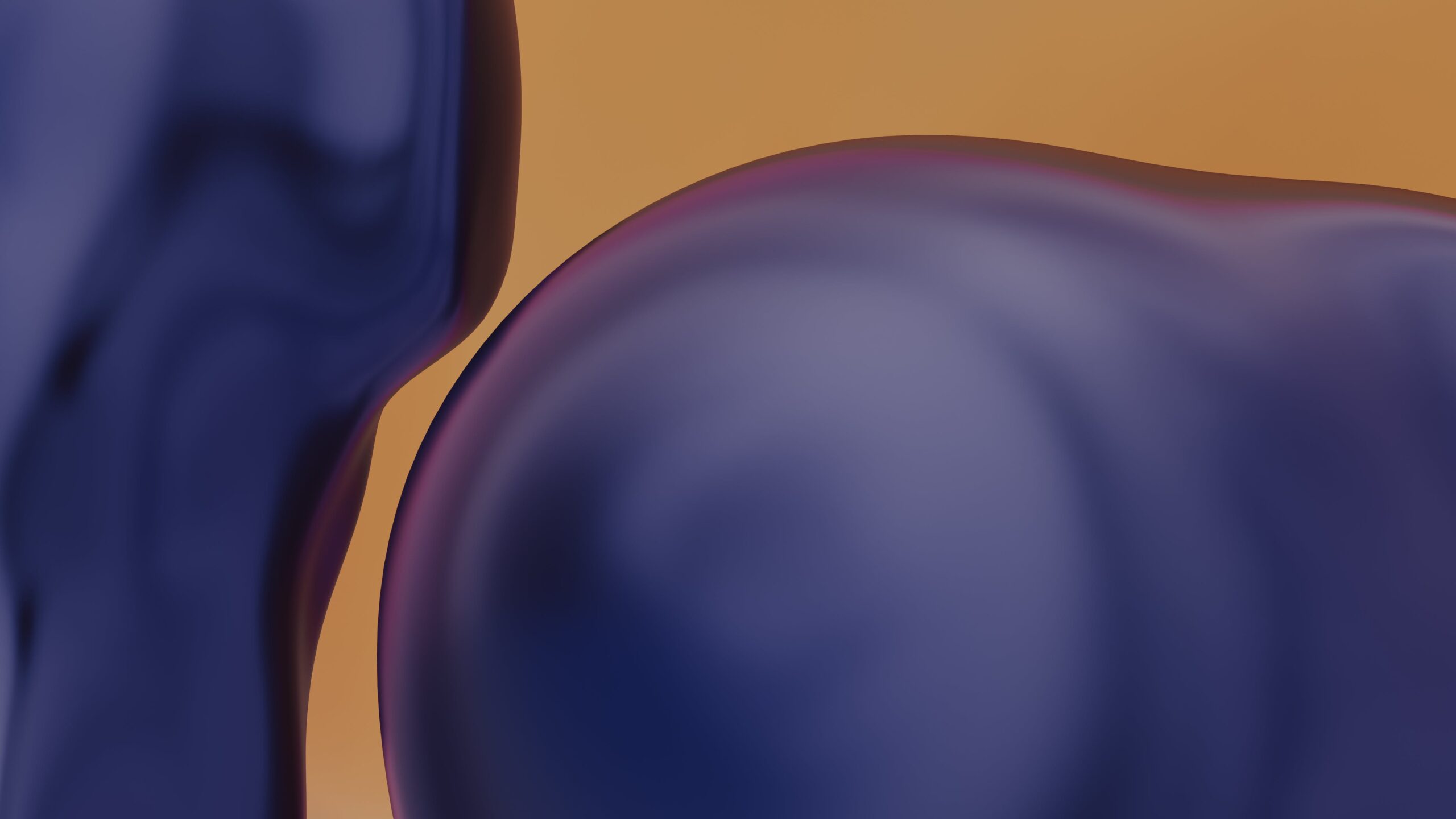Achieving optimal performance in AWS CloudFront is a crucial aspect for individuals looking to become AWS Certified Solutions Architects – Associate. In this article, we will explore the concept of optimizing performance with edge locations in AWS CloudFront. By breaking down complex AWS services and concepts into easily digestible lessons, this article aims to provide a comprehensive learning path for aspiring architects. With a focus on practical application and real-world scenarios, readers will gain a solid understanding of architectural principles on the AWS platform, preparing them not just for the certification exam but also for their future endeavors in AWS environments.

Overview of AWS CloudFront
AWS CloudFront is a fully managed content delivery network (CDN) service provided by Amazon Web Services (AWS). This globally distributed network of edge locations helps deliver content such as web pages, videos, and applications to end users with low latency and high data transfer speeds. By caching and delivering dynamic and static content from the edge locations closest to the end users, CloudFront reduces the latency and improves the overall performance of applications.
What is AWS CloudFront?
AWS CloudFront is a scalable and highly available global CDN service that accelerates the delivery of static and dynamic content to end users across the globe. It works by caching content at edge locations, which are strategically positioned data centers located in various regions around the world. When a user requests content, CloudFront delivers it from the edge location that’s geographically closest to the user, reducing the time it takes for the content to reach them. This helps improve the user experience by providing faster and more responsive content delivery.
Key Features of AWS CloudFront
-
Global Edge Network: AWS CloudFront has a vast network of edge locations spread across the globe, allowing the content to be delivered to users from the nearest edge location. This reduces latency and improves the performance of applications.
-
Dynamic and Static Content Delivery: CloudFront supports the delivery of both dynamic and static content. It can cache and deliver web pages, APIs, video streams, software downloads, and other types of digital content.
-
Content Caching: CloudFront caches content at edge locations based on user demand. It automatically replicates and distributes content to edge locations, reducing the load on the origin server and improving the overall performance.
-
HTTPS Support: CloudFront supports secure content delivery over HTTPS. It allows you to use your own SSL/TLS certificates or leverage the AWS Certificate Manager to easily configure and manage SSL/TLS certificates.
-
Integration with AWS Services: CloudFront seamlessly integrates with other AWS services, such as Amazon S3, Amazon EC2, AWS Lambda, and AWS WAF, enabling you to build robust and scalable architectures.
-
Built-in Security: CloudFront provides protection against DDoS attacks and offers features like access control, field-level encryption, and the ability to restrict access to content using signed URLs or cookies.

Benefits of Using AWS CloudFront
-
Improved Performance: By caching content at edge locations and delivering it from the nearest location to the user, CloudFront significantly reduces latency and improves the overall performance of applications. This results in a faster and more responsive user experience.
-
Global Reach: CloudFront has a vast global network of edge locations, allowing you to deliver content to users anywhere in the world. This enables you to reach a wider audience and expand your business globally.
-
Scalability: CloudFront is highly scalable and can handle varying levels of traffic. It automatically scales to accommodate demand, ensuring that your content is delivered quickly and reliably, even during peak traffic periods.
-
Cost-Effectiveness: CloudFront offers cost-effective pricing models, allowing you to pay only for the content you deliver and the data transfer you use. With its caching capabilities, it reduces the load on your origin server, resulting in lower operational costs.
-
Integration with AWS Services: CloudFront seamlessly integrates with other AWS services, enabling you to leverage the power and scalability of the AWS ecosystem. This integration simplifies the development and deployment of applications and allows for easy management and configuration.
-
Enhanced Security: CloudFront provides built-in security features to protect your content and applications. It mitigates DDoS attacks, offers access control mechanisms, and supports encryption of sensitive data, ensuring the security of your content delivery.
Understanding Edge Locations
What are Edge Locations?
Edge locations are geographically distributed data centers that function as the front-end of the AWS CloudFront CDN. These locations are strategically located in major cities and regions across the world to ensure low latency content delivery to end users. Each edge location is equipped with caching servers that store frequently accessed content, reducing the round-trip time and improving the overall performance.
Importance of Edge Locations in CDN
Edge locations play a crucial role in content delivery networks (CDNs) like AWS CloudFront. Due to their global distribution, edge locations bring content closer to end users, reducing the distance data has to travel. This proximity minimizes latency and ensures quicker content delivery, enhancing the user experience. By caching content at these edge locations, CloudFront reduces the load on the origin server and optimizes the delivery of static and dynamic content.
How Edge Locations Improve Performance
Edge locations improve performance by caching content closer to users, reducing the distance and time it takes for content to reach them. When a user requests content, CloudFront looks for the nearest edge location with the requested content in its cache. If the content is not in the cache, CloudFront retrieves it from the origin server and caches it at the edge location for future requests. This caching mechanism significantly improves performance by reducing the latency and improving the responsiveness of applications. Additionally, edge locations also help with load balancing, distributing traffic across multiple locations to prevent overload on any specific server.
Choosing the Right Edge Locations
Factors to Consider in Edge Location Selection
When choosing the right edge locations for your AWS CloudFront distribution, several factors should be considered:
-
Geographic Proximity: Select edge locations that are geographically close to your target audience. This ensures low latency and faster content delivery.
-
Network Connectivity: Consider the network connectivity and performance of each edge location. Look for locations with robust network infrastructure and high bandwidth connectivity.
-
Traffic Patterns: Analyze the traffic patterns of your users to identify the regions with the highest demand. Prioritize edge locations that can efficiently serve the majority of your traffic.
-
Redundancy and High Availability: Select edge locations that offer redundancy and high availability to ensure reliability and resilience in case of failures.
-
Cost: Factor in the cost associated with each edge location. Consider the pricing structure, data transfer rates, and other associated costs to determine the most cost-effective options.
Benchmarking Performance of Edge Locations
To benchmark the performance of edge locations, you can use various monitoring tools and techniques:
-
Latency Testing: Measure the round trip time (RTT) between your origin server and different edge locations using tools like ping or traceroute. Lower RTT indicates lower latency and better performance.
-
Speed Testing: Conduct speed tests from different locations using tools like webpagetest.org or GTmetrix. Evaluate the response time and load time of your content from various edge locations, allowing you to identify the fastest performing ones.
-
Real-World Testing: Conduct real-world performance testing by sending actual requests to your resources through different edge locations. Measure the response times and track the success rates to assess the performance and reliability.
Analyzing Traffic Patterns to Optimize Edge Location Distribution
Analyzing traffic patterns is crucial to optimize the distribution of edge locations. By monitoring user traffic and usage patterns, you can determine the regions with the highest demand and strategically position your edge locations to serve the majority of your users. Use tools like Amazon CloudFront Real-Time Metrics to gain visibility into your traffic and identify areas of improvement. By analyzing this data, you can make data-driven decisions and optimize the placement of your edge locations to ensure maximum performance and user satisfaction.
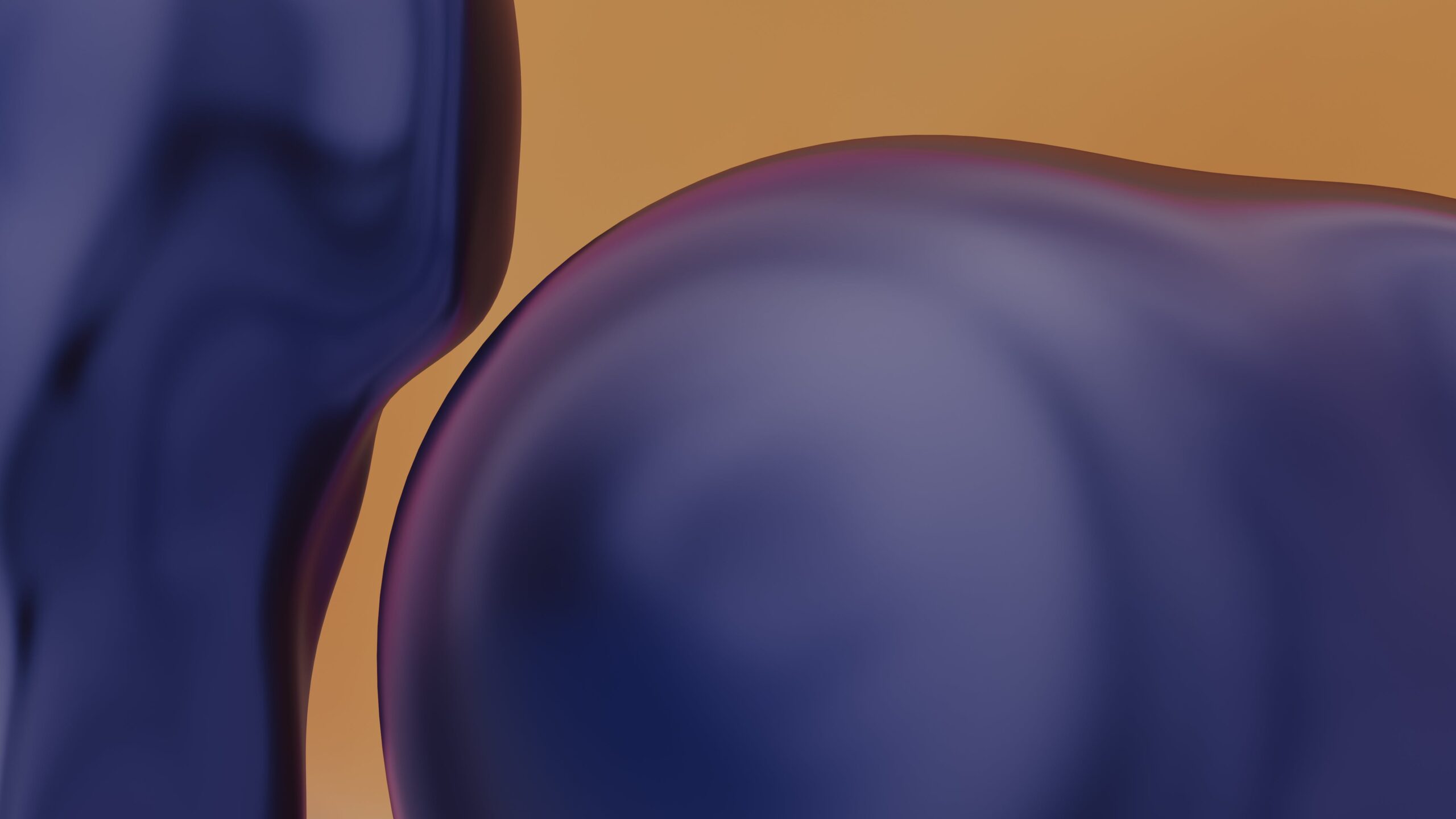
Optimizing Content Delivery
Caching Strategies for Improved Performance
Caching plays a vital role in optimizing content delivery with AWS CloudFront. By caching content at edge locations, CloudFront reduces the load on the origin server and improves the performance of content delivery. Here are some caching strategies to consider:
-
TTL-based Caching: Use Time-to-Live (TTL) settings to control how long CloudFront caches your content at edge locations. Set appropriate TTL values to balance freshness and efficiency.
-
Invalidation: Invalidate cached content when it’s no longer valid or has been updated. Use CloudFront’s invalidation API or console to remove the outdated content from the cache.
-
Query String Caching: Enable query string caching to cache different variations of the same URL based on query string parameters. This improves caching efficiency for dynamic content.
-
Content Compression: Enable content compression to reduce the size of transferred data. Compressing content at the edge locations improves the overall performance and reduces bandwidth usage.
Leveraging AWS CloudFront Edge Caches
AWS CloudFront edge caches are the caching servers located at edge locations. By leveraging these edge caches, you can improve the performance of content delivery. Here’s how you can optimize content delivery using edge caches:
-
Origin Server Load Reduction: By caching content at edge locations, CloudFront reduces the load on your origin server. This helps your origin server handle higher traffic loads and improves its scalability.
-
Reduced Latency: Serving content from edge caches reduces the round-trip time for content delivery. This reduces latency and improves the responsiveness of your applications.
-
Cost Savings: With edge caches storing and serving frequently accessed content, CloudFront reduces the number of requests sent to your origin server. As a result, you save on bandwidth and operational costs.
-
Customized Cache Behaviors: Customize the behavior of edge caches using CloudFront cache behaviors. Define rules for specific file extensions, query strings, or response headers to optimize caching for your unique application needs.
Using Origin Shield for Reduced Load on Origin Servers
Origin Shield is a feature provided by AWS CloudFront that helps reduce the load on your origin server by acting as a shield between the origin server and edge locations. Here’s how Origin Shield works:
-
Shielding from Traffic Spikes: When a request for content is made, CloudFront first checks the Origin Shield before reaching the origin server. This helps protect your origin server from traffic spikes and reduces the load on the origin.
-
Smart Caching: Origin Shield intelligently caches content responses from the origin server. It can cache a broader range of content, reducing the number of requests sent to the origin server.
-
Increased Cache Hit Ratio: By having the Origin Shield cache closer to the edge locations, the cache hit ratio improves. This means that the majority of requests can be served directly from the Origin Shield Cache, reducing the traffic to the origin server.
-
Customized Policies: Origin Shield allows you to customize caching policies based on your specific requirements, giving you greater control over content delivery.
Optimizing Latency
Reducing Latency with Regional Edge Caches
AWS CloudFront offers regional edge caches, which are edge locations that are smaller in scale compared to the global edge locations. These regional edge caches are strategically located closer to your origin servers, reducing the latency between the origin and CloudFront while serving content to end users. By leveraging regional edge caches, you can further reduce latency and improve the performance of content delivery.
Routing Optimization with AWS Global Accelerator
AWS Global Accelerator is a service that provides automatic routing optimization for AWS CloudFront and other AWS services. By using the AWS global network infrastructure, Global Accelerator routes traffic through the shortest and least congested network paths. This reduces latency and improves the performance of your applications. When integrated with CloudFront, Global Accelerator further optimizes the routing for your content, delivering it with reduced latency and higher availability.
Improving Performance with Lambda@Edge
Lambda@Edge is a serverless computing service provided by AWS that enables you to run custom code in response to CloudFront events. By leveraging Lambda@Edge functions, you can enhance the performance of your applications with the following optimizations:
-
Intelligent Content Customization: Use Lambda@Edge to dynamically modify content at the edge locations. You can customize responses based on user location, device type, or other request parameters, ensuring optimal content delivery.
-
Real-Time Image Transformation: Perform real-time image optimization and transformation with Lambda@Edge. This allows you to resize, compress, or convert images on the fly, reducing bandwidth usage and optimizing image delivery.
-
User Authentication and Authorization: Lambda@Edge can handle user authentication and authorization at the edge locations. This improves security and reduces the load on your origin server.
-
Bot Detection and Mitigation: Utilize Lambda@Edge to detect and mitigate malicious bot traffic. By intercepting requests at the edge locations, you can identify and block bots before they hit your origin server.
Monitoring and Troubleshooting Performance
Monitoring Edge Locations with CloudWatch
Amazon CloudWatch is a monitoring and management service provided by AWS. It provides a comprehensive set of tools and features to monitor the performance and health of AWS CloudFront edge locations. With CloudWatch, you can:
-
Track Data Transfer: Monitor the amount of data transferred through CloudFront. Analyze data transfer patterns, peak usage, and bandwidth consumption to optimize content delivery.
-
View Latency Metrics: Monitor the latency of requests served by CloudFront. Identify regions or edge locations with high latency to fine-tune your edge location selection.
-
Configure Alarms: Set up CloudWatch alarms to notify you of any performance or availability issues. Configure thresholds to receive alerts when predefined conditions are met.
Analyzing Performance Metrics and Logs
In addition to CloudWatch, AWS CloudFront provides access to performance metrics and logs that can be analyzed to gain deeper insights into the performance of your content delivery. These metrics and logs include:
-
Cache Hit Ratio: Monitor the percentage of requests that are served from the edge cache. High cache hit ratios indicate efficient caching.
-
Cache Miss Ratio: Monitor the percentage of requests that are not served from the edge cache and have to be fetched from the origin server. High cache miss ratios may indicate caching inefficiencies.
-
Request and Error Rates: Track the number of requests and error rates to identify any anomalies or performance issues that need to be addressed.
-
Access Logs: Analyze CloudFront access logs to gain visibility into the requests and responses handled by CloudFront. Extract valuable insights about user behavior, traffic patterns, and caching efficiency.
Troubleshooting Common Performance Issues
In case of performance issues with AWS CloudFront, there are several troubleshooting steps you can take:
-
Review CloudFront Configuration: Check your CloudFront distribution settings and ensure they are correctly configured. Verify that the correct cache behaviors and TTL values are set.
-
Check Origin Server Health: Ensure that your origin server is healthy and responsive. Monitor the health of your origin server using AWS services like Elastic Load Balancing or Amazon CloudWatch.
-
Examine Edge Location Latency: Analyze latency metrics for each edge location. If a specific edge location consistently exhibits high latency, consider removing it from your distribution to improve performance.
-
Check Caching Headers: Review the caching headers sent by your origin server. Make sure the headers are properly set to allow caching and efficient content delivery.
-
Monitor Network Connectivity: Monitor the network connectivity between CloudFront edge locations and your origin server. Identify any network or connectivity issues that may impact performance.
Security Considerations
Implementing Security Measures in Edge Locations
Security is a critical aspect of content delivery, and AWS CloudFront provides several security measures to protect your content and applications. These measures include:
-
DDoS Protection: CloudFront integrates with AWS Shield, a managed DDoS protection service, to help protect your applications from large-scale DDoS attacks. Shield protects against both volumetric and state-exhaustion attacks, ensuring the availability of your content.
-
Access Control: Use CloudFront access control features to restrict access to your content. These include AWS Identity and Access Management (IAM) policies, CloudFront signed URLs, and signed cookies.
-
Field-Level Encryption: Secure sensitive data by implementing field-level encryption with CloudFront. This encrypts specific fields in HTTP or HTTPS requests, ensuring that only authorized recipients can access the decrypted data.
Protecting Against DDoS Attacks
Distributed Denial of Service (DDoS) attacks can severely impact the availability and performance of your content. AWS CloudFront provides robust protection against DDoS attacks through its integration with AWS Shield. With Shield, CloudFront offers the following DDoS protection features:
-
Network and Application Layer Protection: CloudFront defends against both volumetric and state-exhaustion DDoS attacks, protecting your applications from malicious traffic.
-
Auto-Scaling Protection: CloudFront scales automatically in response to DDoS attacks, ensuring the availability of your content even during peak attack periods.
-
Anomaly Detection: CloudFront uses advanced machine learning algorithms to detect anomalous traffic patterns and proactively respond to potential DDoS attacks.
Securing Content Delivery with Signed URLs and Cookies
AWS CloudFront provides two mechanisms for securing content delivery: signed URLs and signed cookies. These features enable you to control access to your content and ensure that only authorized users can view it. Here’s how they work:
-
Signed URLs: Generate signed URLs using CloudFront key pairs to grant time-limited access to specific content. The URLs contain encrypted information that verifies the user’s identity and permissions. This is useful when granting temporary access to private content or for pay-per-view scenarios.
-
Signed Cookies: Create signed cookies to control access to your content. The cookies contain encrypted information that grants access to specific resources. Signed cookies are useful when you need to control access to multiple resources or implement fine-grained access control.
Optimizing Performance for Mobile Devices
Implementing Adaptive Bitrate Streaming
Adaptive Bitrate Streaming (ABR) is a technique used to optimize video streaming for mobile devices with varying network conditions. With AWS CloudFront, you can implement ABR by using the following features:
-
Dynamic Adaptive Streaming over HTTP (DASH): CloudFront supports DASH, which is a popular ABR streaming protocol. DASH enables video players to adapt the bitrate and quality of the video based on the available network bandwidth.
-
HLS and CMAF Support: CloudFront also supports HTTP Live Streaming (HLS) and Common Media Application Format (CMAF) for ABR video streaming. These formats allow the efficient delivery of video content to mobile devices with adaptive quality.
-
Origin Transcoding: CloudFront can automatically transcode video streams on the fly using AWS Elemental MediaConvert. This enables you to deliver video streams in multiple bitrates and resolutions for optimal viewing on mobile devices.
Utilizing Mobile Device Acceleration
AWS CloudFront provides mobile device acceleration features to optimize content delivery and improve the performance for mobile users. These features include:
-
Mobile SDKs: Leverage the AWS Mobile SDKs to enable mobile applications to interact with CloudFront efficiently. The SDKs provide a simple and secure way to integrate CloudFront functionalities into your mobile applications.
-
Zone Apex Resolution: With CloudFront, you can efficiently resolve zone apex records (e.g., example.com instead of www.example.com). This improves the performance of DNS lookup and reduces latency for mobile users.
-
TCP/IP Optimization: CloudFront supports TCP/IP optimization techniques like TCP slow start and TCP fast open. These optimizations reduce latency and improve the performance of mobile applications.
Optimizing Image Delivery for Mobile Apps
Optimizing image delivery is crucial for mobile applications to ensure fast loading times and a smooth user experience. AWS CloudFront provides several features to optimize image delivery:
-
Content Compression: Enable content compression for image files to reduce their size. CloudFront automatically compresses the content at the edge locations, optimizing bandwidth usage and improving performance.
-
Image Transformation: Use CloudFront with Amazon S3 and Amazon CloudFront Functions to implement real-time image transformations. Resize, crop, or optimize images on the fly to match the device’s screen size and network conditions.
-
Client Hints: CloudFront supports Client Hints, which are HTTP headers that mobile devices can send to request specific image versions. By leveraging Client Hints, you can deliver images tailored to each device’s capabilities and requirements, further optimizing performance.
Integrating with Other AWS Services
Integrating AWS CloudFront with Amazon S3
AWS CloudFront integrates seamlessly with Amazon S3, the object storage service provided by AWS. This integration allows you to deliver content stored in your S3 buckets with low latency and high data transfer speeds. Here’s how you can integrate CloudFront with Amazon S3:
-
Origin Configuration: Set up an S3 bucket as the origin for your CloudFront distribution. This configuration allows CloudFront to fetch content from the S3 bucket and cache it at edge locations for faster delivery.
-
Custom Error Pages: Define custom error pages in CloudFront to handle errors when accessing content in your S3 bucket. You can specify which error responses to return and customize the content of the error pages.
-
Access Control: Control access to your S3 bucket content using CloudFront access control features like signed URLs and signed cookies. This provides secure and controlled access to your S3 content via CloudFront.
Using AWS Lambda Functions in CloudFront
AWS CloudFront allows integration with AWS Lambda functions, enabling you to add custom logic and functionality to your content delivery. By leveraging Lambda functions in CloudFront, you can:
-
Modify Requests and Responses: Use Lambda functions to modify incoming requests and outgoing responses. This allows you to add, remove, or modify headers, cookies, or query string parameters at the edge locations.
-
Authentication and Authorization: Implement custom authentication or authorization mechanisms using Lambda functions. You can authenticate users or validate their access rights at the edge locations, reducing the load on your origin server.
-
Response Generation: Generate dynamic responses based on specific conditions or user requests. Lambda functions can generate personalized responses based on user preferences, location, or any other criteria.
Integrating CloudFront with AWS WAF
AWS CloudFront integrates seamlessly with AWS WAF (Web Application Firewall), a cloud firewall service that provides protection against common web exploits and attacks. By integrating CloudFront with AWS WAF, you can:
-
Implement Security Rules: Create security rules in AWS WAF to define conditions and actions that protect your applications. These rules can help block or allow traffic based on specific patterns or signatures.
-
Protect Against Common Attacks: AWS WAF helps protect your applications from common web attacks, such as SQL injection, cross-site scripting (XSS), and cross-site request forgery (CSRF). By integrating CloudFront with AWS WAF, you can add an extra layer of protection to your content delivery.
-
Rate Limiting and Throttling: With AWS WAF, you can implement rate limiting and throttling rules to protect your applications from excessive or malicious traffic. This helps ensure availability and performance for your content delivery.
Best Practices for Edge Location Optimization
Designing Content Distribution Strategies
When designing content distribution strategies with CloudFront, consider the following best practices:
-
Understand User Geolocation: Analyze the geographic distribution of your users to optimize the placement of edge locations. Position your edge locations closer to your target audience for reduced latency and improved performance.
-
Fine-Tuning Cache Settings: Configure cache settings intelligently to strike a balance between content freshness and efficiency. Use appropriate TTL values and leverage query string caching to maximize caching efficiency.
-
Monitor Performance Metrics: Continuously monitor CloudFront performance metrics and logs to gain visibility into the effectiveness of your content distribution strategy. Use the data to make informed decisions and optimize your content delivery.
-
Regularly Review Edge Location Distribution: Periodically review your edge location distribution to ensure it aligns with user traffic patterns and performance requirements. Remove underutilized or poorly performing edge locations and add new ones as needed.
Implementing Stateless Applications for Better Scalability
To achieve better scalability with AWS CloudFront, consider implementing stateless applications. Stateless applications do not store session-specific data on the server and instead rely on individual requests containing all necessary information. Here’s why stateless applications are beneficial:
-
Optimized Caching: Stateless applications allow for better cache utilization. By eliminating session-specific data, more requests can be cached at the edge locations, resulting in improved performance and reduced load on the origin server.
-
Easy Scalability: Stateless applications are easier to scale horizontally. With CloudFront, you can distribute the load across multiple edge locations, improving the scalability of your application and reducing the risk of bottlenecks.
-
Fault Tolerance: Stateless applications are inherently fault-tolerant because individual requests can be processed independently. This allows for better resiliency and failover capabilities.
Automating Deployment and Configuration with AWS CDK
The AWS Cloud Development Kit (CDK) is a powerful tool for automating the deployment and configuration of AWS resources, including CloudFront distributions. By using AWS CDK, you can:
-
Infrastructure-as-Code: Define your CloudFront distributions and configurations using code instead of manual processes. This promotes consistency and makes it easier to manage and version your infrastructure.
-
Programmatic Control: Leverage the CDK’s programming language support to define complex CloudFront configurations and build reusable deployment patterns. This allows for more flexibility and control over your content delivery.
-
Continuous Integration/Continuous Deployment (CI/CD): Integrate AWS CDK with your CI/CD pipelines to automate the deployment of CloudFront distributions as part of your software delivery process. This accelerates development cycles and ensures consistency in deployments.
-
Infrastructure as a Service (IaaS) Integration: Use AWS CDK to define not only CloudFront distributions but also other AWS resources that your applications depend on. Automate the deployment and configuration of your entire infrastructure in a unified manner.
By following these best practices, you can optimize the performance, scalability, and security of your AWS CloudFront distributions and deliver content to your users with the highest possible quality and efficiency.