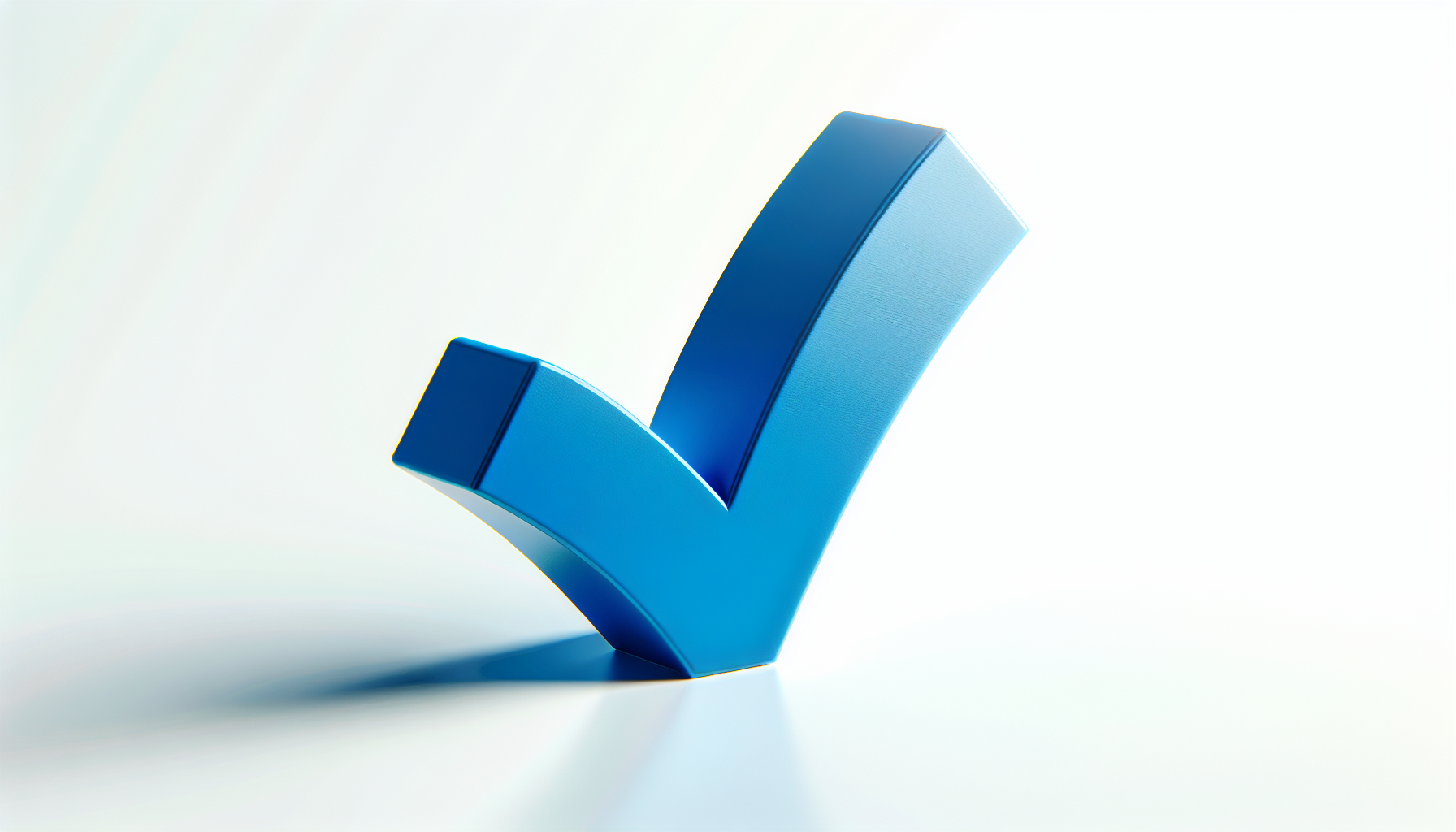“Mastering DynamoDB: Optimization Techniques on AWS” is an informative and comprehensive article that aims to provide readers with a deep understanding of the DynamoDB optimization techniques available on the AWS platform. The article focuses on delivering practical knowledge through real-world examples, case studies, and hands-on exercises. By structuring lessons around relevant scenarios, the article emphasizes problem-solving skills and encourages learners to design solutions using AWS services. Additionally, the article incorporates interactive and engaging content, including videos, quizzes, and practical assignments, to enhance the learning experience. The content is aligned with the AWS Certified Solutions Architect – Professional exam blueprint and covers key topics such as high availability, security, scalability, cost optimization, networking, and advanced AWS services. With practice exams and quizzes to evaluate knowledge and readiness, this article offers a comprehensive and exam-focused preparation for those seeking to master DynamoDB optimization on the AWS platform.
1. Introduction to DynamoDB
1.1 Overview of DynamoDB
DynamoDB is a NoSQL database service provided by Amazon Web Services (AWS). It is designed to provide fast, reliable, and scalable performance for applications requiring seamless scalability and low-latency access to data. DynamoDB stores data in a key-value format and automatically replicates data across multiple servers to ensure high availability and durability.
1.2 Key Concepts
To effectively work with DynamoDB, it is important to understand key concepts such as tables, items, attributes, and primary keys. A table in DynamoDB represents a collection of items, similar to a table in a relational database. Each item contains a set of attributes, which are the fundamental units of data in DynamoDB. Primary keys are used to uniquely identify items within a table, consisting of a partition key and an optional sort key.
1.3 Data Modeling in DynamoDB
Data modeling in DynamoDB involves designing the structure of your tables to efficiently store and retrieve data. This includes selecting the appropriate primary key, determining the optimal partition key, and considering the use of composite keys for more complex data access patterns. Understanding how DynamoDB distributes data across partitions and how it performs read and write operations is crucial for effective data modeling.
2. Provisioning DynamoDB
2.1 Understanding Provisioned Throughput
Provisioned throughput is the measure of capacity in DynamoDB and determines how much read and write traffic a table can handle. It is specified in terms of read capacity units (RCUs) and write capacity units (WCUs). RCUs represent the number of strongly consistent reads per second, while WCUs represent the number of write operations per second. Properly provisioning throughput is vital for maintaining desired performance levels and avoiding throttling.
2.2 Choosing the Right Provisioned Throughput
When choosing the right provisioned throughput for your DynamoDB tables, it is important to consider factors such as the expected workload, data access patterns, and anticipated growth. By analyzing historical usage patterns and leveraging AWS tools, you can accurately estimate the required RCUs and WCUs for your application. It is also crucial to regularly monitor and adjust the provisioned throughput based on actual usage to optimize performance and cost.
2.3 Autoscaling DynamoDB
DynamoDB offers an autoscaling feature that adjusts the provisioned throughput capacity of your tables based on the requirements of your workload. Autoscaling can be configured to scale up or down automatically, ensuring that your application can handle varying levels of traffic without manual intervention. By using autoscaling, you can optimize cost by maintaining the right amount of provisioned capacity at all times while meeting performance requirements.
3. Table Design and Partitioning
3.1 Understanding Partition Keys and Sort Keys
Partition keys and sort keys are key components of the primary key structure in DynamoDB. The partition key determines how data is distributed across multiple partitions for scalability. The sort key is optional and allows you to define a secondary sort order within a partition. Understanding the relationship between partition keys and sort keys is crucial for efficient data retrieval and query performance.
3.2 Best Practices for Partition Key Selection
Selecting the appropriate partition key for your DynamoDB tables is essential for achieving optimal performance and scalability. Best practices include choosing a key that evenly distributes data across partitions, avoiding hot partitions, and considering access patterns. By following partition key selection best practices, you can prevent uneven data distribution and reduce the likelihood of throttling or performance issues.
3.3 Composite Keys and Sort Key Usage
Composite keys in DynamoDB allow you to define a combination of partition keys and sort keys in order to support more complex data access patterns. By leveraging composite keys, you can efficiently query and retrieve data based on multiple criteria, such as time-based ranges or hierarchical relationships. Understanding how to effectively use composite keys and sort keys can greatly enhance the flexibility and efficiency of your data model.
4. Optimizing Read Operations
4.1 Read Consistency Models
DynamoDB offers two consistency models for read operations: eventually consistent reads and strongly consistent reads. Eventually consistent reads provide lower latency but may return stale data, while strongly consistent reads ensure the most up-to-date data at the cost of slightly higher latency. Choosing the appropriate consistency model depends on the specific requirements of your application and the importance of data consistency.
4.2 Query Operation Optimization
Optimizing query operations in DynamoDB involves selecting the right query parameters, designing efficient partition key and sort key schemas, and leveraging secondary indexes. By understanding query optimization techniques such as projection expressions, query filters, and indexing strategies, you can reduce the amount of data returned by queries and improve overall query performance.
4.3 Scan Operation Optimization
In certain scenarios, when querying data based on specific criteria is not possible, you may need to use the scan operation in DynamoDB. However, scanning a large table can be resource-intensive and negatively impact performance. Optimizing scans involves using selective filtering, parallel scanning, and pagination techniques to minimize the amount of data scanned and improve efficiency.
5. Optimizing Write Operations
5.1 Write Consistency Models
Similar to read operations, write operations in DynamoDB also offer consistency options. By default, DynamoDB uses eventually consistent write operations, which provide lower latency but make no guarantees about the order of write operations applied to a table. For scenarios requiring strict ordering or immediate visibility of written data, strongly consistent write operations can be used. Understanding the implications of write consistency models is crucial for maintaining data integrity and meeting application requirements.
5.2 Batch Write Operation Optimization
Batch write operations in DynamoDB allow you to perform multiple write operations in a single request, reducing the number of round trips to the database. Optimizing batch write operations involves carefully selecting the items to be included in each batch, batching similar operations together, and handling any failures or errors during the write process. By efficiently utilizing batch writes, you can improve overall write performance and reduce costs.
5.3 Conditional Writes
Conditional writes in DynamoDB enable you to write items to a table based on certain conditions. This can be useful for implementing optimistic locking, preventing duplicate writes, or enforcing business logic before writing data. By understanding how to effectively use conditional writes, you can reduce unnecessary write operations and ensure data consistency and integrity.
6. Indexing and Querying
6.1 Local Secondary Indexes
Local secondary indexes (LSIs) in DynamoDB allow you to create additional sort keys within a table that can be used for querying. LSIs are local to the partition key and provide an efficient way to retrieve a subset of data based on different sort key values. Understanding how to design and use LSIs can greatly improve query performance and provide flexibility in data retrieval.
6.2 Global Secondary Indexes
Global secondary indexes (GSIs) in DynamoDB enable you to define alternate partition and sort keys outside of the original table schema. GSIs provide the ability to query data based on different access patterns and are not limited to the original partition key. Utilizing GSIs requires careful design considerations to avoid hot partitions and ensure efficient data retrieval.
6.3 Query Optimization with Indexes
Optimizing queries with indexes involves selecting the appropriate index for a query, understanding how query parameters interact with indexes, and leveraging features such as projection expressions and filtering. By effectively utilizing indexes and understanding their limitations, you can improve query performance and reduce the amount of data scanned or retrieved.
7. Data Modeling and Access Patterns
7.1 Single-Table Design
Single-table design is a data modeling technique in DynamoDB that allows you to store multiple types of data in a single table, using a flexible schema. This approach can simplify data access and reduce the need for joins or redundant data. Understanding how to design and implement a single-table design can lead to more efficient and cost-effective data models.
7.2 Hierarchical Data Modeling
Hierarchical data modeling involves organizing data in a tree-like structure, where items are related to each other in a parent-child relationship. DynamoDB’s flexible schema and support for composite keys make it well-suited for hierarchical data modeling. By efficiently modeling hierarchical data, you can optimize query performance and simplify data access.
7.3 Access Pattern Optimization
Optimizing access patterns involves designing your data model in DynamoDB to efficiently support the specific queries and operations required by your application. By understanding the access patterns of your application and designing your tables and indexes accordingly, you can minimize the amount of data scanned or retrieved and improve overall performance.
8. Performance and Efficiency Monitoring
8.1 CloudWatch Metrics for DynamoDB
DynamoDB integrates with Amazon CloudWatch to provide detailed metrics and insights into the performance of your tables. By monitoring key metrics such as consumed capacity, latency, and throttling events, you can identify performance bottlenecks and troubleshoot any issues. CloudWatch also allows you to set up alarms and notifications to proactively monitor and respond to performance deviations.
8.2 DynamoDB Streams
DynamoDB Streams is a feature that captures a time-ordered stream of item-level modifications in a table. By enabling DynamoDB Streams, you can capture changes made to your data and process them in real-time. This can be useful for building real-time applications, maintaining secondary indexes, or triggering lambda functions based on changes to the data.
8.3 Using CloudWatch Alarms for Performance Monitoring
CloudWatch Alarms allow you to monitor specific CloudWatch metrics and trigger automated actions based on defined thresholds. By setting up alarms for DynamoDB metrics such as consumed capacity or error rates, you can be alerted when performance issues occur and take proactive actions to mitigate them. CloudWatch Alarms provide real-time insights into the health and performance of your DynamoDB tables.
9. Security Best Practices
9.1 IAM Roles and Policies for DynamoDB
Managing access control for DynamoDB involves using AWS Identity and Access Management (IAM) to define roles and policies that govern users’ permissions to interact with tables and perform operations. By following security best practices, such as using least privilege principles, encryption, and authentication mechanisms, you can ensure that your DynamoDB data is secure and protected from unauthorized access.
9.2 Encryption at Rest and in Transit
DynamoDB provides encryption capabilities to protect data at rest and in transit. Encryption at rest ensures that data stored in DynamoDB is encrypted using AWS Key Management Service (KMS) keys. Encryption in transit ensures that data transferred between clients and DynamoDB is encrypted using Transport Layer Security (TLS). By enabling encryption features, you can add an additional layer of security to your DynamoDB infrastructure.
9.3 Fine-Grained Access Control
Fine-grained access control in DynamoDB involves using condition expressions to specify fine-grained access policies for individual items in a table. This allows you to define fine-grained permissions and restrict access to specific data based on conditions such as attribute values or user roles. By implementing fine-grained access control, you can enforce strong data security and control access to sensitive information.
10. Cost Optimization Techniques
10.1 Choosing the Right Provisioned Throughput
Properly provisioning the throughput capacity of your DynamoDB tables is important for optimizing costs. By accurately estimating the required RCUs and WCUs based on historical usage patterns and workload requirements, you can avoid over-provisioning and reduce unnecessary costs. Regularly monitoring and adjusting the provisioned throughput based on actual usage can further optimize costs while maintaining desired performance levels.
10.2 Optimizing Data Storage
Optimizing data storage in DynamoDB involves carefully designing your tables and efficiently organizing your data. Utilizing features such as item size reduction, compression, and sparse indexing can help reduce storage costs. Additionally, archiving or deleting unnecessary data, leveraging data retention policies, and considering data lifecycle management practices can optimize storage costs in DynamoDB.
10.3 Monitoring and Reducing Costs
Regularly monitoring the usage and costs of your DynamoDB tables is essential for optimizing costs. By leveraging AWS Cost Explorer, AWS Budgets, and other cost management tools, you can gain visibility into your DynamoDB costs and identify areas for optimization. Applying optimization techniques such as capacity planning, query optimization, and data modeling can help reduce costs while maintaining performance and scalability.