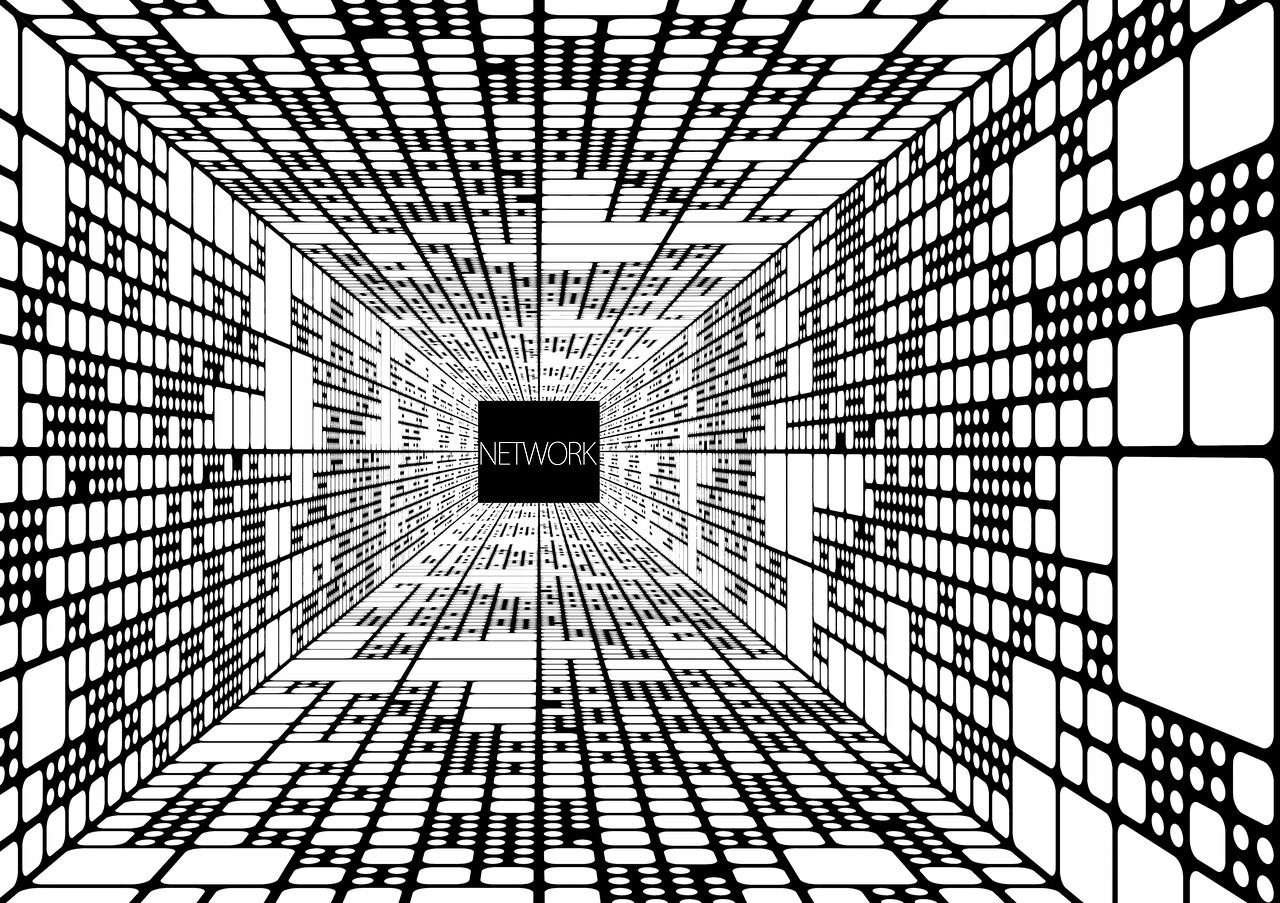This article, “Implementing Transit Gateway: Enhancing AWS Network Architecture,” provides a comprehensive overview of how to optimize your AWS network architecture through the implementation of Transit Gateway. In order to deepen your understanding and provide practical applications, this article focuses on advanced architectural concepts, real-world scenarios, and interactive content. By aligning the lessons with the AWS Certified Solutions Architect – Professional exam blueprint, this article prepares you for the certification exam while covering key topics such as high availability, security, scalability, cost optimization, networking, and advanced AWS services. With this article as your guide, you will be equipped with the knowledge and skills necessary to enhance your AWS network architecture through Transit Gateway implementation.

Overview of AWS Network Architecture
AWS Network Architecture is the foundation of any cloud-based infrastructure on the Amazon Web Services (AWS) platform. It encompasses various components and services that enable the connectivity and communication between different resources within the AWS environment.
Understanding AWS network components
To understand AWS Network Architecture, it is important to familiarize yourself with the key components that make up the network infrastructure. These components include Virtual Private Clouds (VPCs), subnets, routing tables, security groups, and network access control lists (ACLs). Each of these components plays a crucial role in establishing a secure and scalable network within AWS.
Exploring VPCs and subnets
Virtual Private Clouds (VPCs) are isolated virtual networks within AWS that allow you to define your own IP address range, create subnets, and control inbound and outbound network traffic. Subnets, on the other hand, are subdivisions of a VPC that can span across multiple Availability Zones. They are used to logically segregate resources and provide network connectivity to AWS services such as EC2 instances and RDS databases.
Understanding AWS Direct Connect and VPN connections
AWS Direct Connect is a service that allows you to establish a direct and dedicated network connection between your on-premises data center and AWS. It provides a secure and high-bandwidth connection, reducing latency and ensuring consistent network performance. VPN connections, on the other hand, allow you to create an encrypted tunnel over the internet between your on-premises network and AWS.
Introducing Transit Gateway
Transit Gateway is a highly scalable and flexible service that simplifies the connectivity and management of VPCs and on-premises networks within your AWS infrastructure. It acts as a central hub for routing traffic between different networks, providing a single point of entry and exit for all traffic.
What is Transit Gateway
Transit Gateway is a regional service that allows you to connect multiple VPCs and on-premises networks using a single gateway. It provides a simplified and centralized network architecture, making it easier to manage connectivity and implement advanced networking features. Transit Gateway can handle massive amounts of network traffic and supports thousands of VPCs, making it ideal for large-scale deployments.
Benefits of using Transit Gateway
There are several benefits to using Transit Gateway in your AWS network architecture. Firstly, it simplifies network management by eliminating the need for complex VPC peering configurations. With Transit Gateway, you can easily manage connectivity between VPCs and on-premises networks using a centralized hub. Secondly, Transit Gateway provides improved scalability and high availability by allowing the attachment of multiple VPCs and on-premises networks. This ensures that your network architecture can scale with your growing infrastructure. Finally, Transit Gateway also enhances network performance by reducing the overall latency and providing a more efficient routing mechanism.
Comparison to other AWS network services
When comparing Transit Gateway to other AWS network services like VPC peering and VPN connections, there are several key differences to consider. Firstly, Transit Gateway provides a central hub for routing traffic, whereas VPC peering requires you to establish direct connections between individual VPCs. This makes Transit Gateway more scalable and easier to manage, especially for large-scale deployments. Secondly, Transit Gateway provides better network performance and latency compared to VPN connections, as it allows for a direct and dedicated connection between VPCs and on-premises networks.

Designing a Transit Gateway Architecture
Before implementing Transit Gateway in your AWS network architecture, it is important to carefully plan and design your network infrastructure. This involves determining the requirements for network consolidation, planning the VPC and subnet structure, considering routing and traffic flow, and implementing redundancy and high availability measures.
Determining the requirements for network consolidation
One of the key considerations when designing a Transit Gateway architecture is determining the requirements for network consolidation. You need to assess the number of VPCs and on-premises networks that need to be connected, the expected network traffic, and the level of scalability and redundancy required. This will help you plan the appropriate Transit Gateway configuration and ensure that it meets your specific needs.
Planning VPC and subnet structure
Another important aspect of designing a Transit Gateway architecture is planning the VPC and subnet structure. You need to define the IP address ranges for your VPCs, create subnets within each VPC, and ensure that they are properly aligned with your application and workload requirements. It is also important to consider factors such as Availability Zones, routing, and security requirements when planning the VPC and subnet structure.
Considerations for routing and traffic flow
Routing and traffic flow play a crucial role in the design of a Transit Gateway architecture. You need to carefully consider how traffic will be routed between your VPCs and on-premises networks, and ensure that appropriate routing tables and policies are in place. It is important to design a routing strategy that is efficient, scalable, and secure, taking into account factors such as network latency, bandwidth requirements, and security considerations.
Implementing redundancy and high availability
To ensure maximum uptime and availability, it is important to implement redundancy and high availability measures in your Transit Gateway architecture. This involves configuring multiple Transit Gateways in different Availability Zones and using route tables and routing policies to distribute traffic across these gateways. By implementing redundancy and high availability, you can ensure that your network architecture remains resilient and can withstand failures or outages.
Implementing Transit Gateway
Once you have designed your Transit Gateway architecture, it is time to implement and configure the Transit Gateway service in AWS. This involves creating and configuring a Transit Gateway, attaching VPCs and VPN connections, configuring route tables and routing policies, and implementing Transit Gateway peering.
Creating and configuring a Transit Gateway
The first step in implementing Transit Gateway is to create and configure the Transit Gateway itself. This can be done through the AWS Management Console, AWS CLI, or AWS SDKs. During the creation process, you will need to specify the VPC and subnet associations, security settings, and other configuration options.
Attaching VPCs and VPN connections
After creating the Transit Gateway, you can start attaching VPCs and VPN connections to it. VPC attachment allows you to connect your VPCs to the Transit Gateway and route traffic between them. VPN attachment, on the other hand, enables connectivity between the Transit Gateway and your on-premises networks via VPN connections.
Configuring route tables and routing policies
To control the routing of traffic within your Transit Gateway architecture, you need to configure route tables and routing policies. Route tables determine how traffic is routed between different attachments, while routing policies define the specific rules and conditions for traffic routing. By properly configuring route tables and routing policies, you can ensure efficient and secure traffic flow within your network architecture.
Implementing Transit Gateway peering
Transit Gateway peering allows you to connect multiple Transit Gateways across different AWS regions, enabling inter-region communication and extending your network architecture beyond a single region. This can be useful for global enterprises or organizations with geographically distributed resources. Implementing Transit Gateway peering involves configuring the appropriate peering connections and using route tables to route traffic between Transit Gateways.
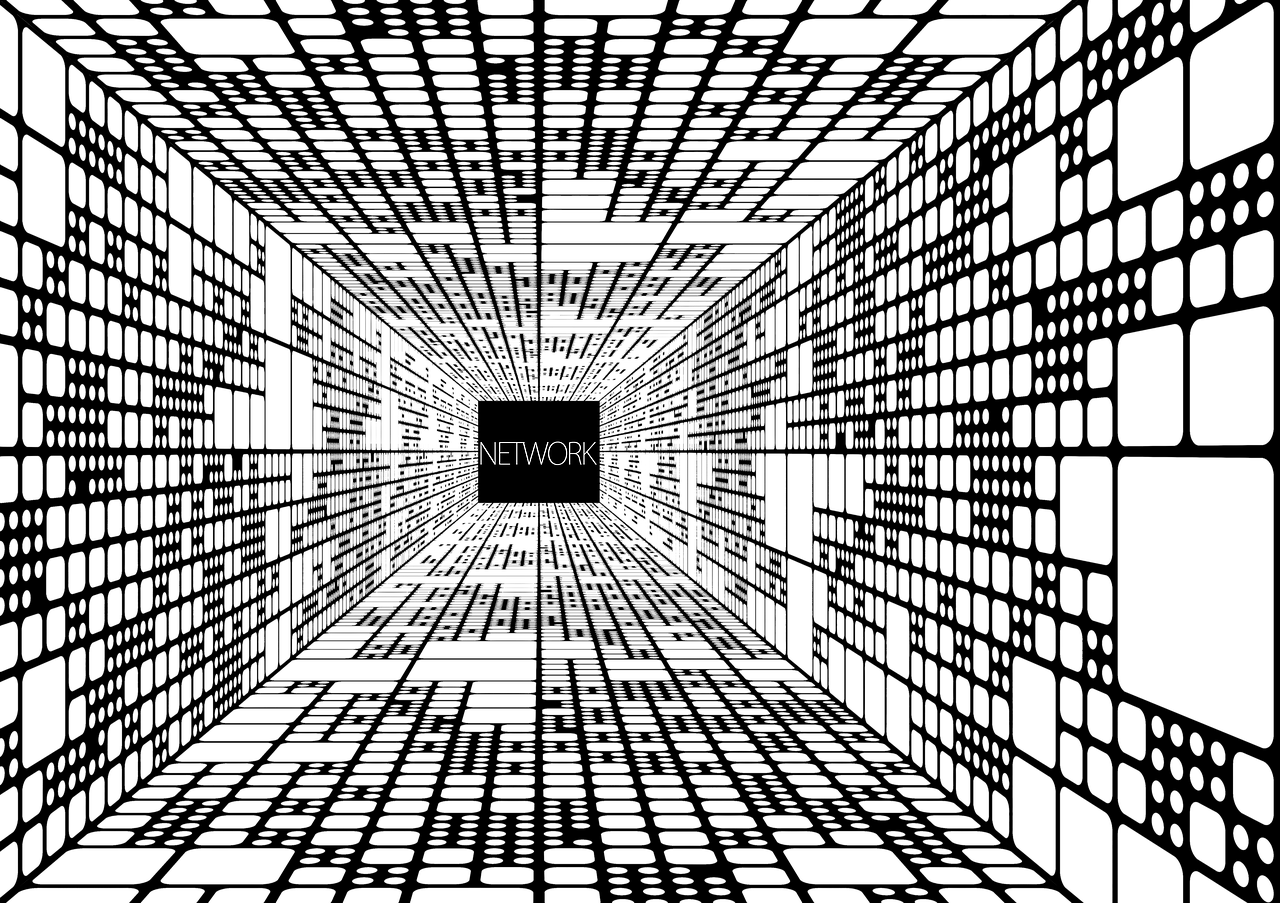
Security and Access Control
Implementing proper security and access control measures is crucial in any network architecture, including those using Transit Gateway. This involves implementing security groups and network ACLs, applying IAM roles and policies, monitoring and logging for Transit Gateway, and implementing encryption for data in transit.
Implementing security groups and network ACLs
Security groups and network ACLs are essential components of network security in AWS. Security groups serve as virtual firewalls, allowing you to control inbound and outbound traffic at the instance level, while network ACLs provide additional network level security by filtering traffic based on rules you define. By properly configuring security groups and network ACLs, you can ensure that only authorized traffic is allowed and potential security risks are mitigated.
Applying IAM roles and policies
IAM (Identity and Access Management) roles and policies allow you to control access to AWS resources and services. By assigning appropriate IAM roles and policies to your Transit Gateway, you can ensure that only authorized users or services have the necessary permissions to interact with the Transit Gateway. This helps to prevent unauthorized access and strengthens the overall security of your network architecture.
Monitoring and logging for Transit Gateway
Monitoring and logging are essential for maintaining the security and operational efficiency of your Transit Gateway. AWS provides various monitoring and logging tools, such as CloudWatch and CloudTrail, that can be used to monitor network traffic, detect any anomalies or security breaches, and ensure compliance with regulatory requirements. By properly configuring and utilizing these monitoring and logging tools, you can proactively identify and address any issues or security threats in your network architecture.
Implementing encryption for data in transit
To protect sensitive data and ensure its confidentiality during transit, it is important to implement encryption mechanisms for data in transit within your Transit Gateway architecture. AWS provides various encryption options, such as SSL/TLS for VPN connections and IPsec for Transit Gateway connections, that can be used to encrypt data as it traverses the network. By implementing encryption, you can ensure that your data remains secure and protected from unauthorized access or interception.
Scalability and Performance Optimization
Scalability and performance optimization are key considerations when designing and implementing a Transit Gateway architecture. By taking advantage of the scalability features offered by Transit Gateway and implementing best practices for optimizing network performance, you can ensure that your network architecture can handle increasing traffic and provide a seamless user experience.
Scaling Transit Gateway for large-scale deployments
Transit Gateway is designed to handle massive amounts of network traffic and scale to support thousands of VPCs. To scale Transit Gateway for large-scale deployments, you can take advantage of features such as VPC sharing and AWS Resource Access Manager (RAM). VPC sharing allows you to share one Transit Gateway across multiple AWS accounts, while AWS RAM enables you to share resources such as Subnets and Transit Gateways with other AWS accounts.
Optimizing network performance and latency
To optimize network performance and reduce latency in your Transit Gateway architecture, there are several best practices to consider. Firstly, you can leverage AWS Global Accelerator to improve the performance of your applications by providing a global network backbone and using optimized routes. Additionally, you can optimize traffic flow by implementing efficient routing policies, using Edge locations for traffic distribution, and minimizing the distance between your resources and end-users.
Implementing advanced AWS networking features
AWS offers a range of advanced networking features that can further enhance the performance and scalability of your Transit Gateway architecture. These features include Elastic Load Balancing, AWS Direct Connect, Amazon Route 53, and AWS Network Load Balancer. By leveraging these advanced networking features, you can distribute traffic efficiently, improve resiliency and availability, and ensure optimal performance for your applications.
Integration with Other AWS Services
Transit Gateway can be seamlessly integrated with other AWS services to enhance the functionality and capabilities of your network architecture. By connecting Transit Gateway to services like AWS Direct Connect, AWS CloudFormation, Terraform, and AWS Global Accelerator, you can simplify network management, automate infrastructure deployment, and improve the performance and scalability of your applications.
Connecting Transit Gateway to AWS Direct Connect
By connecting Transit Gateway to AWS Direct Connect, you can establish a direct and dedicated network connection between your on-premises data center and AWS. This provides a more secure and reliable connection compared to VPN connections, ensuring low latency and high bandwidth for your network traffic. By combining AWS Direct Connect with Transit Gateway, you can create a robust and efficient hybrid network architecture.
Integrating with AWS CloudFormation and Terraform
Using infrastructure-as-code tools like AWS CloudFormation and Terraform, you can automate the deployment and configuration of your Transit Gateway architecture. These tools allow you to define your network infrastructure as code, enabling repeatable and consistent deployments. By integrating Transit Gateway with AWS CloudFormation and Terraform, you can streamline the provisioning and management of your network resources, saving time and reducing the risk of configuration errors.
Leveraging AWS Transit Gateway Network Manager
AWS Transit Gateway Network Manager is a service that provides a centralized and simplified way to manage and monitor your network resources. It allows you to visualize your network topology, monitor network performance, and troubleshoot connectivity issues. By leveraging AWS Transit Gateway Network Manager, you can gain greater visibility into your network architecture, improve operational efficiency, and ensure optimal network performance.
Integrating with AWS Global Accelerator
AWS Global Accelerator is a service that helps improve the availability and performance of your applications by utilizing the AWS global network infrastructure. By integrating Transit Gateway with AWS Global Accelerator, you can optimize the routing of traffic between your Transit Gateway and end-users, reduce latency, and provide a more responsive user experience. This integration is particularly beneficial for global enterprises or organizations that have users distributed across different regions.
Troubleshooting and Best Practices
Even with careful planning and implementation, issues may arise in your Transit Gateway architecture. By familiarizing yourself with common issues and troubleshooting techniques, and following best practices for optimizing and securing Transit Gateway, you can ensure smooth operation and resolve any issues efficiently.
Common issues and how to troubleshoot them
Some common issues that may arise in a Transit Gateway architecture include connectivity problems, incorrect routing configurations, and performance degradation. To troubleshoot these issues, you can utilize monitoring and logging tools, such as CloudWatch and CloudTrail, to identify any anomalies or errors. You can also check the status of attachments, routing tables, and routing policies to ensure they are properly configured. In case of connectivity issues, you can use tools like traceroute and packet capture to analyze the network traffic and pinpoint the source of the problem.
Monitoring and troubleshooting network connectivity
Monitoring and troubleshooting network connectivity in a Transit Gateway architecture can be done through various tools and techniques. You can utilize AWS CloudWatch to monitor the network traffic, analyze performance metrics, and set up alarms for any unusual behavior. You can also leverage third-party network monitoring tools that provide more advanced features and capabilities. When troubleshooting network connectivity issues, it is important to check the configuration of attachments, routing tables, and routing policies, and ensure that they are properly set up and functioning as expected.
Best practices for optimizing and securing Transit Gateway
To optimize and secure your Transit Gateway architecture, there are several best practices to follow. Firstly, it is recommended to implement network segmentation by using separate VPCs or subnets for different applications or workloads. This helps to isolate and protect sensitive data and resources from potential security risks. Secondly, you should regularly review and update your route tables and routing policies to ensure efficient traffic flow and minimize routing errors. Additionally, implementing encryption for data in transit, utilizing security groups and network ACLs effectively, and monitoring network traffic and performance are all key best practices for optimizing and securing Transit Gateway.
Case Studies and Real-World Examples
To further illustrate the benefits and practical applications of Transit Gateway in AWS network architecture, let’s explore a couple of case studies and a real-world example.
Case study 1: Consolidating multiple VPCs using Transit Gateway
In this case study, a company has multiple VPCs spread across different AWS regions. Each VPC hosts different applications and workloads, and there is a need to establish secure and efficient communication between these VPCs. By implementing Transit Gateway, the company can consolidate the network connectivity of these VPCs into a single centralized hub. This simplifies network management, reduces complexity, and improves scalability. Transit Gateway allows the company to easily add new VPCs and scale their network infrastructure as their business grows, without the need to reconfigure complex VPC peering relationships.
Case study 2: Implementing a hybrid network with Transit Gateway
In this case study, an organization has a hybrid network architecture that consists of both AWS resources and on-premises data centers. The organization needs a secure and reliable connection between their on-premises network and AWS. By implementing Transit Gateway and connecting it to their on-premises network using AWS Direct Connect, they can establish a dedicated and high-bandwidth connection between the two environments. This allows for seamless integration and communication between the on-premises resources and AWS resources, enabling the organization to leverage the scalability and flexibility of AWS while maintaining control over their sensitive data and applications.
Real-world example: Implementing Transit Gateway for a global enterprise
In this real-world example, a global enterprise with offices and data centers located in different regions around the world needs to establish a highly scalable and secure network architecture. By implementing Transit Gateway, they can create a global network backbone that connects their geographically distributed resources. Transit Gateway peering is used to establish inter-region communication and enable seamless connectivity between the different Transit Gateways. By leveraging other AWS services such as AWS Global Accelerator and AWS Transit Gateway Network Manager, the organization can optimize their network performance, improve their application response times, and simplify network management across multiple regions.
Preparing for the AWS Certified Solutions Architect – Professional Exam
If you are planning to take the AWS Certified Solutions Architect – Professional exam, it is important to have a solid understanding of AWS network architecture, including Transit Gateway. The exam covers various topics related to network design, implementation, and optimization.
Exam objectives related to AWS network architecture
The AWS Certified Solutions Architect – Professional exam objectives related to AWS network architecture include understanding network connectivity options, designing and implementing hybrid network architectures, optimizing network performance, and ensuring network security and scalability. Transit Gateway is a significant part of these objectives, as it provides the foundation for designing and implementing complex network architectures.
Resources for further study and practice
To prepare for the AWS Certified Solutions Architect – Professional exam, there are several resources available for further study and practice. AWS provides official documentation, whitepapers, and training courses that cover various aspects of network architecture and Transit Gateway. Additionally, there are third-party training providers that offer comprehensive exam preparation materials, including practice exams, quizzes, and hands-on labs.
Practice exams and quizzes for self-assessment
To assess your knowledge and readiness for the AWS Certified Solutions Architect – Professional exam, it is helpful to take practice exams and quizzes. These resources provide an opportunity to evaluate your understanding of the exam objectives, identify any knowledge gaps, and familiarize yourself with the exam format and question types. Practice exams and quizzes can be found in online training platforms, exam preparation books, and official AWS resources.