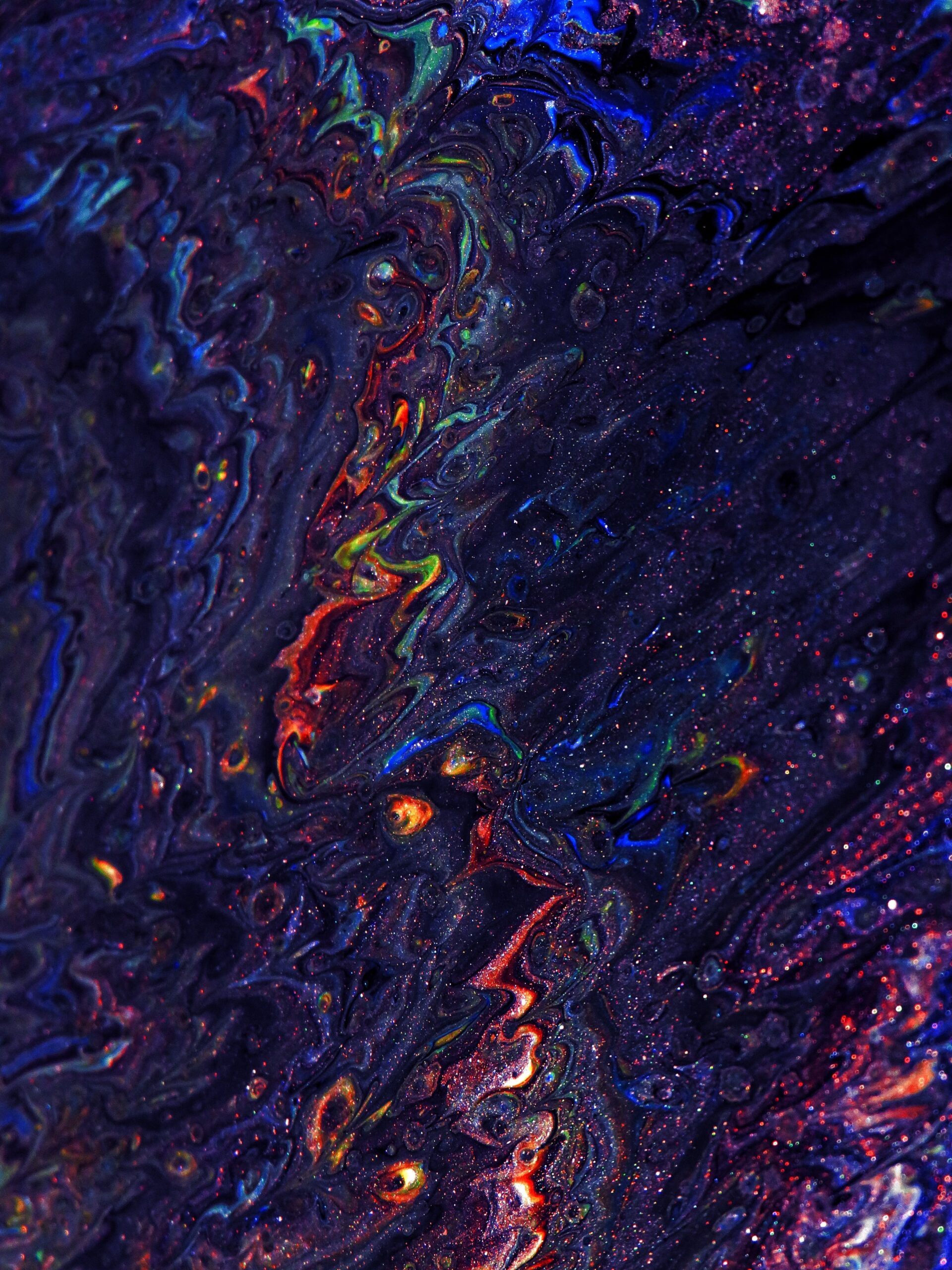“Enhancing Security With Multi-factor Authentication (MFA) On AWS” is a comprehensive guide designed for individuals aspiring to become AWS Certified Solutions Architects – Associate. This article offers in-depth insights and lessons tailored to the certification’s curriculum, breaking down complex AWS services and concepts into easily understandable lessons. With a focus on practical application, it aims to bridge the gap between theoretical knowledge and real-world architectural solutions within AWS environments. By covering key topics outlined by AWS, this article not only provides theoretical knowledge but also practical insights and real-world scenarios, making it a valuable resource for exam preparation.
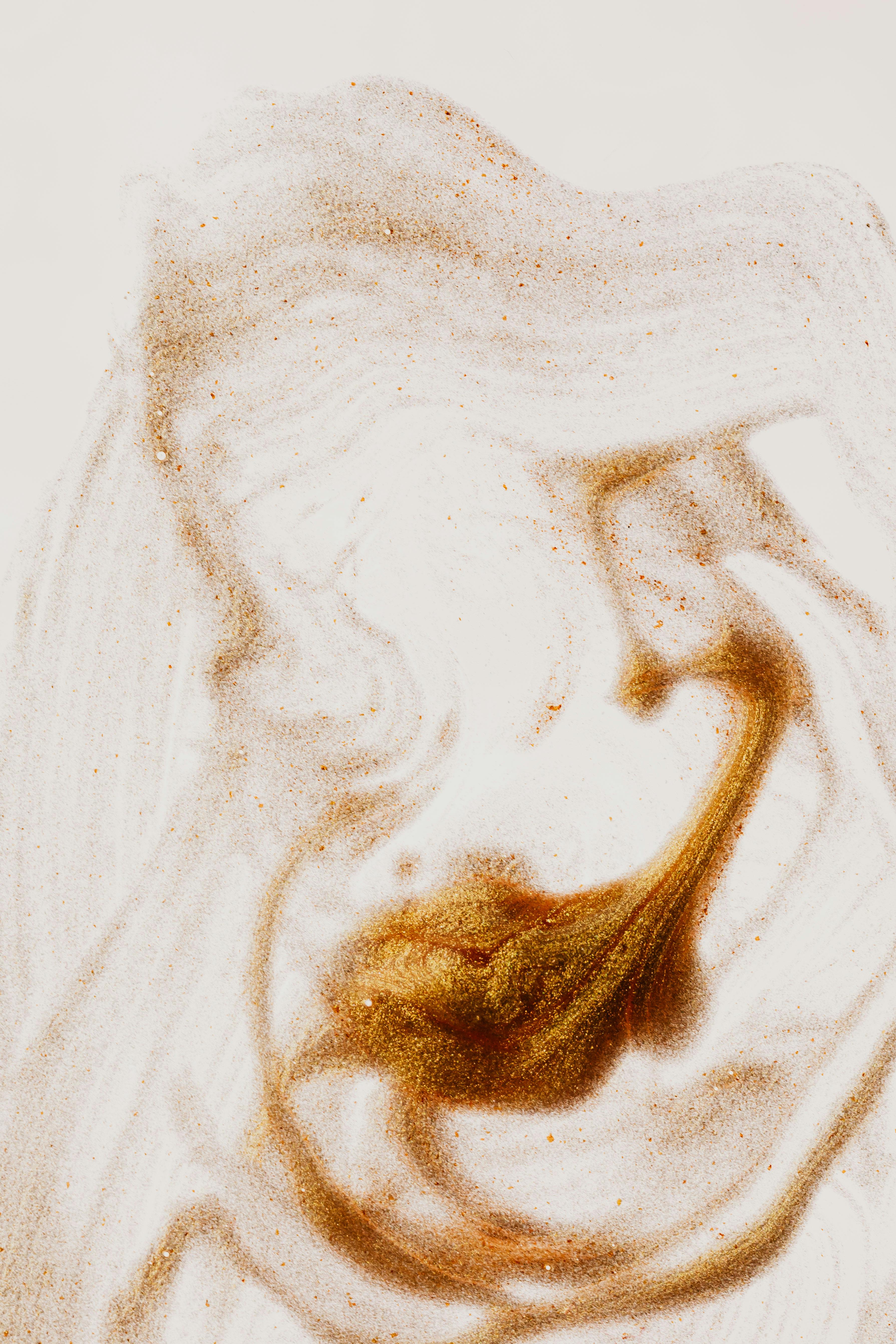
Overview
What is Multi-factor Authentication (MFA)?
Multi-factor Authentication (MFA) is a security measure that requires users to provide multiple forms of identity verification to gain access to a system or platform. It adds an extra layer of protection by combining something the user knows (password or PIN) with something the user possesses (smartphone, hardware token, or virtual token), or something the user is (biometric scan). This authentication method significantly enhances security and reduces the risk of unauthorized access.
Benefits of Multi-factor Authentication
Increased Security
MFA significantly improves security by adding an extra layer of authentication. With traditional single-factor authentication, unauthorized individuals can gain access to an account or system if they obtain or guess the user’s password. However, with MFA, even if the password is compromised, an additional authentication factor is required for access, making it much more difficult for unauthorized individuals to infiltrate accounts or systems.
Protection Against Unauthorized Access
MFA acts as a strong deterrent against unauthorized access. By requiring multiple forms of authentication, it becomes extremely challenging for hackers or malicious actors to gain access to sensitive data or systems. Even if an attacker manages to bypass one factor of authentication, they would still need to overcome other authentication barriers, making it highly unlikely for them to succeed.
Compliance with Industry Standards
Many industries and regulatory bodies require the implementation of robust security measures, including multi-factor authentication. By using MFA, organizations can ensure compliance with industry standards such as the Payment Card Industry Data Security Standard (PCI DSS) and the Health Insurance Portability and Accountability Act (HIPAA). Implementing MFA also demonstrates a commitment to protecting sensitive data and can enhance an organization’s reputation and trustworthiness.
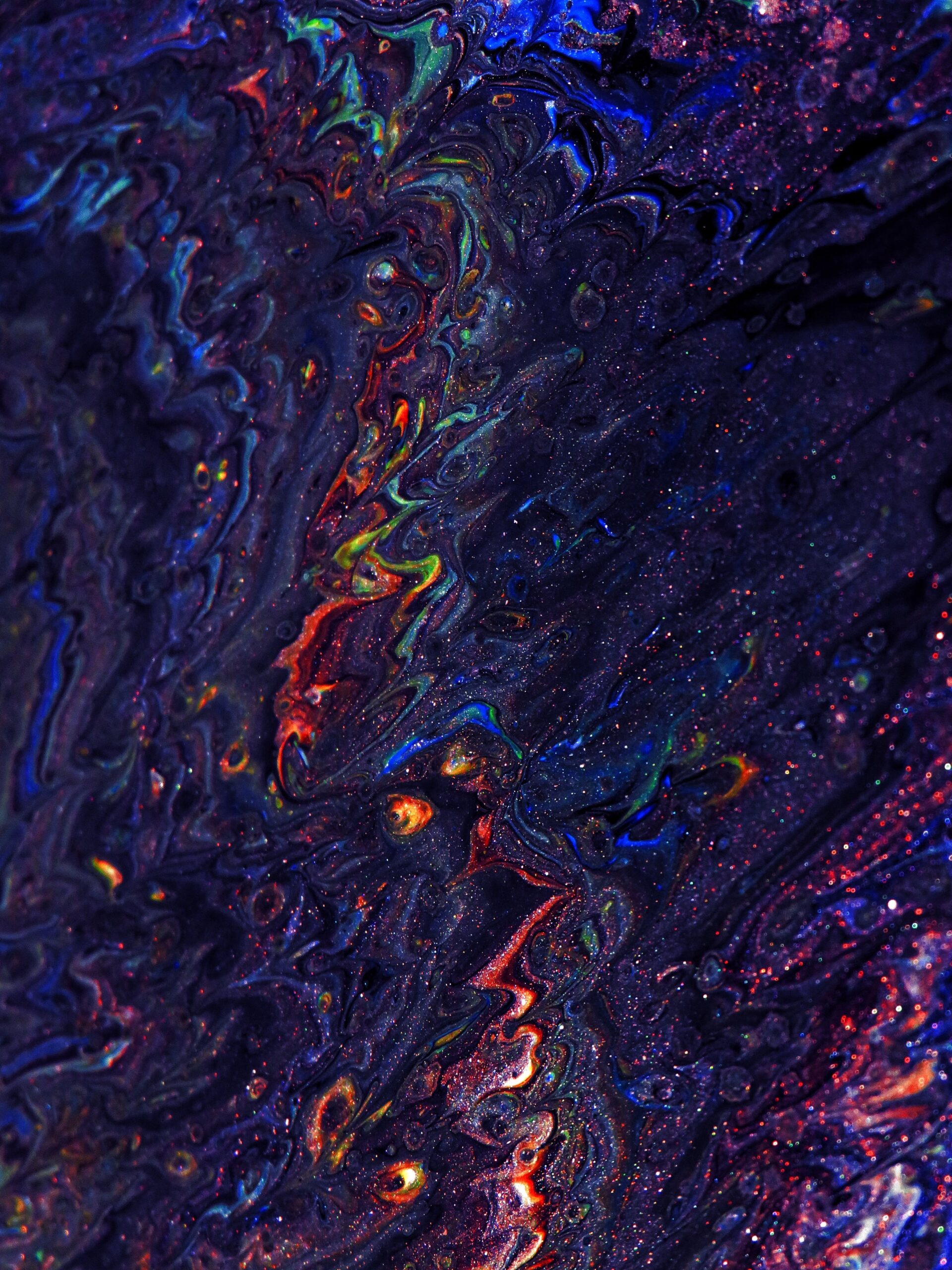
Implementing MFA on AWS
Step 1: Enabling MFA on IAM Users
To start using MFA on AWS, you need to enable it for the IAM (Identity and Access Management) users in your account. IAM allows you to manage user access to AWS resources and services. By enabling MFA for IAM users, you add an extra layer of security to their authentication process. This can be done through the AWS Management Console, AWS Command Line Interface (CLI), or AWS SDKs (Software Development Kits).
Step 2: Configuring MFA for Root Account
The root account in an AWS account has full administrative rights, making it a critical target for attackers. To protect the root account, it is essential to configure MFA. This involves associating a hardware or virtual MFA device with the root account and enabling MFA for the root user. By doing so, you add an additional layer of authentication for accessing sensitive account settings and actions.
Step 3: Setting Up MFA for Roles
AWS roles are used to delegate permissions to entities within your AWS environment, such as applications or other AWS accounts. It is important to configure MFA for roles to ensure that only authorized entities can assume these roles. By enabling MFA for roles, you add an extra layer of security to prevent unauthorized access and privilege escalation.
Step 4: Multi-Factor Authentication for AWS APIs
AWS provides APIs (Application Programming Interfaces) that allow programmatic access to AWS services. To secure API access, you can implement MFA for these APIs. This involves generating temporary credentials using AWS Security Token Service (STS) and MFA authentication. These temporary credentials can then be used to access AWS services programmatically, ensuring that only authorized users with MFA authentication can make API calls.
Using Virtual MFA Devices
What are Virtual MFA Devices?
Virtual MFA devices are software-based applications that generate temporary authentication codes. These codes are used for the MFA authentication process. Virtual MFA devices can be installed on smartphones, tablets, or computers and provide an additional layer of security for accessing AWS resources and services.
Configuring Virtual MFA Devices on AWS
To configure virtual MFA devices on AWS, you need to associate the virtual MFA device with the IAM user or root account. This involves scanning a QR code or manually entering a secret key in the virtual MFA device application. Once configured, the virtual MFA device will generate temporary authentication codes that can be used during the MFA authentication process.

Using Hardware MFA Devices
What are Hardware MFA Devices?
Hardware MFA devices are physical devices designed specifically for the purpose of generating temporary authentication codes. These devices are typically in the form of a small keychain or card and provide an additional layer of security for accessing AWS resources and services.
Configuring Hardware MFA Devices on AWS
To configure hardware MFA devices on AWS, you need to associate the hardware MFA device with the IAM user or root account. This involves physically connecting or inserting the hardware MFA device, such as a USB device or inserting a smart card, and following the device-specific instructions for setup. Once configured, the hardware MFA device will generate temporary authentication codes that can be used during the MFA authentication process.
Best Practices for Using MFA on AWS
Enforce MFA for All Users
To maximize the security benefits of MFA, it is recommended to enforce MFA for all users within your AWS account. This includes IAM users, roles, and the root account. By mandating MFA for all users, you create a consistent and robust security posture, significantly reducing the risk of unauthorized access.
Regularly Rotate MFA Device Credentials
To maintain the integrity of MFA, it is important to regularly rotate MFA device credentials. This involves replacing or reconfiguring the MFA device periodically to ensure that only authorized individuals have access to the authentication codes. Regular rotation of MFA device credentials enhances security by minimizing the risk of compromised or lost MFA devices.
Enable MFA for IAM Policies
IAM policies define the permissions and access levels for IAM users and roles. To enhance security, it is recommended to enable MFA for IAM policies. This ensures that even if an IAM user or role has the necessary permissions, they still need to go through the MFA authentication process to access sensitive resources or perform critical actions.
Monitor MFA Usage and Events
Monitoring MFA usage and events allows you to track and analyze the effectiveness of MFA in your AWS environment. By regularly reviewing MFA logs and events, you can identify any suspicious or anomalous activities related to MFA authentication. This proactive approach helps in detecting and mitigating potential security threats.
Implement MFA for AWS Management Console
To secure access to the AWS Management Console, it is crucial to implement MFA. By enabling MFA for the console, you add an extra layer of security to prevent unauthorized individuals from accessing and modifying critical account settings and resources. MFA for the console can be enforced for all IAM users and the root account.
Integrating MFA with AWS Services
MFA with AWS Identity and Access Management (IAM)
Integrating MFA with IAM allows you to enhance the security of user and role access to AWS resources and services. By enabling MFA for IAM users and roles, you add an additional layer of authentication, reducing the risk of unauthorized access and privilege escalation.
MFA with AWS Single Sign-On (SSO)
AWS Single Sign-On simplifies access management for AWS accounts and applications. By integrating MFA with AWS SSO, you can add an extra layer of security to the SSO authentication process. This ensures that even if a user’s SSO credentials are compromised, an additional authentication factor is required for access.
MFA with AWS Security Token Service (STS)
The AWS Security Token Service (STS) provides temporary security credentials that can be used to access AWS resources and services. By integrating MFA with STS, you can require MFA authentication for accessing temporary credentials. This adds an extra layer of security to protect against unauthorized access to AWS resources and services.
MFA with Amazon Cognito
Amazon Cognito is a fully managed authentication service that allows you to add user sign-up and sign-in to your applications. By integrating MFA with Amazon Cognito, you can enhance the authentication process by requiring an additional authentication factor. This ensures that only authorized individuals can access your applications and services.
Troubleshooting MFA Issues
Common MFA Setup Mistakes
When implementing MFA, it is important to avoid common setup mistakes that can undermine its effectiveness. These mistakes include overlooking the configuration of MFA for all users, failing to regularly rotate MFA device credentials, and neglecting to monitor MFA usage and events. By understanding these common mistakes and taking proactive measures to avoid them, you can ensure the smooth operation of MFA in your AWS environment.
Resolving MFA Device Synchronization Problems
MFA device synchronization issues can occur when there is a discrepancy between the authentication codes generated by the MFA device and the codes expected by AWS. This can be caused by factors such as inaccurate time settings, incorrect MFA device configuration, or connectivity issues. Troubleshooting these synchronization problems involves verifying the device settings, ensuring accurate time synchronization, and potentially reconfiguring the MFA device.
Handling Lost or Compromised MFA Devices
In the event that an MFA device is lost or compromised, it is crucial to take immediate action to mitigate the potential security risks. This involves deactivating the lost or compromised device, reconfiguring or replacing the device with a new one, and informing authorized individuals of the incident. By promptly addressing lost or compromised MFA devices, you can maintain the integrity and security of your AWS environment.
Conclusion
Implementing multi-factor authentication (MFA) on AWS is an essential security measure that enhances the protection of sensitive data and resources. By adding an extra layer of authentication, MFA significantly reduces the risk of unauthorized access and improves compliance with industry standards. Whether using virtual MFA devices or hardware MFA devices, it is important to follow best practices, regularly monitor MFA usage, and integrate MFA with AWS services. By applying these measures and effectively troubleshooting any MFA issues, organizations can strengthen their security posture and protect their AWS environments from potential threats.