The article “Direct Connect And VPN Configurations: Advanced Networking On AWS” provides a comprehensive understanding of the subject matter. With a focus on depth and practicality, the lessons ensure that learners gain a thorough understanding of advanced architectural concepts and their real-world applications. The structure of the lessons is scenario-based, allowing learners to practice problem-solving skills by designing solutions for complex architectural challenges using various AWS services. The content is also interactive and engaging, incorporating multimedia resources such as videos, interactive diagrams, quizzes, and practical assignments. To align with the AWS Certified Solutions Architect – Professional exam blueprint, the lessons cover key topics such as high availability, security, scalability, cost optimization, networking, and advanced AWS services. Practice exams and quizzes are included to help learners evaluate their knowledge and readiness for the certification exam. Overall, this article provides valuable insights and knowledge for individuals seeking to advance their networking skills on AWS.
Direct Connect

What is Direct Connect?
Direct Connect is a network service provided by Amazon Web Services (AWS) that allows you to establish a dedicated network connection between your on-premises data center and the AWS cloud. It provides a reliable and high-speed connection, bypassing the public internet, to improve network performance and security.
Benefits of Direct Connect
There are several benefits to using Direct Connect on AWS:
-
Improved network performance: Direct Connect provides a dedicated and private connection to the AWS cloud, which can significantly reduce latency and increase data transfer speeds compared to using the public internet.
-
Reduced network costs: By establishing a direct connection, you can potentially reduce your network costs, as you are charged based on the port speed rather than the amount of data transferred.
-
Private and secure connections: Direct Connect offers a private and secure connection to the AWS cloud, as data is not transmitted over the public internet. This is especially important for organizations that have strict security and compliance requirements.
-
Flexible bandwidth options: Direct Connect offers flexible bandwidth options, ranging from 1Gbps to 100Gbps, allowing you to choose the appropriate capacity for your workload requirements.
Direct Connect architectures
There are different architectures that can be implemented with Direct Connect, depending on your network requirements:
-
Single location architecture: In this architecture, a single Direct Connect connection is established between your on-premises data center and a single AWS Direct Connect location. This architecture is suitable for organizations with a single data center location.
-
Multi-location architecture: This architecture involves multiple Direct Connect connections established between different on-premises data centers and multiple AWS Direct Connect locations. It provides redundancy and high availability by leveraging multiple connections.
-
Hybrid architecture: A hybrid architecture combines Direct Connect with other networking technologies, such as VPN, to enable a hybrid cloud environment. This allows you to seamlessly connect your on-premises infrastructure with AWS resources.
Configuring Direct Connect
To configure Direct Connect, you need to perform the following steps:
-
Set up a Direct Connect connection: This involves choosing a Direct Connect location, selecting a connectivity option (dedicated connection or hosted connection), and configuring the necessary network settings.
-
Configure a Virtual Interface: A Virtual Interface is required to establish the connection between your on-premises data center and the AWS cloud. You need to configure the Virtual Interface with the appropriate settings, such as the Border Gateway Protocol (BGP) configuration, VLAN ID, and IP addresses.
-
Configure Direct Connect Gateway: If you have multiple Virtual Interfaces or multiple Direct Connect connections, you can use a Direct Connect Gateway to simplify the network connectivity. The Direct Connect Gateway allows you to connect different Virtual Interfaces to various Virtual Private Clouds (VPCs).
-
Monitoring and troubleshooting: Once the Direct Connect connection is established, it is important to monitor its performance and troubleshoot any issues that may arise. AWS provides various tools and resources to help you monitor and troubleshoot your Direct Connect connection.
VPN Configurations
What is a VPN?
A Virtual Private Network (VPN) is a secure and encrypted connection that allows you to access a private network, such as an on-premises data center, over a public network like the internet. It creates a secure tunnel between your device and the target network, ensuring the confidentiality and integrity of your data.
Benefits of using a VPN on AWS
Using a VPN on AWS offers several benefits, including:
-
Secure remote access: A VPN allows remote users to securely access resources in your AWS environment. It ensures that sensitive data transmitted between the remote user and the AWS cloud is encrypted and protected from unauthorized access.
-
Site-to-Site connectivity: A VPN can be used to establish secure connections between different sites, such as branch offices and data centers. This enables secure communication and data transfer between the sites, regardless of their physical location.
-
Secure data transmission: By encrypting the data transmitted over the VPN connection, you can ensure the confidentiality and integrity of your data. This is crucial when transferring sensitive information between your on-premises infrastructure and the AWS cloud.
-
Flexible network connections: AWS supports different VPN architectures, including both hardware and software VPN solutions. This allows you to choose the most suitable option based on your specific requirements and network infrastructure.
VPN architectures on AWS
There are different VPN architectures that can be implemented on AWS, depending on your network requirements:
-
Site-to-Site VPN: This architecture allows you to establish a secure connection between your on-premises data center and your VPCs on AWS. It uses an IPSec VPN tunnel to encrypt and transmit data between the two networks.
-
Client VPN: Client VPN allows remote users to securely connect to your VPCs on AWS. It provides secure access to resources in your VPCs using the VPN protocol of your choice, such as OpenVPN or IPsec.
-
Transit Gateway VPN: Transit Gateway is a networking service on AWS that allows you to connect multiple VPCs and on-premises networks within a central hub. By configuring VPN attachments on the Transit Gateway, you can establish secure connections between your VPCs and your on-premises infrastructure.
Configuring a VPN on AWS
To configure a VPN on AWS, you need to perform the following steps:
-
Create a VPN gateway: A VPN gateway is required to establish the VPN connection on AWS. You can create a virtual private gateway for Site-to-Site VPN or a Client VPN endpoint for remote user access.
-
Configure the VPN connection: After creating the VPN gateway, you need to configure the VPN connection to specify the connection details, such as the on-premises IP addresses, encryption settings, and routing options.
-
Configure the customer gateway: The customer gateway represents the VPN endpoint on your on-premises network. You need to configure the customer gateway with the appropriate settings, such as the IP address and BGP configuration.
-
Validate and test the VPN connection: Once the VPN connection is configured, it is important to validate and test its connectivity. This ensures that the VPN is working as expected and can securely transmit data between your on-premises infrastructure and the AWS cloud.
Advanced Networking on AWS
AWS offers several advanced networking features and services that can help you design and implement complex and scalable network architectures. Here are some of the key features:
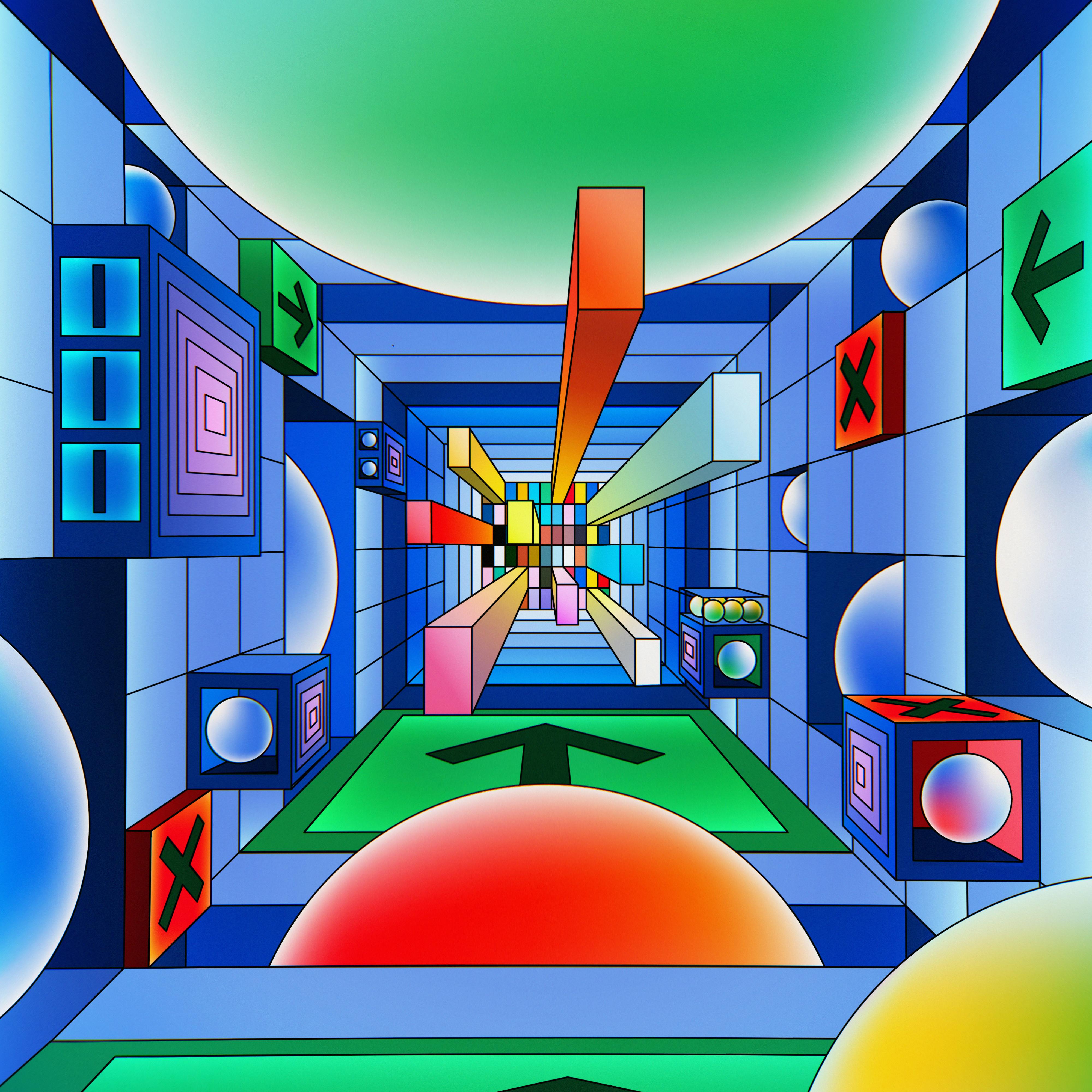
VPC peering
VPC peering allows you to connect two VPCs within the same AWS region, enabling direct communication between the VPCs using private IP addresses. This eliminates the need for traffic to traverse the internet or go through a VPN connection.
Transit Gateway
Transit Gateway is a highly scalable networking service that simplifies network connectivity between VPCs and on-premises networks. It allows you to centralize and consolidate network traffic across multiple VPCs and provides a hub-and-spoke model for connecting different networks.
Network Load Balancer
Network Load Balancer distributes incoming traffic across multiple targets, such as EC2 instances, containers, and IP addresses. It operates at the transport layer (Layer 4) of the OSI model and provides high-throughput, low-latency load balancing.
Auto Scaling Groups and Networking
Auto Scaling Groups allow you to automatically scale your EC2 instances based on demand. When combined with networking features such as Elastic Load Balancers and dynamic IP addresses, you can achieve a highly scalable and resilient network architecture.
Route 53 DNS Routing and Traffic Policies
Route 53 is a scalable and highly available DNS web service provided by AWS. It allows you to manage DNS records and configure advanced routing policies, such as weighted routing and latency-based routing, to direct traffic to different resources based on specific conditions.
What is Direct Connect?
Definition of Direct Connect
Direct Connect is a network service provided by Amazon Web Services (AWS) that allows you to establish a dedicated network connection between your on-premises data center and the AWS cloud. It provides a reliable and high-speed connection, bypassing the public internet, to improve network performance and security.
How Direct Connect works
Direct Connect works by establishing a physical connection between your on-premises data center and an AWS Direct Connect location. This connection is made through a dedicated network link, such as a fiber optic cable, which provides a private and secure channel for data transmission.
Connection options
There are two main connection options for Direct Connect:
-
Dedicated connection: With a dedicated connection, you lease a physical network link directly from AWS or an AWS Direct Connect Partner. This provides a dedicated and private connection between your on-premises data center and AWS.
-
Hosted connection: With a hosted connection, you can lease a network link from an AWS Direct Connect Partner, who manages the physical connection and provides connectivity to AWS.

Direct Connect Partners
AWS has a network of Direct Connect Partners who provide connectivity options and services related to Direct Connect. These partners are certified by AWS and offer a range of solutions to meet different networking requirements, such as global reach, network performance optimization, and managed services.
Benefits of Direct Connect
Improved network performance
One of the key benefits of using Direct Connect is improved network performance. By bypassing the public internet and establishing a direct connection to AWS, you can significantly reduce latency and increase data transfer speeds. This is particularly important for organizations that require low-latency connectivity for real-time applications or large data transfers.
Reduced network costs
Direct Connect can potentially help you reduce your network costs. When compared to data transfer costs over the public internet, Direct Connect offers cost savings as you are charged based on the port speed rather than the amount of data transferred. This can be especially beneficial for organizations with high data transfer requirements.
Private and secure connections
Direct Connect provides a private and secure connection between your on-premises data center and the AWS cloud. By establishing a direct physical connection, sensitive data is not transmitted over the public internet, reducing the risk of unauthorized access or data breaches. This is crucial for organizations that have strict security and compliance requirements.
Flexible bandwidth options
Direct Connect offers flexible bandwidth options, ranging from 1Gbps to 100Gbps. This allows you to choose the appropriate capacity for your workload requirements, ensuring that you have sufficient bandwidth to support your network traffic. You can also easily scale up or down your bandwidth capacity as needed, providing flexibility and cost control.
Direct Connect architectures
Single location architecture
In a single location architecture, a single Direct Connect connection is established between your on-premises data center and an AWS Direct Connect location. This architecture is suitable for organizations with a single data center location. It provides a dedicated and private connection to the AWS cloud, offering improved network performance and security.
Multi-location architecture
In a multi-location architecture, multiple Direct Connect connections are established between different on-premises data centers and multiple AWS Direct Connect locations. This architecture provides redundancy and high availability by leveraging multiple connections. It allows organizations with multiple data center locations to establish direct connections to AWS from each location, ensuring resilient and reliable network connectivity.
Hybrid architecture
A hybrid architecture combines Direct Connect with other networking technologies, such as VPN, to enable a hybrid cloud environment. In this architecture, you can seamlessly connect your on-premises infrastructure with AWS resources, leveraging the benefits of both on-premises and cloud environments. This allows you to maintain existing investments in on-premises infrastructure while benefiting from the scalability and flexibility of the AWS cloud.
Configuring Direct Connect
Setting up a Direct Connect connection
To set up a Direct Connect connection, you need to follow these steps:
-
Choose a Direct Connect location: Select the AWS Direct Connect location that is nearest to your on-premises data center.
-
Choose a connectivity option: Decide whether you want to establish a dedicated connection or a hosted connection. A dedicated connection involves leasing a physical network link directly from AWS, while a hosted connection allows you to lease a network link from an AWS Direct Connect Partner.
-
Configure the network settings: Set up the necessary network settings, such as the IP addressing, BGP configuration, and VLAN ID. You may need to work with your network service provider to configure the on-premises router settings.
-
Establish the physical connection: Establish the physical connection between your on-premises data center and the AWS Direct Connect location. This involves providing the necessary network equipment, such as switches and routers, and connecting them to the Direct Connect location.
Configuring Virtual Interface
Once the Direct Connect connection is established, you need to configure a Virtual Interface to establish the connection between your on-premises data center and the AWS cloud. The Virtual Interface requires the following configurations:
-
Border Gateway Protocol (BGP) configuration: Configure BGP on the Virtual Interface to enable the exchange of routing information between your on-premises network and AWS. This ensures proper routing of data between the two networks.
-
VLAN ID configuration: Assign a VLAN ID to the Virtual Interface to isolate the traffic between your on-premises network and AWS. This helps maintain network security and separate the Direct Connect traffic from other network traffic.
-
IP address configuration: Configure the IP addresses for the Virtual Interface. This includes specifying the AWS router IP address and the on-premises router IP address that will be used for the Direct Connect connection.
Configuring Direct Connect Gateway
If you have multiple Virtual Interfaces or multiple Direct Connect connections, you can use a Direct Connect Gateway to simplify the network connectivity. The Direct Connect Gateway allows you to connect different Virtual Interfaces to various Virtual Private Clouds (VPCs). To configure a Direct Connect Gateway, you need to:
-
Create a Direct Connect Gateway: Specify the Virtual Interfaces and VPCs that you want to connect using the Direct Connect Gateway.
-
Attach the Virtual Interfaces: Attach the required Virtual Interfaces to the Direct Connect Gateway. This establishes the connection between the Virtual Interfaces and the VPCs.
-
Configure the routing: Configure the appropriate routing settings to ensure that the traffic is properly routed between the Virtual Interfaces and the VPCs. This includes configuring route tables and route propagation.
Monitoring and troubleshooting
Once the Direct Connect connection is configured, it is important to monitor its performance and troubleshoot any issues that may arise. AWS provides various tools and resources to help you monitor and troubleshoot your Direct Connect connection.
You can use the AWS Management Console or the AWS Command Line Interface (CLI) to monitor the operational status of the Direct Connect connection. This allows you to check the connection status, view performance metrics, and verify the configuration settings.
If any issues occur, AWS provides detailed documentation and support resources to guide you through the troubleshooting process. You can also leverage AWS Support services to get assistance from AWS experts in resolving any connectivity or configuration issues.

