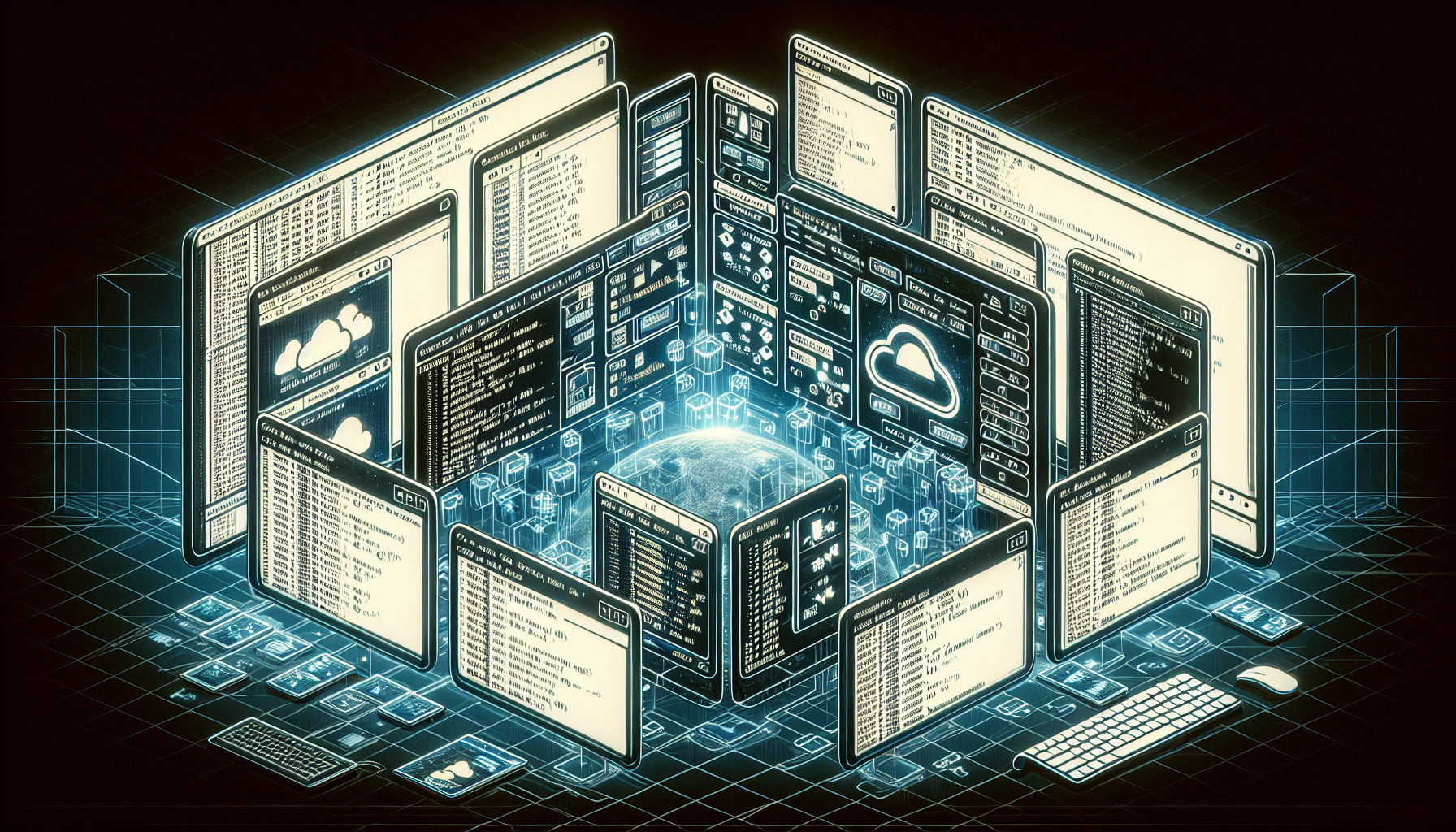“Developing On AWS: Maximizing SDKs, CLI, And APIs For Efficiency” is a comprehensive article series designed to provide aspiring AWS developers with the necessary guidance and insights to excel in their journey towards achieving the AWS Certified Developer – Associate certification. With an emphasis on practical and actionable knowledge, these articles explore specific AWS services and development tools, equipping readers with real-world skills and expertise for application development and deployment on AWS. By aligning the content with the exam’s scope and requirements, this series ensures exam readiness while also ensuring its relevance in professional contexts beyond the certification journey.
Understanding SDKs, CLI, and APIs
Introduction to SDKs, CLI, and APIs
In the world of software development, SDKs, CLI, and APIs play crucial roles in enabling developers to interact with and utilize cloud services effectively. SDKs, or Software Development Kits, provide pre-built libraries, tools, and documentation that simplify the process of integrating and interacting with cloud services. CLI, or Command Line Interface, is a command-line tool that allows developers to interact with cloud services directly from their terminal or command prompt. APIs, or Application Programming Interfaces, are sets of rules and protocols that enable different software applications to communicate and exchange data with each other.
Differences and purposes of SDKs, CLI, and APIs
While SDKs, CLI, and APIs serve similar purposes of facilitating interaction with cloud services, they differ in their approach and usage. SDKs are typically language-specific and provide a higher level of abstraction, providing developers with pre-written functions and classes that simplify the integration process. CLI, on the other hand, offers a command-line interface that allows developers to execute commands to interact with cloud services directly. APIs are the underlying mechanisms that enable communication between different software systems. They provide a set of rules and protocols that define how software applications can interact with each other.
The purpose of SDKs is to streamline the development process by providing ready-made code and libraries, allowing developers to leverage the power of cloud services without needing to write everything from scratch. CLI, on the other hand, offers a convenient and efficient way to interact with cloud services using simple commands, making it ideal for automation and scripting. APIs, as the foundation of SDKs and CLI, enable developers to integrate and communicate with cloud services in a standardized and scalable manner.
Benefits of using SDKs, CLI, and APIs
Using SDKs, CLI, and APIs presents numerous benefits for developers when developing on AWS. Firstly, SDKs provide a high level of abstraction, encapsulating complex operations into simple function calls. This saves developers time and effort by eliminating the need to understand the inner workings of the cloud services they are using. SDKs also provide comprehensive documentation and examples, making it easier for developers to get started and understand how to leverage different features of the cloud services.
CLI offers a command-line interface that allows for quick and efficient interaction with cloud services. With CLI, developers can perform various operations such as deploying infrastructure, managing resources, and executing scripts, all from the command line. This not only enhances productivity but also enables automation and scripting, making it easier to incorporate cloud operations into existing workflows.
APIs, being the foundation of both SDKs and CLI, provide the flexibility to customize and extend the functionality of cloud services. APIs enable developers to integrate cloud services into their own applications, allowing for seamless communication and data exchange. APIs also provide the ability to automate and orchestrate workflows, enabling developers to build sophisticated and scalable applications.
Overall, the use of SDKs, CLI, and APIs in AWS development allows for increased efficiency, productivity, and flexibility, empowering developers to harness the full potential of cloud services.
Exploring the AWS SDKs
Overview of AWS SDKs
The AWS SDKs provide developers with a comprehensive set of tools and libraries for building applications that interact with AWS services. The SDKs are designed to simplify the development process by abstracting away the complexity of low-level API calls and providing higher-level programming interfaces.
AWS offers SDKs for a wide range of programming languages, including Java, Python, Ruby, .NET, JavaScript, and more. Each SDK is tailored for a specific programming language, providing language-specific functionality and features.
Available programming languages for AWS SDKs
AWS SDKs are available for multiple programming languages, ensuring compatibility and ease of integration for developers. Some of the supported programming languages for AWS SDKs include:
-
Java: The AWS SDK for Java provides a comprehensive set of libraries and tools for Java developers to build applications that interact with AWS services. It offers features such as auto-retry, request/response logging, and support for multiple authentication mechanisms.
-
Python: The AWS SDK for Python, also known as Boto3, offers a powerful and intuitive way to interact with AWS services using Python. It provides a high-level object-oriented API, making it easy to perform various operations such as creating EC2 instances, uploading files to S3, and managing DynamoDB tables.
-
Ruby: The AWS SDK for Ruby provides a straightforward and intuitive interface for Ruby developers to interact with AWS services. It offers a rich set of features and supports a wide range of AWS services, making it suitable for building Ruby applications on AWS.
-
.NET: The AWS SDK for .NET enables developers to build .NET applications that integrate seamlessly with AWS services. It provides a set of libraries, tools, and templates that simplify the process of interacting with AWS, making it easier to build scalable and robust applications.
-
JavaScript: The AWS SDK for JavaScript, also known as AWS SDK for Node.js, allows developers to include AWS functionality directly into their JavaScript applications. It provides a convenient and familiar way to interact with AWS services, making it ideal for building serverless applications and integrating with frontend frameworks.
These are just a few examples of the programming languages supported by AWS SDKs. AWS ensures that developers have a wide range of options when it comes to choosing the most suitable programming language for their projects.
Selecting the right SDK for your needs
When selecting an SDK for your AWS development needs, it is essential to consider factors such as programming language familiarity, project requirements, and community support. If you are proficient in a particular programming language, it may be beneficial to choose the corresponding AWS SDK to leverage your existing skills and knowledge.
It is also crucial to consider the specific requirements of your project. Different SDKs may offer different levels of support for AWS services and features. Ensure that the SDK you choose aligns with the services you intend to use and provides the functionality required to implement your application’s core features.
Another factor to consider is the community support and documentation available for the SDK. Look for active communities, forums, and resources that can help you troubleshoot issues, find example code, and stay up to date with the latest developments.
Installing and configuring AWS SDKs
Installing and configuring the AWS SDKs is a straightforward process, with each SDK providing detailed documentation and installation guides. The installation process may vary slightly depending on the programming language and development environment you are using. Generally, the steps involve downloading and installing the SDK package, configuring credentials, and setting up the necessary environment variables.
Once the SDK is installed, you can import the necessary libraries into your code and start utilizing the SDK’s functionality. The AWS SDKs provide a wide range of features, including authentication, resource management, data manipulation, and more. Familiarize yourself with the SDK’s documentation to understand how to utilize these features effectively.
Working with AWS services using SDKs
One of the primary purposes of AWS SDKs is to provide developers with a convenient and efficient way to interact with AWS services. Whether you need to create EC2 instances, upload files to S3, or manage data in DynamoDB, the SDKs offer a range of functions and classes that abstract away the underlying API calls.
To work with AWS services using an SDK, you typically need to perform a series of steps. First, you initialize the SDK by providing your credentials and, optionally, configuring the region. Then, you can instantiate service clients or resources that correspond to the AWS services you want to interact with. These clients or resources provide methods and properties that allow you to perform various operations on the services.
For example, if you are using the AWS SDK for Python, you can create an EC2 instance by calling the appropriate function and passing the necessary parameters. The SDK takes care of translating your method call into the corresponding API requests, handling authentication, and returning the response.
Working with AWS services using SDKs simplifies the development process by abstracting away the complexities of direct API calls. The SDKs handle the low-level details, allowing you to focus on implementing your application logic and leveraging the full capabilities of AWS services.

Utilizing the AWS CLI
Introduction to AWS CLI
The AWS CLI (Command Line Interface) is a powerful command-line tool that enables developers and administrators to interact with AWS services directly from their terminal or command prompt. It provides a convenient and efficient way to perform various tasks, such as managing resources, deploying infrastructure, executing scripts, and more.
The AWS CLI is built on top of the AWS SDKs and APIs, providing a simple and consistent interface to interact with AWS services across different programming languages and platforms. It offers a wide range of commands and options, making it suitable for both interactive usage and scripting.
Installing and configuring AWS CLI
Installing the AWS CLI is a straightforward process, with installation packages available for different operating systems. The AWS CLI can be installed using package managers, such as pip for Python, npm for Node.js, or brew for macOS. Detailed installation instructions and guides can be found in the AWS CLI documentation.
Once installed, the AWS CLI needs to be configured with your AWS credentials and, optionally, the default region. This can be done using the aws configure command, which prompts you to enter your Access Key ID, Secret Access Key, default region, and output format. Alternatively, you can configure the AWS CLI by setting environment variables or using AWS profiles.
Basic AWS CLI commands
The AWS CLI provides a comprehensive set of commands for interacting with various AWS services. These commands follow a consistent syntax and structure, making it easy to learn and use. Here are some examples of basic AWS CLI commands:
-
aws ec2 describe-instances: Retrieves information about EC2 instances. -
aws s3 ls: Lists the contents of an S3 bucket. -
aws lambda list-functions: Lists all Lambda functions in the current region. -
aws rds create-db-instance: Creates a new RDS database instance. -
aws cloudformation create-stack: Creates a new CloudFormation stack.
These are just a few examples of the many commands available in the AWS CLI. Each command accepts different options and parameters, allowing for fine-grained control over the operations performed on AWS services. The AWS CLI documentation provides detailed information on all available commands and their usage.
Advanced AWS CLI operations
In addition to basic commands, the AWS CLI offers advanced features and operations to enhance productivity and efficiency. Some of these advanced operations include:
-
Interactive mode: The AWS CLI provides an interactive mode that allows you to perform multiple commands within a single session. This can be useful when executing a series of related operations or when experimenting with different commands.
-
Output formatting: The output of AWS CLI commands can be customized and formatted to suit your needs. You can choose from various output formats, such as JSON, text, or table, and select specific fields or properties to display.
-
Querying and filtering: The AWS CLI includes a powerful query language that allows you to filter and manipulate the output of commands. This enables you to retrieve only the information you need and perform complex queries on the results.
-
Pagination: Many AWS services return results in paginated format, with a limited number of items per page. The AWS CLI handles pagination automatically, allowing you to iterate over the results and retrieve all available data without having to manage pagination logic manually.
These advanced features of the AWS CLI enhance productivity and enable developers to perform complex operations efficiently.
Scripting and automation with AWS CLI
One of the key advantages of the AWS CLI is its support for scripting and automation. The CLI commands can be incorporated into scripts or integrated into existing workflows to automate common tasks and streamline processes. The ability to script AWS operations offers significant time savings and improves consistency in deployments and infrastructure management.
By combining AWS CLI commands with other scripting tools, such as shell scripting or task runners like AWS Step Functions or AWS Lambda, developers can create powerful automation workflows. These workflows can handle tasks like deploying infrastructure, provisioning resources, executing scripts, and performing post-deployment validations and tests.
Scripting and automation with the AWS CLI enable developers to achieve repeatable and reliable deployments, seamlessly integrate AWS operations into their existing workflows, and scale their processes efficiently.
Harnessing the Power of AWS APIs
Understanding AWS APIs
AWS APIs (Application Programming Interfaces) serve as the foundation for interacting with AWS services programmatically. They provide a standardized way for different software applications to communicate and exchange data with each other. AWS APIs define the rules and protocols that govern how applications can interact with AWS services, allowing developers to build custom solutions and integrate AWS functionality into their applications.
AWS APIs are typically exposed over the internet and follow industry-standard protocols and formats. The two common types of APIs used in AWS are RESTful APIs and SOAP APIs. RESTful APIs utilize the principles of Representational State Transfer (REST) to provide a lightweight and scalable approach for web communication, while SOAP APIs use the Simple Object Access Protocol (SOAP) to enable remote procedure calls over HTTP.
Exploring AWS service APIs
AWS provides a vast array of services with their own APIs, allowing developers to interact with each service programmatically. Each AWS service has its own set of APIs, methods, and parameters specific to that service, providing developers with fine-grained control over the service’s functionality and features.
For example, the Amazon S3 (Simple Storage Service) API allows developers to create and manage buckets, upload and download files, set permissions, and perform other operations related to object storage. Similarly, the Amazon EC2 (Elastic Compute Cloud) API enables developers to create and manage virtual machine instances, configure networking and security, and interact with other resources within the EC2 environment.
AWS service APIs are well-documented, providing comprehensive information on the available methods, parameters, request/response formats, and authentication mechanisms. The AWS API documentation serves as a valuable resource for developers looking to leverage the power of AWS services and build custom solutions.
Using RESTful APIs in AWS
RESTful APIs are a widely adopted approach for building web services, providing simplicity, scalability, and interoperability. AWS services, including Amazon S3, Amazon DynamoDB, and Amazon API Gateway, expose their functionality through RESTful APIs, making it easy for developers to interact with these services using standard HTTP methods such as GET, POST, PUT, and DELETE.
To utilize RESTful APIs in AWS, developers make HTTP requests to specific endpoints corresponding to the desired operation and resource. These requests can include headers, query parameters, and request bodies to provide additional information and data to the API.
For example, to create a new object in an S3 bucket using the RESTful API, developers would make a PUT request to the appropriate S3 endpoint and provide the necessary headers, permissions, and content.
Using RESTful APIs in AWS provides the flexibility to integrate with a wide range of programming languages and platforms. Developers can use libraries, frameworks, or HTTP client tools in their preferred language to interact with AWS services using RESTful APIs.
Authentication and authorization for AWS APIs
Authentication and authorization are crucial aspects of using AWS APIs securely and effectively. AWS provides multiple mechanisms for authenticating API requests to ensure the identities of the requesters and restrict access to authorized resources.
The most common method of authentication for AWS APIs is through the use of Access Key ID and Secret Access Key. These credentials are generated by AWS and associated with specific AWS accounts and IAM (Identity and Access Management) users. When making an API request, developers include their AWS credentials in the request, which are then validated by AWS to ensure proper authorization.
In addition to Access Key ID and Secret Access Key, AWS also supports other authentication mechanisms such as security tokens, temporary credentials, and role-based authentication. These mechanisms enable developers to securely delegate access and grant permissions to different entities within their applications.
AWS APIs also provide authorization mechanisms to control access to specific resources and operations. These mechanisms, such as IAM policies, resource-based policies, and fine-grained access control, allow developers to define permissions and restrictions on a granular level.
Understanding and implementing proper authentication and authorization for AWS APIs is crucial to ensure the security and integrity of the applications and data.
Working with AWS API documentation
The AWS API documentation serves as a comprehensive resource for developers looking to understand and utilize AWS APIs effectively. It provides detailed information on the available APIs, methods, parameters, request/response formats, error handling, and authentication mechanisms for each AWS service.
The documentation is accessible through the AWS website and provides a user-friendly interface with search functionality and navigation to different sections and topics. It includes code examples, SDK documentation, and guides on how to perform specific operations using the APIs.
When working with the AWS API documentation, developers can find information on how to make API requests, authenticate requests, and understand the expected responses. It also provides guidelines on performance optimizations, best practices, and limitations of different services.
The AWS API documentation is continuously updated to reflect the latest changes and features introduced by AWS. Developers can rely on the documentation to stay up to date with the API changes and ensure compatibility with their applications.
Understanding and utilizing the AWS API documentation is vital for developers to harness the full power of AWS services and build custom solutions that integrate seamlessly with the AWS ecosystem.

Integration of SDKs, CLI, and APIs
Combining, SDKs, CLI, and APIs for a seamless development workflow
SDKs, CLI, and APIs are powerful tools that complement each other to create a seamless development workflow on AWS. By combining these tools effectively, developers can maximize efficiency, productivity, and flexibility in their development processes.
SDKs provide the high-level abstractions and pre-built code libraries that simplify the integration with AWS services. They offer a familiar programming interface and encapsulate complex operations, allowing developers to focus on their application logic rather than the low-level implementation details. SDKs also provide comprehensive documentation and examples, making it easier for developers to get started and accelerate development.
CLI offers a command-line interface that enables quick and efficient interaction with AWS services. It allows developers to execute commands directly from their terminal or command prompt, making it easy to perform common tasks and automate workflows. The CLI commands can be incorporated into scripts or integrated with other tools, providing a powerful way to increase productivity and streamline deployment processes.
APIs serve as the foundation for both SDKs and CLI, enabling communication and integration with AWS services. APIs provide the flexibility to customize and extend the functionality of AWS services, allowing developers to build custom solutions and integrate AWS services into their applications. APIs also enable automation, orchestration, and integration with other systems, making it possible to create complex and scalable workflows.
By combining SDKs, CLI, and APIs, developers can leverage the strengths of each tool and create a cohesive development workflow. They can utilize SDKs for high-level abstraction and feature-rich libraries, CLI for efficient command-line operations, and APIs for customization and integration.
Using SDKs and CLI together
SDKs and CLI can be used together to enhance efficiency and productivity in AWS development. SDKs provide a high-level programming interface and pre-built functions, making it easy to integrate AWS services into applications. CLI, on the other hand, offers a command-line interface for quick and efficient interaction with AWS services.
Developers can use SDKs to build the core logic of their applications, leveraging the pre-built functions and libraries to interact with AWS services. The SDKs provide a consistent and language-specific interface, ensuring compatibility and ease of use. SDKs also handle authentication, error handling, and other common tasks, simplifying development and reducing the amount of boilerplate code.
CLI commands can be used alongside SDKs to perform specific operations or automate tasks. Developers can execute CLI commands from scripts or incorporate them into deployment and build pipelines. CLI commands provide a wide range of options and parameters, allowing fine-grained control over the operations performed on AWS services. By combining SDKs and CLI, developers can achieve a flexible and powerful development workflow.
For example, developers can use the AWS SDK for Python to interact with AWS services within their application code. They can use the pre-built functions and classes to create, read, update, and delete resources. In addition, they can use the AWS CLI to perform one-time operations or automate tasks, such as creating and configuring infrastructure or deploying application updates.
Using SDKs and CLI together provides developers with the flexibility to choose the most suitable tool for each task, maximizing efficiency and productivity in AWS development.
Leveraging APIs in conjunction with SDKs and CLI
APIs, as the underlying mechanisms, are leveraged in conjunction with SDKs and CLI to enable communication and integration with AWS services. SDKs and CLI are built on top of APIs, providing higher-level abstractions and interfaces for developers.
SDKs utilize APIs to interact with AWS services, translating high-level function calls into the corresponding API requests. SDKs handle the authentication, serialization, and deserialization of data, error handling, and other common tasks, abstracting away the complexities of direct API calls. SDKs provide a more convenient and familiar way to interact with AWS services, making development faster and more efficient.
CLI commands, too, rely on APIs to communicate with AWS services. When developers execute CLI commands, the commands internally make API requests to the corresponding AWS services, utilizing the same set of underlying APIs. The CLI commands abstract away the technical details of API requests and authentication, providing a simple and efficient way to interact with AWS services from the command line.
Developers can also leverage APIs directly in their applications to build custom solutions and integrations. By making direct API calls, developers have full control and flexibility over the interactions with AWS services. APIs allow customization, automation, and integration with other systems, enabling developers to create sophisticated and scalable workflows.
By leveraging APIs in conjunction with SDKs and CLI, developers can harness the full power and flexibility of AWS services. They can utilize the simplicity and convenience of SDKs and CLI while also having the option to customize and extend their applications using APIs.
Efficiently managing and troubleshooting SDK CLI and API integrations
Efficiently managing and troubleshooting the integration of SDKs, CLI, and APIs is essential to ensure smooth development workflows and address any issues or errors that may arise. Here are some best practices for managing and troubleshooting SDK, CLI, and API integrations:
-
Keep SDKs and CLI up to date: Regularly update the SDKs and CLI to the latest versions to benefit from bug fixes, performance improvements, and new features. AWS frequently releases updates to address issues and introduce enhancements. Staying up to date helps in ensuring compatibility with the latest AWS services and features.
-
Read and follow the documentation: Familiarize yourself with the documentation of SDKs, CLI, and APIs. The documentation provides valuable insights into the usage, best practices, and troubleshooting techniques for each tool. By following the recommended practices and guidelines, you can avoid common pitfalls and optimize your development processes.
-
Monitor and log API calls: Use monitoring and logging tools provided by AWS, such as AWS CloudTrail and Amazon CloudWatch, to monitor and log API calls. This helps in diagnosing issues, identifying performance bottlenecks, and ensuring compliance. By analyzing the logs and metrics, you can gain insights into the behavior of your applications and identify any anomalies or errors.
-
Implement error handling and retries: Handle errors and exceptions gracefully in your code when working with SDKs, CLI, and APIs. Implement appropriate error handling logic to handle failed API calls, network errors, and other exceptions. Consider implementing retries with exponential backoff to handle transient errors and improve the resilience of your applications.
-
Leverage community support and resources: Take advantage of the active communities, forums, and support resources available for SDKs, CLI, and APIs. Engage with the community, ask questions, and seek guidance when encountering issues or challenges. The AWS Developer Forums, GitHub repositories, and online communities can be valuable sources of information and troubleshooting assistance.
-
Test and validate integrations: Perform thorough testing and validation of your SDK, CLI, and API integrations. Develop test cases and scenarios that cover various use cases, edge cases, and error conditions. This helps in uncovering issues and ensuring the reliability and correctness of your integrations.
By following these best practices, developers can efficiently manage and troubleshoot SDK, CLI, and API integrations, ensuring smooth and successful development workflows on AWS.
Best Practices for Developing on AWS
Optimizing SDK usage for performance and cost-efficiency
When developing on AWS, it is essential to optimize the usage of SDKs to achieve optimal performance and cost-efficiency. Here are some best practices for optimizing SDK usage:
-
Minimize API calls: Reduce the number of API calls by batching operations and utilizing AWS SDKs’ capabilities for bulk operations. This reduces the latency and network overhead associated with making multiple API calls.
-
Leverage caching and local storage: Utilize caching mechanisms provided by the SDKs to store frequently accessed data locally. This reduces the reliance on external API calls, improves performance, and reduces costs incurred from API usage.
-
Use pagination wisely: When working with AWS services that return paginated results, carefully manage pagination to fetch only the necessary data. This reduces unnecessary API calls and improves the overall performance of your application.
-
Implement efficient error handling: Handle errors and exceptions efficiently when using SDKs to avoid unnecessary retries and fallbacks. Implement appropriate error handling logic to handle specific error conditions and handle failures gracefully.
-
Monitor and optimize resource usage: Utilize AWS monitoring and optimization tools, such as AWS CloudWatch, to gain insights into resource usage patterns and identify areas for optimization. By monitoring resource utilization, developers can identify potential performance bottlenecks and optimize their applications accordingly.
-
Follow AWS best practices: Familiarize yourself with AWS best practices and guidelines for using SDKs, and follow recommended patterns and approaches. AWS provides comprehensive documentation and resources on best practices for different services and SDKs.
By following these best practices, developers can optimize their usage of SDKs, improve application performance, and reduce costs associated with API usage.
Streamlining development processes with CLI commands
AWS CLI provides a powerful and efficient way to interact with AWS services from the command line. By streamlining development processes with CLI commands, developers can enhance productivity and automate tasks. Here are some best practices for streamlining development processes with CLI:
-
Use command aliases and shortcuts: Take advantage of CLI command aliases and shortcuts to reduce typing and make commands more efficient. Define custom aliases or utilize built-in shortcuts provided by the CLI.
-
Create scripts and workflows: Develop scripts and workflows that combine multiple CLI commands to automate common tasks and streamline processes. Shell scripting or using tools like AWS Step Functions or AWS Lambda can further enhance automation and workflow management.
-
Utilize profiles: Configure and utilize profiles in AWS CLI to manage multiple AWS accounts and access keys. Profiles allow developers to switch between different accounts and credentials easily.
-
Leverage parameter completion: Take advantage of the parameter completion feature in AWS CLI, which provides auto-completion suggestions for commands, options, and parameters. This saves time and reduces the chances of making syntax errors.
-
Automate deployments with CloudFormation: Use AWS CLI in conjunction with AWS CloudFormation to automate the deployment of infrastructure and resources. CloudFormation provides declarative templates for describing resources, and the AWS CLI can be used to create and manage stacks based on these templates.
By streamlining development processes with CLI commands, developers can improve efficiency, automate tasks, and achieve consistent and repeatable deployments.
Implementing efficient API usage
When leveraging AWS APIs, it is essential to implement efficient usage patterns to optimize performance and minimize costs. Here are some best practices for implementing efficient API usage:
-
Batch operations: Utilize batch operations or batch-write capabilities provided by AWS services whenever possible. This allows you to group multiple API calls into a single request, reducing the overhead of individual API calls.
-
Use appropriate pagination: When working with services that return paginated results, consider the impact of pagination on performance and costs. Fetch only the necessary data and paginate efficiently to minimize unnecessary API calls.
-
Optimize data transfer: Minimize the size of data transferred between API calls by using selective field retrieval, filtering, and compression techniques. This reduces network bandwidth consumption and improves API performance.
-
Utilize asynchronous operations: For long-running or resource-intensive operations, consider utilizing asynchronous API operations. This allows your applications to continue processing other tasks while waiting for the API operation to complete.
-
Leverage caching mechanisms: Utilize caching mechanisms provided by AWS services or implement caching at the application level to reduce the reliance on API calls. Caching improves performance by serving frequently accessed data locally, reducing the need for repeated API calls.
-
Monitor and optimize API usage: Utilize AWS monitoring and optimization tools, such as AWS CloudWatch, to gain insights into API usage patterns and resource utilization. Identify areas for optimization and cost reduction by analyzing API usage metrics and performance data.
By implementing efficient API usage practices, developers can optimize performance, reduce costs, and improve the overall efficiency of their applications.
Handling error and exception scenarios
It is crucial to handle error and exception scenarios effectively when developing on AWS. Here are some best practices for handling errors and exceptions:
-
Implement appropriate error handling logic: Consider different error scenarios that may occur when calling APIs or executing SDK or CLI operations. Implement error handling logic to handle specific error codes or error conditions gracefully.
-
Utilize error retries: Implement appropriate retries for transient errors or service interruptions. SDKs and CLI often provide built-in retry mechanisms that can be customized to handle specific error conditions.
-
Provide informative error messages: When handling errors in your applications, provide informative and actionable error messages. This helps in debugging and troubleshooting issues efficiently.
-
Implement fault-tolerant architectures: Design your applications with fault tolerance in mind to handle failures gracefully. Utilize features such as auto-scaling, load balancing, and distributed systems to minimize the impact of failures and errors.
-
Utilize logging and monitoring: Implement robust logging and monitoring mechanisms in your applications to capture and track errors and exceptions effectively. This helps in diagnosing issues and identifying patterns or trends in error occurrence.
By following these best practices for handling errors and exceptions, developers can ensure the stability and reliability of their applications and improve the overall user experience.
Ensuring security and compliance with SDKs, CLI, and APIs
When developing on AWS, it is essential to ensure the security and compliance of your applications and data. Here are some best practices for ensuring security and compliance with SDKs, CLI, and APIs:
-
Implement secure coding practices: Follow secure coding practices when developing applications using SDKs, CLI, and APIs. This includes validating user input, guarding against injection attacks, securely handling sensitive data, and implementing proper access controls.
-
Utilize encryption: Implement encryption mechanisms provided by AWS services to protect data at rest and in transit. Leverage AWS Key Management Service (KMS) for key management and encryption/decryption operations.
-
Follow the principle of least privilege: Ensure that the IAM roles and policies associated with your applications, SDKs, CLI, and APIs follow the principle of least privilege. Grant only the necessary permissions required for the specific functionality and restrict access to sensitive resources.
-
Implement multi-factor authentication: Enable multi-factor authentication (MFA) for AWS accounts and IAM users. This adds an additional layer of security and helps prevent unauthorized access to your applications and AWS resources.
-
Monitor and log security events: Utilize AWS security services, such as AWS CloudTrail, AWS Config, and Amazon GuardDuty, to monitor and log security events. Monitor API calls, changes to resources, and other security-relevant activities to detect and respond to potential threats.
-
Perform regular security assessments: Conduct regular security assessments and vulnerability scans to identify and address any security weaknesses in your applications and associated infrastructure. Follow security best practices and recommendations provided by AWS.
By implementing these security and compliance best practices, developers can ensure the confidentiality, integrity, and availability of their applications and data on AWS.

Testing and Debugging with SDKs, CLI, and APIs
Testing strategies for SDK-based development
Testing is a crucial aspect of software development, and SDK-based development is no exception. Here are some testing strategies for SDK-based development on AWS:
-
Unit testing: Develop unit tests to verify the correctness and functionality of individual functions and methods. Unit tests can be written using frameworks such as JUnit, NUnit, or PyTest. Mocking frameworks can be used to simulate the behavior of AWS services and dependencies.
-
Integration testing: Perform integration tests to verify the interactions between your application and AWS services. Integration tests validate the functionality and behavior of your application when it interacts with AWS services. This involves making actual API calls and verifying the responses.
-
Mocking and stubbing: Utilize mocking and stubbing techniques to simulate the behavior of AWS services during testing. Mocking frameworks, such as Mockito or unittest.mock, allow you to replace actual AWS service calls with mock responses. This helps in isolating your tests and focusing on specific scenarios or edge cases.
-
Load testing: Perform load testing to assess the performance and scalability of your application when subjected to high loads or concurrent user traffic. Use load testing tools, such as Apache JMeter or Gatling, to simulate realistic workloads and measure the response times and scalability of your application.
-
Continuous integration and automation: Integrate your tests into a continuous integration (CI) system, such as AWS CodePipeline or Jenkins, to automate the execution of tests. This ensures that tests are run regularly and consistently, providing early feedback on code changes and preventing regression issues.
By following these testing strategies, developers can ensure the reliability, functionality, and performance of their SDK-based applications on AWS.
Debugging techniques using CLI commands
CLI commands provide powerful debugging capabilities that can aid in identifying and resolving issues with AWS services. Here are some debugging techniques using CLI commands:
-
View logs: Use CLI commands to view logs generated by AWS services, such as AWS Lambda or Amazon ECS. For example, you can use commands like
aws logs get-log-eventsoraws ecs describe-tasksto retrieve and display logs. -
Enable debug mode: Many CLI commands have a debug mode that provides detailed output, including debug logs, API calls, and responses. Enabling the debug mode can help in understanding the internal workings of a command and identifying potential issues.
-
Verify configurations: Use CLI commands to verify the configurations of AWS resources and settings. For example, you can use commands like
aws ec2 describe-instancesoraws s3api get-bucket-policyto retrieve and validate the configurations of EC2 instances or S3 buckets. -
Test connectivity: Use CLI commands to test connectivity to AWS services or endpoints. For example, you can use commands like
aws ec2 describe-regionsoraws s3 lsto verify connectivity and permissions to EC2 or S3. -
Troubleshoot permissions: Use CLI commands to troubleshoot permissions and access issues. For example, you can use commands like
aws sts get-caller-identityoraws iam simulate-custom-policyto verify and simulate permissions for IAM roles or policies.
By utilizing these debugging techniques with CLI commands, developers can effectively troubleshoot and resolve issues with AWS services.
Troubleshooting API integration issues
API integration issues can occur when working with AWS services, and troubleshooting them requires a systematic approach. Here are some techniques for troubleshooting API integration issues:
-
Check authentication and authorization: Verify that the correct credentials and permissions are used when making API calls. Ensure that the IAM roles and policies associated with your applications have the necessary permissions to access the requested resources.
-
Review API documentation and responses: Refer to the API documentation and review the responses returned by the API calls. The documentation often provides detailed error codes, explanations, and troubleshooting guidance.
-
Enable logging and monitoring: Enable logging and monitoring for the services and resources involved in the API integration. This allows you to capture and analyze logs and metrics, identify any errors or unusual behavior, and gain insights into the root causes of issues.
-
Use debugging tools and techniques: Utilize debugging tools and techniques provided by the SDKs, CLI, and AWS services. This includes enabling debug mode in CLI commands, using SDK-specific debugging features, and leveraging AWS service-specific debugging tools.
-
Test with different scenarios and inputs: Validate the behavior of API integration by testing with different scenarios, inputs, and edge cases. This helps in identifying specific conditions or inputs that trigger issues and allows for targeted troubleshooting.
-
Seek community support and assistance: if you encounter persistent or complex API integration issues, utilize the AWS community, developer forums, and support channels to seek assistance. Engage with fellow developers and AWS experts to share your problem and gather insights and solutions.
By following these troubleshooting techniques, developers can effectively identify and resolve API integration issues and ensure the smooth functioning of their applications.
Utilizing logging and monitoring tools for SDK, CLI, and API development
Logging and monitoring tools play a vital role in SDK, CLI, and API development, providing visibility into the behavior and performance of applications and services. Here are some logging and monitoring tools commonly used in AWS development:
-
AWS CloudWatch: AWS CloudWatch provides a comprehensive set of monitoring and observability services. It allows you to collect, store, and analyze logs, metrics, and events generated by AWS services and applications. CloudWatch Logs can be used to capture and analyze logs, while CloudWatch Metrics provides monitoring and alerting capabilities.
-
AWS X-Ray: AWS X-Ray is a service that enables you to trace and analyze the behavior of applications distributed across multiple AWS services. It helps in understanding the performance bottlenecks, latency issues, and dependencies of the application components. X-Ray provides end-to-end tracing and visualization of service calls and allows for performance optimization and debugging.
-
AWS CloudTrail: AWS CloudTrail provides a detailed record of all API calls and activities within an AWS account. It helps in tracking changes to resources, troubleshooting operational issues, and auditing compliance. CloudTrail logs can be used for security analysis, compliance reporting, and forensic investigations.
-
Third-party logging and monitoring tools: Apart from AWS-native tools, many third-party logging and monitoring tools can be used in SDK, CLI, and API development. These tools provide advanced features, integrations with multiple cloud platforms, and customizable dashboards and alerts.
By utilizing logging and monitoring tools effectively, developers can gain visibility into their applications, troubleshoot issues, ensure compliance, and optimize performance.
Deployment and Scaling with SDKs, CLI, and APIs
Deploying applications using SDKs
Deploying applications using SDKs offers a flexible and programmatic approach to manage the deployment process. Here are the steps involved in deploying applications using SDKs:
-
Packaging the application: Compile and package your application code along with any dependencies into a deployable artifact. This could be a JAR file, a Docker image, or any other format suitable for your application.
-
Configuring AWS resources: Use the SDKs to configure the necessary AWS resources, such as EC2 instances, RDS databases, or S3 buckets, required for your application. These resources can be provisioned programmatically and customized based on your application’s needs.
-
Uploading the deployment artifact: Use the SDKs to upload the deployment artifact to an appropriate storage service, such as Amazon S3 or AWS Lambda. This makes the artifact available for deployment and execution.
-
Deploying the application: Utilize the SDKs to deploy the application code and artifact to the target environment or infrastructure. This could involve executing AWS CloudFormation templates, AWS Elastic Beanstalk deployments, or serverless function deployments using AWS Lambda.
-
Post-deployment configurations: Use the SDKs to configure any post-deployment configurations required by your application, such as setting environment variables, creating database schemas, or configuring security groups.
-
Testing and validation: Execute tests and perform validation to ensure the deployed application functions as expected in the target environment. Use the SDKs to automate and integrate testing processes within the deployment workflow.
By following these steps and utilizing the SDKs, developers can streamline the deployment process and achieve consistent and repeatable deployments for their applications.
Automation of deployment processes with CLI
AWS CLI provides powerful automation capabilities that can be leveraged to automate deployment processes. Here’s how CLI can be used for automating deployment processes:
-
Scripting the deployment steps: Write shell scripts or batch scripts that leverage CLI commands to automate each step of the deployment process. These scripts can execute CLI commands in a specific order, passing parameters and options as required.
-
Using AWS CLI profiles: Utilize AWS CLI profiles to switch between different AWS accounts or access keys within the deployment scripts. This allows for flexibility in managing and deploying to multiple environments, such as development, staging, and production.
-
Incorporating CLI into CI/CD pipelines: Integrate AWS CLI commands into continuous integration and continuous deployment (CI/CD) pipelines. This allows for automated execution of CLI commands based on triggers, such as code commits or successful builds, ensuring consistent and timely deployments.
-
Version control and infrastructure-as-code: Store the deployment scripts, CLI commands, and associated configuration files in version control systems, such as Git. This enables versioning of deployments, easy collaboration, and the ability to roll back to previous deployments if needed.
-
Integration with configuration management tools: Integrate CLI commands with configuration management tools, such as AWS CloudFormation or AWS Systems Manager, to automate infrastructure provisioning and configuration as part of the deployment process.
By automating deployment processes with CLI, developers can achieve faster and more reliable deployments, reduce manual errors, and improve overall efficiency.
Scaling and managing resources with APIs
AWS APIs provide the flexibility and programmability to scale and manage resources dynamically based on workload demands. Here’s how APIs can be used for scaling and managing resources:
-
Monitoring workload metrics: Utilize AWS APIs to retrieve workload metrics, such as CPU utilization, network traffic, or queue size. These metrics can be obtained using services like Amazon CloudWatch.
-
Setting up scaling policies: Define scaling policies using APIs to automatically adjust resource capacity based on workload metrics. APIs like the AWS Auto Scaling API allow you to scale resources up or down dynamically to meet changing demands.
-
Automating resource provisioning: Use APIs to programmatically provision resources as needed. For example, the AWS CloudFormation API can be used to provision and configure resources in an automated and consistent manner.
-
Resource tagging and management: Utilize APIs to manage and tag resources, enabling efficient organization and monitoring. APIs like the AWS Resource Groups API allow you to group and manage resources based on custom tags.
-
Implementing self-healing mechanisms: Leverage APIs to implement self-healing mechanisms that automatically recover resources or services in case of failures. APIs like the AWS Elastic Load Balancing API or AWS Lambda API can be used to manage fault tolerance and resiliency.
By leveraging APIs for scaling and managing resources, developers can ensure that infrastructure scales dynamically to meet application demands, improving performance, and reducing costs.
Optimizing application performance and scalability
Optimizing application performance and scalability is a crucial aspect of developing on AWS. Here are some best practices for optimizing application performance and scalability:
-
Implement caching: Leverage AWS caching services, such as Amazon ElastiCache or AWS CloudFront, to store frequently accessed data closer to your application, reducing the need for repeated computation or data retrieval.
-
Use content delivery networks (CDNs): Utilize CDNs like Amazon CloudFront to cache and distribute content globally, ensuring low-latency access to your application by serving static assets from edge locations.
-
Implement horizontal scaling: Use AWS Auto Scaling or other scaling strategies to add or remove resources dynamically based on workload demands. This allows your application to scale horizontally, ensuring consistent performance under varying user loads.
-
Optimize database performance: Design your database architecture to optimize performance and scalability. Utilize services like Amazon RDS for read replicas, caching, and sharding, or consider NoSQL databases like Amazon DynamoDB for high throughput and low-latency access.
-
Optimize data storage and retrieval: Choose appropriate storage services and configurations for your application’s data requirements. Utilize features like indexing, partitioning, and query optimization within databases to improve retrieval speed.
-
Monitor and optimize resource utilization: Utilize AWS monitoring and optimization tools, such as AWS CloudWatch, to gain insights into resource utilization patterns. Fine-tune resource configurations based on utilization metrics, ensuring optimal performance and cost efficiency.
By following these best practices, developers can optimize application performance and scalability on AWS, ensuring a smooth user experience and efficient resource utilization.
Continuous Integration and Delivery with SDKs, CLI, and APIs
Implementing CI/CD pipelines with SDKs
Continuous Integration (CI) and Continuous Delivery (CD) are critical aspects of modern software development, enabling frequent releases and faster feedback cycles. Here’s how SDKs can be used to implement CI/CD pipelines:
-
Source code management: Integrate your source code management system, such as Git or AWS CodeCommit, with your CI/CD pipeline. SDKs can be used to interact with these systems to fetch source code, validate branches, and trigger pipeline executions.
-
Build and compile processes: Utilize SDKs within build and compile processes to automate various steps, such as dependency resolution, code compilation, unit testing, and code quality checks. SDKs can also be used to package artifacts, such as JAR files or Docker images, for deployment.
-
Test and verification stages: SDKs can be used to automate testing and verification stages within the CI/CD pipeline. This includes executing unit tests, integration tests, and security scanning. SDKs can also be utilized to generate test reports and code coverage metrics.
-
Deployment and infrastructure automation: SDKs play a crucial role in automating deployment and infrastructure provisioning within the CI/CD pipeline. Whether it’s deploying AWS CloudFormation stacks, pushing Docker images to Amazon ECR, or creating serverless functions with AWS Lambda, SDKs make it possible to automate these processes programmatically.
-
Environment configuration and promotion: SDKs can be used to configure environments and promote artifacts across different stages of the pipeline. This includes setting environment variables, managing access controls, and ensuring consistent configurations across dev, test, and production environments.
By utilizing SDKs within the CI/CD pipelines, developers can automate build, test, and deployment processes efficiently, resulting in faster and more reliable software releases.
Automating deployment workflows using CLI
AWS CLI provides extensive capabilities for automating deployment workflows within CI/CD pipelines. Here’s how CLI can be used to automate deployment workflows:
-
Scripting deployments: Use CLI commands within deployment scripts to automate the deployment of AWS resources and applications. These scripts can utilize commands like
aws cloudformation deployoraws elasticbeanstalk create-application-versionto provision resources and deploy applications programmatically. -
Integrating with CI/CD tools: CLI commands can be integrated into CI/CD tools like AWS CodePipeline, Jenkins, or GitLab CI/CD. These tools can execute CLI commands based on triggers, such as code commits or successful builds, and orchestrate the deployment workflow.
-
Configuration management: CLI commands can automate the configuration of AWS resources within the deployment workflow. This includes setting up permissions, configuring environment variables, and managing networking and security configurations.
-
Rolling deployments and blue/green deployments: CLI commands can be used to perform rolling deployments or blue/green deployments to ensure zero-downtime releases and minimize the impact on users. By orchestrating the deployment process using CLI commands, developers can automate the switch between different environments or versions without disrupting service availability.
-
Deployment validation and rollback: CLI commands can be utilized to validate deployments and perform automated rollback in case of failures or issues. By incorporating CLI commands for testing, monitoring, and validating deployments, developers can ensure that only successful deployments are promoted to the next stage.
By leveraging CLI within deployment workflows, developers can automate the release and deployment processes, achieve consistency in deployments, and reduce manual errors.
Integrating APIs for seamless CI/CD processes
APIs play a crucial role in integrating CI/CD processes seamlessly and enabling end-to-end automation. Here’s how APIs can be integrated within CI/CD processes:
-
Triggers and event-driven workflows: APIs can be used to trigger CI/CD pipelines based on events, such as code commits, pull requests, or successful builds. API hooks or webhooks can be utilized to integrate source code management systems with CI/CD tools, automating the initiation of the pipeline.
-
Pipeline orchestration: APIs enable the orchestration of various stages and tasks within the CI/CD pipeline. APIs allow developers to define the sequence of tasks, dependencies, and configurations, ensuring consistent and reliable execution of the pipeline.
-
Artifact management: APIs can be used to manage and store artifacts, such as build artifacts or configuration files, within the CI/CD process. APIs like the AWS Artifact API or the AWS Secrets Manager API can be utilized to store and retrieve secrets and other sensitive information during the pipeline execution.
-
Testing and verification: APIs can be integrated within testing and verification stages of the CI/CD pipeline. This includes executing API calls to perform integration tests, load tests, security scans, and other validation tests.
-
Environment management and promotion: APIs can automate environment management and artifact promotion across different stages of the CI/CD pipeline. Developers can use APIs to configure environments, set up access controls, and promote artifacts based on specific criteria.
By integrating APIs within CI/CD processes, developers can achieve end-to-end automation of the release pipeline, streamline collaboration, and ensure consistent deployments.
Ensuring efficient testing and release cycles
Efficient testing and release cycles are vital for successful software development. Here are some best practices for ensuring efficient testing and release cycles:
-
Implement parallel testing: Execute tests in parallel to reduce the overall testing time. Utilize testing frameworks or testing services that enable parallel execution of tests, such as AWS CodeBuild or container-based testing platforms.
-
Continuous integration: Adopt continuous integration practices to integrate code changes frequently and automatically. This ensures that code changes are regularly tested, facilitating early detection of issues and reducing integration challenges.
-
Automate testing: Automate as many tests as possible to achieve faster and more reliable testing cycles. Use unit testing frameworks, integration testing tools, and automated test scripts to cover a wide range of scenarios and edge cases.
-
Use realistic test environments: Create test environments that closely resemble production environments in terms of configuration, resources, and data. This helps in identifying potential issues and performance bottlenecks that may occur in the production environment.
-
Implement canary releases: Utilize canary releases to gradually roll out new features or changes to a subset of users or a specific environment. This allows for validation and gathering feedback before a full release, mitigating the impact of potential issues.
-
Monitor and analyze release metrics: Monitor key metrics during and after releases to assess the impact and performance of the deployed applications. Utilize monitoring tools, log analysis, and performance metrics to identify any anomalies or degradation in performance.
By following these best practices, developers can ensure efficient testing and release cycles, minimizing the risk of regression issues, improving software quality, and delivering value to end-users more frequently.
Monitoring and Analytics with SDKs, CLI, and APIs
Utilizing SDKs for monitoring application metrics
SDKs provide libraries and tools that enable developers to collect and monitor application metrics efficiently. Here’s how SDKs can be utilized for monitoring application metrics:
-
Instrumentation: Instrument your code using SDKs with functions and methods to capture and record relevant application metrics. This includes performance metrics, error rates, request/response times, and custom metrics specific to your application.
-
Integration with monitoring services: Utilize SDKs to integrate with monitoring services like Amazon CloudWatch or third-party monitoring platforms. SDKs provide APIs and client libraries to communicate with these services, enabling the collection and visualization of application metrics.
-
Metric filters and alarms: Use SDKs to define metric filters and alarms to monitor specific conditions or thresholds. SDKs allow you to programmatically configure and manage filters and alarms, enabling proactive monitoring and alerting.
-
Custom metrics and dimensions: SDKs enable the collection and reporting of custom metrics and dimensions that are specific to your application. These custom metrics provide context and insights into the behavior and performance of your unique application components.
-
Performance optimization: Utilize SDKs to optimize application performance based on the collected metrics. SDKs provide access to real-time and historical metrics data, enabling developers to identify performance bottlenecks and fine-tune application configurations.
By leveraging SDKs for monitoring application metrics, developers can gain visibility into the behavior and performance of their applications, identify issues proactively, and optimize application performance.
Analyzing logs and performance data using CLI
AWS CLI provides commands and interfaces to analyze logs and performance data, enabling efficient analysis and troubleshooting. Here’s how CLI can be used to analyze logs and performance data:
-
Retrieving log data: Use CLI commands to retrieve log data from services like Amazon CloudWatch Logs. Commands like
aws logs get-log-eventsenable the retrieval of log events, including timestamps, log streams, and log messages. -
Filtering and querying logs: CLI commands can be utilized to filter and query log data based on specific patterns or criteria. This includes filtering logs by time, log levels, error codes, or custom metadata. Commands like
aws logs filter-log-eventscan be used to extract relevant log data. -
Analyzing performance metrics: Use CLI commands to retrieve and analyze performance metrics data from services like Amazon CloudWatch Metrics. Commands like
aws cloudwatch get-metric-statisticsprovide access to metric data, including average, maximum, and minimum values over specified time intervals. -
Creating custom queries and visualizations: CLI commands can be used to create custom queries and visualizations based on log data and metrics. By leveraging scripting and output formatting capabilities of CLI, developers can extract relevant information, generate reports, or visualize the data using third-party tools.
-
Automating log analysis: Integrate CLI commands within automated scripts or workflows to automate log analysis and facilitate continuous monitoring. By invoking CLI commands periodically, developers can gather insights into application behavior and detect anomalies or errors promptly.
By utilizing CLI commands for log analysis and performance data, developers can gain insights into application performance, troubleshoot issues efficiently, and ensure the reliability of their applications.
Leveraging APIs for advanced analytics and monitoring
AWS APIs enable advanced analytics and monitoring capabilities, empowering developers to gain in-depth insights into application behavior. Here’s how APIs can be leveraged for advanced analytics and monitoring:
-
Data extraction and transformation: Utilize APIs to extract raw data from sources like Amazon S3, Amazon Redshift, or third-party data providers. APIs allow you to retrieve, manipulate, and transform data based on specific requirements, enabling advanced analytics and monitoring.
-
Integration with data analytics tools: APIs enable integration with data analytics and visualization tools, such as Amazon QuickSight, AWS Glue, or AWS Data Pipeline. APIs provide programmatic access to data connectors and transfer mechanisms, allowing you to analyze data with business intelligence tools or custom analytics applications.
-
Real-time data streaming and processing: Utilize real-time data streaming services like Amazon Kinesis or Apache Kafka with APIs to ingest, process, and analyze data in near real-time. APIs provide the ability to configure streams, manage applications, and consume data from streaming sources programmatically.
-
Machine learning and anomaly detection: APIs like Amazon Machine Learning or Amazon Fraud Detector enable the integration of machine learning models and anomaly detection algorithms into analytics and monitoring workflows. Through APIs, developers can train models, make predictions, and detect patterns within the data.
-
Reporting and alerting: APIs enable programmatic reporting and alerting based on data analytics and monitoring. APIs can be used to generate reports, send notifications, or trigger actions based on predefined thresholds or conditions.
By leveraging APIs for advanced analytics and monitoring, developers can gain deeper insights into their applications, detect anomalies or issues proactively, and implement data-driven decision-making processes.
Implementing alerts and notifications for proactive system monitoring
Proactive system monitoring involves implementing alerts and notifications to detect and respond to issues in a timely manner. Here’s how alerts and notifications can be implemented using SDKs, CLI, and APIs:
-
Defining alerts and thresholds: Use SDKs or CLI commands to define alerts and thresholds based on specific metrics or conditions. This includes setting thresholds for response times, error rates, CPU utilization, or custom metrics. SDKs provide APIs and client libraries to programmatically configure and manage alerts.
-
Integrating with notification services: Utilize SDKs or CLI commands to integrate with notification services like Amazon SNS or AWS Lambda. This enables you to send notifications via email, SMS, or push notifications to relevant stakeholders or systems when alerts are triggered.
-
Automating incident response: Integrate SDKs or CLI commands within incident response workflows to automate actions based on alerts. This includes executing scripts, invoking APIs, or triggering automated, predefined responses to specific alerts or notification events.
-
Centralized monitoring and visualization: Utilize monitoring services like Amazon CloudWatch to centralize metrics, alerts, and notifications. Leveraging APIs or CLI commands, you can configure dashboards, visualizations, and consolidated views of metrics, facilitating real-time monitoring and analysis.
-
Continuous monitoring and trend analysis: Continuously monitor metrics and analyze trends using SDKs, CLI, or APIs. Programmatically fetch and aggregate performance data to identify patterns or anomalies over time, enabling proactive systems monitoring and identification of potential issues.
By implementing alerts and notifications using SDKs, CLI, and APIs, developers can ensure proactive monitoring, timely awareness of issues, and efficient incident response for their applications.
Developing on AWS: Maximizing SDKs, CLI, and APIs for Efficiency.
Developing on AWS involves leveraging the power of SDKs, CLI, and APIs to streamline the development process, optimize performance, and enhance productivity. SDKs provide pre-built libraries, tools, and documentation that simplify integration with AWS services, while CLI offers a command-line interface for efficient interaction. APIs serve as the foundation for communication and integration between different software systems.
AWS SDKs offer a wide range of programming language-specific libraries and tools, enabling developers to interact with AWS services effortlessly. By selecting the right SDK for their needs and following best practices, developers can optimize performance and productivity. Installation and configuration of SDKs are straightforward processes, with comprehensive documentation available.
AWS CLI provides a powerful command-line tool for interacting with AWS services directly from the terminal or command prompt. CLI commands can be used alongside SDKs to automate tasks, streamline workflows, and integrate with CI/CD pipelines. CLI installation, configuration, and script automation ensure efficient utilization and reliable deployments.
AWS APIs enable communication and integration with AWS services programmatically. By understanding AWS APIs and their capabilities, developers can build custom solutions, implement automation, and leverage advanced features. Authentication, authorization, and proper utilization of API documentation aid in seamless API integration.
Integrating SDKs, CLI, and APIs optimizes the development workflow and enables efficient management and troubleshooting. Combining these tools simplifies development, enhances productivity, and ensures flexibility. Utilizing SDKs and CLI together provides convenience and customization, while leveraging APIs enables integration and customization.
Best practices for developing on AWS encompass optimizing SDK usage, streamlining development processes, implementing efficient API usage, handling error and exception scenarios, and ensuring security and compliance. These best practices enable cost-efficiency, performance optimization, and reliability.
Testing and debugging with SDKs, CLI, and APIs involve strategies for SDK-based development, debugging techniques using CLI commands, troubleshooting API integration issues, and utilizing logging and monitoring tools. Efficient testing, debugging, and monitoring ensure code quality, stability, and performance.
Deployment and scaling with SDKs, CLI, and APIs involve packaging applications using SDKs, automating deployment with CLI, scaling and managing resources with APIs, and optimizing application performance and scalability. Consistent and reliable deployments, efficient resource management, and performance optimization are achieved using these tools.
Continuous integration and delivery with SDKs, CLI, and APIs encompass implementing CI/CD pipelines with SDKs, automating deployment workflows with CLI, integrating APIs for seamless CI/CD, and ensuring efficient testing and release cycles. By leveraging these tools, developers achieve automated build, test, and deployment processes, enabling faster and frequent releases.
Monitoring and analytics with SDKs, CLI, and APIs involve utilizing SDKs for monitoring application metrics, analyzing logs and performance data using CLI, leveraging APIs for advanced analytics and monitoring, and implementing alerts and notifications for proactive system monitoring. These practices ensure application performance, reliability, and proactive issue detection.
Developing on AWS with SDKs, CLI, and APIs enables developers to harness the full potential of cloud services. By understanding the differences and purposes of these tools, selecting the right ones for their needs, and following best practices, developers can maximize efficiency, productivity, and scalability in their AWS development endeavors.