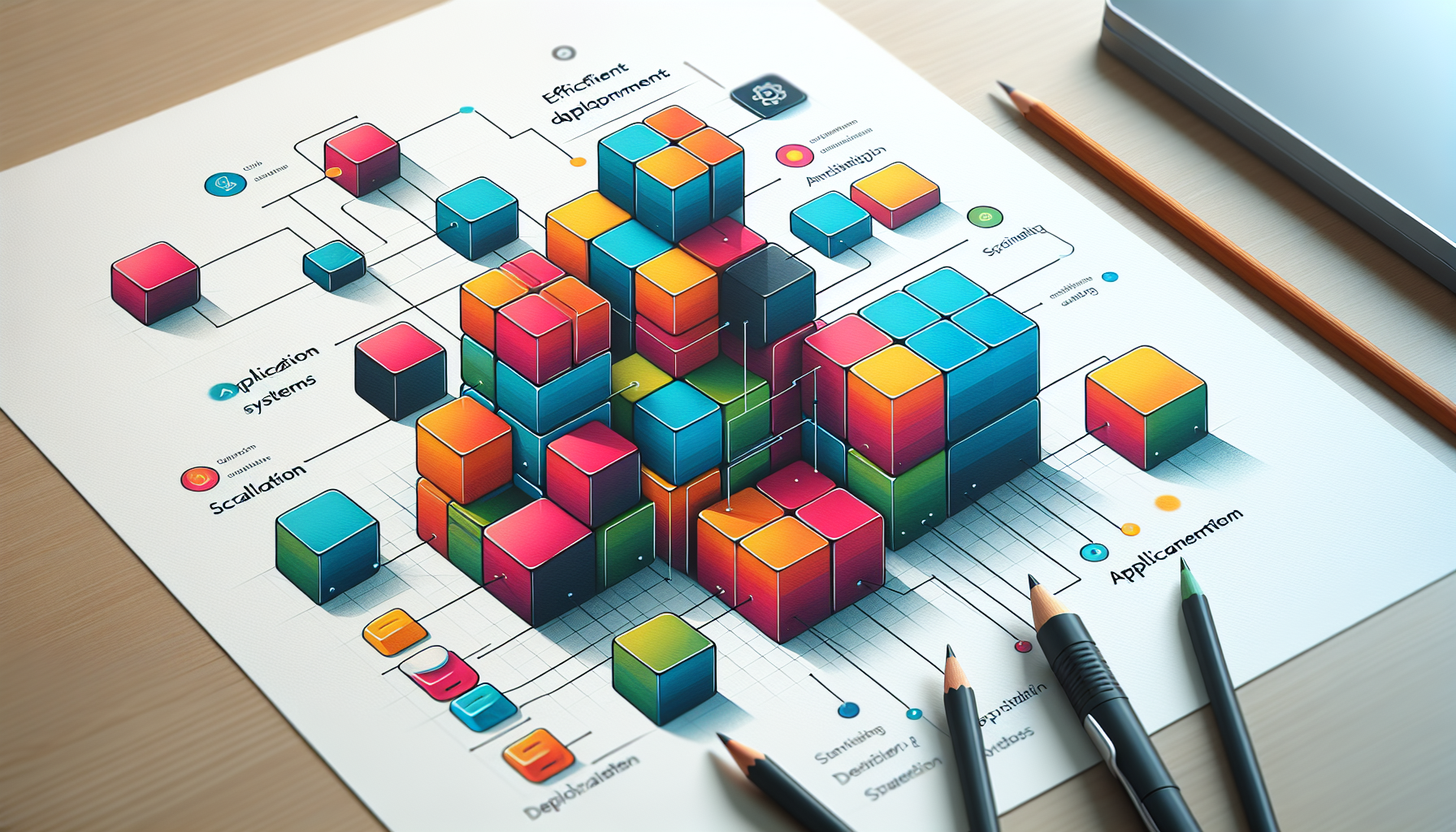In “Deploying Applications Efficiently With AWS OpsWorks,” this article serves as part of a comprehensive learning path for individuals aspiring to become AWS Certified Solutions Architects – Associate. With a focused skill development approach, each article delves into specific domains of AWS, breaking down complex services and concepts into digestible lessons, allowing readers to develop a solid understanding of architectural principles on the AWS platform. With an exam-centric approach, this article covers key topics outlined by AWS, providing not just theoretical knowledge but also practical insights and real-world scenarios to aid in exam preparation. Emphasizing practical application and relevance, the article aims to bridge the gap between theory and real-world solutions, enabling readers to effectively deploy applications using AWS OpsWorks.

I. Introduction to AWS OpsWorks
A. Overview of AWS OpsWorks
AWS OpsWorks is a configuration management service that provides scalable and flexible application deployment and management on the Amazon Web Services (AWS) cloud. It allows users to define the infrastructure and services required for their applications and automate the process of setting up, deploying, and managing those applications.
B. Features and Benefits
AWS OpsWorks offers several key features that make it a powerful tool for managing applications in the AWS cloud. Some of the notable features include:
-
Configuration Management: OpsWorks uses Chef, an automation platform, for defining and managing the configuration of instances in the application stack. This allows for consistent application deployment and configuration across multiple instances.
-
Flexibility: OpsWorks supports a wide range of application architectures, including single-instance deployments, highly available and fault-tolerant setups, and complex multi-layer architectures.
-
Scalability: OpsWorks allows users to easily scale their application infrastructure up or down based on demand. It integrates seamlessly with AWS Elastic Load Balancing and Auto Scaling, ensuring that applications can handle fluctuations in traffic and demand.
-
Monitoring and Auto Healing: OpsWorks provides built-in monitoring capabilities using AWS CloudWatch. It also offers auto healing functionality, which automatically replaces unhealthy instances or recovers from failures, ensuring the availability and reliability of applications.
-
Security: OpsWorks integrates with AWS Identity and Access Management (IAM) to manage user access and permissions. It also supports network security measures like Virtual Private Cloud (VPC) integration and data encryption.
C. Use Cases
AWS OpsWorks can be used in a variety of scenarios, including:
-
Web Applications: OpsWorks can be used to deploy and manage web applications built on popular platforms like Ruby on Rails, Node.js, and PHP.
-
Mobile Backends: It can be used to deploy and manage the backend infrastructure for mobile applications, providing features like user authentication, data storage, and push notifications.
-
DevOps Pipelines: OpsWorks can be used to automate the deployment of code changes and manage the entire development lifecycle of applications, from development to testing and production.
-
Content Management Systems: It can be used to deploy and manage popular content management systems like WordPress and Drupal, providing a scalable and flexible infrastructure for content-heavy websites.
II. Understanding AWS OpsWorks Stacks
A. What is AWS OpsWorks Stacks?
AWS OpsWorks Stacks is the primary offering in the OpsWorks service. It is a configuration management service that uses Chef for defining and managing the configuration of application infrastructure. OpsWorks Stacks helps users set up, deploy, and manage applications in a way that is predictable, repeatable, and reliable.
B. Components of AWS OpsWorks Stacks
OpsWorks Stacks consists of several key components that work together to define and manage the application infrastructure:
-
Stack: A stack is the core unit of OpsWorks Stacks. It represents a collection of AWS resources that work together to form an application. Each stack includes one or more layers and instances.
-
Layer: A layer represents a logical group of instances that serve a particular function within the application. For example, a web layer may contain instances running a web server, while a database layer may contain instances running a database server.
-
Instance: An instance is a virtual machine that runs the application code. Instances are created based on the settings defined in the stack and layer configuration.
C. Key Concepts
To understand OpsWorks Stacks better, it’s important to grasp a few key concepts:
-
Recipes: Recipes are Chef’s building blocks used to define the desired state of instances in a stack. They define tasks or instructions that need to be executed during the configuration process.
-
Cookbooks: Cookbooks are collections of recipes and supporting files. They provide a structured way to organize and manage the configuration of instances.
-
Deployment: Deployment in OpsWorks Stacks refers to the process of code deployment to instances. It involves preparing instances, installing and configuring applications and dependencies, and starting or restarting services.
-
Lifecycle Events: OpsWorks Stacks has built-in lifecycle events that occur during the lifecycle of an instance, such as setup, configuration, deploy, and shutdown. These events can trigger custom recipes or scripts to perform specific actions.
D. Stack Configuration Management
OpsWorks Stacks uses a declarative model for managing the configuration of instances. Users define the desired state of the application infrastructure, and OpsWorks Stacks handles the execution and management of the configuration process. This allows for consistent and repeatable deployments, making it easier to maintain and scale applications over time.

III. Creating an OpsWorks Stack
A. Creating a Stack
The first step in using OpsWorks Stacks is to create a stack. A stack represents the application environment and provides a logical grouping for the resources used by the application. To create a stack, you need to provide information such as the stack name, region, and default VPC.
B. Defining Stack Settings
Once the stack is created, you can define various settings for the stack, such as the default operating system, hostname theme, and stack-specific permissions. These settings help to customize the stack based on the specific requirements of the application.
C. Configuring Layer Settings
After defining stack settings, you can create one or more layers within the stack. Each layer represents a specific component of the application infrastructure, such as a web server or database server. You can configure settings specific to each layer, such as the instance type, security groups, and auto scaling options.
D. Adding Instances to the Stack
Once the layers are configured, you can add instances to the stack by launching EC2 instances and associating them with the appropriate layers. OpsWorks Stacks will automatically configure the instances based on the layer settings and deploy the required applications and dependencies.
IV. Managing Applications with OpsWorks Stacks
A. Overview of Application Management
OpsWorks Stacks provides a comprehensive set of tools for managing applications throughout their lifecycle. It offers features for defining applications, setting up deployment, managing application versions, and best practices for application deployment.
B. Defining Applications
In OpsWorks Stacks, an application represents the code and resources that make up an application. You can define applications within a stack and associate them with layers. Defining an application involves specifying the source code repository, configuration details, and any necessary dependencies.
C. Setting Up Deployment
OpsWorks Stacks provides flexible options for deploying applications. You can choose between manual deployments, time-based deployments, or trigger-based deployments. You can also define custom deployment recipes or scripts to run during the deployment process.
D. Managing Application Versions
OpsWorks Stacks allows you to manage multiple versions of an application within a stack. You can specify the version of the application code to deploy and roll back to previous versions if needed. This gives you the flexibility to test new features or bug fixes without affecting the production environment.
E. Application Deployment Best Practices
OpsWorks Stacks provides best practices for application deployment, such as validations, pre-deployment and post-deployment activities, and health checks. Following these best practices ensures that deployments are successful and minimize the risk of downtime or errors.

V. Monitoring and Auto Healing
A. Monitoring Capabilities
OpsWorks Stacks integrates seamlessly with AWS CloudWatch, which provides monitoring capabilities for the application stack. You can monitor metrics such as CPU usage, memory utilization, and network traffic to gain insights into the health and performance of the instances.
B. Using CloudWatch with OpsWorks Stacks
By leveraging CloudWatch, you can set up alarms and notifications based on specific metrics and thresholds. This allows you to proactively detect and respond to any issues or anomalies in the application stack, ensuring that your applications are highly available and performant.
C. Auto Healing with OpsWorks Stacks
OpsWorks Stacks offers an auto healing feature that automatically replaces unhealthy instances or recovers from failures. If an instance becomes unresponsive or fails the health check, OpsWorks Stacks can replace it with a new instance, ensuring that the application remains available and responsive.
VI. Customizing OpsWorks Stacks
A. Customizing Stack Settings
OpsWorks Stacks allows you to customize various stack settings based on your specific requirements. You can configure settings such as VPC integration, custom domains, AWS Identity and Access Management (IAM) roles, and stack-specific permissions.
B. Customizing Layer Settings
You can also customize layer settings to fine-tune the behavior of individual layers within the stack. For example, you can configure load balancing, auto scaling, and security group settings specific to each layer.
C. Custom Recipes and Cookbooks
OpsWorks Stacks supports the use of custom recipes and cookbooks, which allow you to extend and customize the functionality of the stack. Custom recipes and cookbooks can be used to perform tasks such as installing additional software, configuring custom settings, or integrating with external services.
D. Using Custom AMIs
OpsWorks Stacks supports the use of custom Amazon Machine Images (AMIs) for instances in the stack. Custom AMIs can be created with pre-configured software and settings, allowing for faster and more consistent instance provisioning.
VII. Load Balancing and Scaling
A. Elastic Load Balancing Integration
OpsWorks Stacks integrates seamlessly with AWS Elastic Load Balancing (ELB), allowing you to distribute incoming traffic across multiple instances in a layer. This helps to improve the availability and scalability of the application.
B. Configuring Load Balancers
OpsWorks Stacks provides flexible options for configuring load balancers. You can choose between classic load balancers and application load balancers, depending on your specific requirements. Load balancer settings can be customized based on the needs of the application.
C. Auto Scaling with OpsWorks Stacks
OpsWorks Stacks integrates with AWS Auto Scaling, allowing you to automatically scale the number of instances in a layer based on demand. Auto Scaling helps ensure that your application can handle fluctuations in traffic and perform optimally under different load conditions.
D. Best Practices for Load Balancing and Scaling
OpsWorks Stacks provides best practices for load balancing and scaling, such as health checks, connection draining, and scaling policies. Following these best practices helps to optimize the performance and availability of the application.
VIII. OpsWorks Stacks Security
A. Security Best Practices
OpsWorks Stacks provides security best practices to help you secure your application infrastructure. These best practices include guidelines for secure password management, secure communication channels, and secure storage of sensitive data.
B. Identity and Access Management (IAM)
OpsWorks Stacks integrates with AWS Identity and Access Management (IAM), allowing you to manage user access and permissions for the application stack. IAM roles can be used to grant specific privileges to users or services, ensuring that only authorized individuals can access the stack.
C. Network Security
OpsWorks Stacks supports integration with Virtual Private Cloud (VPC), which allows you to create a private network for your application. VPC provides additional network security by allowing you to define subnets, security groups, and network access control lists specific to the application stack.
D. Data Encryption
OpsWorks Stacks supports the encryption of data at rest using AWS Key Management Service (KMS). This allows you to encrypt sensitive data such as database passwords, API keys, or application configuration files, providing an additional layer of security for your applications.
IX. High Availability and Fault Tolerance
A. Multi-AZ Deployment
OpsWorks Stacks supports multi-AZ deployment, which allows you to deploy your application across multiple availability zones for increased availability and fault tolerance. In the event of a failure in one availability zone, OpsWorks Stacks automatically switches traffic to a running instance in another zone.
B. OpsWorks Stacks Failover
OpsWorks Stacks provides built-in failover capabilities that help ensure the availability of your application. Failover includes automatic instance replacement and recovery from failures, reducing the impact of downtime on your application.
C. Designing for High Availability
OpsWorks Stacks provides guidance and best practices for designing highly available and fault-tolerant applications. These best practices include strategies for distributing workloads, managing database replicas, and configuring load balancing and auto scaling.
X. Troubleshooting and Debugging
A. Common Issues and Error Messages
OpsWorks Stacks exposes logs and error messages that can help in troubleshooting common issues. By analyzing these logs and error messages, you can identify the root cause of the problem and take appropriate corrective actions.
B. Using Logs for Troubleshooting
OpsWorks Stacks provides log files that capture information about the state of instances, deployments, and any errors that occur during the configuration process. Analyzing these logs can help in diagnosing issues related to instance setup, configuration, and application deployment.
C. Debugging Strategies
OpsWorks Stacks offers various tools and strategies for debugging applications. This includes using step-by-step command execution, enabling debug mode, and leveraging Chef’s logging and notification features. These strategies help in identifying and resolving issues in the application configuration and deployment process.
In conclusion, AWS OpsWorks is a powerful and versatile tool for deploying and managing applications in the AWS cloud. Its comprehensive set of features, including configuration management, application deployment, monitoring, auto healing, customization, load balancing, security, high availability, and troubleshooting, make it an ideal choice for organizations looking to deploy applications efficiently and reliably. By understanding and leveraging the capabilities of OpsWorks, organizations can streamline their application deployment processes, improve scalability and availability, and ensure the security and performance of their applications in the AWS environment.