Crafting CI/CD Pipelines With AWS Developer Tools is an article that provides a comprehensive understanding of the topic and its real-world applications. It ensures depth and practicality by delving deeply into each aspect, offering practical examples and hands-on exercises. The article focuses on scenario-based learning, presenting various challenges and guiding learners to design solutions using AWS services. Interactive and engaging content, consisting of videos, quizzes, and practical assignments, keeps the readers immersed. Exam-focused preparation is also emphasized, aligning the lessons with the AWS Certified Solutions Architect – Professional exam blueprint and including practice exams and quizzes for self-evaluation. By exploring the subject of CI/CD pipelines with AWS Developer Tools, this article aims to equip readers with the knowledge and skills necessary for success in the field.
Crafting CI/CD Pipelines with AWS Developer Tools

Introduction
In today’s rapidly evolving software development landscape, continuous integration and continuous delivery (CI/CD) pipelines have become essential for organizations looking to streamline their development processes. CI/CD pipelines enable developers to deliver software changes more frequently and reliably, ensuring faster time-to-market and better overall software quality. In this article, we will explore the key concepts, benefits, and components of CI/CD pipelines, and delve into how AWS Developer Tools can help you establish robust and efficient pipelines on the AWS platform.
Overview of CI/CD Pipelines
Defining CI/CD
CI/CD refers to the practices and methodologies that enable developers to integrate their code changes frequently and automatically, while also ensuring that these changes can be reliably and efficiently deployed to production environments. Continuous integration focuses on the automation of code integration, validation, and merging, while continuous delivery focuses on automating the release and deployment processes. Both practices work together to enable organizations to deliver software changes faster, more frequently, and with higher quality.
Benefits of CI/CD
Implementing CI/CD pipelines brings several benefits to software development teams and organizations as a whole. Firstly, it enables faster time-to-market by automating and accelerating the software release process, reducing the time and effort required to deliver new features and enhancements. Secondly, it enhances software quality by enabling automated testing and quality assurance processes, catching bugs and issues earlier in the development cycle. Additionally, CI/CD pipelines improve collaboration and visibility across development teams, fostering a culture of accountability and enabling easier detection and resolution of issues.
Key components of CI/CD pipelines
CI/CD pipelines consist of several key components that work together to automate the software development and release processes. These components include source code repositories, build servers, deployment tools, and release orchestration engines. Source code repositories like AWS CodeCommit provide a centralized location for storing and managing source code, while build servers like AWS CodeBuild facilitate the compilation, packaging, and testing of code changes. Deployment tools like AWS CodeDeploy automate the deployment of software to production environments, and release orchestration engines like AWS CodePipeline coordinate and manage the flow of code changes through the various stages of the pipeline.

AWS Developer Tools
Introduction to AWS Developer Tools
AWS provides a comprehensive suite of developer tools that can be used to build and manage CI/CD pipelines on the AWS platform. These tools are designed to integrate seamlessly with other AWS services, providing a streamlined and efficient development experience. The AWS Developer Tools suite includes CodeCommit, CodeBuild, CodeDeploy, and CodePipeline, each serving a specific purpose in the CI/CD pipeline.
CodeCommit
AWS CodeCommit is a fully managed source control service that enables teams to securely store and manage their code repositories in the cloud. It offers a scalable and highly available solution for hosting private Git repositories, allowing teams to collaborate and version their code changes effectively. CodeCommit integrates seamlessly with other AWS Developer Tools and can be easily integrated into CI/CD pipelines.
CodeBuild
AWS CodeBuild is a fully managed build service that compiles, tests, and packages code changes in a scalable and reliable manner. It eliminates the need for maintaining build servers and infrastructure, allowing teams to focus on writing code rather than managing infrastructure. CodeBuild supports a wide range of programming languages and build tools, providing flexibility and compatibility with different development environments.
CodeDeploy
AWS CodeDeploy automates the deployment of applications to a variety of deployment targets, including EC2 instances, Lambda functions, and on-premises servers. It enables teams to deploy their applications in a consistent and repeatable manner, reducing the risk of errors and ensuring that deployments are performed with minimal downtime. CodeDeploy integrates seamlessly with other AWS Developer Tools, enabling efficient and reliable application deployments as part of the CI/CD pipeline.
CodePipeline
AWS CodePipeline is a fully managed continuous delivery service that orchestrates the release process for code changes. It enables teams to model, visualize, and automate the end-to-end software release pipeline, from source code changes to production deployments. CodePipeline integrates with a variety of AWS services and third-party tools, enabling teams to build complex and customized CI/CD pipelines tailored to their specific requirements.
Setting Up CI/CD Pipelines
Creating a CodeCommit Repository
To set up a CI/CD pipeline on AWS using the Developer Tools, the first step is to create a CodeCommit repository. CodeCommit provides a secure and scalable solution for hosting your code repositories in the cloud. By creating a repository, you can store your source code and collaborate with your team members seamlessly. CodeCommit also integrates with other AWS services, making it easy to incorporate it into your CI/CD pipeline.
Configuring CodeBuild Project
Once you have your CodeCommit repository in place, the next step is to configure a CodeBuild project. CodeBuild will handle the build and testing processes for your code changes, ensuring that your application is compiled, tested, and packaged correctly. By configuring the build project, you can define the build environment, specify the build commands and artifacts, and configure the build triggers. CodeBuild integrates with CodeCommit, enabling it to automatically trigger builds whenever code changes are pushed to the repository.
Configuring CodeDeploy Application
After your code has been built and tested successfully, the next step is to configure a CodeDeploy application. CodeDeploy automates the deployment of your application to the desired deployment targets, ensuring that your changes are deployed consistently and reliably. By configuring the CodeDeploy application, you can define the deployment groups, specify the deployment settings, and configure the deployment triggers. CodeDeploy integrates with CodeBuild, allowing you to trigger deployments automatically whenever a new build is successfully completed.
Creating a CodePipeline
The final step in setting up your CI/CD pipeline is to create a CodePipeline. CodePipeline will orchestrate the entire release process, coordinating the flow of code changes from CodeCommit to CodeBuild and CodeDeploy. By creating a CodePipeline, you can define the stages and actions in your pipeline, specify the source, build, and deployment providers, and configure the pipeline triggers. CodePipeline integrates seamlessly with other AWS Developer Tools, enabling you to create a fully automated and efficient CI/CD pipeline.
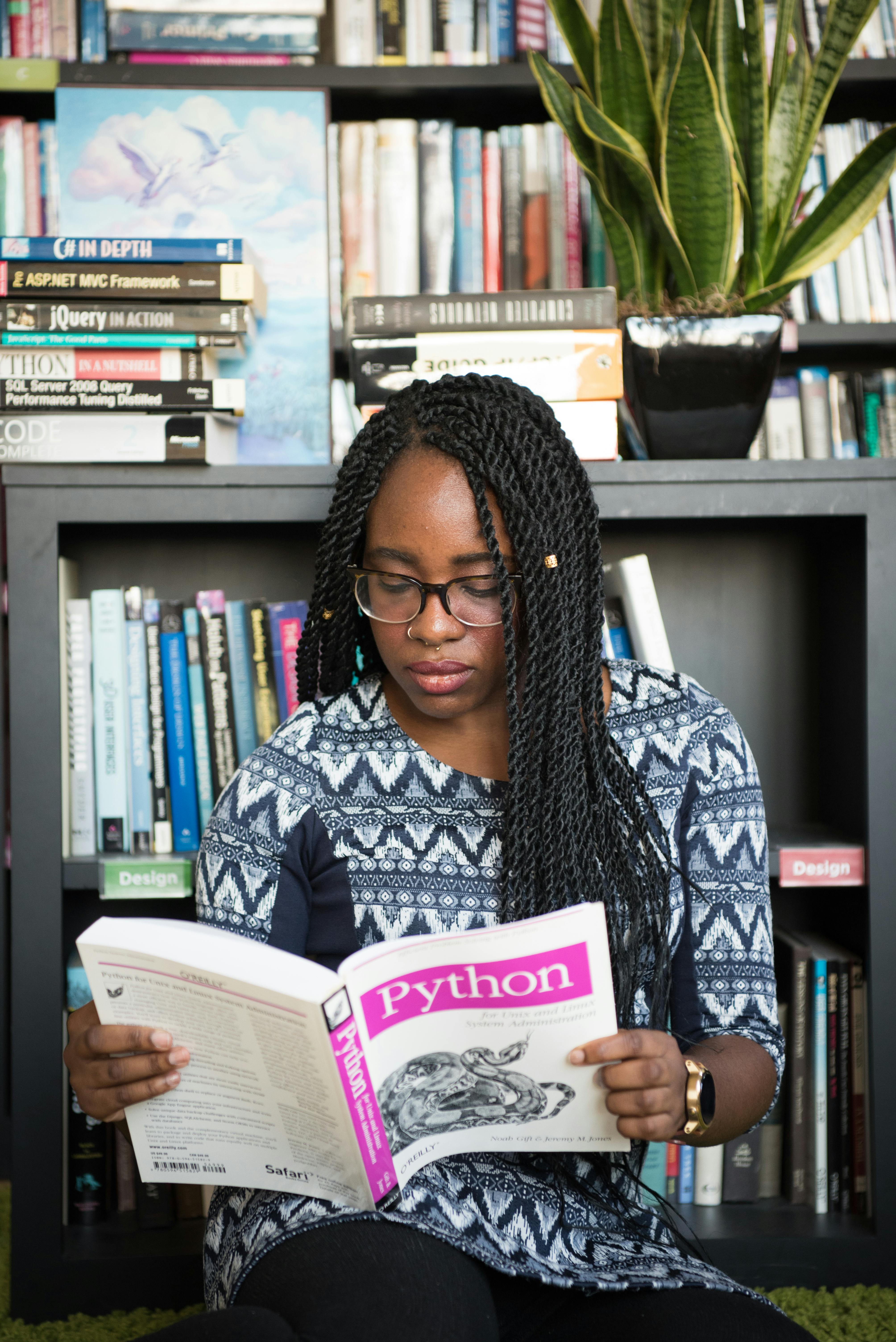
Integrating AWS Developer Tools
Integrating CodeCommit with CodeBuild
Integrating CodeCommit with CodeBuild allows you to automatically trigger builds whenever code changes are pushed to the CodeCommit repository. By configuring the build project to listen for events from CodeCommit, you can ensure that your code is built and tested automatically whenever changes are made. This integration enables teams to achieve faster feedback cycles and ensures that code changes are always validated before being deployed.
Integrating CodeBuild with CodeDeploy
Integrating CodeBuild with CodeDeploy allows you to automate the deployment of your application whenever a new build is successfully completed. By configuring the build project to deploy the artifacts to CodeDeploy, you can ensure that your changes are deployed consistently and reliably. This integration eliminates the need for manual intervention in the release process, reducing the risk of errors and ensuring that deployments are performed in a controlled and repeatable manner.
Integrating CodePipeline with CodeCommit
Integrating CodePipeline with CodeCommit enables you to automate the entire release process, from code changes to production deployments. By configuring the pipeline to listen for events from CodeCommit, you can trigger the pipeline whenever new code changes are pushed to the repository. This integration ensures that your code changes are seamlessly flowed through the pipeline stages, enabling faster and more reliable software releases.
Integrating CodePipeline with CodeBuild
Integrating CodePipeline with CodeBuild allows you to automate the build and testing processes as part of your CI/CD pipeline. By configuring the pipeline to use a CodeBuild project, you can ensure that your code changes are automatically built and tested whenever triggered by the pipeline. This integration enables teams to achieve continuous integration by automating the code compilation, testing, and packaging processes.
Integrating CodePipeline with CodeDeploy
Integrating CodePipeline with CodeDeploy enables you to automate the deployment of your application as part of your CI/CD pipeline. By configuring the pipeline to use a CodeDeploy application, you can ensure that your changes are automatically deployed to the desired deployment targets whenever triggered by the pipeline. This integration eliminates the need for manual intervention in the deployment process, ensuring that deployments are performed consistently and efficiently.
Advanced CI/CD Pipeline Concepts
Managing Environments
In a CI/CD pipeline, it is crucial to manage different environments effectively to facilitate the smooth and controlled release of software changes. By creating separate environments for development, testing, staging, and production, teams can ensure that code changes are validated thoroughly before being deployed to production. Tools like AWS CloudFormation and AWS Elastic Beanstalk can be used to create and manage these environments, ensuring consistency and reproducibility across different stages of the pipeline.
Implementing Tests and Quality Assurance
Automated testing and quality assurance are essential components of a robust CI/CD pipeline. By incorporating unit tests, integration tests, and acceptance tests into the pipeline, teams can catch bugs and issues early in the development cycle, reducing the risk of regressions and improving overall software quality. Tools like AWS CodeBuild and AWS CodePipeline provide built-in support for running tests and validating code changes, enabling teams to implement comprehensive testing strategies as part of their CI/CD pipelines.
Implementing Deployment Strategies
Implementing deployment strategies such as blue-green deployments and canary deployments can help teams reduce the risk of downtime and ensure the smooth deployment of software changes. Blue-green deployments involve deploying the new version of the application alongside the existing version, allowing for quick rollbacks in case of issues. Canary deployments involve gradually rolling out the new version of the application to a subset of users, monitoring its performance before fully deploying it. AWS services like AWS Elastic Beanstalk and AWS Lambda provide built-in support for these deployment strategies, enabling teams to implement them as part of their CI/CD pipelines.
Monitoring and Troubleshooting CI/CD Pipelines
Monitoring and troubleshooting CI/CD pipelines is crucial to ensure their reliability and efficiency. By leveraging AWS CloudWatch and AWS X-Ray, teams can monitor the health and performance of their pipeline components, track the progress of code changes through the pipeline, and identify any bottlenecks or issues. These monitoring tools provide real-time visibility into the pipeline, enabling teams to proactively identify and address any problems that may arise.
Best Practices for CI/CD Pipelines
Versioning and Source Control
Versioning and source control are fundamental best practices for CI/CD pipelines. By using a version control system like Git and maintaining a clear and organized repository structure, teams can effectively manage their codebase and track changes over time. Additionally, by implementing a branching strategy and following branch-based development workflows, teams can ensure that code changes are isolated and can be tested independently before being merged into the main branch.
Automation and Orchestration
Automation and orchestration are key aspects of efficient CI/CD pipelines. By automating the build, test, and deployment processes using tools like AWS CodeBuild, teams can eliminate manual errors and ensure that code changes are consistently and reliably processed. Additionally, by orchestrating the flow of code changes through the pipeline using tools like AWS CodePipeline, teams can enforce consistent and repeatable release processes, reducing the risk of human error and ensuring the reliability of their software releases.
Security and Access Control
Security and access control are critical considerations when implementing CI/CD pipelines. By following security best practices such as implementing secure coding practices, regularly scanning for vulnerabilities, and enforcing access control policies, teams can protect their codebase and infrastructure from security threats. Additionally, by leveraging AWS Identity and Access Management (IAM) and AWS Key Management Service (KMS), teams can enforce fine-grained access control and encryption, ensuring that only authorized personnel can access sensitive resources and data.
Parallel and Sequential Stages
Parallel and sequential stages in a CI/CD pipeline allow teams to optimize the release process and reduce the time required to deliver software changes. By parallelizing independent stages, teams can simultaneously perform tasks such as building, testing, and deploying, minimizing the overall release time. Sequential stages, on the other hand, ensure that dependent tasks are completed in a specific order, enabling teams to maintain consistency and reliability in the release process. AWS CodePipeline provides flexible options for configuring parallel and sequential stages, empowering teams to design efficient and scalable CI/CD pipelines.
Error Handling and Rollbacks
Error handling and rollbacks are key considerations for ensuring the resilience and recoverability of CI/CD pipelines. By implementing error handling mechanisms such as automated notifications, centralized logging, and alerting systems, teams can quickly identify and respond to issues that may arise during the pipeline execution. Additionally, by planning for rollbacks and having a well-defined rollback strategy, teams can mitigate the impact of unsuccessful deployments and revert to a stable state if needed.
Continuous Improvement
Continuous improvement is a core principle of CI/CD pipelines. By capturing feedback, monitoring pipeline metrics, and performing regular retrospectives, teams can identify areas for improvement and make iterative changes to enhance their pipeline’s efficiency and reliability. By leveraging tools like AWS CloudWatch Logs and AWS CloudTrail, teams can gain insights into the pipeline’s performance, identify bottlenecks and inefficiencies, and implement changes to optimize the release process.
Case Studies
Case Study 1: Building a CI/CD Pipeline for a web application
In this case study, let’s consider a scenario where a development team is building a CI/CD pipeline for a web application. The team starts by creating a CodeCommit repository to store their source code. They configure a CodeBuild project to compile, test, and package their code changes whenever pushed to the repository. Next, they set up a CodeDeploy application to automate the deployment of the web application to EC2 instances. Finally, they create a CodePipeline to orchestrate the entire release process, triggering the build and deployment stages whenever new code changes are pushed to the repository. With this CI/CD pipeline in place, the team can deliver changes to the web application more frequently and reliably, ensuring faster time-to-market and better overall software quality.
Case Study 2: Building a CI/CD Pipeline for a mobile application
In this case study, let’s consider a scenario where a development team is building a CI/CD pipeline for a mobile application. The team starts by creating a CodeCommit repository to store their mobile app’s source code. They configure a CodeBuild project to compile, test, and package their app whenever code changes are pushed to the repository. Next, they set up a CodeDeploy application to automate the deployment of the mobile app to AWS Device Farm for testing. Finally, they create a CodePipeline to manage the entire release process, triggering the build and deployment stages whenever new code changes are pushed to the repository. With this CI/CD pipeline in place, the team can efficiently deliver new features and enhancements to their mobile application, ensuring higher quality and faster time-to-market.
Conclusion
In conclusion, CI/CD pipelines have become essential for organizations looking to streamline their software development processes and deliver changes faster and more reliably. The AWS Developer Tools suite provides a comprehensive set of tools that enable organizations to build robust and efficient CI/CD pipelines on the AWS platform. By leveraging tools like CodeCommit, CodeBuild, CodeDeploy, and CodePipeline, teams can automate the build, test, and deployment processes, ensuring faster time-to-market, higher software quality, and enhanced collaboration across development teams. By following best practices, integrating advanced concepts, and learning from real-world case studies, teams can continuously improve their CI/CD pipelines and stay ahead in the ever-changing software development landscape.

