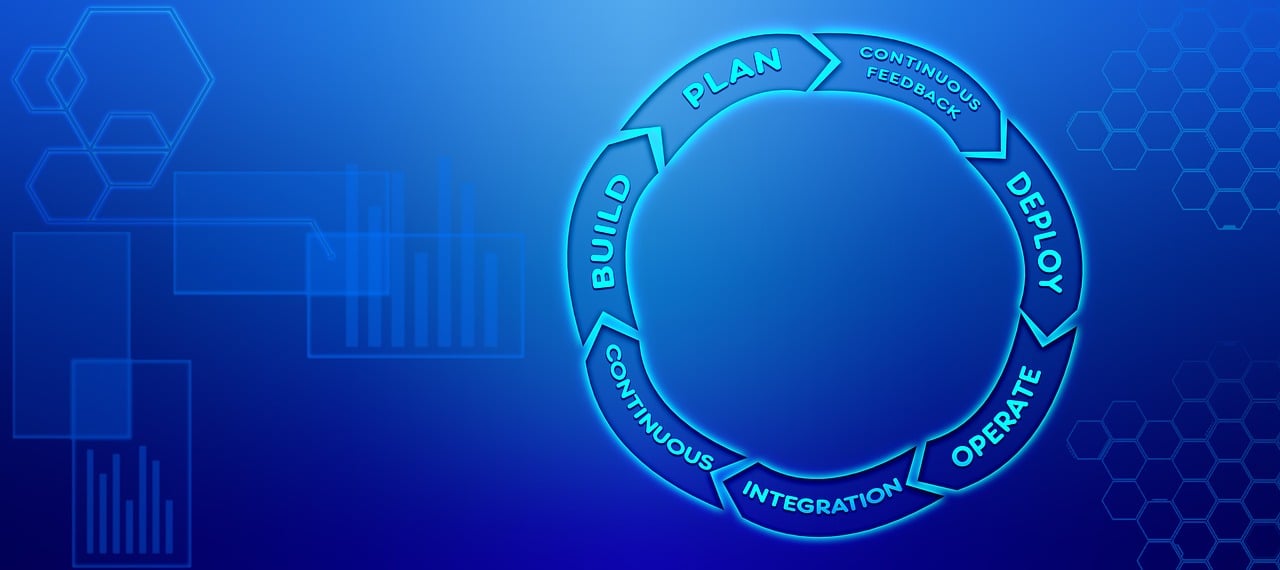In the world of AWS development, having a streamlined and efficient process for Continuous Integration and Continuous Deployment (CI/CD) workflows is essential. That’s where CodePipeline comes in. With its simplicity and versatility, CodePipeline offers developers a powerful tool to automate and accelerate the delivery of their applications. In this article, we will explore how CodePipeline simplifies the CI/CD workflows in AWS development. Focused on the AWS Certified Developer – Associate certification, this article provides practical insights, examples, and best practices to help aspiring AWS developers not only understand the theoretical concepts but also apply them effectively in real-world scenarios. So let’s dive into the world of CodePipeline and discover how it can revolutionize your AWS development process.
Overview
This article provides comprehensive guidance and insights for individuals aiming to achieve the AWS Certified Developer – Associate certification. It covers the essential topics and concepts outlined in the certification’s syllabus, with a strong focus on CodePipeline and its role in simplifying CI/CD workflows in AWS development.
AWS Certified Developer – Associate Certification
The AWS Certified Developer – Associate certification is designed for individuals who have experience developing and maintaining AWS-based applications. It validates the candidate’s ability to develop, deploy, and debug cloud-based applications using AWS services. To pass this certification, a solid understanding of various AWS services, including CodePipeline, is crucial.
Examination Syllabus
The examination syllabus for the AWS Certified Developer – Associate certification covers a wide range of topics, such as AWS Identity and Access Management (IAM), AWS Elastic Beanstalk, AWS Lambda, and AWS CodePipeline, among others. Candidates are expected to have a deep understanding of these services and their capabilities, as well as be able to apply them effectively in real-world scenarios.
Importance of CI/CD Workflows
Continuous Integration and Continuous Deployment (CI/CD) workflows play a crucial role in modern software development practices, enabling teams to deliver high-quality software at a rapid pace. With the increasing complexity of applications and the need for faster time-to-market, implementing CI/CD workflows becomes essential. CodePipeline simplifies the implementation of CI/CD pipelines in AWS development, allowing teams to automate the build, test, and deployment processes, resulting in more efficient and reliable software delivery.

Understanding CI/CD Workflows
Definition of CI/CD
Continuous Integration (CI) is the practice of merging code changes from multiple developers into a central repository, with automated builds and tests to ensure early detection of issues. Continuous Deployment (CD), on the other hand, is the process of automatically deploying software to production after successful builds and tests. CI/CD workflows combine these practices, providing a seamless and automated pipeline for software development, testing, and deployment.
Benefits of CI/CD Workflows
CI/CD workflows offer several benefits for development teams. Firstly, they enable faster feedback loops, as developers can quickly identify and fix issues through automated builds and tests. This leads to improved software quality and reduces the risk of bugs and errors in production environments. Additionally, CI/CD workflows increase team productivity and collaboration, as they encourage frequent code integration and streamline the deployment process. They also promote faster time-to-market, helping organizations stay competitive in today’s fast-paced digital landscape.
Introduction to CodePipeline
What is CodePipeline?
AWS CodePipeline is a fully managed continuous delivery service that helps teams automate their software release processes. It facilitates the creation, management, and orchestration of CI/CD pipelines, allowing developers to deliver code changes more frequently and reliably. CodePipeline supports integrations with various AWS services and third-party tools, offering flexibility and extensibility in the CI/CD workflow.
Key Features of CodePipeline
CodePipeline offers several key features that make it a powerful tool for building CI/CD workflows:
-
Pipeline Visualization: CodePipeline provides a visual representation of the entire CI/CD workflow, making it easy to understand and manage.
-
Source Control Integration: It seamlessly integrates with popular source control systems like AWS CodeCommit and GitHub, allowing developers to trigger pipeline executions based on code changes.
-
Build and Test Automation: CodePipeline supports integration with AWS CodeBuild, enabling automated builds and tests as part of the CI/CD pipeline.
-
Deployment Automation: It integrates with services like AWS CodeDeploy and AWS CloudFormation, providing automated deployment capabilities for different application architectures and infrastructures.
-
Customization and Extensibility: CodePipeline allows developers to add custom actions and integrations through AWS Lambda functions, extending the capabilities of the CI/CD pipeline.
-
Fine-Grained Permissions: It provides granular access controls using AWS Identity and Access Management (IAM), ensuring secure and controlled deployment workflows.
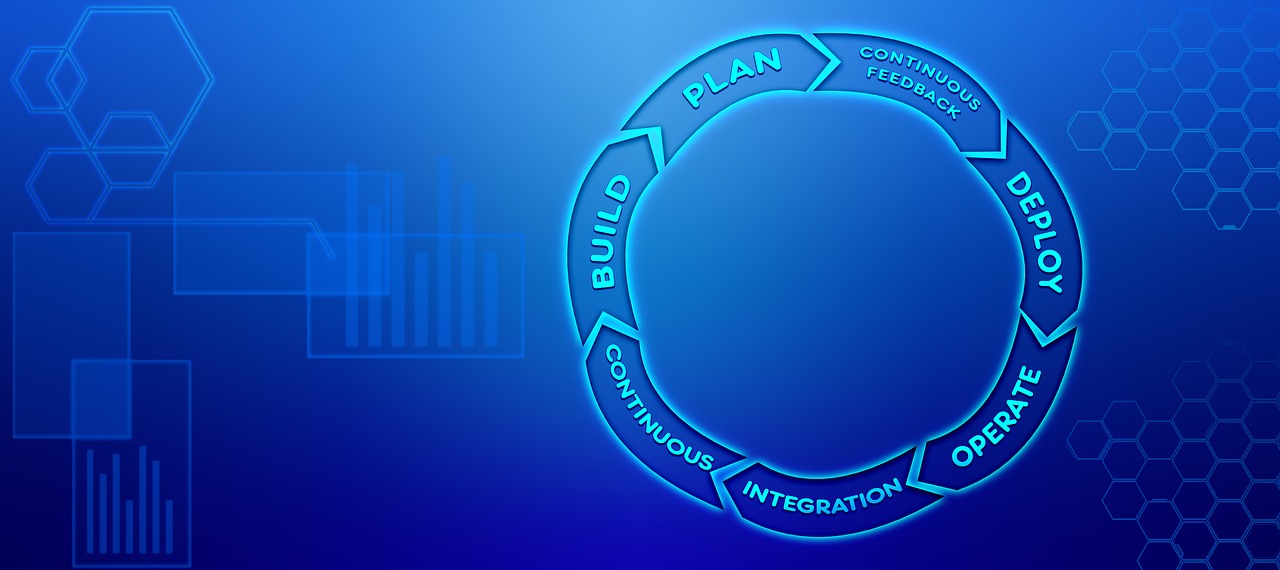
Setting Up CodePipeline
Creating a CodePipeline
To set up a CodePipeline, you need to define the stages and actions that make up the pipeline. The stages represent the different parts of the CI/CD process, such as source, build, and deploy, while the actions define the specific tasks performed within each stage. By configuring these stages and actions, you create a fully automated pipeline that takes code changes from source control all the way to production deployment.
Configuring Source Stage
The source stage is the starting point of the CI/CD pipeline, where the source code is retrieved from a version control system. CodePipeline supports integrations with various source control providers, including AWS CodeCommit, GitHub, and Bitbucket. You can configure the source stage to monitor branches or repositories for code changes and trigger pipeline executions accordingly.
Configuring Build Stage
In the build stage, CodePipeline invokes AWS CodeBuild to compile source code, run build scripts, and generate artifacts. CodeBuild is a fully managed build service that automatically scales and provisions compute resources based on demand. Within the build stage, you can define build specifications, select the desired runtime environment, and specify custom build commands or scripts.
Configuring Deploy Stage
The deploy stage is responsible for deploying the application artifacts generated in the build stage to the target environment. CodePipeline supports integration with services like AWS CodeDeploy and AWS CloudFormation for automated deployment. In this stage, you can configure deployment options, such as specifying the target environment, deployment settings, and rollbacks.
Integrating CodePipeline with AWS Services
Integration with AWS CodeCommit
AWS CodeCommit is a fully managed source control service that hosts secure and scalable private Git repositories. CodePipeline integrates seamlessly with CodeCommit, allowing developers to trigger pipeline executions based on code changes committed to CodeCommit repositories. This integration simplifies the setup and management of CI/CD pipelines and ensures a smooth flow of changes from source control to production.
Integration with AWS CodeBuild
AWS CodeBuild is a fully managed build service that compiles source code, runs tests, and produces deployable artifacts. CodePipeline supports integration with CodeBuild, enabling developers to perform automated builds as part of the CI/CD pipeline. By combining CodeBuild with CodePipeline, teams can efficiently build and test their applications, ensuring code quality and readiness for deployment.
Integration with AWS CodeDeploy
AWS CodeDeploy is a fully managed deployment service that automates application deployments to a variety of compute resources. CodePipeline integrates with CodeDeploy, providing automated deployment capabilities as part of the CI/CD workflow. By leveraging CodeDeploy, developers can ensure consistent and reliable application deployments across their environments, reducing manual effort and minimizing the risk of errors.
Integration with AWS CloudFormation
AWS CloudFormation is a powerful Infrastructure-as-Code (IaC) service that enables the provisioning and management of AWS resources in a declarative manner. CodePipeline integrates with CloudFormation, allowing developers to define and manage infrastructure changes as part of the CI/CD pipeline. This integration enables teams to achieve consistent, repeatable, and automated infrastructure deployments, making it easier to manage complex and scalable applications.
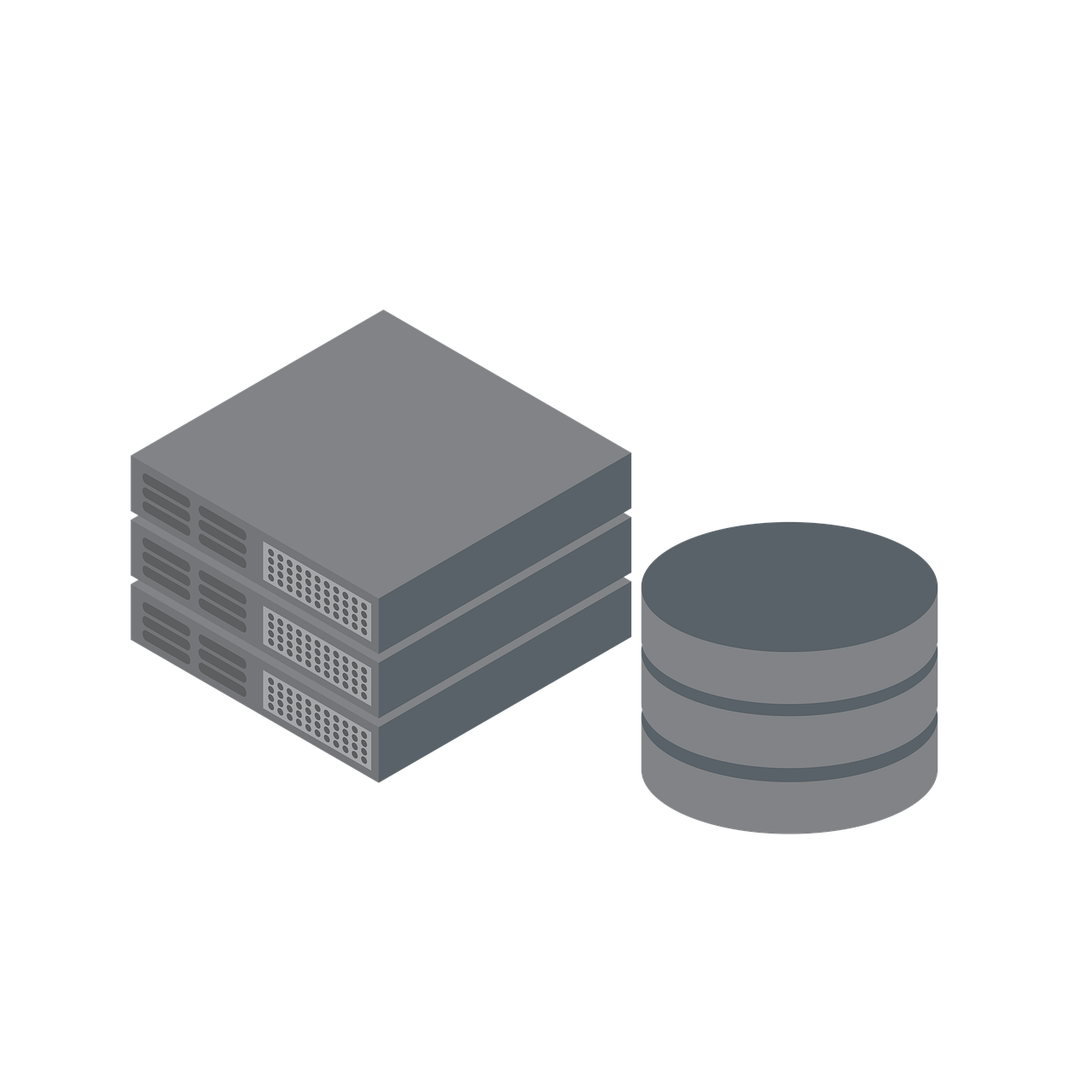
Managing and Monitoring CodePipeline
Viewing Pipeline Status
CodePipeline provides an intuitive web interface to view the status and progress of CI/CD pipelines. You can monitor pipeline executions, view detailed logs and metrics, and identify potential issues or bottlenecks. By regularly monitoring the pipeline status, you can ensure the smooth flow of changes and identify any issues early on, minimizing the impact on software delivery.
Troubleshooting Issues
When issues arise in a CI/CD pipeline, it is crucial to troubleshoot and resolve them promptly. CodePipeline offers detailed logs and error messages, which can help pinpoint the cause of failures. By analyzing these logs and error messages, you can identify the root cause of the issue and take appropriate corrective actions. Additionally, CodePipeline integrates with other AWS services like AWS CloudWatch, which enables advanced monitoring and alerting capabilities to proactively detect and address pipeline issues.
Best Practices for Using CodePipeline
Organizing Pipeline Structure
When setting up a CodePipeline, it is essential to design a well-organized structure that reflects the stages and actions of your CI/CD workflow. By logically grouping actions and stages, you can create a clear and intuitive pipeline structure, making it easier to understand, manage, and maintain. Utilizing naming conventions and consistent documentation can further improve the clarity and accessibility of the pipeline structure.
Using Conditional Transitions
CodePipeline supports conditional transitions, where you can define rules and conditions for the flow of pipeline executions. This feature allows you to specify custom logic for branching and parallel execution, making the pipeline more flexible and adaptable. By leveraging conditional transitions, you can implement complex workflows and handle different scenarios, such as performing additional tests for specific code changes or deploying to different environments based on conditions.
Implementing Security and Access Controls
Security and access controls are vital aspects of CI/CD workflows. CodePipeline integrates with AWS Identity and Access Management (IAM), allowing you to define fine-grained permissions and access controls for pipeline resources. By implementing least privilege principles and following security best practices, you can mitigate the risk of unauthorized access and ensure the integrity and confidentiality of your CI/CD pipeline.
Implementing Error Handling
Error handling is a critical aspect of any CI/CD workflow. CodePipeline provides features to handle errors and failures gracefully, allowing you to define retry logic, specify error notifications, and configure rollback actions. By implementing effective error handling mechanisms, you can ensure the resilience of your CI/CD pipeline and minimize the impact of failures on your software delivery process.
Real-World Use Cases of CodePipeline
Continuous Deployment of Web Applications
CodePipeline is widely used for continuous deployment of web applications. By automating the build, test, and deployment processes, developers can ensure consistent and rapid deployment of web applications to multiple environments, including development, staging, and production. This enables teams to deliver features and bug fixes quickly, improving agility and customer satisfaction.
Automated Testing and Release Management
CodePipeline facilitates automated testing and release management, allowing teams to run various tests, such as unit tests, integration tests, and performance tests, as part of the CI/CD pipeline. By integrating with testing frameworks and tools, CodePipeline enables developers to automate the execution and validation of tests, ensuring the quality and reliability of their applications before deployment.
Infrastructure-as-Code Deployment
With the integration of CodePipeline with AWS CloudFormation, teams can automate the deployment of their entire infrastructure. By defining infrastructure changes in code using CloudFormation templates, developers can easily manage and version control their infrastructure configurations. CodePipeline can then orchestrate the deployment of infrastructure changes alongside application code changes, ensuring a synchronized and consistent release process.
Conclusion
AWS CodePipeline simplifies CI/CD workflows in AWS development, enabling teams to deliver high-quality software at a rapid pace. By providing a fully managed and flexible continuous delivery service, CodePipeline automates the build, test, and deployment processes, eliminating manual effort and reducing the risk of errors. With its seamless integration with various AWS services, CodePipeline offers a comprehensive solution for implementing CI/CD pipelines in AWS environments. By understanding the concepts and best practices outlined in this article, developers can leverage CodePipeline effectively and enhance their AWS development capabilities.