In the world of software development, the ability to consistently deliver high-quality code in a fast and efficient manner is paramount. This is where Continuous Integration and Continuous Deployment (CI/CD) pipelines come into play. By automating the process of building, testing, and deploying software, CI/CD pipelines enable developers to rapidly iterate on their code and deliver updates to production environments with confidence. In this article, we will explore how to build CI/CD pipelines using AWS Developer Tools, offering a practical and comprehensive guide for developers and teams looking to streamline their software delivery process on the AWS platform.
Introduction
In today’s fast-paced software development world, Continuous Integration and Continuous Deployment (CI/CD) pipelines have become a crucial part of the development process. CI/CD pipelines automate the building, testing, and deployment of applications, allowing developers to deliver high-quality software at a rapid pace. AWS Developer Tools provide a comprehensive set of services that enable developers to create and manage efficient CI/CD pipelines. This article will explore the benefits of CI/CD pipelines and provide an overview of the AWS Developer Tools that can be used to implement them.
What are CI/CD Pipelines?
CI/CD pipelines are processes that streamline the software development lifecycle by automating the steps involved in building, testing, and deploying applications. These pipelines aim to eliminate manual errors, reduce the time it takes to release new features, and ensure the stability and quality of software releases.
The CI phase of the pipeline involves automatically building and testing code changes as soon as they are committed to a version control system. This step allows developers to catch and fix errors early in the development process, reducing the risk of bugs and improving overall code quality.
The CD phase of the pipeline involves automatically deploying the tested and approved code changes to production environments, ensuring that new features and bug fixes are available to users as quickly as possible.
By implementing CI/CD pipelines, organizations can achieve faster release cycles, increased productivity, improved collaboration between teams, and enhanced overall software quality.
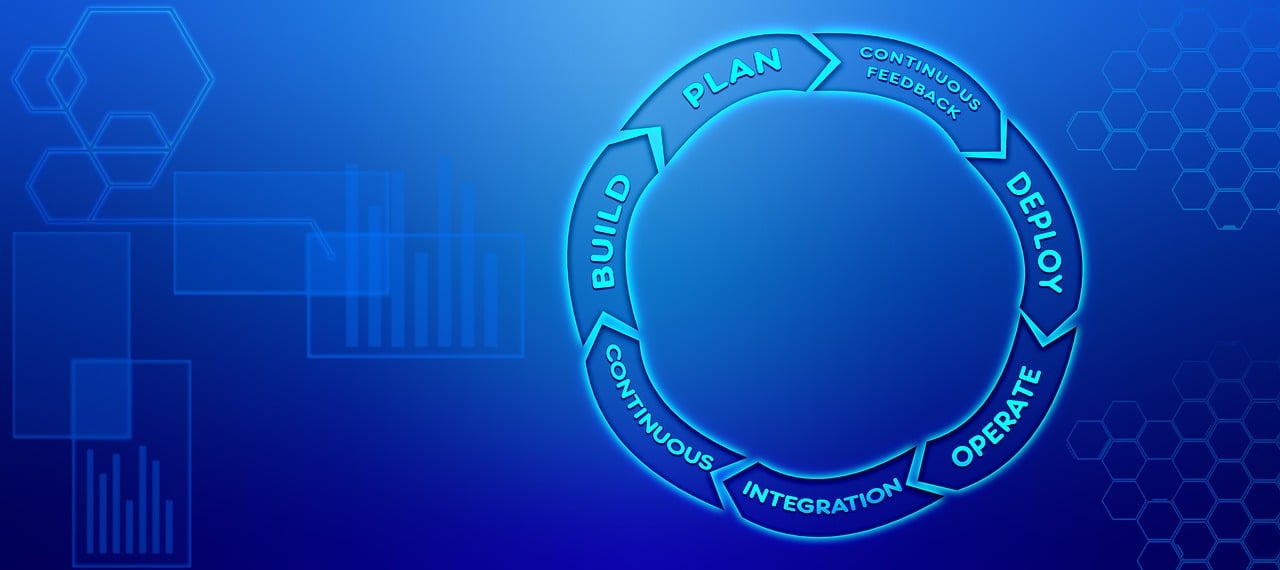
Benefits of CI/CD Pipelines
CI/CD pipelines offer numerous benefits to organizations and development teams. Some key advantages include:
-
Automation: CI/CD pipelines automate the entire software release process, eliminating the need for manual, error-prone tasks. This automation increases efficiency and reduces the risk of human errors.
-
Faster Time to Market: By automating build, test, and deployment processes, CI/CD pipelines enable developers to release new features and bug fixes faster. This results in reduced time to market and a competitive advantage for organizations.
-
Improved Code Quality: With continuous integration and automated testing, CI/CD pipelines ensure that code changes are thoroughly tested before they are deployed. This leads to better code quality and a more stable application.
-
Enhanced Collaboration: CI/CD pipelines promote collaboration between development, QA, and operations teams. By automating the entire release process, these pipelines facilitate seamless communication and coordination, leading to improved teamwork and faster development cycles.
-
Increased Scalability: CI/CD pipelines enable organizations to scale their development processes efficiently. With automated workflows, teams can handle increased workloads without sacrificing productivity or quality.
AWS Developer Tools Overview
AWS provides a comprehensive set of developer tools that are specifically designed to facilitate the implementation of CI/CD pipelines in the AWS environment. These tools include:
-
AWS CodePipeline: A fully managed continuous integration and delivery service that enables developers to automate their release pipelines.
-
AWS CodeBuild: A fully managed build service that compiles source code, runs tests, and produces deployable artifacts.
-
AWS CodeDeploy: A fully managed deployment service that automates application deployments to a variety of compute services, including Amazon EC2, AWS Lambda, and on-premises instances.
-
AWS CodeCommit: A fully managed source control service that enables secure hosting of private Git repositories.
-
AWS CodeStar: A fully integrated development platform that provides a unified user interface for building, deploying, and managing applications on AWS.
In the following sections, we will explore each of these AWS Developer Tools in more detail, including their overview, features, and integrations.

1. AWS CodePipeline
1.1 Overview
AWS CodePipeline is a fully managed continuous integration and delivery service that enables developers to automate their release pipelines. It allows for the creation and management of highly customizable pipelines that automate the build, test, and deployment processes.
By using CodePipeline, developers can define a workflow that includes various stages such as source code retrieval, build, test, and deployment. CodePipeline integrates seamlessly with other AWS services and third-party tools, allowing for the automation of end-to-end release processes.
1.2 Features
Some key features of AWS CodePipeline include:
-
Ease of Use: CodePipeline provides a simple and intuitive interface for creating and managing release pipelines. With a visual pipeline workflow editor, developers can easily define the various stages and actions required for their release process.
-
Flexibility and Customization: CodePipeline allows developers to customize and configure their release pipelines to meet specific requirements. It supports a wide range of source code repositories, build tools, and deployment options, providing the flexibility needed to accommodate different workflows.
-
Scalability and Reliability: CodePipeline is a managed service that scales automatically based on workload demands. It also provides high availability and durability, ensuring that release pipelines are always available and reliable.
1.3 Integrations
CodePipeline integrates seamlessly with a variety of AWS services and third-party tools, allowing for the automation of various stages of the release process. Some key integrations include:
-
AWS CodeBuild: CodePipeline can trigger CodeBuild projects to build and test the source code as part of the release process.
-
AWS CodeDeploy: CodePipeline can deploy applications to a variety of compute services using CodeDeploy, including Amazon EC2, AWS Lambda, and on-premises instances.
-
AWS CloudFormation: CodePipeline can be used to deploy infrastructure changes using CloudFormation templates, ensuring that both application and infrastructure changes are deployed together.
2. AWS CodeBuild
2.1 Overview
AWS CodeBuild is a fully managed build service that compiles source code, runs tests, and produces deployable artifacts. It provides a flexible and scalable environment for building code, without the need for managing and maintaining build servers.
CodeBuild supports a wide range of programming languages and build configurations, allowing developers to build applications using their preferred tools and frameworks. It integrates seamlessly with other AWS services, enabling the inclusion of build processes in CI/CD pipelines.
2.2 Features
Some key features of AWS CodeBuild include:
-
Build Environment Customization: CodeBuild provides the flexibility to define custom build environments that meet specific requirements. Developers can choose from pre-configured build environments or create their own using custom Docker images.
-
Scalability and Parallel Execution: CodeBuild scales automatically to accommodate varying workloads. It can execute multiple builds concurrently, reducing overall build times and improving developer productivity.
-
Integration with AWS Services: CodeBuild integrates seamlessly with other AWS services, enabling developers to easily incorporate build processes into their CI/CD pipelines. It supports integration with CodePipeline, CodeCommit, and other AWS services.
2.3 Integrations
AWS CodeBuild integrates with various AWS services and tools, allowing for seamless integration into CI/CD pipelines. Some key integrations include:
-
AWS CodePipeline: CodeBuild can be used as an action in CodePipeline to build, test, and package source code artifacts.
-
AWS CodeCommit: CodeBuild can automatically retrieve source code from CodeCommit repositories during the build process.
-
AWS CloudFormation: CodeBuild can deploy CloudFormation stacks as part of the build process, allowing for the automated provisioning of infrastructure resources.

3. AWS CodeDeploy
3.1 Overview
AWS CodeDeploy is a fully managed deployment service that automates the deployment of applications to a variety of compute services, including Amazon EC2, AWS Lambda, and on-premises instances. It simplifies the deployment process by providing features such as blue/green deployments, automatic rollback, and centralized deployment management.
CodeDeploy enables developers to deploy applications consistently and reliably, reducing the risk of downtime and errors during the deployment process. It integrates seamlessly with other AWS services, enabling the automation of end-to-end deployment workflows.
3.2 Features
Some key features of AWS CodeDeploy include:
-
Deployment Flexibility: CodeDeploy supports a variety of deployment strategies, including blue/green deployments, in-place deployments, and canary deployments. This flexibility allows developers to choose the most suitable strategy for their application and infrastructure requirements.
-
Automated Rollbacks: CodeDeploy automatically monitors the health of deployments and performs automatic rollbacks if any issues are detected. This ensures that applications are always available and minimizes the impact of deployment failures.
-
Centralized Deployment Management: CodeDeploy provides a centralized dashboard for managing deployments. Developers can track the status of deployments, view deployment logs, and monitor overall deployment performance.
3.3 Integrations
AWS CodeDeploy integrates seamlessly with other AWS services and tools, enabling the automation of deployment workflows. Some key integrations include:
-
AWS CodePipeline: CodeDeploy can be used as an action in CodePipeline to automatically deploy applications after successful builds and tests.
-
AWS CodeCommit: CodeDeploy can retrieve application versions from CodeCommit repositories for deployment.
-
AWS CloudFormation: CodeDeploy can be used to deploy applications defined in CloudFormation templates, ensuring that both application and infrastructure changes are deployed together.
4. AWS CodeCommit
4.1 Overview
AWS CodeCommit is a fully managed source control service that enables secure hosting of private Git repositories. It provides a fully managed, highly scalable, and secure repository for storing and versioning source code.
CodeCommit allows developers to collaborate on code changes, manage branches, and track changes over time. It integrates seamlessly with other AWS services, enabling the inclusion of CodeCommit repositories in CI/CD pipelines.
4.2 Features
Some key features of AWS CodeCommit include:
-
Secure and Scalable Hosting: CodeCommit provides secure and scalable hosting for Git repositories. It encrypts data at rest and in transit, and offers fine-grained access control to repositories.
-
Built-in Code Review: CodeCommit includes built-in code review capabilities, enabling developers to collaborate and review code changes before merging them into the main branch.
-
Integration with AWS Services: CodeCommit integrates with other AWS services, such as CodePipeline and CodeBuild, allowing for the inclusion of CodeCommit repositories in CI/CD pipelines.
4.3 Integrations
AWS CodeCommit integrates seamlessly with other AWS services and tools, enabling the automation of code review and deployment workflows. Some key integrations include:
-
AWS CodePipeline: CodeCommit repositories can be used as a source provider in CodePipeline, triggering pipeline executions when code changes are committed.
-
AWS CodeBuild: CodeCommit can be used as a source provider in CodeBuild, allowing developers to fetch source code from CodeCommit repositories during the build process.
-
AWS CloudFormation: CodeCommit can be used to store and version CloudFormation templates, allowing for the centralized management and versioning of infrastructure-as-code.
5. AWS CodeStar
5.1 Overview
AWS CodeStar is a fully integrated development platform that provides a unified user interface for building, deploying, and managing applications on AWS. It brings together various AWS services and developer tools into a single console, simplifying the process of setting up and managing development projects.
CodeStar provides built-in project templates and development workflows for popular programming languages and frameworks. It enables developers to quickly get started with building and deploying applications on AWS, while maintaining best practices and standards.
5.2 Features
Some key features of AWS CodeStar include:
-
Quick Project Setup: CodeStar provides pre-configured project templates for popular programming languages and frameworks, allowing developers to quickly set up development projects.
-
Integrated Development Workflow: CodeStar includes a unified user interface for managing code repositories, build processes, and deployment configurations. It streamlines the development workflow, enabling developers to focus on writing code.
-
Team Collaboration: CodeStar includes built-in collaboration features, such as shared project dashboards and code review capabilities. It facilitates seamless communication and collaboration between team members.
5.3 Integrations
AWS CodeStar integrates with various AWS services and tools, enabling developers to build and deploy applications using best-in-class AWS services. Some key integrations include:
-
AWS CodePipeline: CodeStar projects include a pre-configured CodePipeline that automates the release process for applications. It integrates seamlessly with other CodeStar services, allowing for end-to-end CI/CD workflows.
-
AWS CodeCommit: CodeStar projects include a pre-configured CodeCommit repository, providing seamless integration with other CodeStar services. Developers can easily collaborate on code changes and manage version control.
-
AWS CodeBuild: CodeStar projects include a pre-configured CodeBuild project, enabling developers to build and test their applications using CodeBuild. It simplifies the setup and configuration of build processes.
Conclusion
CI/CD pipelines have become a fundamental part of the software development process, enabling organizations to release high-quality software at a rapid pace. AWS Developer Tools provide a comprehensive set of services that facilitate the implementation of efficient CI/CD pipelines on the AWS platform.
AWS CodePipeline, CodeBuild, CodeDeploy, CodeCommit, and CodeStar offer a range of features and integrations that enable developers to automate their release processes, from source code management to deployment. By leveraging these tools, organizations can achieve faster release cycles, improved code quality, enhanced collaboration, and increased scalability.
As the demand for faster software delivery continues to grow, implementing CI/CD pipelines using AWS Developer Tools becomes essential for organizations looking to stay competitive in today’s fast-paced digital landscape.

