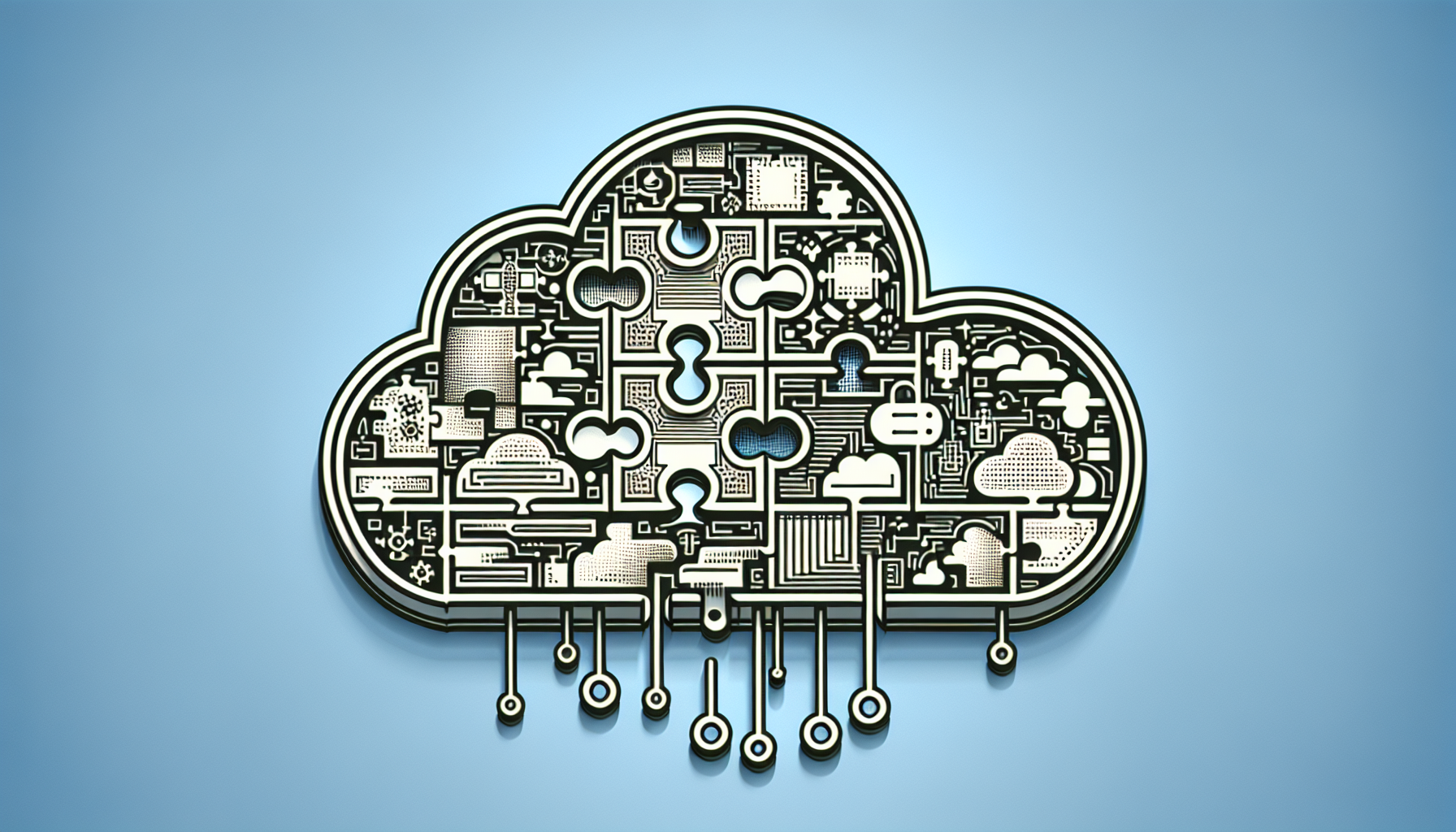Are you aspiring to become an AWS Certified Developer – Associate? The “AWS Developer Essentials: Understanding Core Services And Architectural Fundamentals” series is tailored to provide you with comprehensive guidance and insights to support your certification preparation. These articles focus on essential topics and concepts outlined in the certification’s syllabus. With a practical approach, each article explores specific AWS services and development tools, offering actionable insights, examples, and best practices. Not only do they emphasize theoretical understanding, but they also highlight practical application, aligning the content with the scope and requirements of the certification exam. By bridging theory with real-world scenarios and use cases, these articles equip you with the skills and knowledge needed to develop and deploy applications on AWS, extending their relevance beyond the certification exam. So, embark on your AWS developer journey with a solid foundation in core services and architectural fundamentals.

Introduction
Welcome to the comprehensive article on AWS Developer Essentials: Understanding Core Services and Architectural Fundamentals. This article aims to provide you with comprehensive guidance and insights for individuals aiming to achieve the AWS Certified Developer – Associate certification, covering the essential topics and concepts outlined in the certification’s syllabus.
AWS (Amazon Web Services) is a leading cloud computing platform that offers a wide range of services and tools for developing, deploying, and managing applications in the cloud. As an AWS developer, it is essential to have a deep understanding of the core services and architectural fundamentals provided by AWS. This article will walk you through the various topics and concepts that are relevant to the AWS Developer certification and equip you with the necessary skills and knowledge to develop and deploy applications on AWS.
AWS Developer Certification Overview
Certification Purpose
The AWS Certified Developer – Associate certification is designed for individuals who have experience developing and maintaining applications on the AWS platform. The certification validates your knowledge and skills in designing, building, and deploying cloud-based applications using AWS services and tools. It is a recognized credential that demonstrates your expertise in AWS development and provides credibility to employers and clients.
Certification Requirements
To obtain the AWS Certified Developer – Associate certification, you need to meet the following requirements:
- Have a basic understanding of AWS services and architecture.
- Possess hands-on experience in developing, deploying, and managing applications on AWS.
- Familiarity with at least one programming language, such as Python, Java, or Node.js, which will be used to interact with AWS services.
- Clear the AWS Certified Developer – Associate exam, which consists of multiple-choice and multiple-answer questions.
Benefits of Certification
Achieving the AWS Certified Developer – Associate certification offers several benefits:
- Professional Recognition: The certification validates your expertise in AWS development and demonstrates your commitment to continuous learning and professional growth.
- Career Advancement: Having the certification can enhance your career prospects and open up new opportunities for job roles related to AWS development.
- Industry Credibility: The certification is recognized and valued by employers and clients globally, giving you a competitive edge in the job market.
- Expanded Knowledge: Preparing for the certification exam allows you to deepen your understanding of AWS services and architecture, enabling you to design and develop more efficient and robust applications.
- Access to AWS Developer Community: As a certified AWS Developer, you gain access to the AWS Developer community, where you can network with other professionals, share knowledge, and learn from industry experts.

Understanding AWS Core Services
Introduction to AWS Core Services
AWS provides a vast array of core services that form the foundation of the AWS platform. These services cover various aspects, including storage, compute, networking, databases, and security. Understanding these core services is essential for developing and deploying applications on AWS effectively.
Storage Services
AWS offers a range of storage services to meet different requirements, including Amazon S3 for object storage, Amazon EBS for block storage, and Amazon Glacier for long-term archival storage. These services provide high scalability, durability, and availability, allowing you to store and retrieve data reliably and securely.
Compute Services
AWS provides various compute services, such as Amazon EC2, which offers virtual servers in the cloud, and AWS Lambda, a serverless computing service that allows you to run code without provisioning or managing servers. These services enable you to scale compute resources based on demand, ensuring optimal performance and cost-efficiency.
Networking Services
AWS networking services, such as Amazon VPC, allow you to create isolated virtual networks in the cloud, providing control over network configuration and security. Other services like Elastic Load Balancer (ELB) distribute incoming traffic across multiple instances to ensure high availability and fault tolerance.
Database Services
AWS offers a wide range of database services, including Amazon RDS for managed relational databases, Amazon DynamoDB for NoSQL databases, and Amazon Redshift for data warehousing. These services provide scalable, highly available, and secure options for storing and managing data.
Security and Identity Services
AWS provides robust security and identity services to protect your applications and data. Features like AWS Identity and Access Management (IAM) allow you to manage user access and permissions, while services like AWS WAF (Web Application Firewall) and AWS Shield provide protection against common web application attacks.
AWS Architectural Fundamentals
Introduction to AWS Architecture
Understanding the architectural fundamentals of AWS is crucial for designing scalable, secure, and highly available applications. AWS architecture follows a distributed and modular design approach, leveraging various services to build robust and resilient systems.
Regions and Availability Zones
AWS is divided into regions, geographically separate areas that host multiple availability zones (AZs). Availability zones are physically isolated but interconnected data centers within a region. Leveraging regions and availability zones enhances fault tolerance and enables you to design and deploy resilient applications.
Virtual Private Cloud (VPC)
Amazon VPC enables you to create logically isolated virtual networks within the AWS cloud. With VPC, you have control over network configuration, IP address ranges, subnets, and routing tables. This allows you to create secure and isolated environments for your applications and control traffic flow.
Elastic Load Balancer (ELB)
AWS Elastic Load Balancer automatically distributes incoming traffic across multiple EC2 instances, improving workload distribution, fault tolerance, and scalability. ELB supports various load balancing algorithms and can handle both HTTP and TCP traffic.
Auto Scaling
Auto Scaling is an AWS service that automatically adjusts the number of EC2 instances based on changes in demand. With Auto Scaling, you can ensure that your application dynamically scales up or down to accommodate traffic fluctuations, optimizing resource utilization and cost efficiency.
CloudFormation
AWS CloudFormation is a service that allows you to define and provision AWS infrastructure as code. You can use CloudFormation templates to describe your desired infrastructure configuration, making it easier to manage and replicate your application environments.
IAM Roles
AWS Identity and Access Management (IAM) roles enable you to delegate permissions to AWS resources securely. By assigning IAM roles to entities such as EC2 instances or Lambda functions, you can grant them specific permissions without the need for long-term access keys.

AWS Development Tools
Introduction to AWS Development Tools
AWS offers a variety of development tools that simplify the process of developing, debugging, and deploying applications on the AWS platform. These tools provide seamless integration with AWS services and help automate common development tasks.
AWS Command Line Interface (CLI)
The AWS Command Line Interface (CLI) allows you to interact with AWS services through the command-line interface. With the CLI, you can manage AWS resources, upload/download files, and execute commands programmatically, making it a powerful tool for automation and scripting.
AWS Software Development Kit (SDK)
The AWS SDKs provide libraries and SDKs in various programming languages, allowing you to build applications that interact with AWS services directly. SDKs provide a convenient and consistent interface to integrate AWS services into your applications, enabling you to leverage their functionalities easily.
AWS Cloud9
AWS Cloud9 is a cloud-based integrated development environment (IDE) that allows you to write, run, and debug code entirely within your browser. Cloud9 provides a collaborative environment, making it easier to collaborate with team members and share development environments.
AWS CodeStar
AWS CodeStar is a fully managed service that enables you to develop, build, and deploy applications quickly on AWS. CodeStar provides a unified console to manage the entire development lifecycle, integrating with AWS services like CodeCommit, CodeBuild, and CodeDeploy.
AWS CodeCommit
AWS CodeCommit is a fully managed source control service that allows you to host secure and scalable private Git repositories. CodeCommit provides a reliable and secure version control system for your codebase, enabling collaborative development and streamlined deployment processes.
AWS CodeBuild
AWS CodeBuild is a fully managed continuous integration and continuous delivery (CI/CD) service that compiles, tests, and deploys your code automatically. With CodeBuild, you can configure build workflows, integrate with other AWS services, and scale resources based on demand.
Managing AWS Resources
AWS Management Console
The AWS Management Console is a web-based interface that allows you to manage and configure your AWS resources. With the Management Console, you can easily provision and manage EC2 instances, create and manage databases, configure networking, and monitor your application performance.
AWS CloudFormation
AWS CloudFormation allows you to define and deploy AWS infrastructure as code. Using CloudFormation templates, you can create and manage stacks of AWS resources consistently. CloudFormation provides a reliable and repeatable way to provision and update your application infrastructure.
AWS CloudWatch
AWS CloudWatch is a monitoring and observability service that provides real-time monitoring of your AWS resources and applications. With CloudWatch, you can collect and track metrics, receive automated alarms, and gain insights into the performance and health of your applications.
AWS Config
AWS Config is a service that enables you to assess, audit, and evaluate the configurations of your AWS resources. Config continuously monitors your resource configurations, records changes, and provides detailed configuration history, allowing you to maintain compliance and ensure resource consistency.
AWS Systems Manager
AWS Systems Manager is a management service that allows you to manage hybrid cloud environments at scale. With Systems Manager, you can automate administrative tasks, manage patching and software updates, configure instance compliance, and perform operational tasks across your EC2 instances.
Basic Application Development on AWS
Creating an AWS Account
To start developing applications on AWS, the first step is to create an AWS account. Visit the AWS website and follow the sign-up process, providing the required information. Once your account is set up, you can access the AWS Management Console and begin exploring and utilizing AWS services.
Creating IAM Users and Roles
IAM (Identity and Access Management) enables you to manage user access and permissions to AWS resources. In the IAM console, you can create IAM users and roles, assign them specific permissions, and manage their access keys. This allows you to control who can access your AWS resources and what actions they can perform.
Setting Up AWS CLI and SDK
To interact with AWS services programmatically, you can set up the AWS CLI (Command Line Interface) and SDK (Software Development Kit) in your development environment. The AWS CLI can be installed on your local machine, while the SDK can be integrated into your applications. These tools enable you to manage AWS resources and automate development tasks efficiently.
Creating and Managing S3 Buckets
Amazon S3 (Simple Storage Service) allows you to store and retrieve data in the cloud. To get started with S3, you can create a bucket, which is a logical container for storing objects. You can configure bucket settings, set access control policies, and upload/download objects using the AWS Management Console, CLI, or SDK.
Launching an EC2 Instance
Amazon EC2 (Elastic Compute Cloud) provides virtual servers in the cloud, which can be used to host your applications. To launch an EC2 instance, you need to select an Amazon Machine Image (AMI), choose an instance type, configure networking and storage, and specify security groups. Once launched, you can connect to the instance and start deploying your application.
Connecting to EC2 Instance
To connect to an EC2 instance, you can use various methods such as SSH (Secure Shell) or RDP (Remote Desktop Protocol) depending on the operating system. You need to configure security rules and key pairs to ensure secure remote access. Once connected, you can manage the instance, install software, and deploy your application.
Developing Serverless Applications on AWS
Introduction to Serverless Computing
Serverless computing is a paradigm that allows you to build and run applications without the need to provision or manage servers. With AWS Lambda, the serverless computing service provided by AWS, you can execute code in response to events, pay only for the compute time consumed, and scale automatically based on demand.
AWS Lambda
AWS Lambda allows you to write and run code without provisioning or managing servers. You can create Lambda functions in various programming languages and configure triggers to execute the function in response to events such as changes in S3 buckets or API Gateway requests. Lambda provides a highly scalable and cost-effective platform for running serverless applications.
API Gateway
AWS API Gateway is a fully managed service that enables you to create, publish, and manage APIs for your applications. With API Gateway, you can define endpoints, set up authentication and authorization, and configure request and response transformations. API Gateway integrates seamlessly with other AWS services and allows you to build scalable and secure APIs.
AWS DynamoDB
Amazon DynamoDB is a fast and flexible NoSQL database service provided by AWS. DynamoDB is designed to provide low-latency and high-scale database capabilities, making it suitable for serverless applications. DynamoDB offers features such as automatic scaling, in-memory caching, and encryption to ensure performance, availability, and security.
Building Scalable and Highly Available Applications
Elastic Load Balancer (ELB) and Auto Scaling
In order to build scalable and highly available applications, you can leverage the combination of Elastic Load Balancer (ELB) and Auto Scaling. ELB distributes incoming traffic across multiple EC2 instances, while Auto Scaling automatically adjusts the number of instances based on demand. This combination ensures that your application can handle traffic fluctuations and maintain high availability.
Distributed Application Architecture
Distributed application architecture is a design approach that breaks down complex applications into smaller, decoupled services that communicate with each other. By using services like AWS Lambda, API Gateway, and DynamoDB, it is possible to build distributed applications that are highly scalable, fault-tolerant, and easily maintainable.
Multi-AZ Architecture
Multi-AZ architecture refers to deploying resources in multiple availability zones to achieve fault tolerance and high availability. By distributing your application across multiple AZs, you can design for redundancy and minimize the impact of failures. Services like Amazon RDS and Elastic Beanstalk offer options for multi-AZ deployment, ensuring application resilience.
Elastic Beanstalk
AWS Elastic Beanstalk is a fully managed service that allows you to deploy and scale web applications easily. With Elastic Beanstalk, you can upload your application code, and the service takes care of provisioning and managing the underlying infrastructure. Elastic Beanstalk supports various programming languages and integrates with other AWS services.
Route 53
Amazon Route 53 is a scalable domain name system (DNS) web service provided by AWS. Route 53 enables you to manage and route traffic for your domains, including registering domain names, managing DNS records, and configuring routing policies. Route 53 offers high availability, low latency, and automatic scaling, making it suitable for building scalable and available applications.
Amazon RDS
Amazon RDS (Relational Database Service) is a managed database service that allows you to set up, operate, and scale relational databases in the cloud. RDS supports various database engines, including MySQL, PostgreSQL, and Oracle. By using RDS, you can offload database management tasks and focus on building your applications.
Best Practices for AWS Development
AWS Well-Architected Framework
The AWS Well-Architected Framework provides a set of best practices and guidelines for designing and operating reliable, secure, efficient, and cost-effective systems on AWS. It covers various areas, including operational excellence, security, reliability, performance efficiency, and cost optimization. Adhering to the Well-Architected Framework can help you build robust and well-designed applications.
Designing for High Availability
Designing applications for high availability ensures that your applications are resilient to failures and can handle traffic fluctuations. This involves deploying resources across multiple availability zones, implementing automated scaling, and designing for fault tolerance. By following high availability design principles, you can minimize downtime and provide a seamless experience for your users.
Security and Compliance
Security is a critical aspect of AWS development. It is essential to follow security best practices, such as implementing strong access controls, encrypting data in transit and at rest, and regularly monitoring and auditing your resources. Compliance with relevant regulations and industry standards is also important to ensure the confidentiality, integrity, and availability of your applications and data.
Performance Optimization
Optimizing performance is crucial to provide a responsive and efficient user experience. This involves optimizing your application code, using caching mechanisms, leveraging AWS services’ scalability features, and monitoring and tuning the performance of your resources. By continuously optimizing your application’s performance, you can ensure efficient resource utilization and enhance user satisfaction.
In conclusion, this comprehensive article has provided an overview of AWS Developer Essentials, focusing on understanding core services and architectural fundamentals. By gaining a deep understanding of these topics, you will be well-equipped to pursue the AWS Certified Developer – Associate certification and develop and deploy applications on AWS effectively. Remember to apply the practical insights, examples, and best practices discussed in this article to enhance your AWS development skills and excel in your professional journey as an AWS developer.