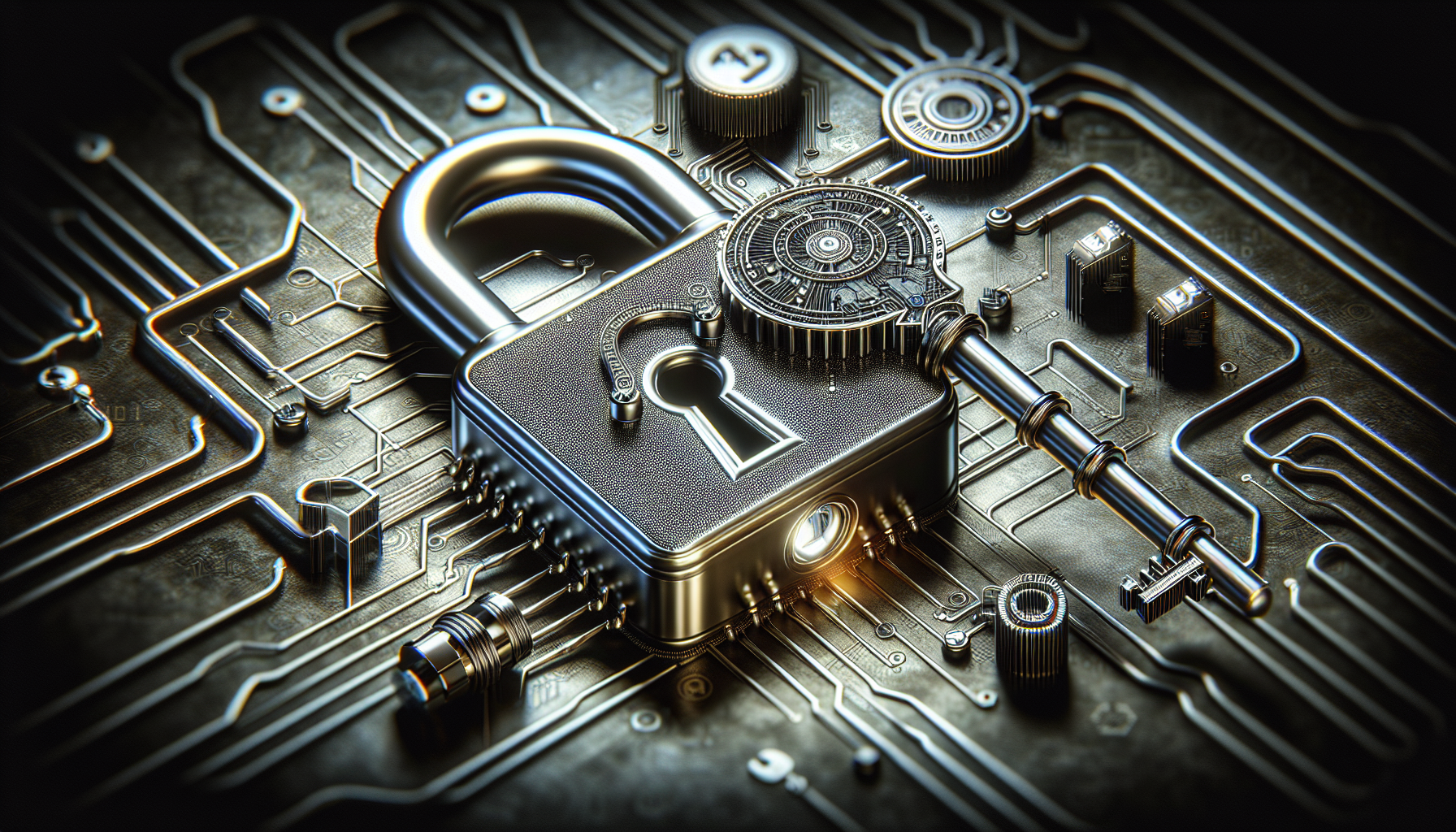This article, titled “Advanced IAM Policies And Encryption Methods: Strengthening AWS Application Security,” is part of a series aimed at individuals preparing for the AWS Certified Developer – Associate certification. The articles provide comprehensive guidance and insights, covering the essential topics and concepts outlined in the certification’s syllabus. Each article focuses on specific AWS services and development tools, offering practical knowledge, examples, and best practices that aspiring AWS developers can apply effectively. With a strong emphasis on exam readiness, the content aligns with the certification exam’s scope and requirements, aiding readers in their preparation journey. Additionally, by bridging theoretical knowledge with real-world scenarios and use cases, these articles ensure their relevance in professional settings beyond the certification exam. In this particular article, you will explore advanced IAM policies and encryption methods to enhance the security of AWS applications.

Securing AWS Applications with Advanced IAM Policies
Understanding IAM Policies
IAM (Identity and Access Management) is a crucial component of securing AWS applications. IAM policies define the permissions that determine what actions are allowed or denied for different users or resources within your AWS environment. By understanding IAM policies, you can effectively control and manage access to your AWS resources.
IAM policies consist of statements that define who (principal) is allowed or denied access to what resources (action) and under what conditions (condition). These policies can be attached to IAM users, groups, roles, or even AWS resources themselves.
Creating Custom IAM Policies
While AWS provides many pre-defined policies, you may need to create custom IAM policies to meet the specific access requirements of your applications. Custom IAM policies give you granular control over the permissions granted to users, groups, or roles within your AWS environment.
When creating custom IAM policies, it is important to follow the principle of least privilege. This means granting users or roles only the permissions they need to perform their intended tasks, and no more. By using custom IAM policies, you can enforce this principle and reduce the risk of unauthorized access or accidental exposure of sensitive data within your AWS applications.
Implementing Least Privilege Principle
The principle of least privilege is a fundamental security best practice that ensures users and resources are granted only the minimum permissions necessary to perform their tasks. By adhering to the least privilege principle, you can reduce the potential impact of malicious or accidental actions within your AWS environment.
To implement the least privilege principle with IAM policies, it is important to regularly review and refine the permissions granted to users, groups, and roles. By removing unnecessary permissions and tightening access controls, you can minimize the attack surface and enhance the overall security of your AWS applications.
Enforcing MFA for IAM Users
Multi-Factor Authentication (MFA) adds an extra layer of security to your IAM users by requiring them to provide two or more forms of identification. By enabling MFA, you can protect your AWS applications from unauthorized access, even if an attacker obtains the user’s password.
To enforce MFA for IAM users, you can use IAM policies to require MFA for specific actions or resources. You can also enable MFA for the AWS Management Console, API calls, or specific AWS services. By implementing MFA, you can significantly reduce the risk of credential theft and unauthorized access to your AWS applications.
Utilizing IAM Roles
IAM roles are a secure way to grant permissions to entities that you trust, such as AWS services or external identities (such as users authenticated through an external identity provider). Unlike IAM users, roles do not have permanent security credentials. Instead, they are assumed by trusted entities and temporary security credentials are provided.
By utilizing IAM roles, you can eliminate the need to share long-term access keys with external entities, reducing the risk of unauthorized access. Roles also provide an easy way to manage and rotate credentials for accessing AWS resources, enhancing the overall security of your AWS applications.
Monitoring IAM Policies with AWS Config
AWS Config is a service that enables you to assess, audit, and evaluate the configurations of your AWS resources. By using AWS Config, you can monitor and track changes to your IAM policies to ensure they are compliant with your security requirements.
With AWS Config, you can set up rules to continuously monitor IAM policies for any unauthorized or non-compliant changes. This allows you to quickly detect and remediate any potential security vulnerabilities within your AWS applications.
Testing IAM Policies with IAM Policy Simulator
The IAM Policy Simulator is a tool provided by AWS that allows you to test and validate the effectiveness of your IAM policies before applying them to your production environment. By using the IAM Policy Simulator, you can simulate different actions and evaluate the resulting permissions and access to resources.
The IAM Policy Simulator helps you verify that your IAM policies are working as expected and that they are correctly enforcing the least privilege principle. By regularly testing your IAM policies, you can identify and address any potential security misconfigurations or gaps in access controls within your AWS applications.
Data Encryption in AWS Applications
Overview of Data Encryption
Data encryption is a critical aspect of securing AWS applications, ensuring that sensitive data is protected from unauthorized access or disclosure. Encryption transforms data into an unreadable format that can only be decrypted with the appropriate encryption key.
In AWS, there are multiple encryption options available for securing data at rest and in transit. Understanding these options and implementing the appropriate encryption mechanisms is essential for safeguarding your AWS applications and complying with security best practices.
Using AWS KMS for Key Management
AWS KMS (Key Management Service) is a fully managed service that helps you create and control encryption keys used to encrypt your data. With AWS KMS, you can manage the lifecycle of your encryption keys, including key generation, rotation, and revocation.
By utilizing AWS KMS, you can ensure that your encryption keys are securely stored and protected, reducing the risk of unauthorized access to your encrypted data. AWS KMS integrates seamlessly with other AWS services, such as S3 and RDS, to provide transparent encryption and decryption of your data.
Implementing Encryption at Rest
Encryption at rest ensures that your data remains encrypted when it is stored in persistent storage, such as Amazon S3, EBS volumes, or RDS databases. By implementing encryption at rest, you can protect your sensitive data even if an unauthorized user gains access to the underlying storage.
In AWS, encryption at rest can be achieved using AWS-managed encryption keys or customer-managed keys stored in AWS KMS. By enabling encryption at rest, you can maintain the confidentiality and integrity of your data, mitigating the risk of data breaches and unauthorized access.
Encrypting Data in Transit
Encrypting data in transit ensures that your data remains encrypted while it is being transmitted between different AWS services or between your application and the client. By encrypting data in transit, you can protect your data from eavesdropping, tampering, or unauthorized interception.
In AWS, data in transit can be encrypted using secure protocols such as TLS/SSL. AWS services like ELB (Elastic Load Balancer) and CloudFront support SSL termination, allowing you to offload SSL/TLS decryption and encryption to the service while ensuring secure communication between the client and your application.
Using AWS CloudHSM for Enhanced Security
AWS CloudHSM (Hardware Security Module) is a cloud-based service that provides secure cryptographic operations and key storage. By utilizing AWS CloudHSM, you can meet stringent security and compliance requirements by gaining complete control over your encryption keys.
With CloudHSM, your encryption keys are generated and stored in dedicated hardware security modules, which are tamper-resistant and FIPS 140-2 Level 3 compliant. This ensures the highest level of security for your sensitive data, providing an added layer of protection for your AWS applications.

Enhancing AWS Application Security with VPC
Understanding VPC Security
AWS Virtual Private Cloud (VPC) allows you to provision a logically isolated section of the AWS cloud where you can launch AWS resources in a virtual network. VPC security is a critical aspect of securing your AWS applications as it enables you to control inbound and outbound traffic, apply access control, and implement security measures at the network level.
By leveraging VPC security features, you can create secure and isolated environments for your AWS applications, minimizing the risk of unauthorized access, data breaches, and network attacks.
Implementing Network Access Control Lists
Network Access Control Lists (NACLs) are stateless firewalls that control inbound and outbound traffic at the subnet level in your VPC. NACLs provide an added layer of security by allowing you to define rules that permit or deny traffic based on source and destination IP addresses, ports, and protocols.
By implementing NACLs, you can enforce network-level access controls, prevent unauthorized access to your VPC subnets, and protect your AWS applications from malicious traffic or network attacks.
Configuring Security Groups
Security Groups act as virtual firewalls that control inbound and outbound traffic at the instance level in your VPC. Unlike NACLs, Security Groups are stateful and apply rules based on the security group associated with an instance.
By configuring Security Groups, you can define granular access controls at the instance level, allowing only authorized traffic to reach your AWS applications. In addition, Security Groups can automatically adapt to changes in the IP addresses or ports of your instances, providing dynamic and flexible security configurations.
Utilizing Network Address Translation (NAT)
Network Address Translation (NAT) enables instances in a private subnet to securely access the internet or other AWS services without exposing their private IP addresses. NAT allows outbound traffic from private subnets to be translated to the IP address of the NAT gateway or NAT instance, ensuring that inbound traffic is properly directed and controlled.
By utilizing NAT, you can enhance the security of your AWS applications by hiding the private IP addresses of your instances from the internet. This helps protect your applications from direct attacks and provides an additional layer of network security.
Implementing Web Application Firewall (WAF)
AWS WAF (Web Application Firewall) is a web application firewall that helps protect your web applications from common web exploits and attacks. By implementing AWS WAF, you can define rules that allow, block, or monitor incoming web requests to your applications, mitigating the risk of malicious activity or unauthorized access.
AWS WAF integrates seamlessly with other AWS services, such as CloudFront, API Gateway, and Application Load Balancer, allowing you to apply web protection at different layers of your application stack. By implementing AWS WAF, you can enhance the security of your AWS applications and protect them from emerging threats.
Monitoring VPC Traffic with VPC Flow Logs
VPC Flow Logs is a feature that enables you to capture information about the IP traffic flowing in and out of your VPC, subnet, or network interface. By monitoring VPC traffic with VPC Flow Logs, you can gain visibility into network activity, detect anomalies or suspicious traffic patterns, and troubleshoot network connectivity issues.
VPC Flow Logs can be stored in Amazon S3 or sent to CloudWatch Logs for analysis and visualization. By analyzing VPC Flow Logs, you can identify and respond to potential security incidents, ensuring the ongoing security and availability of your AWS applications.
Securing AWS Application Deployments with CloudFormation
Deployment Automation with AWS CloudFormation
AWS CloudFormation is a service that enables you to automate the deployment and management of your AWS infrastructure as code. By using CloudFormation, you can define your resources, dependencies, and configuration in a template file, which can be version-controlled and managed as code.
Deployment automation with CloudFormation allows you to provision and configure your AWS resources consistently and scalably. By automating the deployment process, you can reduce the risk of manual errors, ensure the reproducibility of your infrastructure, and enhance the security of your AWS applications.
Implementing Security Best Practices in CloudFormation Templates
When creating CloudFormation templates, it is important to follow security best practices to ensure the integrity and confidentiality of your AWS applications. Some key security considerations include:
- Avoid hard-coding sensitive information, such as passwords or access keys, in your templates. Instead, utilize AWS Secrets Manager or Parameter Store for secure storage and retrieval of credentials.
- Enable encryption for your AWS resources, such as S3 buckets or RDS databases, using AWS KMS.
- Apply network-level security controls, such as VPC security groups and NACLs, to protect your resources from unauthorized access.
- Regularly update and patch your instances and AMIs (Amazon Machine Images) to mitigate vulnerabilities and ensure the ongoing security of your AWS applications.
By implementing these security best practices in your CloudFormation templates, you can reduce the risk of security misconfigurations and enhance the overall security posture of your AWS applications.
Configuring IAM Roles and Policies in CloudFormation
IAM roles and policies play a crucial role in the security of your AWS applications. When deploying your infrastructure using CloudFormation, you can configure IAM roles and policies to grant the necessary permissions to your resources and manage access control.
By defining IAM roles and policies in your CloudFormation templates, you can ensure that your resources are provisioned with the correct permissions and adhere to the principle of least privilege. This helps reduce the risk of unauthorized access and enhances the security of your AWS applications.
Utilizing Parameter Store for Secure Configuration Management
AWS Systems Manager Parameter Store provides a secure and scalable solution for storing and retrieving configuration data, secrets, and passwords. By utilizing Parameter Store in your CloudFormation templates, you can securely manage sensitive information and reduce the risk of accidental exposure.
Instead of hard-coding passwords or access keys in your templates, you can reference the values stored in Parameter Store. This ensures that sensitive information is not exposed in your code or configuration files, minimizing the attack surface and enhancing the overall security of your AWS applications.
Monitoring and Auditing CloudFormation Stacks
Monitoring and auditing your CloudFormation stacks is essential for identifying and addressing potential security issues or misconfigurations. AWS offers several services and tools that can help you monitor and audit your CloudFormation stacks effectively.
AWS CloudTrail can be used to monitor and record API activity within your AWS account, providing visibility into changes made to your CloudFormation stacks. By analyzing CloudTrail logs, you can identify unauthorized changes or suspicious activity, ensuring the security and compliance of your AWS applications.
Additionally, AWS Config, along with AWS Config Rules, enables you to assess the compliance of your CloudFormation stacks against predefined or custom rules. By continuously monitoring your stacks with AWS Config, you can proactively identify security vulnerabilities, misconfigurations, or deviations from best practices, and take appropriate remedial actions.

Protecting AWS Applications with AWS WAF
Overview of AWS WAF
AWS WAF (Web Application Firewall) is a cloud-based firewall that helps protect your web applications from common web exploits and attacks. With AWS WAF, you can define security rules to inspect and filter web requests, allowing you to mitigate the risk of malicious activity or unauthorized access.
By leveraging AWS WAF, you can safeguard your applications from threats such as SQL injection, cross-site scripting (XSS), or distributed denial-of-service (DDoS) attacks. AWS WAF integrates seamlessly with other AWS services, such as CloudFront, API Gateway, or Application Load Balancer, providing comprehensive protection for your AWS applications.
Creating Web ACLs for Application Layer Security
Web ACLs (Access Control Lists) are the primary mechanism for defining the security rules and policies that AWS WAF uses to examine web requests. By creating Web ACLs, you can specify conditions and rules that determine whether to allow, block, or count incoming web requests based on various parameters, such as IP addresses, headers, query strings, or request body content.
Web ACLs enable you to enforce application layer security controls, protecting your web applications from common web exploits and attacks. By defining precise rules that align with your application’s security requirements, you can reduce the risk of unauthorized access or data breaches.
Utilizing AWS WAF Rules
AWS WAF Rules are pre-configured rules that help protect your web applications from specific types of attacks. These rules are designed to detect and block malicious traffic patterns or behavior commonly associated with web exploits.
AWS provides a wide range of pre-configured WAF rules that address common threats, such as SQL injection, cross-site scripting (XSS), or script injection attacks. By utilizing AWS WAF Rules, you can quickly and effectively protect your applications without the need for manual rule configuration.
Implementing Rate-based Rule to Mitigate DDoS Attacks
Rate-based rules are a powerful feature of AWS WAF that helps protect against distributed denial-of-service (DDoS) attacks. By implementing rate-based rules, you can set thresholds for the number of requests received from specific IP addresses or user agents within a specified time period.
Rate-based rules enable you to automatically detect and block IP addresses or user agents that exceed the defined thresholds, mitigating the impact of DDoS attacks on your applications. By proactively monitoring and blocking suspicious traffic patterns, you can ensure the availability and reliability of your AWS applications.
Integrating AWS WAF with AWS Shield
AWS Shield is a managed Distributed Denial-of-Service (DDoS) protection service offered by AWS. By integrating AWS WAF with AWS Shield, you can benefit from enhanced DDoS protection and minimize the risk of disruption to your applications.
AWS Shield provides both standard and advanced DDoS protection, offering automatic detection and mitigation of DDoS attacks. When combined with AWS WAF, you can leverage the comprehensive protection features of both services, ensuring the security and availability of your AWS applications under attack.
Securing Serverless Applications in AWS
Understanding Serverless Architecture Security
Serverless architecture allows you to build and run applications without the need to provision or manage servers. While serverless computing provides many benefits, it also introduces unique security considerations that need to be addressed to ensure the integrity and confidentiality of your applications and data.
When securing serverless applications in AWS, it is important to focus on securing the underlying resources, controlling access to sensitive data, implementing secure communication protocols, and continuously monitoring and logging for security events.
Implementing IAM Roles for Lambda Functions
AWS Lambda is a serverless computing service that allows you to run code without provisioning or managing servers. When creating Lambda functions, it is important to configure the appropriate IAM roles to control the permissions and access to AWS resources.
By implementing IAM roles for Lambda functions, you can enforce the principle of least privilege and ensure that your functions have only the necessary permissions to perform their intended tasks. This helps reduce the risk of unauthorized access, data breaches, or accidental exposure of sensitive information within your serverless applications.
Utilizing AWS Secrets Manager for Secure Credentials
AWS Secrets Manager is a fully managed service that helps you protect and manage secrets, such as database credentials, API keys, or encryption keys. When developing serverless applications, it is important to securely store and retrieve sensitive information, such as credentials or configuration data.
By utilizing AWS Secrets Manager, you can store your secrets securely and access them only when needed. Secrets Manager integrates seamlessly with AWS Lambda, allowing you to retrieve secrets programmatically and ensure secure handling of sensitive information within your serverless applications.
Ensuring Secure Communication in Serverless Applications
Secure communication is essential for protecting the data transmitted between different components of your serverless applications. When developing serverless applications, it is important to implement secure communication protocols, such as Transport Layer Security (TLS), to encrypt data transmitted over the network.
By ensuring secure communication within your serverless applications, you can protect against eavesdropping, tampering, or unauthorized interception of sensitive data. This helps maintain the confidentiality and integrity of your applications and ensures the privacy and security of your users’ data.
Monitoring and Logging for Serverless Applications
Monitoring and logging are crucial for detecting and responding to security incidents or anomalies within your serverless applications. When developing serverless applications, it is important to implement robust monitoring and logging mechanisms to gain visibility into application behavior and security events.
AWS provides services such as CloudWatch Logs and AWS X-Ray that enable you to monitor and log critical application events, such as function invocations, errors, or API calls. By analyzing logs and metrics, you can identify and respond to potential security incidents, ensure compliance with security policies, and enhance the overall security of your serverless applications.
Implementing Secure Authentication Mechanisms in AWS
Introduction to Authentication Mechanisms
Authentication is the process of verifying the identity of users or systems accessing your AWS applications. Implementing secure authentication mechanisms is essential for preventing unauthorized access, protecting sensitive data, and ensuring the integrity and confidentiality of your applications.
Different authentication mechanisms are available in AWS, such as username/password authentication, social authentication providers, or multi-factor authentication (MFA). By understanding these mechanisms and implementing the appropriate controls, you can enhance the security of your AWS applications.
Utilizing AWS Cognito for User Authentication
AWS Cognito is a fully managed identity service that provides authentication, authorization, and user management capabilities for your applications. By utilizing AWS Cognito, you can easily add user sign-up, sign-in, and access control to your AWS applications without the need for building and managing your own authentication infrastructure.
AWS Cognito supports a wide range of authentication options, including username/password, social login providers (e.g., Facebook, Google), or federated identity providers (e.g., SAML or OpenID Connect). By leveraging AWS Cognito, you can implement secure and scalable user authentication mechanisms within your AWS applications.
Integrating Social Authentication Providers
Social authentication providers allow users to sign in to your applications using their existing social media credentials, such as Facebook, Google, or Twitter. By integrating social authentication providers with your AWS applications, you can enhance user experience and simplify the authentication process.
AWS Cognito supports integration with social authentication providers, allowing you to use services like Facebook login or Google sign-in as an authentication mechanism. By leveraging social authentication, you can provide users with a seamless and secure sign-in experience without the need for creating and managing separate user accounts.
Implementing Multi-Factor Authentication (MFA)
Multi-Factor Authentication (MFA) adds an extra layer of security to the authentication process by requiring users to provide two or more forms of identification. By implementing MFA, you can significantly reduce the risk of unauthorized access, even if an attacker obtains the user’s password.
AWS provides built-in support for MFA, allowing you to enable MFA for AWS Management Console access, API calls, or specific AWS services. By leveraging MFA, you can ensure that users accessing your AWS applications have an additional verification step, enhancing the overall security and integrity of your applications.
Securing API Gateway with AWS Cognito
API Gateway is a fully managed service that enables you to create, deploy, and manage APIs for your applications. When securing API Gateway, it is important to control access to your APIs and protect them from unauthorized or malicious requests.
By integrating AWS Cognito with API Gateway, you can implement secure authentication and authorization mechanisms for your APIs. AWS Cognito provides user pools and identity pools that allow you to manage user authentication and access control at the API level. This helps ensure that only authorized users can access your APIs and protects against potential security threats.
Auditing and Compliance in AWS Applications
Understanding Auditing and Compliance in AWS
Auditing and compliance are critical aspects of securing AWS applications and ensuring that they meet applicable regulatory requirements. Auditing involves reviewing and monitoring the activities and configurations of your AWS resources, while compliance ensures adherence to security policies and regulations.
By implementing auditing and compliance measures in your AWS applications, you can proactively detect and respond to security incidents, maintain the integrity and confidentiality of your data, and demonstrate compliance with regulatory standards.
Utilizing AWS Config for Continuous Compliance Monitoring
AWS Config is a service that enables you to assess, audit, and evaluate the configurations of your AWS resources. By utilizing AWS Config, you can continuously monitor and track changes to your AWS resources, ensuring that they comply with your security and compliance requirements.
AWS Config provides detailed configuration history, change tracking, and configuration snapshots for your AWS resources. By enabling AWS Config rules, you can define custom or predefined rules that evaluate the configuration of your resources against your desired configuration state. This helps you identify non-compliant resources, deviations from security best practices, or potential security vulnerabilities within your AWS applications.
Implementing AWS CloudTrail for Auditing and Governance
AWS CloudTrail is a service that enables you to monitor and record the API activity within your AWS account. By using CloudTrail, you can gain visibility into who has performed actions on your resources, which resources were accessed, and the actions that were performed.
CloudTrail provides a detailed audit trail of API calls, including information such as the identity of the caller, the time of the call, the source IP address, and the actions performed. By analyzing CloudTrail logs, you can proactively detect and respond to security incidents, ensure compliance with security policies, and demonstrate adherence to regulatory requirements.
Utilizing AWS Inspector for Vulnerability Assessment
AWS Inspector is a service that helps you assess the vulnerability and security posture of your AWS applications. By utilizing AWS Inspector, you can automatically identify security vulnerabilities, technical weaknesses, or deviations from security best practices within your EC2 instances or applications.
AWS Inspector performs automated security assessments on your applications, analyzing the configuration and behavior of your instances, as well as the code running on them. By leveraging AWS Inspector, you can identify and remediate potential security vulnerabilities or weaknesses, ensuring the overall security and compliance of your AWS applications.
Implementing Best Practices for Compliance Management
Compliance management involves implementing processes and controls to ensure that your AWS applications comply with relevant security policies, industry standards, and regulatory requirements. By following best practices for compliance management, you can ensure the integrity and confidentiality of your data and mitigate the risk of non-compliance.
Some key practices for effective compliance management in AWS applications include:
- Regularly reviewing and updating security policies and procedures to align with changing regulatory requirements.
- Conducting regular security audits and assessments to identify and address potential risks or vulnerabilities.
- Implementing robust access controls and authentication mechanisms to protect sensitive data and prevent unauthorized access.
- Monitoring and logging critical events and activities within your AWS applications to detect and respond to security incidents.
- Establishing incident response and disaster recovery processes to minimize the impact of security breaches or disruptions.
By implementing these best practices, you can establish a comprehensive compliance management framework for your AWS applications, ensuring ongoing security and regulatory compliance.
Securing Data Lake in AWS
Overview of Data Lake Security
A data lake is a centralized repository that allows you to store and analyze large volumes of structured, semi-structured, and unstructured data. Securing your data lake in AWS is crucial to ensure the confidentiality, integrity, and availability of your data and protect it from unauthorized access or misuse.
Data lake security encompasses various aspects, including access controls, encryption, data classification, auditing, and monitoring. By implementing robust security measures, you can safeguard your data lake and ensure that your data remains protected throughout its lifecycle.
Implementing Role-based Access Control (RBAC)
Role-based Access Control (RBAC) is a security model that allows you to control access to resources based on predefined roles and permissions. When securing your data lake in AWS, implementing RBAC helps ensure that only authorized users or groups can access or modify the data.
By defining roles and policies in AWS Identity and Access Management (IAM), you can grant granular access permissions to different resources within your data lake. This helps enforce the principle of least privilege and reduces the risk of unauthorized access or data breaches.
Utilizing AWS Identity and Access Management (IAM)
AWS Identity and Access Management (IAM) enables you to manage access to your AWS services and resources. When securing your data lake, IAM plays a crucial role in defining and enforcing access controls, managing user identities, and establishing secure authentication mechanisms.
By configuring IAM policies, you can control who has access to your data lake and what actions they can perform. IAM also allows you to configure multi-factor authentication (MFA) for additional security. By utilizing IAM, you can ensure that only authorized users or entities can access and interact with your data lake resources.
Encrypting Data in Data Lake
Encryption is a critical aspect of securing your data lake in AWS. By encrypting data, you can protect sensitive information from unauthorized access or disclosure, even if it is accidentally exposed or physically accessed.
AWS offers various encryption options for securing data lakes. You can encrypt data at rest using AWS-managed encryption keys or customer-managed keys stored in AWS Key Management Service (KMS). Additionally, you can encrypt data in transit using secure communication protocols, such as TLS/SSL.
By implementing encryption in your data lake, you can ensure that your sensitive data remains secure, both when it is stored in persistent storage and when it is transmitted over the network.
Implementing Logging and Monitoring in Data Lake
Logging and monitoring are crucial for detecting and responding to security incidents or anomalies within your data lake. By implementing robust logging and monitoring mechanisms, you can gain visibility into data access, changes, and potential security threats.
AWS provides services such as CloudTrail and Amazon CloudWatch that enable you to monitor and log critical events within your data lake. By analyzing logs and metrics, you can identify unauthorized access attempts, data breaches, or suspicious activities, allowing you to respond quickly and mitigate potential risks.
By implementing logging and monitoring in your data lake, you can ensure the ongoing security and compliance of your AWS applications and protect your data from unauthorized access or misuse.
Ensuring High Availability and Fault Tolerance in AWS Applications
Understanding High Availability and Fault Tolerance
High availability and fault tolerance are critical aspects of ensuring the availability and resilience of your AWS applications. High availability refers to the ability of your applications to remain operational and accessible, even in the event of failures or disruptions. Fault tolerance, on the other hand, refers to the ability of your applications to continue functioning correctly despite components or systems failures.
By ensuring high availability and fault tolerance in AWS applications, you can minimize downtime, maintain user satisfaction, and mitigate the impact of failures or disruptions.
Implementing Load Balancers for Application Redundancy
Load balancers distribute incoming traffic to multiple instances or containers, ensuring that the load is evenly distributed across your application’s resources. By implementing load balancers, you can achieve application redundancy and improve the availability and scalability of your AWS applications.
AWS provides different types of load balancers, such as Classic Load Balancer, Application Load Balancer, and Network Load Balancer, each with its own set of features and capabilities. By leveraging load balancers, you can distribute traffic, enhance fault tolerance, and ensure high availability for your AWS applications.
Utilizing Auto Scaling for Elasticity
Auto Scaling allows you to automatically adjust the capacity of your AWS resources based on demand. By utilizing Auto Scaling, you can scale your resources up or down to match the workload requirements, ensuring that your applications remain performant and responsive.
Auto Scaling allows you to define scaling policies that automatically add or remove instances based on specific metrics or conditions. By dynamically adjusting the capacity of your resources, you can handle sudden increases or decreases in traffic, optimize costs, and ensure the availability of your AWS applications.
Implementing Multi-AZ Deployments
Multi-AZ (Availability Zone) deployments provide high availability and fault tolerance by distributing your AWS resources across multiple physical locations. By implementing Multi-AZ deployments, you can ensure that your applications remain operational in the event of failures or disruptions in a single availability zone.
AWS provides multiple availability zones within each region, and by deploying your resources across these zones, you can achieve resilience and redundancy. In case of a failure in one availability zone, your applications can automatically failover to resources in another zone, minimizing downtime and ensuring the high availability of your AWS applications.
Monitoring and Alerting for High Availability
Monitoring and alerting are essential for detecting and responding to potential issues or failures within your AWS applications. By implementing robust monitoring and alerting mechanisms, you can proactively identify and address issues before they impact the availability or performance of your applications.
AWS provides services such as Amazon CloudWatch that enable you to monitor and collect metrics, logs, and events from your AWS resources. By leveraging CloudWatch, you can set up alarms and notifications that alert you when specific thresholds or conditions are met.
By monitoring and alerting for high availability, you can ensure the ongoing availability and resilience of your AWS applications, identify and resolve potential issues quickly, and minimize the impact of failures on your users.